The ASUS Pro WS X570-Ace Review: x8x8x8 with No RGB
by Gavin Bonshor on August 12, 2019 9:00 AM ESTGaming Performance
For X570 we are running using Windows 10 64-bit with the 1903 update as per our Ryzen 3000 CPU review.
World of Tanks enCore
Albeit different to most of the other commonly played MMO or massively multiplayer online games, World of Tanks is set in the mid-20th century and allows players to take control of a range of military based armored vehicles. World of Tanks (WoT) is developed and published by Wargaming who are based in Belarus, with the game’s soundtrack being primarily composed by Belarusian composer Sergey Khmelevsky. The game offers multiple entry points including a free-to-play element as well as allowing players to pay a fee to open up more features. One of the most interesting things about this tank based MMO is that it achieved eSports status when it debuted at the World Cyber Games back in 2012.
World of Tanks enCore is a demo application for a new and unreleased graphics engine penned by the Wargaming development team. Over time the new core engine will implemented into the full game upgrading the games visuals with key elements such as improved water, flora, shadows, lighting as well as other objects such as buildings. The World of Tanks enCore demo app not only offers up insight into the impending game engine changes, but allows users to check system performance to see if the new engine run optimally on their system.
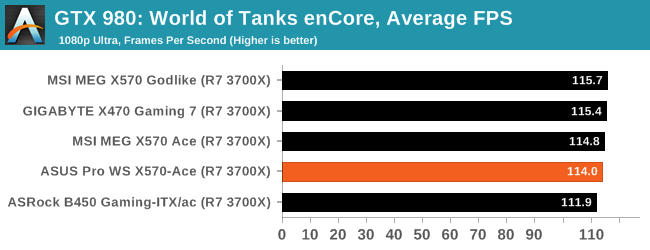
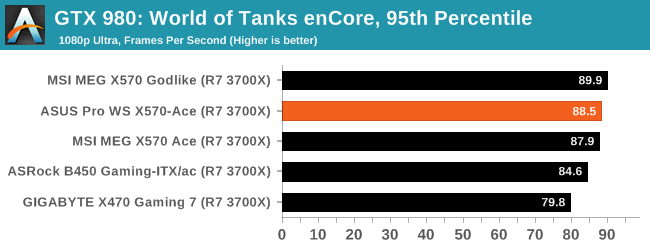
Grand Theft Auto V
The highly anticipated iteration of the Grand Theft Auto franchise hit the shelves on April 14th 2015, with both AMD and NVIDIA in tow to help optimize the title. GTA doesn’t provide graphical presets, but opens up the options to users and extends the boundaries by pushing even the hardest systems to the limit using Rockstar’s Advanced Game Engine under DirectX 11. Whether the user is flying high in the mountains with long draw distances or dealing with assorted trash in the city, when cranked up to maximum it creates stunning visuals but hard work for both the CPU and the GPU.
For our test we have scripted a version of the in-game benchmark. The in-game benchmark consists of five scenarios: four short panning shots with varying lighting and weather effects, and a fifth action sequence that lasts around 90 seconds. We use only the final part of the benchmark, which combines a flight scene in a jet followed by an inner city drive-by through several intersections followed by ramming a tanker that explodes, causing other cars to explode as well. This is a mix of distance rendering followed by a detailed near-rendering action sequence, and the title thankfully spits out frame time data.
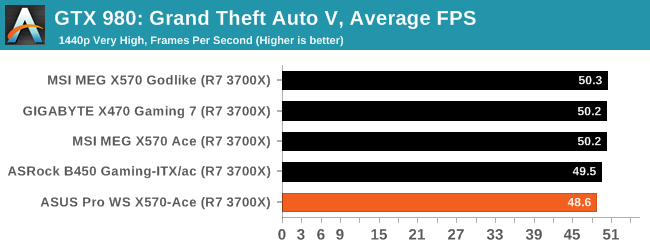
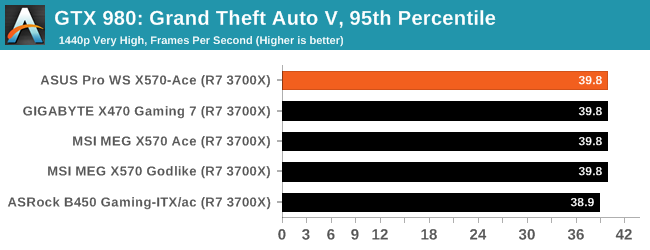
F1 2018
Aside from keeping up-to-date on the Formula One world, F1 2017 added HDR support, which F1 2018 has maintained; otherwise, we should see any newer versions of Codemasters' EGO engine find its way into F1. Graphically demanding in its own right, F1 2018 keeps a useful racing-type graphics workload in our benchmarks.
Aside from keeping up-to-date on the Formula One world, F1 2017 added HDR support, which F1 2018 has maintained. We use the in-game benchmark, set to run on the Montreal track in the wet, driving as Lewis Hamilton from last place on the grid. Data is taken over a one-lap race.
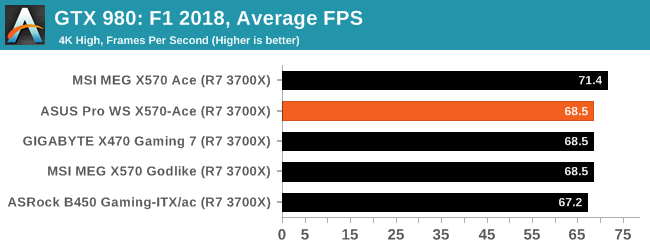
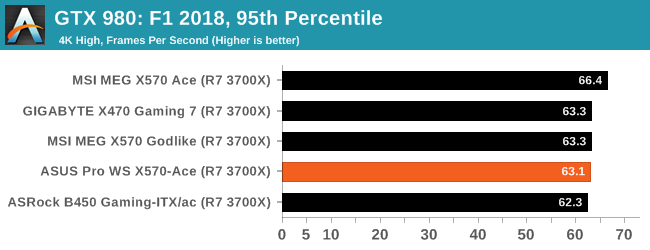













110 Comments
View All Comments
shabby - Monday, August 12, 2019 - link
I agree, the difference between $200 and $400 boards is slim. The extra power/vrm features aren't needed since all cpus hit a 4.3ghz wall, 10gbe should be standard here.1_rick - Monday, August 12, 2019 - link
I bought one of these a couple days after launch and it came with a code for 20% off a custom cable order at CableMod.funks - Monday, August 12, 2019 - link
PCIE Bottlenecked out of the box.Target: Hypothetical 4K -> 8K Video Editing workstation station (using Davinci Resolve)..
Wants:
2 - x8 lanes PCIE 3.0 Video Cards - Primary and Secondary X16 slots
x4 lanes NVME PCIE 4.0 (OS / Application Drive) - Primary M2 slot
x4 lanes NVME PCIE 4.0 (Data / Scratch Drive) - Secondary M2 slot (hanging off chipset)
x4 lanes PCIE 2.0 (10 Gigabit NIC) - Tertiary x16 slot (hanging off chipset)
PCIE 4.0 NVME x4 drives already exist out in the wild, so if you plug one of those on the secondary M2 slot (Data Drive), and happen to plug in a 10 GB PCIE 2.0 x4 card on the third mechanical PCIEx16 slot - then you are bottle necking already as both are trying to go through the PCIE 4.0 x4 link between the chipset and the CPU. For 4K -> 8K Video Editing using a shared file server (connected via 10 Gigabit NIC) along with the DATA drive (secondary M2 running at PCIE 4.0 x4) as a scratch disk - there's a bottle neck. Davinci Resolve for example can use multiple video cards (so primary and secondary PCIEx16 slot will be at 8x each populated with a video card). Primary M2 slot can be used with PCIE 4.0 NVME for OS / Application Data.
It's like buying a network switch without adequate switching capability for the number of ports exposed. I guess it's why TR4 ain't obsolete.
cygnus1 - Monday, August 12, 2019 - link
I'd say it's fine. You're just building it wrong. I'd suggest putting the scratch disk on the x4 NVMe slot and your boot/app drive on the x2 slot. Scratch disk needs throughput a lot more than the app/boot disk. PCIe 4.0 x4 is overkill for a disk if it's just boot and apps, x2 is fine. The lesser number of channels does not reduce IOPs capabilities and that's more important than bandwidth on the boot/app disk.funks - Monday, August 12, 2019 - link
For the price you pay on these boards, shouldn't have to compromise.BTW, what's up with the dual LAN ports on these boards? People planning on setting up their machines as a router or something? Those two PCIE lanes (One for Realtek LAN - RTL8117 , and one for Intel LAN - I211-AT should have been connected to an Aquantia 10 Gigabit NIC instead.
2 - PCIE 3.0 lanes have about 2 GB/sec of bandwidth, plenty for a 10 Gigabit ethernet
cygnus1 - Monday, August 12, 2019 - link
So, realistically this has 1 real NIC. The RTL NIC is the remote management controller, aka a BMC. I myself really wouldn't put that on a network that gets exposed to the internetkobblestown - Monday, August 12, 2019 - link
I fail to see why would anyone choose this instead of a Threadripper board. I bought the Asrock X399 Professional Gaming (stupid name!) one year ago for 350 UK pounds and TR 1920X for the same price. The board has 10G ethernet + plus 2 1G intel ones (plus WiFi but who uses that for real work), 8 memory slots with ECC support, two 16x and 2 8x PCIe slots plus three M.2 slots. No compromises. It even has a serial port (so you can configure Linux with serial console support and log in over that from, say, an RPi). I don't miss anything I see here.ibejohn818 - Monday, August 12, 2019 - link
Really liked Asus x99 WS boards. However, this feels like a girl with a stuffed bra and fake id... you take her home and realize you can't go all-the-way :(.I hope they put together an x399 WS board for TR3 release and I'm looking forward to seeing the TR3 yields and if slim yields are going to raise the prices on the top of the line sku's
Lord of the Bored - Monday, August 12, 2019 - link
But without the lights, how will you know it is working?The_Assimilator - Tuesday, August 13, 2019 - link
What utter trash. No front USB 3.2, no 10GbE, only 7 rear USB ports. "Workstation" used to mean "no frills and tons of features", Asus has changed that to "has no RGB and costs double the price of better-featured boards".