The ASUS Pro WS X570-Ace Review: x8x8x8 with No RGB
by Gavin Bonshor on August 12, 2019 9:00 AM ESTSystem Performance
Not all motherboards are created equal. On the face of it, they should all perform the same and differ only in the functionality they provide - however, this is not the case. The obvious pointers are power consumption, but also the ability for the manufacturer to optimize USB speed, audio quality (based on audio codec), POST time and latency. This can come down to the manufacturing process and prowess, so these are tested.
For X570 we are running using Windows 10 64-bit with the 1903 update as per our Ryzen 3000 CPU review.
Power Consumption
Power consumption was tested on the system while in a single ASUS GTX 980 GPU configuration with a wall meter connected to the Thermaltake 1200W power supply. This power supply has ~75% efficiency > 50W, and 90%+ efficiency at 250W, suitable for both idle and multi-GPU loading. This method of power reading allows us to compare the power management of the UEFI and the board to supply components with power under load, and includes typical PSU losses due to efficiency. These are the real world values that consumers may expect from a typical system (minus the monitor) using this motherboard.
While this method for power measurement may not be ideal, and you feel these numbers are not representative due to the high wattage power supply being used (we use the same PSU to remain consistent over a series of reviews, and the fact that some boards on our test bed get tested with three or four high powered GPUs), the important point to take away is the relationship between the numbers. These boards are all under the same conditions, and thus the differences between them should be easy to spot.
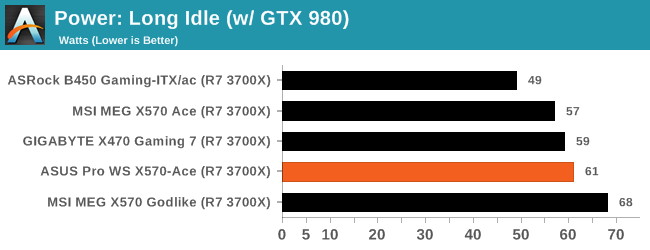
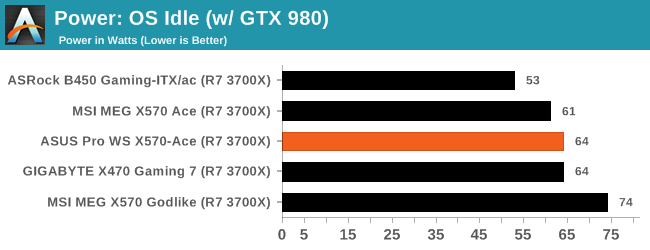
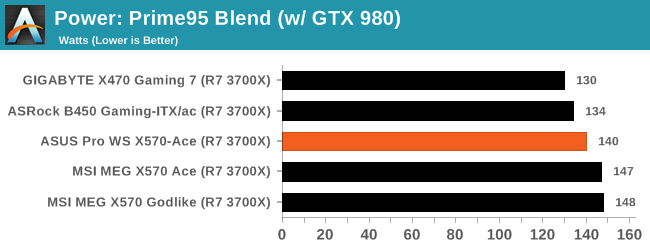
Looking at the power consumption numbers outputted from the ASUS Pro WS X570-Ace, it performs slightly worse than the MSI MEG X570 Ace model in both a long idle and idle power state. At full load, the tables are turned and the WS X570-Ace without RGB LEDs and unnecessary fluff managed to pull around 7-8 watts less at the wall than both the MSI MEG X570 models.
Non-UEFI POST Time
Different motherboards have different POST sequences before an operating system is initialized. A lot of this is dependent on the board itself, and POST boot time is determined by the controllers on board (and the sequence of how those extras are organized). As part of our testing, we look at the POST Boot Time using a stopwatch. This is the time from pressing the ON button on the computer to when Windows starts loading. (We discount Windows loading as it is highly variable given Windows specific features.)
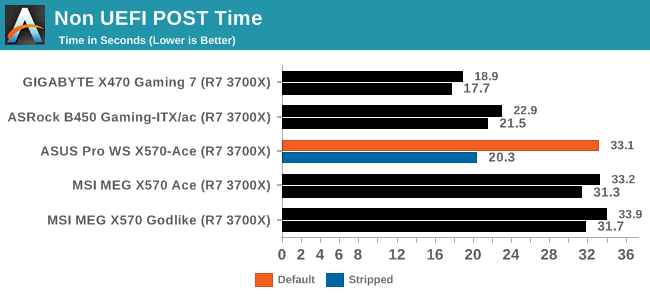
In our POST time test, the ASUS Pro WS X570-Ace took a considerable amount of time to boot into Windows 10, but with controllers disabled, we managed to squeeze a much quicker time with a POST time of around 20 seconds. This is down to the Realtek RTL8117 Gigabit NIC requiring extra POST time to initialize, which in a professional environment, isn't too much of a burden to bear.
DPC Latency
Deferred Procedure Call latency is a way in which Windows handles interrupt servicing. In order to wait for a processor to acknowledge the request, the system will queue all interrupt requests by priority. Critical interrupts will be handled as soon as possible, whereas lesser priority requests such as audio will be further down the line. If the audio device requires data, it will have to wait until the request is processed before the buffer is filled.
If the device drivers of higher priority components in a system are poorly implemented, this can cause delays in request scheduling and process time. This can lead to an empty audio buffer and characteristic audible pauses, pops and clicks. The DPC latency checker measures how much time is taken processing DPCs from driver invocation. The lower the value will result in better audio transfer at smaller buffer sizes. Results are measured in microseconds.
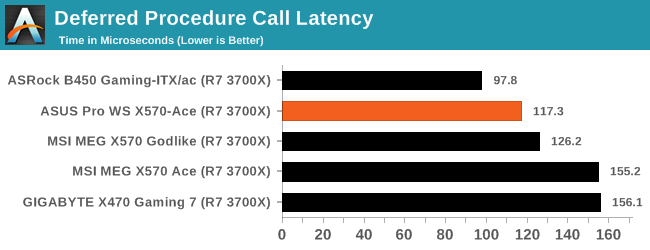
We test DPC at default settings, out of the box, and the ASUS Pro WS X570-Ace performs very well in comparison to other models on test.










110 Comments
View All Comments
PeachNCream - Tuesday, August 13, 2019 - link
It's a stylistic choice. It's difficult (pointless) to debate the merits of someone's feelings about how something looks since that sort of thing boils down to opinion and taste. No matter which direction you go, those preferences are not rooted so much in attainment of functionality. Where the frustration begins is within a fairly large segment of the potential market for high end consumer and prosumer computing equipment has no desire to purchase gamer-styled products that typically feature RGB lighting. That segmet's demand is unsatisfied because manufacturers are not catering to them for various reasons and therefore there will be some that speak out in the small hope that a company will acknowledge the unmet demand and sell a suitable product. There's nothing childish about what's happening. You're just seeing economic forces and personal tastes at work.Canam Aldrin - Monday, August 12, 2019 - link
No thunderbolt 3, no 10GbE. That really holds it back from being a serious workstation board. I couldn’t use it.haukionkannel - Monday, August 12, 2019 - link
Then msi creation could be suitable to you. Very well done IO section in that board. It seems to miss the ecc memory though... but if all that is needed the upcoming threatripper solutions could ansver that too!Dug - Monday, August 12, 2019 - link
I agree. When looking for a new system board, this wouldn't do.I checked their site and there is no mention of thunderbolt support anywhere.
hubick - Monday, August 12, 2019 - link
I agree. And the second M.2 at only x2 is disappointing, as that basically ruins it for RAID 0/1.I like AMD for PCIe 4.0, but I want I/O, not x3 GPU, so I was looking at the Gigabyte X570 Aorus Xtreme, which has x16/x8/x4, ECC, 10GbE (Aquantia boo), triple x4 m.2, and 6 SATA ports (enough for a ZFS raidz2 array). I'll probably wait and go Rome or new Threadripper instead to get more lanes though.
mjz_5 - Monday, August 12, 2019 - link
If you use the third m.2 slot it disables two Sata portshubick - Monday, August 12, 2019 - link
Uhg, that sucks. Thanks for the tip though. In advance of a new system, I grabbed a couple Corsair MP600 I'm running in RAID 0 for my OS now, on PCIe 3.0 though, which is mainly what I'd want the first two slots for - but I'd really like a third to house a ZFS slog device. All the more reason to wait for Threadripper/Rome I guess.mjz_5 - Monday, August 12, 2019 - link
Wonder why they included a U.2 port. Would rather have another M.2 port or at least run the second one at full X4haukionkannel - Monday, August 12, 2019 - link
U2 is defacto in workstation environment. M2 is more towards the normal consumers.DanNeely - Monday, August 12, 2019 - link
To an extent I think it's like Sata-Express a few years ago; the multi-year lead time on board design means they need to guess what adoption will look like a few years in advance of selling the product.U.2 does have a presence in the highest end enterprise segment; but I suspect that if they knew it was going to be MIA in the prosumer market they probably would've switched its lanes with an onboard m.2.