The ASUS Pro WS X570-Ace Review: x8x8x8 with No RGB
by Gavin Bonshor on August 12, 2019 9:00 AM ESTCPU Performance, Short Form
For our motherboard reviews, we use our short form testing method. These tests usually focus on if a motherboard is using MultiCore Turbo (the feature used to have maximum turbo on at all times, giving a frequency advantage), or if there are slight gains to be had from tweaking the firmware. We put the memory settings at the CPU manufacturers suggested frequency, making it very easy to see which motherboards have MCT enabled by default.
For X570 we are running using Windows 10 64-bit with the 1903 update as per our Ryzen 3000 CPU review.
Rendering - Blender 2.7b: 3D Creation Suite - link
A high profile rendering tool, Blender is open-source allowing for massive amounts of configurability, and is used by a number of high-profile animation studios worldwide. The organization recently released a Blender benchmark package, a couple of weeks after we had narrowed our Blender test for our new suite, however their test can take over an hour. For our results, we run one of the sub-tests in that suite through the command line - a standard ‘bmw27’ scene in CPU only mode, and measure the time to complete the render.
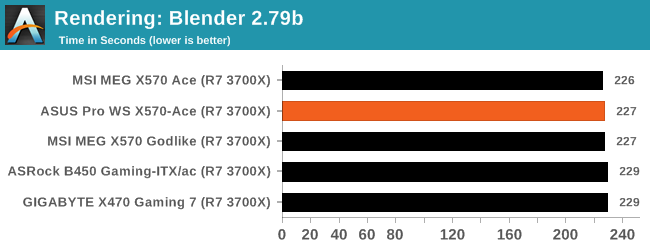
Streaming and Archival Video Transcoding - Handbrake 1.1.0
A popular open source tool, Handbrake is the anything-to-anything video conversion software that a number of people use as a reference point. The danger is always on version numbers and optimization, for example the latest versions of the software can take advantage of AVX-512 and OpenCL to accelerate certain types of transcoding and algorithms. The version we use here is a pure CPU play, with common transcoding variations.
We have split Handbrake up into several tests, using a Logitech C920 1080p60 native webcam recording (essentially a streamer recording), and convert them into two types of streaming formats and one for archival. The output settings used are:
- 720p60 at 6000 kbps constant bit rate, fast setting, high profile
- 1080p60 at 3500 kbps constant bit rate, faster setting, main profile
- 1080p60 HEVC at 3500 kbps variable bit rate, fast setting, main profile
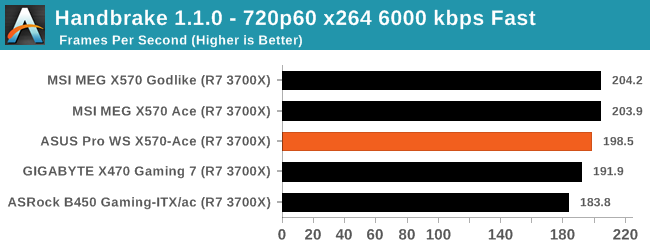
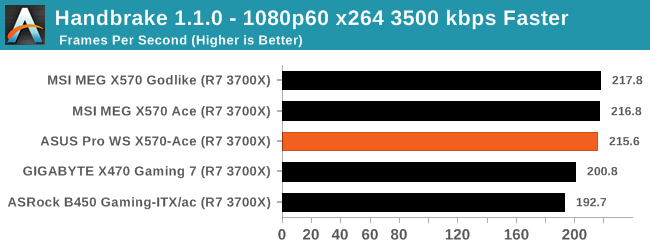
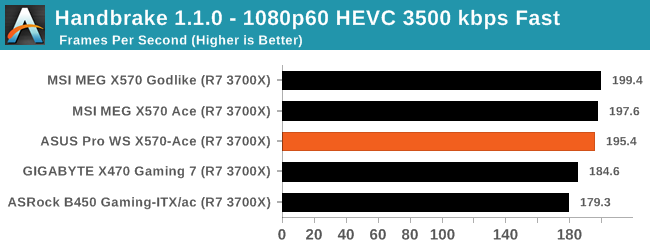
Rendering – POV-Ray 3.7.1: Ray Tracing - link
The Persistence of Vision Ray Tracer, or POV-Ray, is a freeware package for as the name suggests, ray tracing. It is a pure renderer, rather than modeling software, but the latest beta version contains a handy benchmark for stressing all processing threads on a platform. We have been using this test in motherboard reviews to test memory stability at various CPU speeds to good effect – if it passes the test, the IMC in the CPU is stable for a given CPU speed. As a CPU test, it runs for approximately 1-2 minutes on high-end platforms.
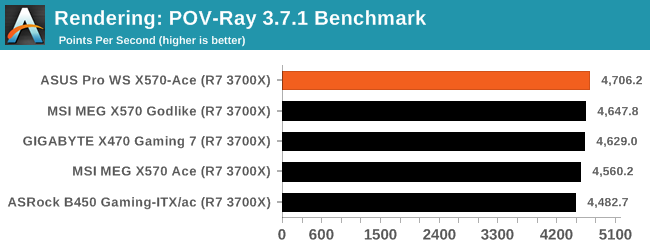
Compression – WinRAR 5.60b3: link
Our WinRAR test from 2013 is updated to the latest version of WinRAR at the start of 2014. We compress a set of 2867 files across 320 folders totaling 1.52 GB in size – 95% of these files are small typical website files, and the rest (90% of the size) are small 30-second 720p videos.
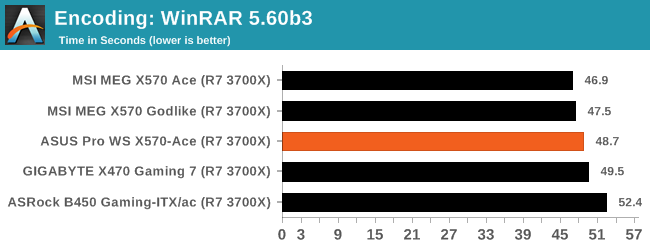
Synthetic – 7-Zip v1805: link
Out of our compression/decompression tool tests, 7-zip is the most requested and comes with a built-in benchmark. For our test suite, we’ve pulled the latest version of the software and we run the benchmark from the command line, reporting the compression, decompression, and a combined score.
It is noted in this benchmark that the latest multi-die processors have very bi-modal performance between compression and decompression, performing well in one and badly in the other. There are also discussions around how the Windows Scheduler is implementing every thread. As we get more results, it will be interesting to see how this plays out.
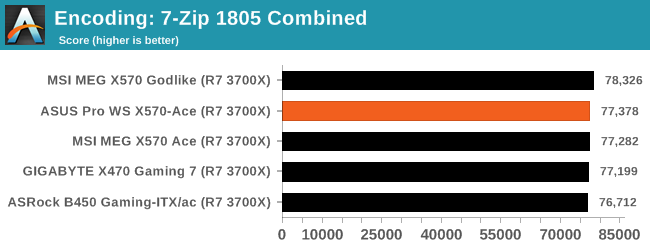
Point Calculations – 3D Movement Algorithm Test: link
3DPM is a self-penned benchmark, taking basic 3D movement algorithms used in Brownian Motion simulations and testing them for speed. High floating point performance, MHz, and IPC win in the single thread version, whereas the multithread version has to handle the threads and loves more cores. For a brief explanation of the platform agnostic coding behind this benchmark, see my forum post here.
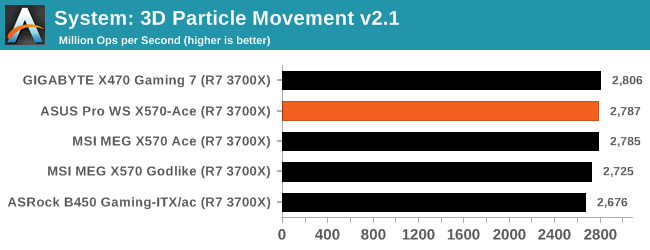
Neuron Simulation - DigiCortex v1.20: link
The newest benchmark in our suite is DigiCortex, a simulation of biologically plausible neural network circuits, and simulates activity of neurons and synapses. DigiCortex relies heavily on a mix of DRAM speed and computational throughput, indicating that systems which apply memory profiles properly should benefit and those that play fast and loose with overclocking settings might get some extra speed up. Results are taken during the steady-state period in a 32k neuron simulation and represented as a function of the ability to simulate in real time (1.000x equals real-time).
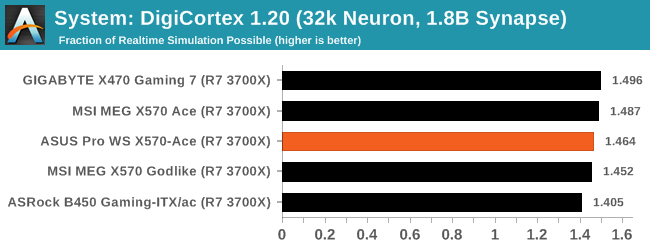










110 Comments
View All Comments
Peter2k - Tuesday, August 13, 2019 - link
Then buy 2 cheap ones and have them turn at 800rpm or soEven if you switch to a passive cooler, you want some kind of air flow
Lolimaster - Wednesday, August 14, 2019 - link
I would just put 120mm locked at 800rpmbug77 - Tuesday, August 13, 2019 - link
All fans are quiet out of the box. Give it a year or so and then we'll talk again ;)Alexvrb - Tuesday, August 13, 2019 - link
I guess you'll have to ask asus what fan they used, because I have plenty of old fans that are quiet. Depends on the bearing design and production quality.I mean honestly even most cheap fans are fine for a few years. This isn't 2005 and nobody uses super basic sleeve bearings anymore, they're all more modern derivatives.
TheinsanegamerN - Tuesday, September 24, 2019 - link
I have plenty of fans that still work great after years of use.I DONT have any 40mm or smaller fans that work without being louder then a hairdryer.
Peter2k - Tuesday, August 13, 2019 - link
That's because they have to have that gamer lookIf you were using a passive fan that would be taller then a few mm then that wouldn't be an issue
Like 11 or so watts is a lot to cool really
DanNeely - Monday, August 12, 2019 - link
You could always lift the heat sink up to disconnect the fan; but if you do so and don't install a significantly larger after market heatsink or direct a larger case fan to blow directly onto the chipset you're likely to cook if if/when you start running PCIe4 devices. Almost every x570 board has a chipset sink to handle the much higher thermals it can put out compared to previous generations.kgardas - Monday, August 12, 2019 - link
That's exactly why I'm asking if it's possible to lift heatsink out without damaging chipset underneath. E.g. is heatsink glued or it is hold on place by some other means. It's not clear from the pictures...Operandi - Monday, August 12, 2019 - link
It wouldn't be glued. It should just be pushpins holding it in place with regular thermal paste between the chipset and heatsink.If you order the board you should be able to measure the center to center spacing for the mounting pins and order a passive heatsink with sufficient surface area. Digikey has large selection to choose from with detailed diagrams and specifications of how much heat they can dissipate.
kgardas - Monday, August 12, 2019 - link
I also hope into pushpins, but then they should be somehow visible, but so far I've not seen them on all the photographs of the board.