Seagate Backup Plus Portable 5TB & Backup Plus Slim 2TB Review: SMR for the Consumer Market
by Ganesh T S on June 18, 2019 8:00 AM ESTMiscellaneous Aspects and Concluding Remarks
Performance numbers are not the only metric of interest for the target market. Value additions and other factors play a role too. We have already discussed about the value additions in the first page of this review. In this final section, we first take a look at the thermal performance and power consumption numbers.
Thermals and Power Consumption
The thermal design of the enclosures for HDD-based DAS devices is important because hard drives can't withstand as high a temperature range as flash-based devices. Higher temperatures tend to lower the reliability of the drives. In order to identify the effectiveness with which the enclosure can take away heat from the internal drive, we instrumented our robocopy DAS benchmark suite to record various parameters while the robocopy process took place in the background. Internal temperatures can only be gathered for enclosures that support S.M.A.R.T passthrough. Readers can click on the graphs below to view the full-sized version. The Backup Plus drives have similar thermal profiles - at the end of our sustained writes test (robocopy benchmark), the drive temperatures were only 48C and 49C respectively. The enclosures are made of plastic and do not get unduly hot.
| Storage Enclosure Thermal Characteristics | ||
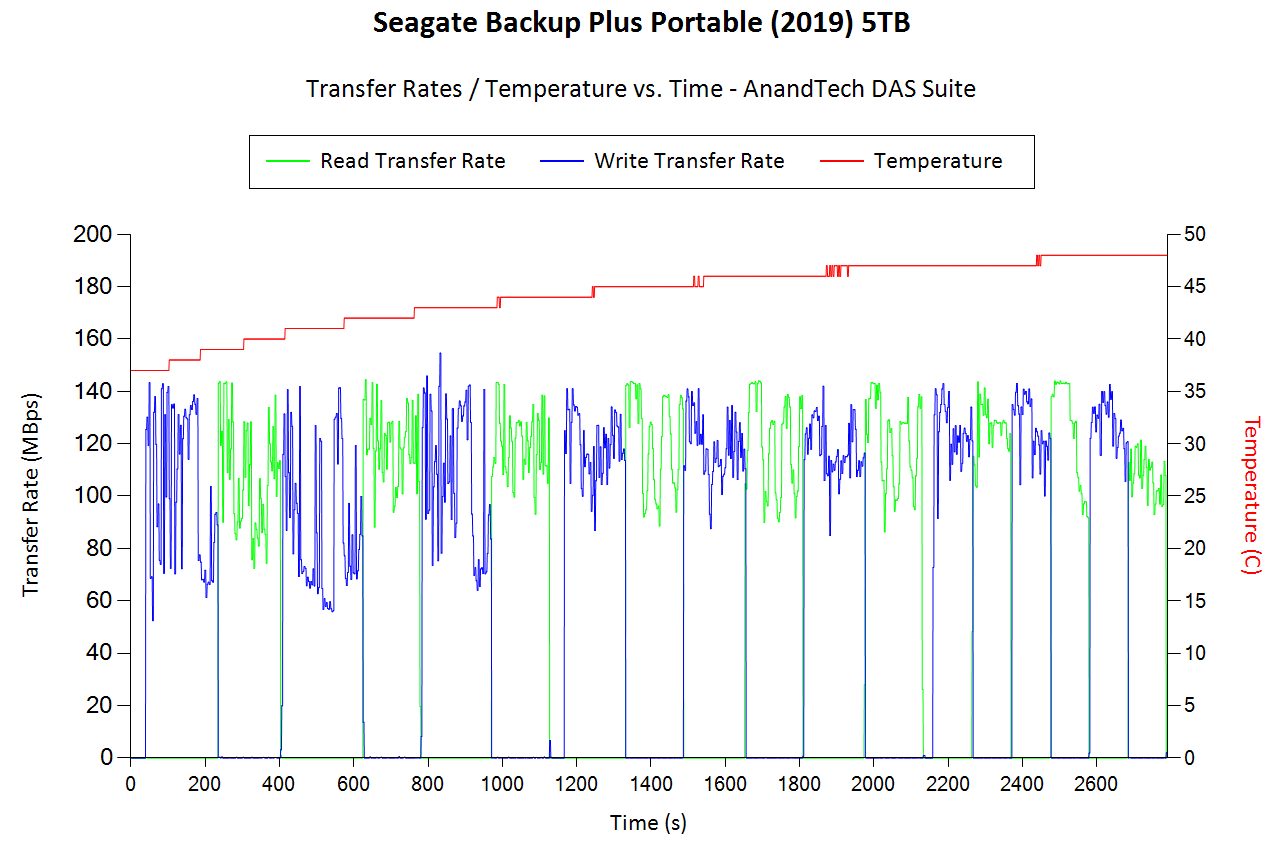 |
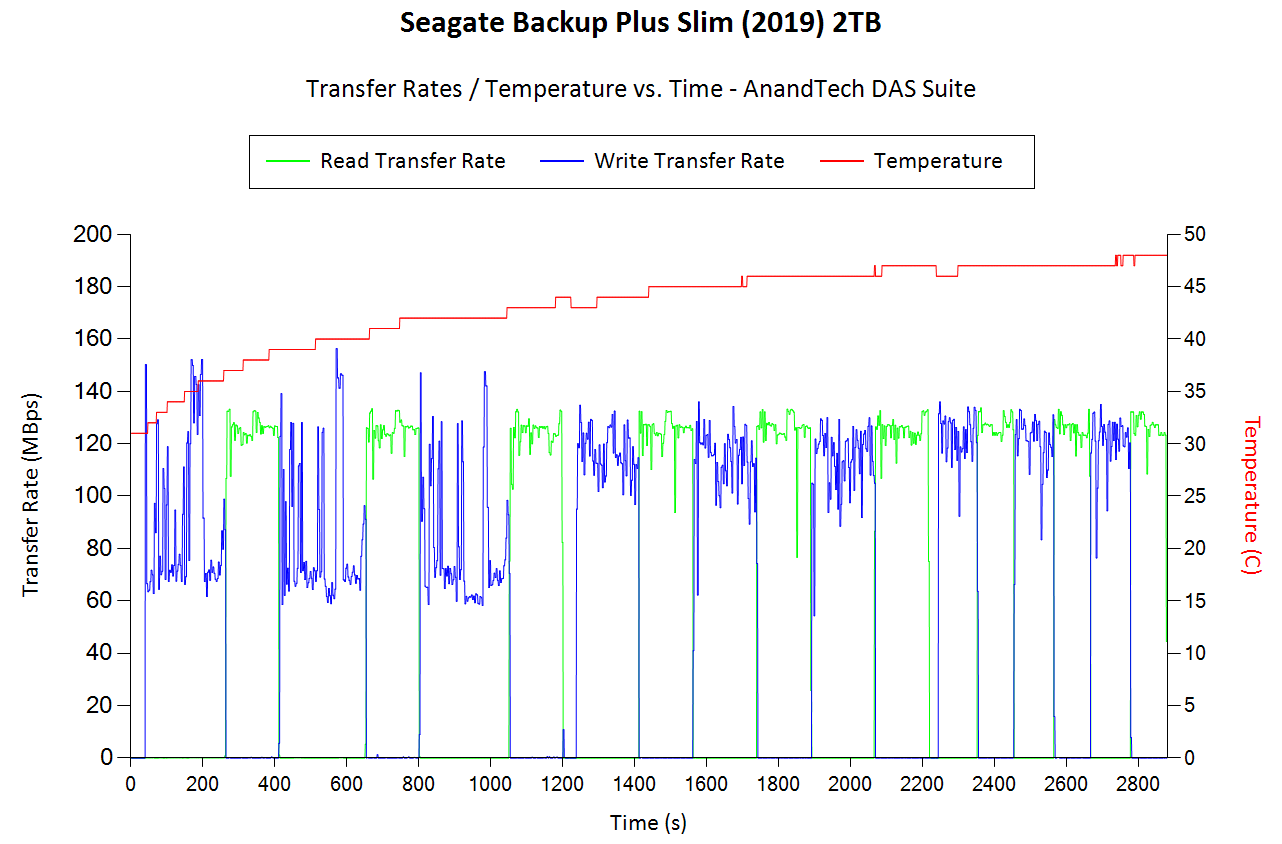 |
|
Power consumption is measured while processing the same workload on each of the DAS units. CrystalDiskMark 5.1.2's benchmark traces with a region size of 8GB and the number of repetitions set to 5 are used. For bus-powered devices like the Seagate Backup Plus we are considering today, Plugable's USBC-TKEY power delivery sniffer was placed between the host PC and the storage bridge to record the power consumption. The pictures below present the numbers in a compact and easy to compare manner.
| Power Consumption - CrystalDiskMark | ||
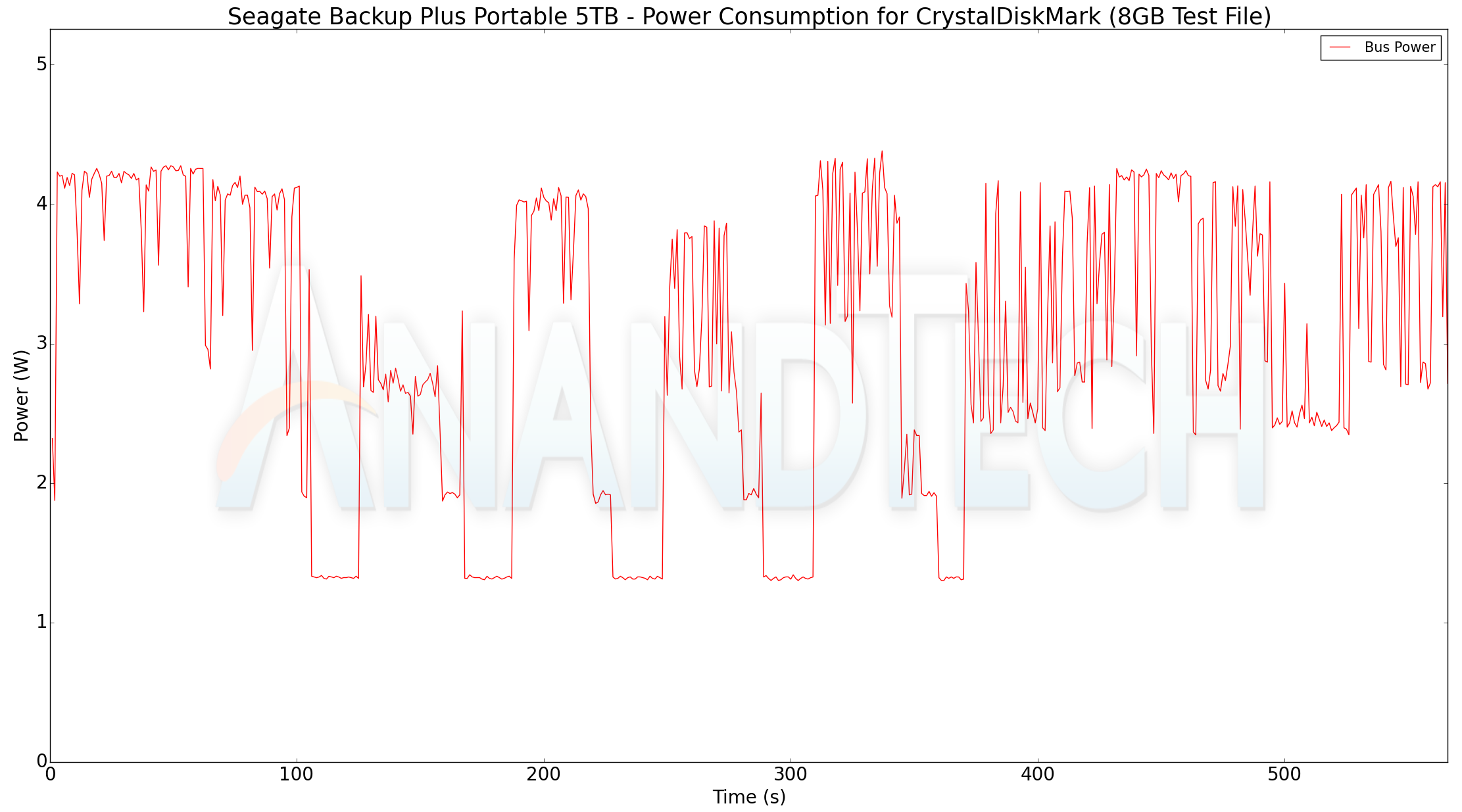 |
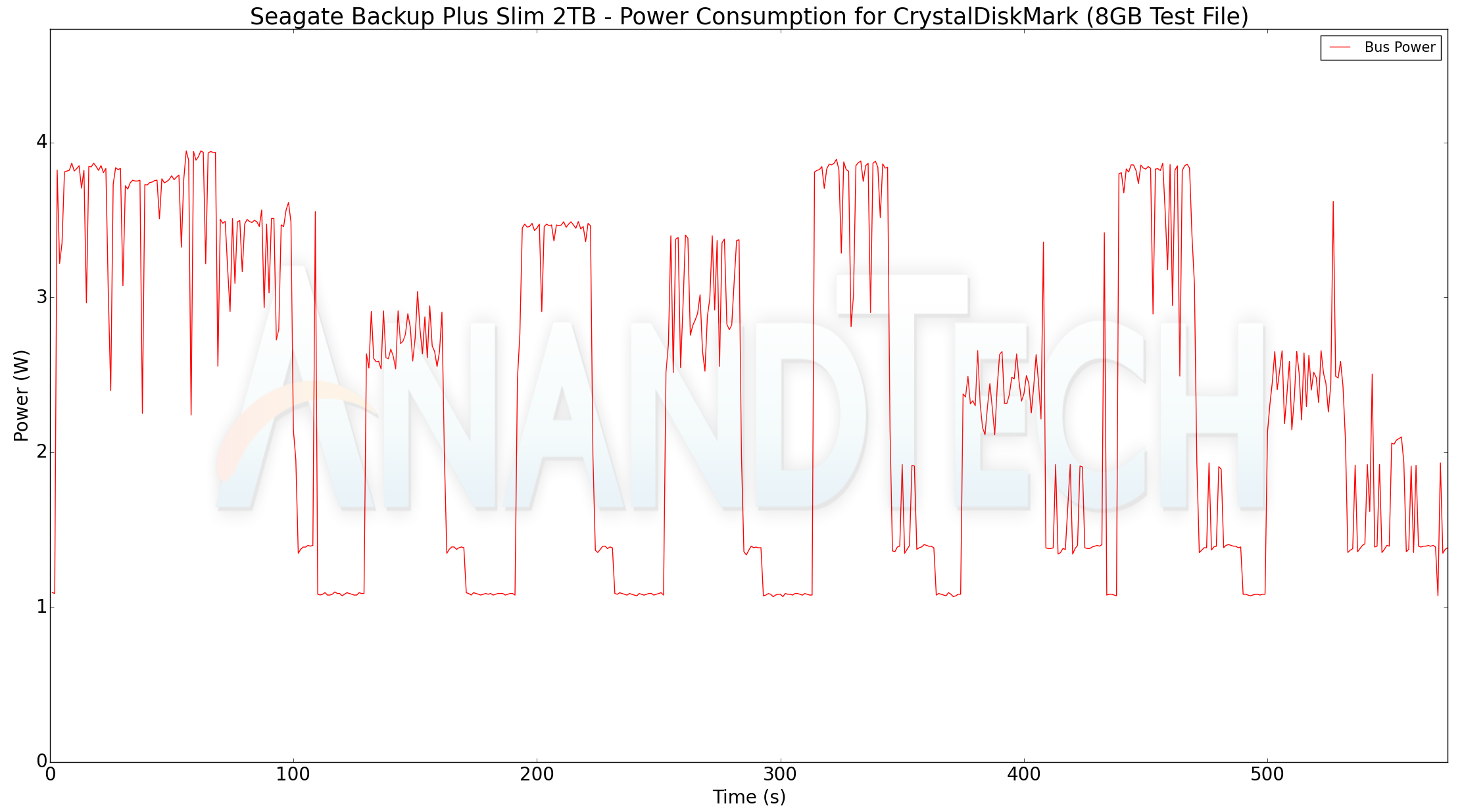 |
|
Peak power consumption for the 5TB drive was around 4.2W, while the 2TB drive came in at 3.9W. Corresponding idle numbers are 1.4W and 1.1W.
Final Words
The performance profile of the Seagate Backup Plus Portable and Slim drives are as advertised. Which may not seem like high praise, but it's actually a feather in Seagate's cap: the company has been able to tune the firmware of the drives to largely hide the detrimental effects of SMR. It's not perfect, and prolonged use shows more performance degradation compared to traditional CMR drives. But the vast majority of the users are unlikely to notice anything causing significant issues.
On the pricing front, the 5TB drive is available for $95 - $130 (depending on the color), while the 2TB Slim is $55 - $80 (again, color-dependent). The 4TB WD My Passport comes between $100 and $115. On a per-TB basis, the 5TB Backup Plus Portable is quite cost-effective.
We would have liked both Seagate Backup Plus drive models to move to a Type-C interface or bundle a Type-C adapter, but those are minor quibbles in the whole scheme of things. The drives offer a unique value proposition in the bus-powered external hard drives market, particularly when the value additions are taken into account. As portable backup drives and for usage in write-once / read-many scenarios, the Seagate Backup Plus Portable and Slim drives are perfect fits. As long as the users are aware of the potential pitfalls / effects of SMR for their use-cases in the long run, the drives are definitely worth consideration.











62 Comments
View All Comments
Sivar - Tuesday, June 18, 2019 - link
This is an interesting way to look at it, but it makes sense.Benchmarks for small writes have not gone well for early SMR drives, though that may have improved since. I suspect they would make great storage drives for movies, music, images, or other large files.
abufrejoval - Wednesday, June 19, 2019 - link
I wonder about the command set, too. Crystal disk info typically mentions TRIM support and doesn't show it the posted picture. Dunno if it asks HDDs for TRIM or if the command set is different.There must be some way to control that behavior otherwise the hyperscalers wouldn't have co-invented them with the HDD manufacturers.
Arbie - Tuesday, June 18, 2019 - link
Thanks for the excellent article evaluating these drives and describing the state of SMR. It's good to see that the process has improved.Seagate nowadays makes it very difficult to determine before purchase if a drive is SMR or CMR. As a result I've gotten into the habit of just going for other brands first - not the best approach, certainly, but I'm only willing to do just so much research.
oRAirwolf - Tuesday, June 18, 2019 - link
I use 7 of the 4TB Seagate drives shucked out of their enclosures in a Dell R620 SFF sitting in a data center. The drives have cold air constantly moving over them and see use as a RAID 5 storage array with the Dell H710P (LSI SAS2208) RAID controller handling everything. They are used for media storage and see very little write activity. These drives drop like flies. If I get 6 months out of them, I feel lucky. Of the 7 drives in the server over the past 1.5 years, I have had to replace 5 of them. I only use them because of their density and the fact I am kind of locked into them at this point. I would not recommend these things to my worst enemy, though.I would definitely spend the extra on a WD if it is going to be used with it's external enclosure. Sadly, the WD drives have the USB connector directly soldered to the drive, rather than using a SATA to USB adapter like the Seagate.
Seeing as how bad their CMR drives are, though, I can't even imagine how bad the SMR drives are. Maybe it would help if they put an iron wolf sticker on them like their other drives. Then it would be strong like iron and loyal like wolf.
takeshi7 - Tuesday, June 18, 2019 - link
The "cold air constantly moving over them" might be part of the problem. Hard drives like to operate at warm temperatures. They're designed that waytakeshi7 - Tuesday, June 18, 2019 - link
And also running shucked drives in RAID just sounds like a terrible idea.Qasar - Wednesday, June 19, 2019 - link
sounds like oRAirwolf is using hdds that aren't made for the use case he is putting them in, and they are just wearing out, and as was mentioned.. the constant cold air.. cant be good. maybe went the inexpensive way vs the slightly more expensive way just to save a few bucks ?BeethovensCat - Tuesday, June 18, 2019 - link
Are there any rumors or reliable information about WD releasing a 5Tb or 6Tb version of their Passport/Elements series drives? I have a number of 3Tb drives and they are getting too small. Have been holding on to them in the hope that there will be a 5Tb version available sometime during 2019. Has anyone heard anything. Would like to avoid the large drives with power cables etc.fmcjw - Tuesday, June 18, 2019 - link
no innovation in this area. BTW, the article, being Anandtech, should've looked into background shuttling of data across shingles, which expend precious energy to gain performance (much like a TLC SSD), but also increase wear. And how about read performance compared to non-SMR drives?fmcjw - Tuesday, June 18, 2019 - link
no innovation for about 3 years, just enclosure changes.