The OWC Aura Pro X2 SSD Review: An NVMe Upgrade For Older Macs
by Billy Tallis on June 5, 2019 10:15 AM ESTTest Setup
The rest of the tests in this review were conducted on our regular desktop testbed, with the OWC Aura Pro X2 installed in an M.2 adapter. As with our usual SSD reviews, these tests run on Windows (ATSB tests) and Linux (synthetic benchmarks) rather than macOS. The older Apple SM0512F SSD is included because it presents a standard AHCI interface that is software-compatible with SATA controllers, but the more recent Apple SM0128G SSD uses a non-standard protocol and cannot be properly detected on non-Apple systems even with the adapter that works for the SM0512F and OWC Aura Pro X2.
Since the rest of these test results are directly comparable to our usual review results, we've thrown in older numbers for a few more SSDs, including two entry-level NVMe SSDs: the Phison E8-based Kingston A1000, and the Intel 660p QLC-based SSD.
| AnandTech 2018 Consumer SSD Testbed | |
| CPU | Intel Xeon E3 1240 v5 |
| Motherboard | ASRock Fatal1ty E3V5 Performance Gaming/OC |
| Chipset | Intel C232 |
| Memory | 4x 8GB G.SKILL Ripjaws DDR4-2400 CL15 |
| Graphics | AMD Radeon HD 5450, 1920x1200@60Hz |
| Software | Windows 10 x64, version 1709 |
| Linux kernel version 4.14, fio version 3.6 | |
| Spectre/Meltdown microcode and OS patches current as of May 2018 | |
- Thanks to Intel for the Xeon E3 1240 v5 CPU
- Thanks to ASRock for the E3V5 Performance Gaming/OC
- Thanks to G.SKILL for the Ripjaws DDR4-2400 RAM
- Thanks to Corsair for the RM750 power supply, Carbide 200R case, and Hydro H60 CPU cooler
- Thanks to Quarch for the HD Programmable Power Module and accessories
- Thanks to StarTech for providing a RK2236BKF 22U rack cabinet.
Whole-Drive Fill
This test starts with a freshly-erased drive and fills it with 128kB sequential writes at queue depth 32, recording the write speed for each 1GB segment. This test is not representative of any ordinary client/consumer usage pattern, but it does allow us to observe transitions in the drive's behavior as it fills up. This can allow us to estimate the size of any SLC write cache, and get a sense for how much performance remains on the rare occasions where real-world usage keeps writing data after filling the cache.
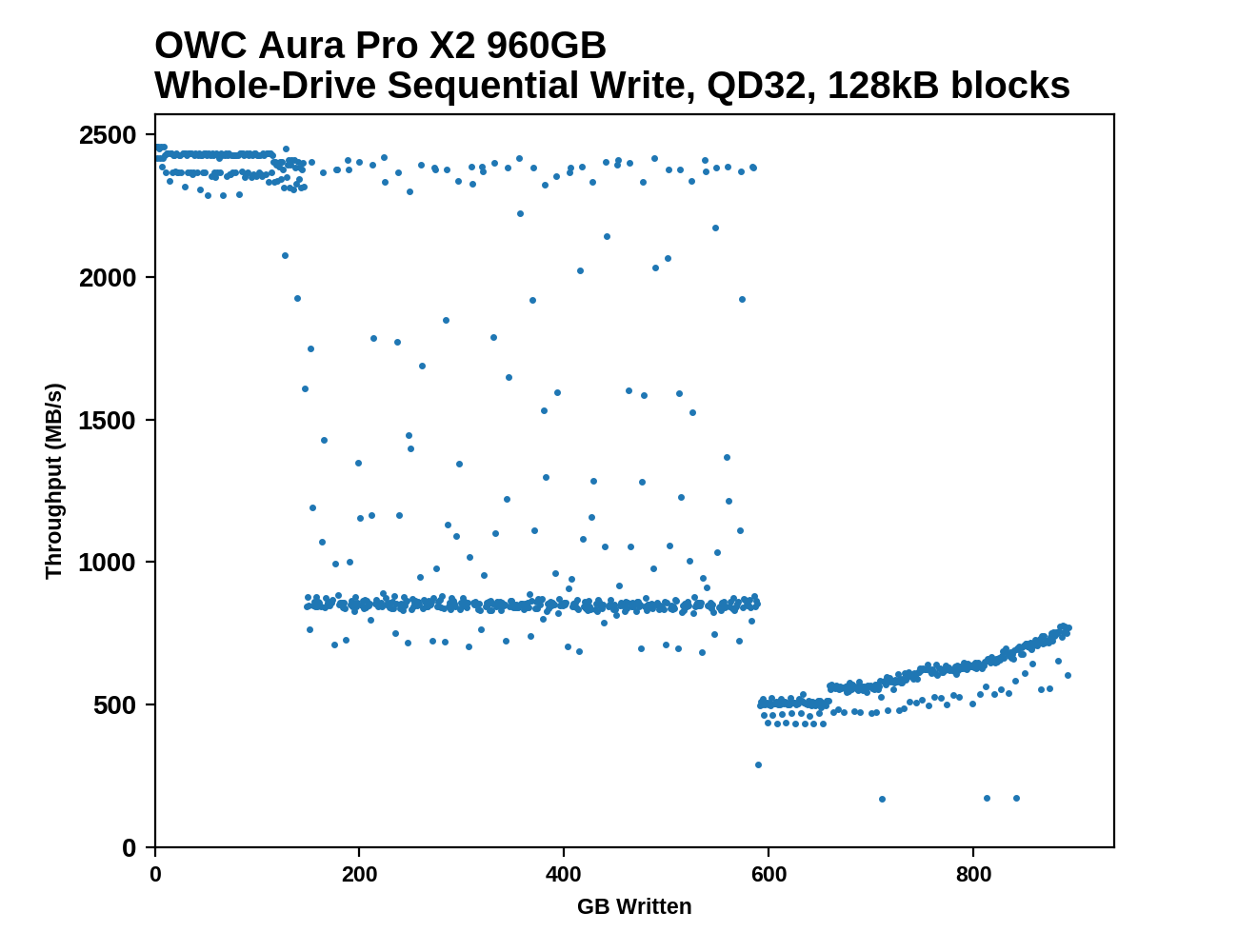 |
|||||||||
The 960GB OWC Aura Pro X2's SLC cache is plenty fast, and lasts for about 147GB of writes before performance starts to drop. Initially, it goes down to about 850 MB/s, but just before the 600GB mark it drops again to be only slightly faster than SATA. Performance recovers a bit through this last phase, and ends up almost back up to the respectable second phase speeds. Overall, this behavior is similar to the HP EX950 that uses the same controller, but the EX950 tends to be a bit faster overall.
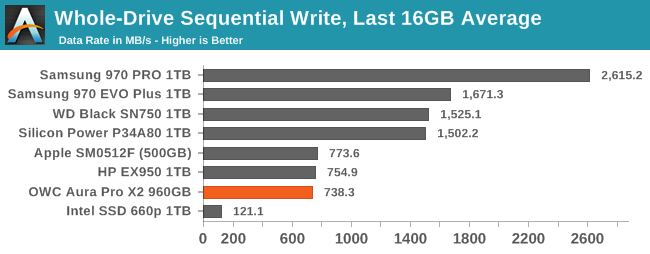 |
|||||||||
| Average Throughput for last 16 GB | Overall Average Throughput | ||||||||
The overall average write speed puts the Aura Pro X2 as only slightly faster than the Apple 500GB drive, and half the speed of the fastest modern TLC drive. But this obscures the fact that the Apple drive doesn't have an SLC cache and never gets much above 800 MB/s during the fill, while the Aura Pro X2 writes at nearly 2.5GB/s for any ordinary real-world duration.


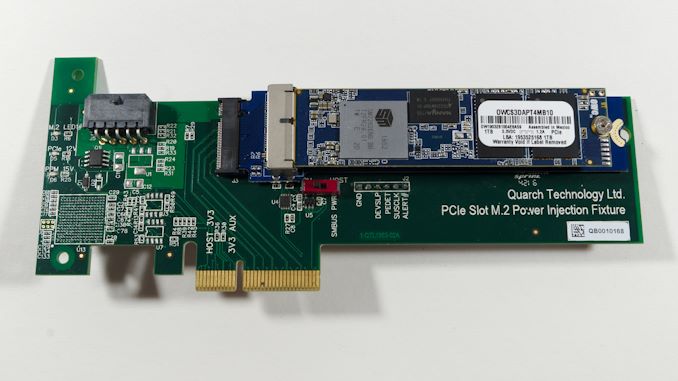








32 Comments
View All Comments
Samus - Thursday, June 6, 2019 - link
I installed an Aura N 1TB SSD in a 2014 Macbook Pro just a few days ago for a customer. Went off without a hitch, booted from a Time Machine backup and did a restore without an issue. Now what to do with the old 128GB SSD that's basically useless...MamiyaOtaru - Thursday, June 6, 2019 - link
that's what the case they also sell is for. Turn it into a turbocharged thumb drive.tipoo - Friday, June 7, 2019 - link
I'd still be really curious to see a T2 mac put through these tests. Prior to it at least, Apple SSDs were good at sequential reads and writes but fell lower than the competition on 4K random and mixed loads, I'd be curious how one given such a powerful controller would do.nfriedly - Saturday, June 8, 2019 - link
I tried twice to upgrade my wife's 2014 MacBook SSD. First with an OWC drive, and second with a Samsung 970 and an adapter. The OWC one would often crash the MacBook when waking from sleep. The Samsung one would crash it while she was using it. E.g. launching a program would cause it to freeze and then reboot. I gave up and put her apple SSD back in.Oxford Guy - Friday, June 14, 2019 - link
Was it an OWC made specifically for this purpose? If so, then it should have worked.As for the Samsung, there are drives that have better reputations for Mac compatibility. Look at the link in the comments here and read that carefully.
leexgx - Monday, June 17, 2019 - link
OWC does not support the sleep states correctly they have never corrected thiswitch is stupid as the point of OWC ssds is for mac compatibility and faking official apple SSD to automatically enable trim support out of the box
Rene23 - Wednesday, June 19, 2019 - link
I would not buy such special / proprietary SSDs, and instead just go the dapper dongle route, more choice, more flexibility, ... https://www.youtube.com/watch?v=0QGO9XJY60sSandris - Saturday, June 22, 2019 - link
Just bought and install OWC Auro Pro X2 SSD for my MacBook Air 6.2 as I really trusted OWC, but find out that there are issues with sleep mode and this issue could not be solved. As per OWC technical support, the solution is to ship back OWC Aura Pro X2 SSD to OWC and cover all costs, if I do not like loose Sleep functionality of my MacBook. No disclaimers on OWC web on technical incompatibility with MacBook Air 6.2.ttot - Saturday, August 10, 2019 - link
Really wishing for a Transcend Jetdrive 850 comparison as this seems to be the only (adapter-less) competitor. Additionally, what about plate-less adapters? Are those too bulky too?jimmarz - Friday, March 27, 2020 - link
There are a lot of problems with the Aura Pro X2. I bought a computer from OWC with their drive installed. I have had nothing but problems with it and keep getting EFI Check dumps. OWC refused to acknowledge there was even a hardware issue. Even after I shipped it back to them! I wasted tens of hours troubleshooting, formatting and re-installing the OS etc. at OWC urging. Finally I sent the machine to Apple and sure enough they flagged the SSD as the problem. Spend your money on something else. There are literally hundreds of complaints on Yelp about OWC and these drives.