The NVIDIA GeForce GTX 1650 Review, Feat. Zotac: Fighting Brute Force With Power Efficiency
by Ryan Smith & Nate Oh on May 3, 2019 10:15 AM ESTCompute & Synthetics
Shifting gears, we'll look at the compute and synthetic aspects of the GTX 1650. As we've seen the GTX 1660 Ti and GTX 1660 already, we aren't expecting anything too surprising here.
Beginning with CompuBench 2.0, the latest iteration of Kishonti's GPU compute benchmark suite offers a wide array of different practical compute workloads, and we’ve decided to focus on level set segmentation, optical flow modeling, and N-Body physics simulations.
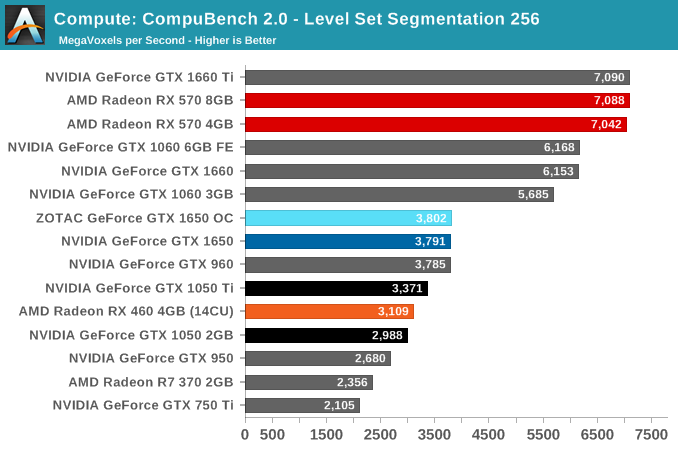
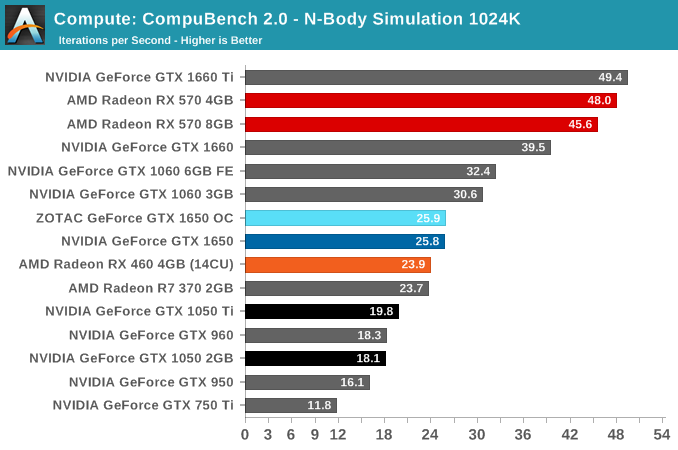
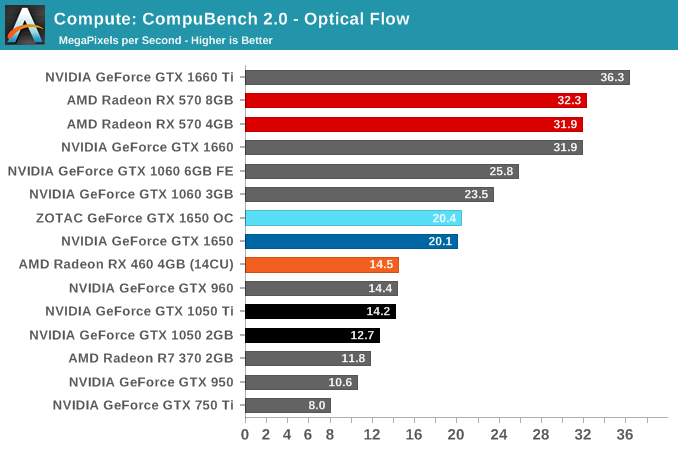
Moving on, we'll also look at single precision floating point performance with FAHBench, the official Folding @ Home benchmark. Folding @ Home is the popular Stanford-backed research and distributed computing initiative that has work distributed to millions of volunteer computers over the internet, each of which is responsible for a tiny slice of a protein folding simulation. FAHBench can test both single precision and double precision floating point performance, with single precision being the most useful metric for most consumer cards due to their low double precision performance.
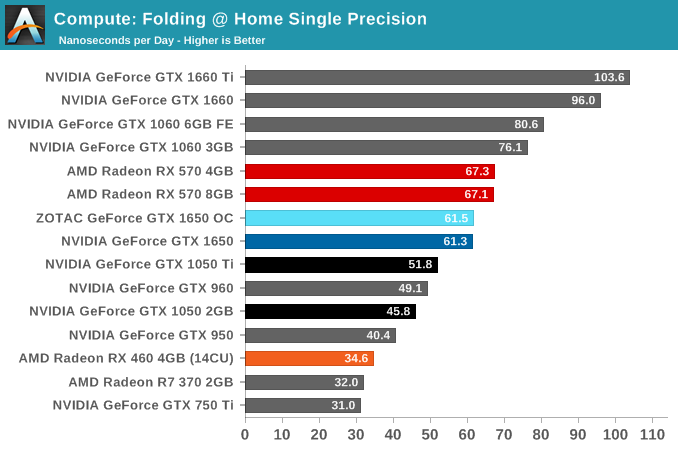
Next is Geekbench 4's GPU compute suite. A multi-faceted test suite, Geekbench 4 runs seven different GPU sub-tests, ranging from face detection to FFTs, and then averages out their scores via their geometric mean. As a result Geekbench 4 isn't testing any one workload, but rather is an average of many different basic workloads.
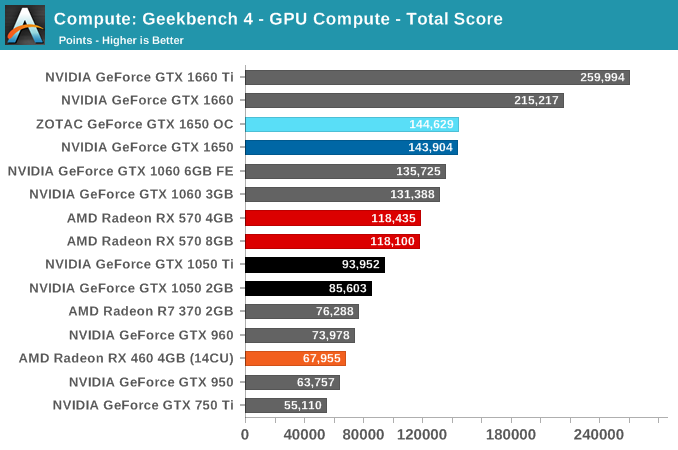
In lieu of Blender, which has yet to officially release a stable version with CUDA 10 support, we have the LuxRender-based LuxMark (OpenCL) and V-Ray (OpenCL and CUDA).
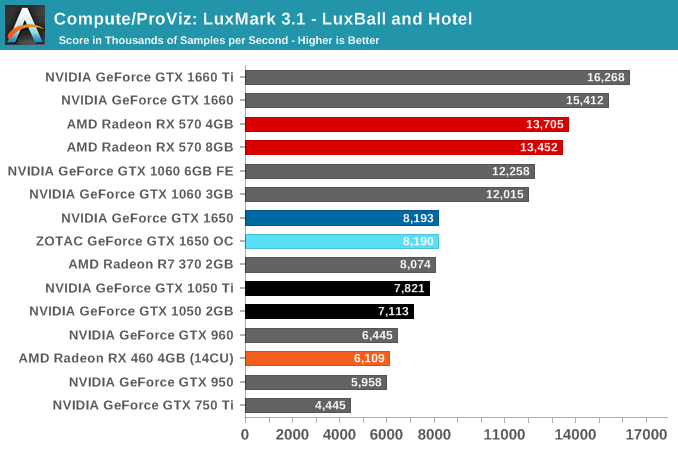
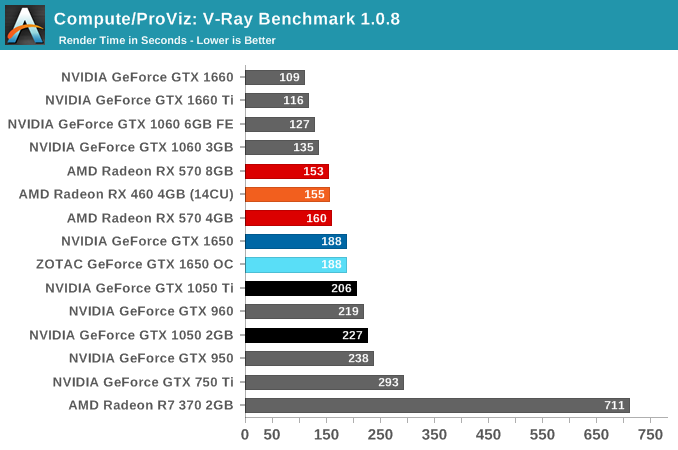
We'll also take a quick look at tessellation performance.
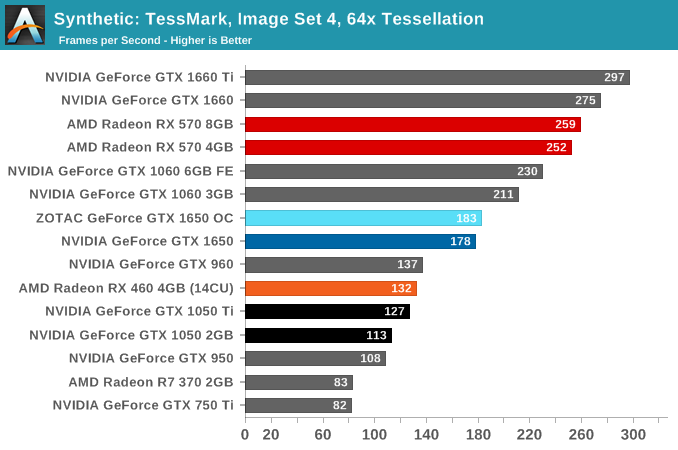
Finally, for looking at texel and pixel fillrate, we have the Beyond3D Test Suite. This test offers a slew of additional tests – many of which we use behind the scenes or in our earlier architectural analysis – but for now we’ll stick to simple pixel and texel fillrates.
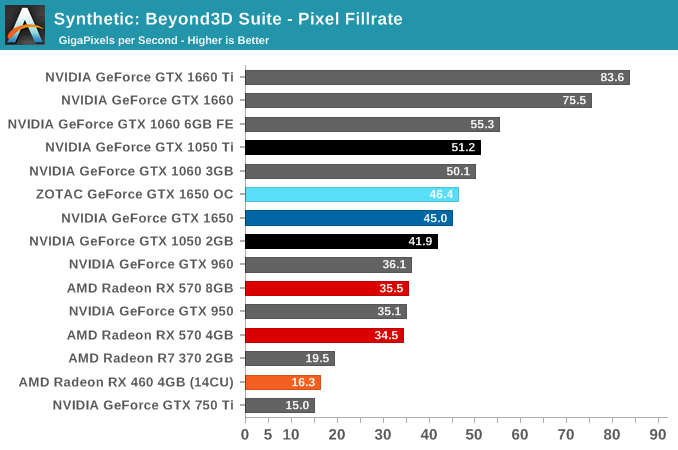
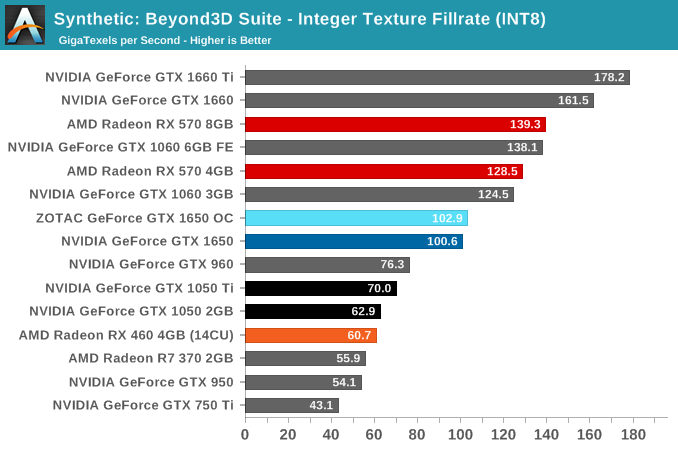
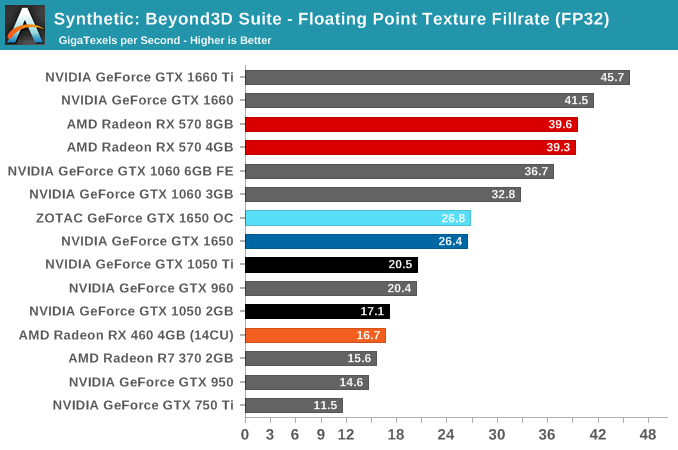










126 Comments
View All Comments
schujj07 - Friday, May 3, 2019 - link
Pricing is even better right now for the RX570. The 4GB starts at $130 and the 8GB starts at $140, whereas the cheapest GTX 1650 is $150. Unless you need a sub 75W GPU, there is no reason at all to buy the 1650, not when you can get 10-20% better performance for $10-20 less cost.Death666Angel - Friday, May 3, 2019 - link
Seems like it. Although I do know some people that run Dell/HP refurbs from years ago (Core i5-750 or i7-860, maybe a Sandybridge if they are lucky) and need the 75W graphics card. They all have GTX 750 still. This may be a card to replace that, since the rest still serves them fine.Otherwise, this is really kinda disappointing.
I still rock a GTX 960 2GB (from my HTPC, it has to be small), since I sold my 1080 when I saw that I played only a few hours each month. But I won't be upgrading to this. I'd rather get a 580 8GB or save more and get a 2060 that can last me for several years. Oh well, guess someone will buy it. And it'll end up in tons of off-the-shelf PCs.
SaturnusDK - Friday, May 3, 2019 - link
They don't need a 75W graphics card on an old refurb PC. What they desperately need is to replace the PSU with a modern 80+ certified one. The PSU in those old OEM PCs is typically 220W-280W ones with 75% maximum efficiency. And probably not over 70% with a 75W graphics card. Anandtech have tests of old OEM PSUs that shows that.Replacing the PSU to a reasonably low cost modern 80+ one gets you at least 50% more power capacity, and they will generally be at or near 90% efficient in the 40-50% load sweet spot which they will be at in gaming with an RX570 for instance.
So they can get a new PSU and an RX570 for the same price. Have at least 15% better performance, have a quieter and a more power efficient system for the same price as if they bought a 1650.
At $150 literally no one should even consider buying this. If the price was in the $100-$110 it would be another matter. Maybe even ok at $120. But at $150 it makes no sense for anyone to buy.
PeachNCream - Friday, May 3, 2019 - link
The "with compromises" bit could also mean setting the resolution to 1600x900. Power and temps are okay for the performance offered. The typical Nvidia ego-induced, absent-competition Turing price premium isn't as terrible at the low end. However a ~30W replacement for the 1030 would be nice as it would likely fit on a half-height, single slot card.Flunk - Friday, May 3, 2019 - link
The name of this card is pretty confusing. GTX 1650 being noticeably slower than a GTX 1060 despite being 590 numbers higher doesn't make much sense. Why didn't Nvidia keep their naming to one scheme (2000 series) instead of having the GTX 16XX cards with confusing names.serpretetsky - Friday, May 3, 2019 - link
last two digits are the performance category, the more significant digits are the generation. It is strange that right now they basically have two generation numbers 1600 and 2000. But that 50 is slower than 60 is not too confusing (for me anyways). Different performance category.Death666Angel - Friday, May 3, 2019 - link
That makes no sense. The 2060 is slower than the 1080 Ti, but it is 980 "numbers higher". A Core i3-8100 is slower than an i5 or i7 of an earlier generation (being some 500 to thousands of "numbers" higher).Don't get me wrong, Nvidia's naming scheme sucks. But not because of the reason you stated.
guidryp - Friday, May 3, 2019 - link
@DeathAngel. Not sure what your problem is. 80>70>60>50>30 etc...But that obviously only applies within a current generation. When you compare to an older generation then New x80 will be faster than old x80 and so on.
It's about as logical as you can make it.
serpretetsky - Friday, May 3, 2019 - link
DeathAngel was replying to Flunk.sor - Friday, May 3, 2019 - link
Of these low-mid cards, looks like the 1660 is where it's at. ~70% more cores and ~70% more performance for ~40% more money. I know, they need to have tiers, but as far as value goes it's the better bang for the buck if you can scrape together a bit more cash.