Upgrading from an Intel Core i7-2600K: Testing Sandy Bridge in 2019
by Ian Cutress on May 10, 2019 10:30 AM EST- Posted in
- CPUs
- Intel
- Sandy Bridge
- Overclocking
- 7700K
- Coffee Lake
- i7-2600K
- 9700K
CPU Performance: Rendering Tests
Rendering is often a key target for processor workloads, lending itself to a professional environment. It comes in different formats as well, from 3D rendering through rasterization, such as games, or by ray tracing, and invokes the ability of the software to manage meshes, textures, collisions, aliasing, physics (in animations), and discarding unnecessary work. Most renderers offer CPU code paths, while a few use GPUs and select environments use FPGAs or dedicated ASICs. For big studios however, CPUs are still the hardware of choice.
All of our benchmark results can also be found in our benchmark engine, Bench.
Corona 1.3: Performance Render
An advanced performance based renderer for software such as 3ds Max and Cinema 4D, the Corona benchmark renders a generated scene as a standard under its 1.3 software version. Normally the GUI implementation of the benchmark shows the scene being built, and allows the user to upload the result as a ‘time to complete’.
We got in contact with the developer who gave us a command line version of the benchmark that does a direct output of results. Rather than reporting time, we report the average number of rays per second across six runs, as the performance scaling of a result per unit time is typically visually easier to understand.
The Corona benchmark website can be found at https://corona-renderer.com/benchmark
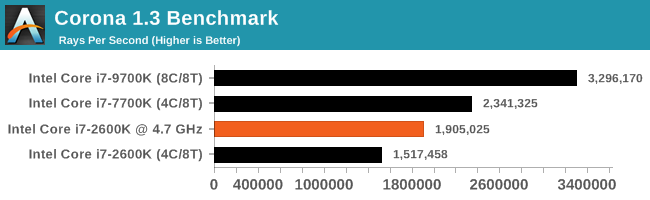
We can see the sizeable difference in performance between the 7700K and the 2600K, coming from microarchitecture updates and frequency, however even overclocking the 2600K only halves that gap.
Blender 2.79b: 3D Creation Suite
A high profile rendering tool, Blender is open-source allowing for massive amounts of configurability, and is used by a number of high-profile animation studios worldwide. The organization recently released a Blender benchmark package, a couple of weeks after we had narrowed our Blender test for our new suite, however their test can take over an hour. For our results, we run one of the sub-tests in that suite through the command line - a standard ‘bmw27’ scene in CPU only mode, and measure the time to complete the render.
Blender can be downloaded at https://www.blender.org/download/
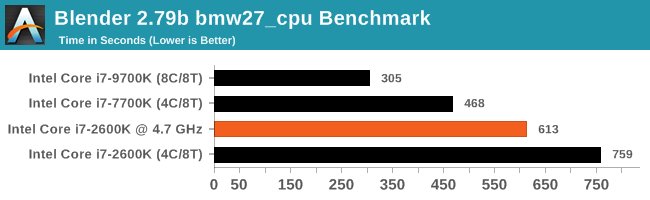
Similarly with Blender, the overclock only cuts the defecit in half between the 2600K and 7700K at stock performance. Add in an overclock to the 7700K, and that gap gets wider.
LuxMark v3.1: LuxRender via Different Code Paths
As stated at the top, there are many different ways to process rendering data: CPU, GPU, Accelerator, and others. On top of that, there are many frameworks and APIs in which to program, depending on how the software will be used. LuxMark, a benchmark developed using the LuxRender engine, offers several different scenes and APIs.
In our test, we run the simple ‘Ball’ scene on both the C++ and OpenCL code paths, but in CPU mode. This scene starts with a rough render and slowly improves the quality over two minutes, giving a final result in what is essentially an average ‘kilorays per second’.
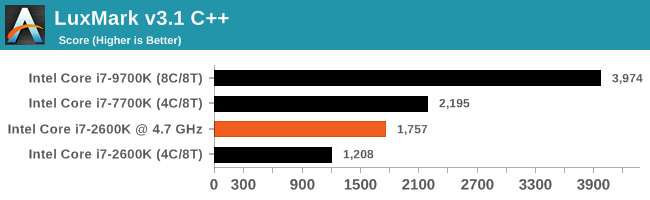
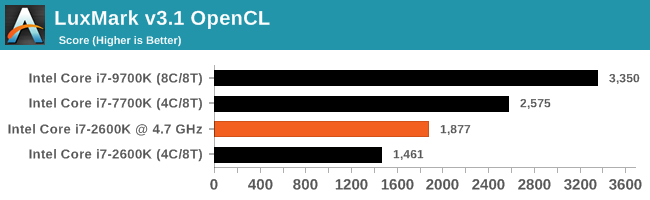
POV-Ray 3.7.1: Ray Tracing
The Persistence of Vision ray tracing engine is another well-known benchmarking tool, which was in a state of relative hibernation until AMD released its Zen processors, to which suddenly both Intel and AMD were submitting code to the main branch of the open source project. For our test, we use the built-in benchmark for all-cores, called from the command line.
POV-Ray can be downloaded from http://www.povray.org/
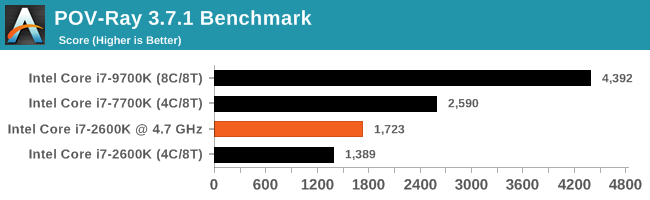
POV-Ray is a little different, just because AVX2 is playing a part here in how well the newer processors perform. POV-Ray also prefers cores over threads, so having eight real cores means the 9700K gets a nice big lead.


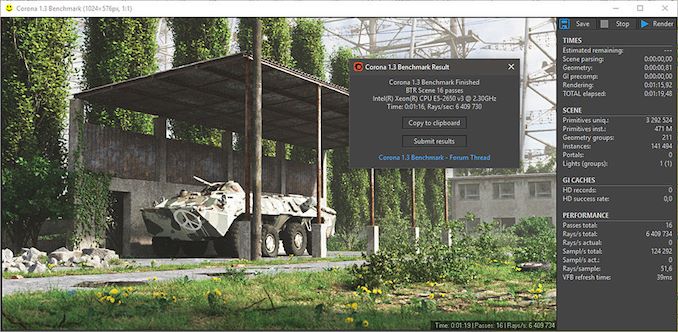








213 Comments
View All Comments
StrangerGuy - Saturday, May 11, 2019 - link
One thing I want to point out that modern games are far less demanding relative to the CPU versus games in the 90s. If anyone thinks their 8 year old Sandy Bridge quad is having it sort of rough today, they are probably not around to remember running Half-Life comfortably above 60 FPS at least needed a CPU that was released 2 years later.versesuvius - Saturday, May 11, 2019 - link
There is a point in every Windows OS user computer endeavors, that they start playing less and less games, and at about the same time start foregoing upgrades to their CPU. They keep adding ram and hard disk space and maybe a new graphic card after a couple of years. The only reason that such a person that by now has completely stopped playing games may upgrade to a new CPU and motherboard is the maximum amount of RAM that can be installed on their motherboard. And with that really comes the final PC that such a person may have in a long, long time. Kids get the latest CPU and soon will realize the law of diminishing returns, which by now is gradually approaching "no return", much faster than their parents. So, in perhaps ten years there will be no more "Tic", or "Toc" or Cadence or Moore's law. There be will computers, baring the possibility that dumb terminals have replaced PCs, that everybody knows what they can expect from. No serendipity there for certain.Targon - Tuesday, May 14, 2019 - link
The fact that you don't see really interesting games showing up all that often is why many people stopped playing games in the first place. Many people enjoyed the old adventure games with puzzles, and while action appeals to younger players, being more strategic and needing to come up with different approaches in how you play has largely died. Interplay is gone, Bullfrog, Lionhead....On occasion something will come out, but few and far between.Games for adults(and not just adult age children who want to play soldier on the computer) are not all that common. I blame EA for much of the decline in the industry.
skirmash - Saturday, May 11, 2019 - link
I still have an i7-2600 in an old Dell based upon an H67 chipset. I was thinking about using it as a server and updating the board to get updated connectivity. updating the board and using it as a server. Z77 chipset would seem to be the way to go although getting a new board with this chipset seems expensive unless I go used. Anyone any thoughts on this - whether its worthwhile etc or a cost effective way to do it?skirmash - Saturday, May 11, 2019 - link
Sorry for the typos but I hope you get the sentiment.Tunnah - Saturday, May 11, 2019 - link
Oh wow this is insane timing, I'm actually upgrading from one of these and have had a hard time figuring out what sort of performance upgrade I'd be getting. Much appreciated!Tunnah - Saturday, May 11, 2019 - link
I feel like I can chip in a perspective re: gaming. While your benchmarks show solid average FPS and all that, they don't show the quality of life that you lose by having an underpowered CPU. I game at 4K, 2700k (4.6ghz for heat&noise reasons), 1080Ti, and regularly can't get 60fps no matter the settings, or have constant grame blips and dips. This is in comparison to a friend who has the same card but a Ryzen 1700XNewer games like Division 2, Assassin's Creed Odyssey, and as shown here, Shadow Of The Romb Raider, all severely limit your performance if you have an older CPU, to the point where getting a constant 60fps is a real struggle, and benchmarks aside, that's the only benchmark the average user is aiming for.
I also have 1333mhz RAM, which is just a whole other pain! As more and more games move into giant open world games and texture streaming and loading is happening in game rather than on loading screens, having slow RAM really affects your enjoyment.
I'm incredibly grateful for this piece btw, I'm actually moving to Zen2 when it comes out, and I gotta say, I've not been this excited since..well, Sandy Bridge.
Death666Angel - Saturday, May 11, 2019 - link
"I don’t think I purchased a monitor bigger than 1080p until 2012."Wow, really? So you were a CRT guy before that? How could you work on those low res screens all the time?! :D I got myself a 1200p 24" monitor once they became affordable in early 2008 (W2408hH). Had a 1280x1024 19" before that and it was night and day, sooo much better.
PeachNCream - Sunday, May 12, 2019 - link
Still running 1366x768 on my two non-Windows laptops (HP Steam 11 and Dell Latitude e6320) and it okay. My latest, far less uses Windows gaming system has a 14 inch panel running 1600x900. Its a slight improvement, but I could live without it. The old Latitude does all my video production work so though I could use a few more pixels, it isn't the end of the world as is. The laptop my office issued is a HP Probook 640 G3 so it has a 14 inch 1080p panel which to have to scale at 125% to actually use so the resolution is pretty much pointless.PeachNCream - Sunday, May 12, 2019 - link
Ugh, phone auto correct...I really need to look over anything I type on a phone more closely. I feel like I'm reading comment by a non-native English speaker, but its me. How depressing.