The Acer Nitro 5 Gaming Laptop Review: Absolutely AMD - Ryzen Plus Polaris
by Brett Howse on February 15, 2019 8:30 AM ESTDisplay Analysis
Acer’s Nitro 5 offers a 1920x1080 15.6-inch display which is an IPS panel, which is great to see. Even though this is a value offering, it would have been disappointing to see a TN display, so well done Acer. That is about where the good qualities of this display end, unfortunately.
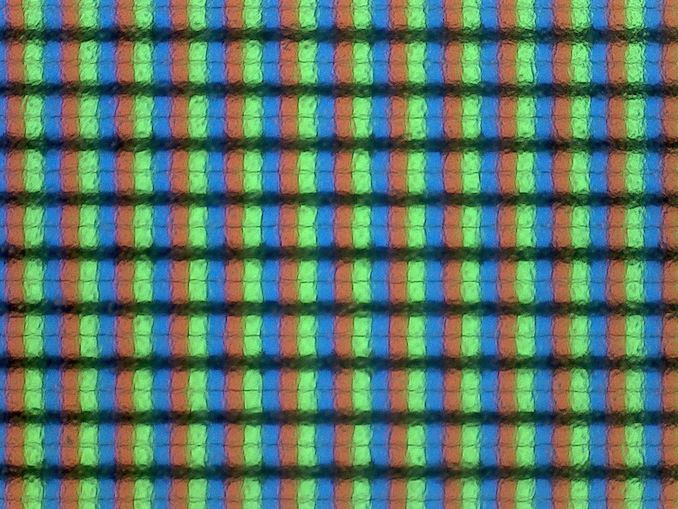 Acer Nitro 5 Subpixels with Anti-Glare coating
Acer Nitro 5 Subpixels with Anti-Glare coating
At 15.6-inches in size, the 1920x1080 resolution does allow you to run 100% scaling without the elements getting too small. That’s a benefit for sure, since you won’t get the artifacts that can still existing when using scaling in Windows 10. There’s been a lot of improvements to the OS to correct this, but not all applications have taken the time to ever deal with it. Luckily that won’t be a concern at 100%.
To test the display we use SpectraCal’s CalMAN suite with a custom workflow. Brightness and contrast readings are taken with the X-Rite i1Display Pro colorimeter, and color readings are taken with the X-Rite i1Pro2 spectrophotometer.
Brightness and Contrast
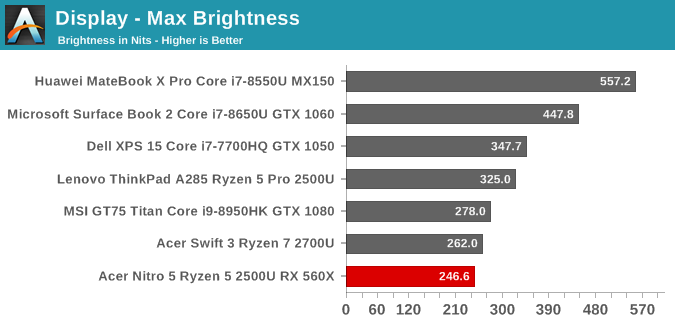
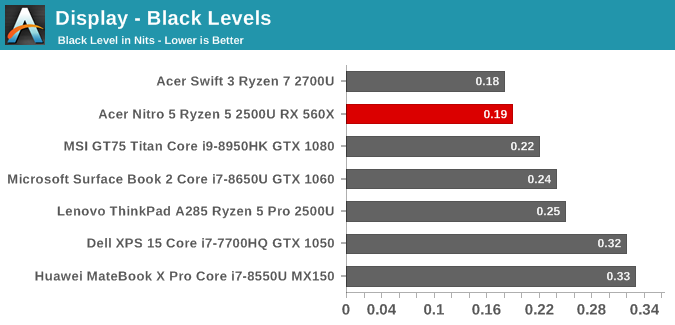
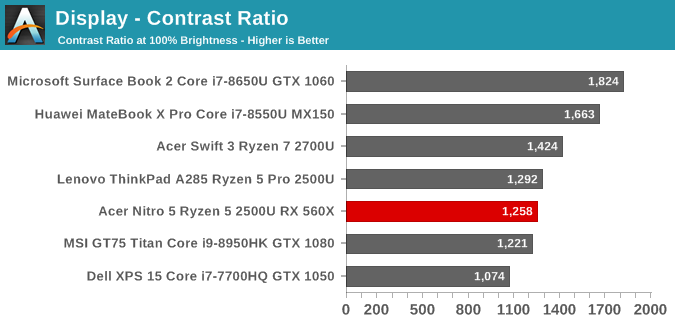
The panel on the Nitro 5 doesn’t get particularly bright, topping out at just 246 nits. It also doesn’t get particularly dark either, with a minimum brightness of 16 nits. But both values are likely fine for use indoors on a desk. The black levels are quite good though, leading to a solid contrast ratio of 1258:1 at maximum brightness.
Grayscale
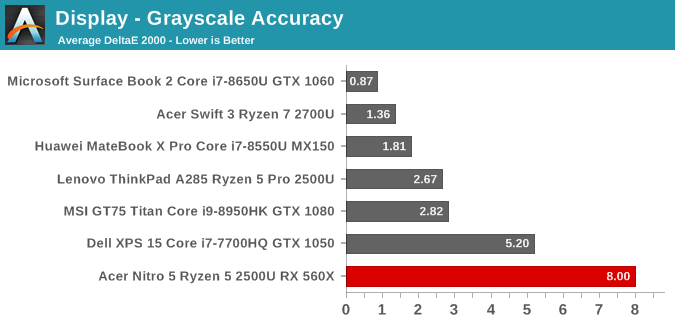
Here is where things start to get unravelled for the Nitro 5. The grayscale accuracy is terrible, thanks to the green part of the backlight being far too bright at almost any point in the range. The gamma curve is also well off the 2.2 value expected, falling increasingly under that point starting at around 35% brightness. This means there will be less of a dynamic range between highs and lows as you go towards greater brightness levels.
Gamut
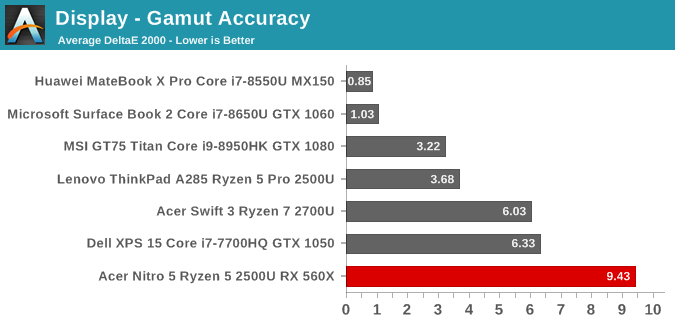
Here we can start to see the problems inherent in this display. The greens are the only colors even close to hitting the sRGB gamut, with red well under and blue doing its best impression of Hawaii. The graph ranges had to be adjusted just to see on the chart how far blue is off the mark, and at almost a dE2000 of 25, it is very, very far from where it should be.
Saturation
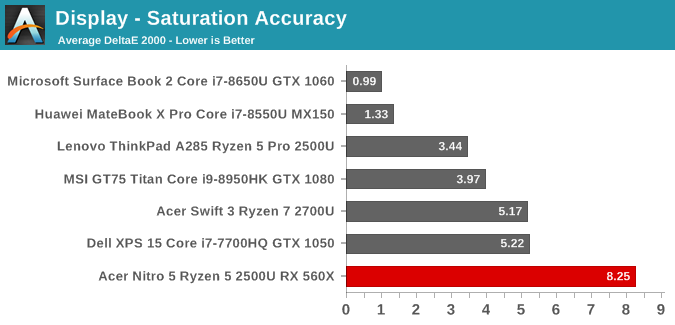
Gamut is the primary and secondary colors at 100% brightness, whereas with the saturation sweep we test with 4-bit steps from 0% to 100%. It’s amazing just how far off the blue levels are, and coupled with the less than amazing reds, the magenta values are also dramatically impacted.
Gretag Macbeth
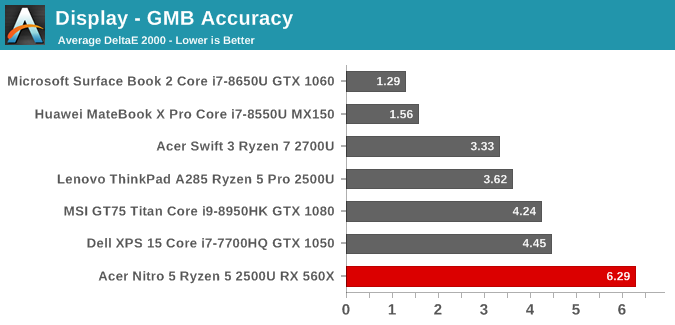
This graph also needed to have almost all of the charts adjusted to show just how far off the mark the colors are on this display. Considering the less than amazing primary colors, it’s no shock that every single color is pretty much terrible.
Colorchecker
This image shows the intended color on the bottom, and the achieved color on the top, so it gives a nice representation of the previous tests. The whites are very green, and the colors are mostly terrible.
Display Conclusion
This display is possibly the least accurate IPS panel we have ever tested. The uncalibrated panel is coupled with a backlight that can’t even come close to covering the entire sRGB spectrum. The Acer Nitro 5 is an entry-level device, and the display is one of the ways they made it to their target price.


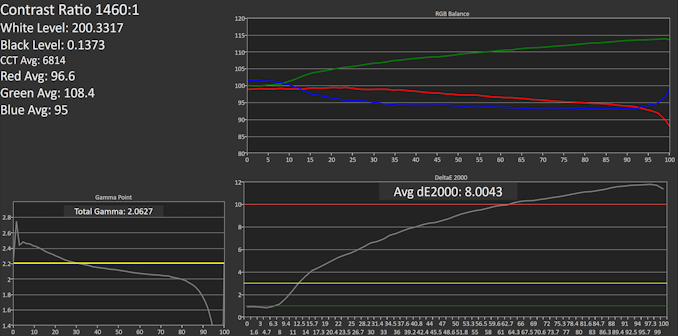
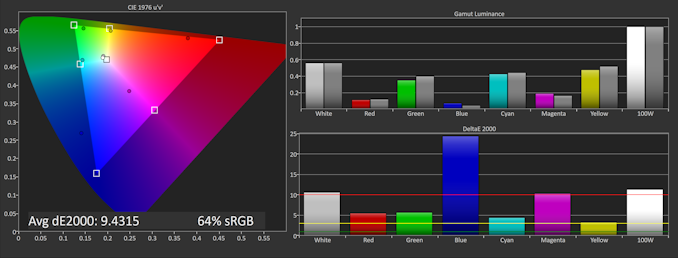
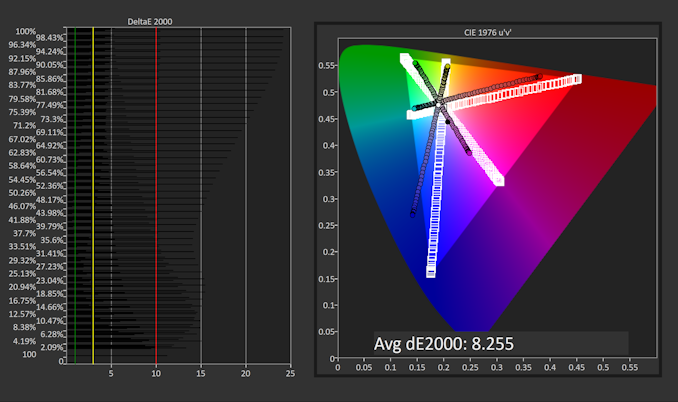
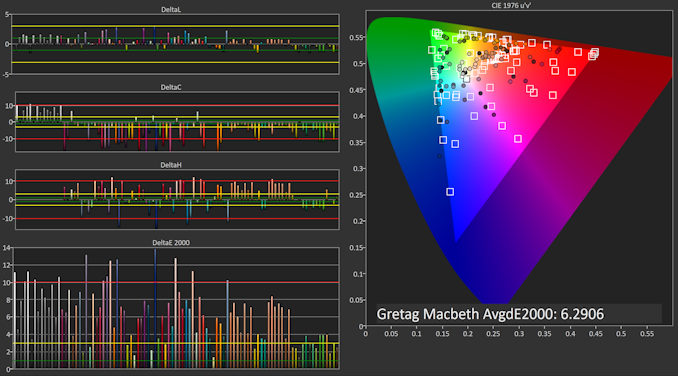
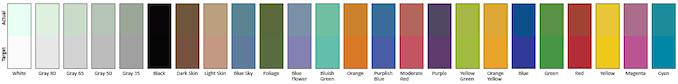








90 Comments
View All Comments
evolucion8 - Sunday, February 17, 2019 - link
Compared as against Vega 10? Typo on the article lol. And there had been many other laptops with RX GPUs, like the Asus GL702ZC with an RX 580, the Acer Predator 500 with Vega 56, the HP Omen with an Intel CPU but an RX 580, not as widely adopted as the Intel/Nvidia combo but going onto the right direction. Hope you guys can review the AMD powered Predator 500 which is impressive!Brett Howse - Sunday, February 17, 2019 - link
Vega 10 is the iGPU on the Ryzen 7 2700U in the Acer Swift 3.eva02langley - Monday, February 18, 2019 - link
Big, bulky, unattractive...Thanks Acer... when will you understand that we want THIN FORMAT laptops with APU for production and office work ABLE to game at 720p?
Man, my only hope is the 3700u is actually part of the upcoming MS surface.
GreenReaper - Monday, February 18, 2019 - link
If you want that, you might not want Acer. Try a more upmarket brand. Of course they might go with Intel because it still has the edge on single-threaded performance at a particular power level. A chunky laptop with good cooling is one of the cases where Ryzen makes the most sense.But there are now things like the Lenovo IdeaPad 720S: https://www.lenovo.com/us/en/laptops/ideapad/ideap...
and the Huawei Matebook D: https://hothardware.com/reviews/huawei-matebook-d-...
Notebookcheck found some good things about the IdeaPad w/2500U: https://www.notebookcheck.net/Lenovo-Ideapad-720S-...
The 2700U, slightly more: https://www.notebookcheck.net/Lenovo-IdeaPad-720s-...
But not as much as the Intel alternative: https://www.notebookcheck.net/Lenovo-Ideapad-720S-...
Basically poor thermals and single-channel DIMM killed it. The Matebook allegedly has dual-channel.
I would suggest waiting until the 3xxx and maybe even until 7nm comes out for it (yes, I know that's probably another year, but you might get Navi and AV1 decode as well, arguably worth the wait).
Ford_Prefect - Monday, February 18, 2019 - link
Kinda of regret buying this now, as ASUS is gearing up to release TUF FX705 and FX505 models with Ryzen 5 3550H processors. The latter of which has a 120 mhz display option.Ford_Prefect - Monday, February 18, 2019 - link
*120Hz0ldman79 - Tuesday, February 19, 2019 - link
When you factor in that random bug on Skylakes (could be on later models as well, just can't confirm) where the uncore draws 6W at idle for no reason at all the low usage power consumption difference effectively disappears.Reboot the Skylake machine and the issue goes away, but you have to actually notice it in order to do that. Your average user probably isn't watching Core Temp and the power draw while using the laptop.
Gasaraki88 - Wednesday, February 20, 2019 - link
For some reason this review is very confusing and pointless? The charts just have random laptops on them, not all the laptops appear in all charts, the laptops tested are all random, some are cheap, some are very expensive, so what's the point? You have to have a standard to compare, you can't just throw random laptops together. Are you comparing similar priced laptops? Are you comparing 'gaming' laptops? Are you comparing laptops that weight similar? Are you comparing laptops with similar wattage cpus?We know that a $2000 laptop is going to be faster than a $1000 one.
ballsystemlord - Wednesday, February 20, 2019 - link
Spelling and grammar corrections:So what do you if you need more performance, particularly GPU performance?
Missing do.
So what do you do if you need more performance, particularly GPU performance?
We've reached out to Acer and AMD to confirm the TDP settings, but as you'll see below this Ryzen 5 2500U performs well ahead of other we have tested.
Other whats?
Luckily the battery life is probably not that big...
Missing comma
Luckily, the battery life is probably not that big...
JamesALang - Monday, March 4, 2019 - link
I am very glad to be here.This is very interesting and give us great information in this blog. Thanks for sharing such a wonderful information PCM dumps with us. I want to visit again.