The ASRock X399 Phantom Gaming 6 Motherboard Review: $250 Sixteen Core Stunner
by Gavin Bonshor on March 12, 2019 10:00 AM EST- Posted in
- Motherboards
- AMD
- ASRock
- ATX
- ThreadRipper
- X399
- TR4
- 2950X
- 2.5G
- Phantom Gaming 6
Overclocking
Experience with ASRock X399 Phantom Gaming 6
Even though the ASRock X399 Phantom Gaming 6 is targeting gamers and users looking for an entry-level Threadripper motherboard, there is some plenty of appeal for enthusiasts looking to overclock. Now it has to be noted that the X399 Phantom Gaming 6 has its power rating capped to support Threadripper processors with a TDP up to 180 W, but this doesn’t detract from the quality and the 16-core Threadripper 2950X is still a high-end option. The ASRock X399 Phantom Gaming 6 is more than equipped to handle its power and push it a bit further within the limitations of the silicon.
Overclocking in the BIOS with ASRock motherboards is an easy task if one is familiar with tweaking the core settings such as CPU frequency, CPU voltage and DRAM settings. Applying the XMP 2.0 memory profiles is a case of selecting the profile from a short drop-down menu under ‘Load XMP Setting’. Focusing on ASRock Phantom Gaming firmware, all the overclock settings are listed within the OC Tweaker section.
The AMD Threadripper 2950X does have limited overclocking headroom and not just from the high 16-core count - the Zen+ architecture for the better part on average silicon isn’t known for reaching super high frequencies. With the second generation of Threadripper processors, a lot of the extra performance can come from the Precision Boost Overdrive option. This uses system limits on temperature, VRM current and the PPT limits to attempt to overclock the processor, meaning a better cooler can do wonders here.. We’ve tested with precision boost enabled and disabled, as well as auto to conclude whether it is enabled on the X399 Phantom Gaming 6 by default.
All the overclocking settings that are needed are easily located and the firmware is as simple as it gets - there is no EZ Mode, but the OC Tweaker isn’t split into subsections and it’s all in one place. Setting manual overclocks can be done on the processor by simply adjusting CPU frequency and CPU voltage; it’s unlikely that more is needed and while the 6+2 power delivery might be underwhelming for the 250 W TDP chips, it’s more than enough for the Ryzen Threadripper 2950X with 180 W.
Methodology
Our standard overclocking methodology is as follows. We select the automatic overclock options and test for stability with POV-Ray and OCCT to simulate high-end workloads. These stability tests aim to catch any immediate causes for memory or CPU errors.
For manual overclocks, based on the information gathered from previous testing, starts off at a nominal voltage and CPU multiplier, and the multiplier is increased until the stability tests are failed. The CPU voltage is increased gradually until the stability tests are passed, and the process repeated until the motherboard reduces the multiplier automatically (due to safety protocol) or the CPU temperature reaches a stupidly high level (100ºC+). Our test bed is not in a case, which should push overclocks higher with fresher (cooler) air.
Overclocking Results
The two biggest limitations when overclocking a processor such as the 16-core AMD Ryzen Threadripper 2950X are thermals and silicon quality. In the case of our 2950X sample, we managed to hit a maximum of 4.2 GHz with a core voltage of 1.425 V - with Vdroop this was 1.408 V under load. Touching on the VDroop, it wasn't too bad from between 3.9 GHz and 4.1 GHz with an addition of around 0.01 V extra than was set in the BIOS. At 4.3 GHz it reversed roles and undervolted by nearly 0.02 V; this didn't make us overclock unstable as such, but it could have done on a lesser quality board. Even though the ASRock X399 Phantom Gaming 6 is currently one of the cheapest offering on the chipset, it's 6+2 power delivery does a good job. It is however easy to understand why it's locked down to support 180 W chips and not go beyond; it's good for 180 W, but it probably wouldn't be as reliable for 250 W.
There aren't any overclocking presets to choose from, with the exception of the Performance Bias Config 1 setting. From our testing, it didn't actually perform much more than stock settings in POV-Ray and thermally, it performed much worse. The CPU VCore load voltage jumped from 1.216 V at default settings, all the way to 1.264 V without that much extra performance to show for it. From our testing, the ASRock X399 Phantom Gaming 6 has Precision Boost Overdrive set to automatic by default (which is actually disabled) and extra performance can be gained from turning this on; it does draw more than 100 W more power and runs around 15°C higher, but it seems worth it.




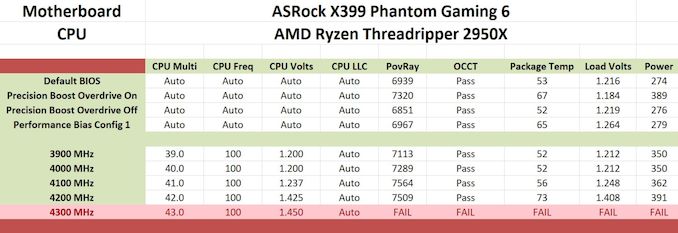








22 Comments
View All Comments
andychow - Tuesday, March 12, 2019 - link
These days, pcbs come with anywhere from 1 to 14 layers. I'm assuming that this means the audio circuits are isolated on their own layers.sonny73n - Tuesday, March 12, 2019 - link
Then it should be stated as "The audio PCB is on its own layer”. But I’ll have to break it down to see it for myself.Alexvrb - Tuesday, March 12, 2019 - link
"ASRock has built this motherboard to support AMD Threadripper with a thermal design point of up to 180 W, which means it can only support up to 16 core processors such as the AMD Threadripper 2950X."Zen 2 will pack more cores in that same envelope. I find it highly likely even an entry-level TR4 board like this will support more cores when the next-gen models hit the market - after a BIOS update, of course.
Smell This - Tuesday, March 12, 2019 - link
El-Oh-El @ 'post latency'Want some whine with that cheese, much?
sorten - Tuesday, March 12, 2019 - link
Weird product offering, considering Threadripper isn't a gaming CPU.TrackSmart - Wednesday, March 13, 2019 - link
Agreed regarding Threadripper and gaming-centric builds. It doesn't make a lot of sense.Of course, to look at the marketing used on computer components, one would clearly come to the conclusion that *almost all* powerful computers are primarily designed for gaming!
Now, please explain to the finance department why we appear to be purchasing "gaming" equipment for our high-end workstations...
xray9 - Wednesday, March 13, 2019 - link
I am wondering why thunderbolt is still not available with AMD boards. AFAIR Intel ceased license fees for this technology. Even for Intel boards this option is rare, especially if you want to build a Xeon based system to get ECC RAM as well. Do you know why this is the case ?AMD would be interesting as platform supporting ECC RAM compared to Intel Xeon, because the AMD CPU offering look good and are cheaper compared to Xeon.
One proposal for mainboard reviews. Could you kindly perform DPC latency measuring with LatencyMon in your reviews ? One time with default BIOS settings and one time with energy saving disabled ?
It would be very useful for people to identify good designed mainboards to achieve a very responsive systems for i.e. recording or gaming.
I had for example in the past a bogus mainboard where kernel timer latency was relatively high which caused audio drops. The only way was to use higher ASIO buffer sizes for recording, which is in some situations not so ideal.
I replaced the mainboard with the successor of this board on the same system.
And of all sudden the kernel timer latency went down to the absolute minimum of ~2 microseconds on an IDLE system, which was never possible with the other mainboard.
On some Laptop Reviews I saw in the past that they deliver these figures, which I regard as very useful. The lower kernel latency is, the quicker CPU cores are available for working on processes and threads without lag.
Valantar - Wednesday, March 13, 2019 - link
I wish this board was around back when I built my partner's TR workstation in late 2017. We went for the Asus X399-E Strix, and frankly I think I would have preferred this. More m.2 (the Strix has one + one on a kinda awkward bracket), standard ATX size, and very noticeably cheaper. The BYO WiFi solution is good IMO - m.2 WiFi cards are dirt cheap, you can pick whatever rocks your boat, or leave it if you don't care. I just wish the WiFi bracket was instead integrated into the I/O plate - there's room in the middle there. Other than that: Good job ASRock.Valantar - Wednesday, March 13, 2019 - link
... and I entirely forgot to mention the 2.5Gbit Ethernet. That's a _huge_ plus (if only someone were to launch some cheap-ish 5p 2.5/5GbE switches!)guyr - Saturday, April 6, 2019 - link
I'm a software developer, and this board looks great for that application. I want cores, high clocks and fast storage; I specifically don't care about multiple GPUs, so the 4x16 configuration of most of the existing Threadripper motherboards was overkill. This board appears to have what I actually need, saving cost on features I don't: 8 DIMMs for plenty of memory, 3 M.2 for fast storage, and of course the Threadripper. 16 cores is fine for software development, though perhaps with Zen 3 we'll get 32 cores in the 180 watt envelop. Kudos to ASRock for diversifying the market.