The ASRock X399 Phantom Gaming 6 Motherboard Review: $250 Sixteen Core Stunner
by Gavin Bonshor on March 12, 2019 10:00 AM EST- Posted in
- Motherboards
- AMD
- ASRock
- ATX
- ThreadRipper
- X399
- TR4
- 2950X
- 2.5G
- Phantom Gaming 6
Overclocking
Experience with ASRock X399 Phantom Gaming 6
Even though the ASRock X399 Phantom Gaming 6 is targeting gamers and users looking for an entry-level Threadripper motherboard, there is some plenty of appeal for enthusiasts looking to overclock. Now it has to be noted that the X399 Phantom Gaming 6 has its power rating capped to support Threadripper processors with a TDP up to 180 W, but this doesn’t detract from the quality and the 16-core Threadripper 2950X is still a high-end option. The ASRock X399 Phantom Gaming 6 is more than equipped to handle its power and push it a bit further within the limitations of the silicon.
Overclocking in the BIOS with ASRock motherboards is an easy task if one is familiar with tweaking the core settings such as CPU frequency, CPU voltage and DRAM settings. Applying the XMP 2.0 memory profiles is a case of selecting the profile from a short drop-down menu under ‘Load XMP Setting’. Focusing on ASRock Phantom Gaming firmware, all the overclock settings are listed within the OC Tweaker section.
The AMD Threadripper 2950X does have limited overclocking headroom and not just from the high 16-core count - the Zen+ architecture for the better part on average silicon isn’t known for reaching super high frequencies. With the second generation of Threadripper processors, a lot of the extra performance can come from the Precision Boost Overdrive option. This uses system limits on temperature, VRM current and the PPT limits to attempt to overclock the processor, meaning a better cooler can do wonders here.. We’ve tested with precision boost enabled and disabled, as well as auto to conclude whether it is enabled on the X399 Phantom Gaming 6 by default.
All the overclocking settings that are needed are easily located and the firmware is as simple as it gets - there is no EZ Mode, but the OC Tweaker isn’t split into subsections and it’s all in one place. Setting manual overclocks can be done on the processor by simply adjusting CPU frequency and CPU voltage; it’s unlikely that more is needed and while the 6+2 power delivery might be underwhelming for the 250 W TDP chips, it’s more than enough for the Ryzen Threadripper 2950X with 180 W.
Methodology
Our standard overclocking methodology is as follows. We select the automatic overclock options and test for stability with POV-Ray and OCCT to simulate high-end workloads. These stability tests aim to catch any immediate causes for memory or CPU errors.
For manual overclocks, based on the information gathered from previous testing, starts off at a nominal voltage and CPU multiplier, and the multiplier is increased until the stability tests are failed. The CPU voltage is increased gradually until the stability tests are passed, and the process repeated until the motherboard reduces the multiplier automatically (due to safety protocol) or the CPU temperature reaches a stupidly high level (100ºC+). Our test bed is not in a case, which should push overclocks higher with fresher (cooler) air.
Overclocking Results
The two biggest limitations when overclocking a processor such as the 16-core AMD Ryzen Threadripper 2950X are thermals and silicon quality. In the case of our 2950X sample, we managed to hit a maximum of 4.2 GHz with a core voltage of 1.425 V - with Vdroop this was 1.408 V under load. Touching on the VDroop, it wasn't too bad from between 3.9 GHz and 4.1 GHz with an addition of around 0.01 V extra than was set in the BIOS. At 4.3 GHz it reversed roles and undervolted by nearly 0.02 V; this didn't make us overclock unstable as such, but it could have done on a lesser quality board. Even though the ASRock X399 Phantom Gaming 6 is currently one of the cheapest offering on the chipset, it's 6+2 power delivery does a good job. It is however easy to understand why it's locked down to support 180 W chips and not go beyond; it's good for 180 W, but it probably wouldn't be as reliable for 250 W.
There aren't any overclocking presets to choose from, with the exception of the Performance Bias Config 1 setting. From our testing, it didn't actually perform much more than stock settings in POV-Ray and thermally, it performed much worse. The CPU VCore load voltage jumped from 1.216 V at default settings, all the way to 1.264 V without that much extra performance to show for it. From our testing, the ASRock X399 Phantom Gaming 6 has Precision Boost Overdrive set to automatic by default (which is actually disabled) and extra performance can be gained from turning this on; it does draw more than 100 W more power and runs around 15°C higher, but it seems worth it.




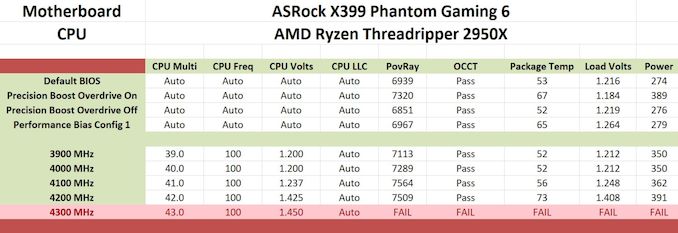








22 Comments
View All Comments
drajitshnew - Tuesday, March 12, 2019 - link
Thanks for this review, this mobo has some very good design choices. Is there some way the post latency can be improved in THIS board.EliteRetard - Tuesday, March 12, 2019 - link
On a similar note, why is it listed as "Non-UEFI POST Time"? Are you actually disabling UEFI and going with a legacy BIOS for post time? Why, and how does that affect post time? I imagine anybody using this board will want to use UEFI.I am glad that POST time is being measured though, it's an important metric for me and many people I build computers for. Some people might think it unimportant, but when POST vary so drastically the differences are very tangible. Most of the people I build computers for also directly correlate bootup times to the performance of the machine (no matter how many times I try to explain it). I know I still would never accept a MOBO with a 30sec POST time.
GreenReaper - Tuesday, March 12, 2019 - link
They may mean "non-Graphical", but still using UEFI under the hood. It's unlikely to have display acceleration, so it takes extra CPU time to draw fancy pictures (as I found when using graphical console modes on my Linux microserver - 8-bit and 16-bit were proportionately faster than 24-bit).gavbon - Wednesday, March 13, 2019 - link
You can't disable UEFI as UEFI and BIOS are both types of firmware and in themselves, they aren't the same. With the UEFI firmware and CSM, it can emulate or pretend to POST like a non-UEFI BIOS. This is a more consistent way of doing things to show performance across a range of boards etcclose - Thursday, March 14, 2019 - link
But it would help to tell us what the boot time is with "optimized defaults" so to speak. I mean it's great if you can "show performance across a range of boards" but why mention only how long it take is non-UEFI mode for comparison? Why not also in UEFI mode? Is that comparison not useful? Or is the board always in non-UEFI mode?kobblestown - Wednesday, March 13, 2019 - link
Yes, this MB has some good design choices. For the price. I would have preferred to have either a 10G Ethernet adapter or a PCIe2.0x4 slot, e.g. where the heatsinked M.2 slot is (and the battery should be moved somewhere else. In my opinion 10G is taking off (I already have a direct 10G link between my X399 and my server) and will soon be within reach for most consumers. Having to occupy a x16 slot for a 10G adapter sends shivers down my spine. Plus, you could also wish to use a 4x4 bifurcation adapter board to install more nvme SSDs (3 is sometimes not enough) and then you'll be left with a single slot for a GPU.As for the POST times, I hope they can get them down to the other X399 boards. I see no reason why it should be twice longer. I have the Asrock X399 Professional Gaming and POST is already excruciatingly slow. Probably the panoply of PCIe devices is to blame (lspci shows more than 60 devices apart from the user-installed ones!)
Kevin G - Tuesday, March 12, 2019 - link
I think this needs to be edited a bit for clarity on page 1:"The audio PCB is separate from the rest of the PCB"
There is no separate audio PCB from the pictures I see as implied by that statement. I think the intent was to read 'the audio circuitry is separate from the rest of the PCB'.
Kevin G - Tuesday, March 12, 2019 - link
Two more on page 4:"For the start of our Z390 reviews" I think should read "Since the start of our Z390 reviews"
Also...
"Many due to..." I thank you missed a word there. ;)
Ryan Smith - Wednesday, March 13, 2019 - link
Thanks!lmcd - Tuesday, March 12, 2019 - link
*separate PCB layerwhich is in fact true (or at least their marketing claims as much)