The AMD Radeon VII Review: An Unexpected Shot At The High-End
by Nate Oh on February 7, 2019 9:00 AM ESTProfessional Visualization and Rendering
With AMD strongly pushing the Radeon VII as a prosumer content creation card, it behooves us to look at rendering, CAD, and professional visualization performance. However, accurate and applicable benchmarks for this field are not so easy to find, especially since performance is highly dependent on workflow and proprietary licensed ISV software. Given AnandTech’s audience, which often includes engineers using these applications in critical production environments, our goal is to provide the most relevant metrics. However, as Ian has discussed previously, the route to the most accurate workstation benchmarking for professional applications is in the hands of ISVs, who are at best blasé and more typically negative about providing access, even at the prospect of lending limited software licenses in return for ongoing discussion and third-party benchmark data of their software.
Those caveats in mind, the next best thing for evaluating overall GPU workstation performance is the venerable SPECviewperf, recently updated to version 13. Separated into ‘viewsets,’ which are a group of application-specific workloads derived from real-world datasets, SPECviewperf has been a longstanding suite for generalized workstation/CAD GPU performance. For SPECviewperf 13, the viewsets are based on:
- Autodesk 3ds Max 2016 (Nitrous DX11 driver)
- Dassault Systèmes CATIA V6 R2012
- PTC Creo 3 & Creo 4
- Geosurvey software, with workloads based on rendering techniques utilized by the open-source OpendTect seismic visualization application
- Autodesk Maya 2017
- Radiological (i.e. CT, MRI scans) rendering, with workloads using the Tuvok rendering core of the ImageVis3D volume visualization application
- Autodesk Showcase 2013
- Siemens NX 8.0
- Dassault Systèmes Solidworks 2013 SP1
While we didn’t have time for complete benchmarking of video editing/production software such as Adobe Premiere Pro CC, we will be looking to include that in the future.
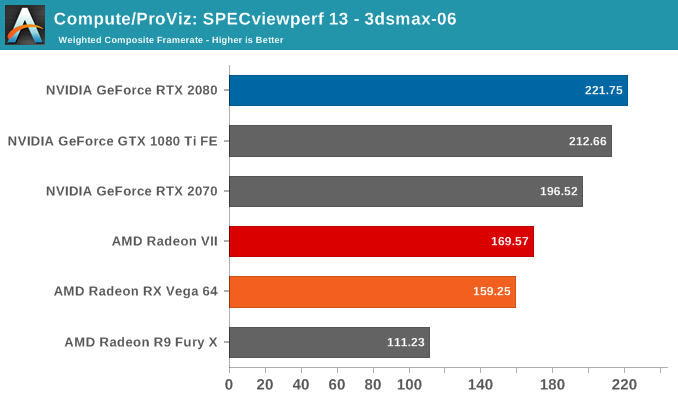
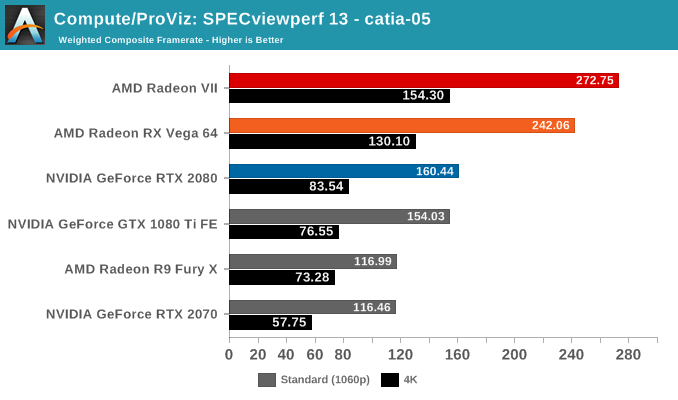
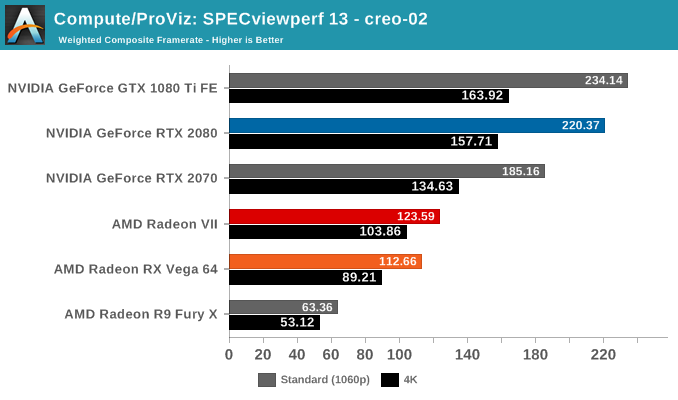
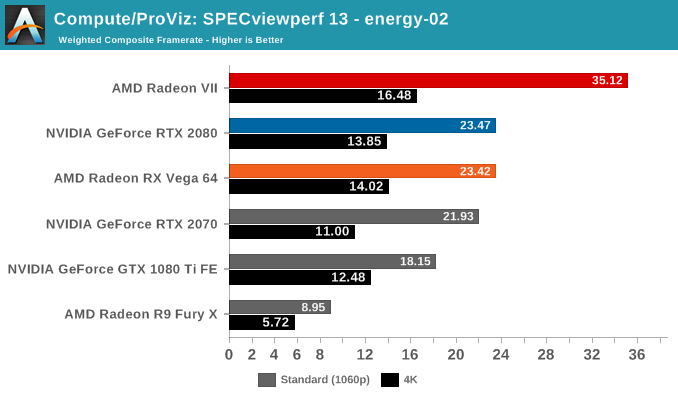
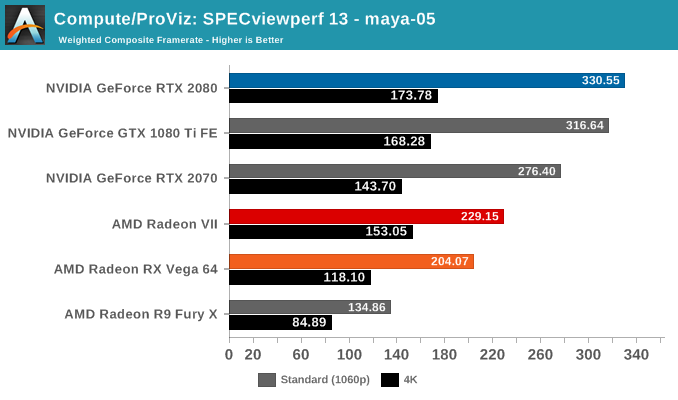
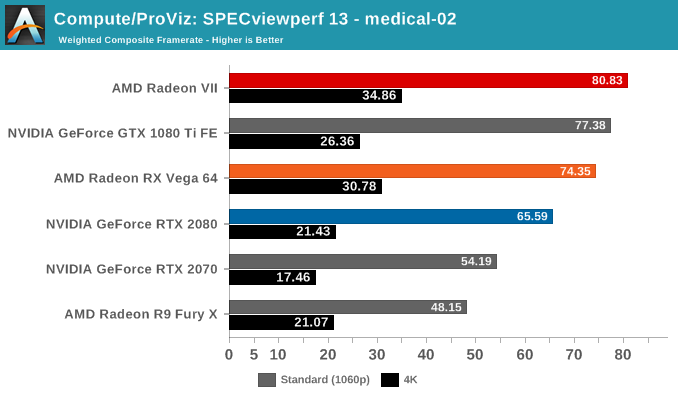
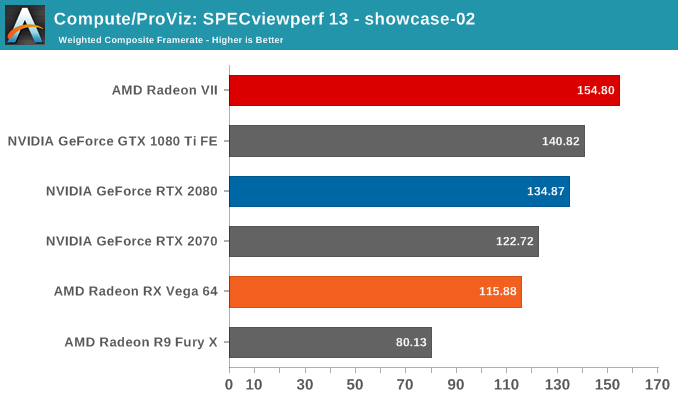
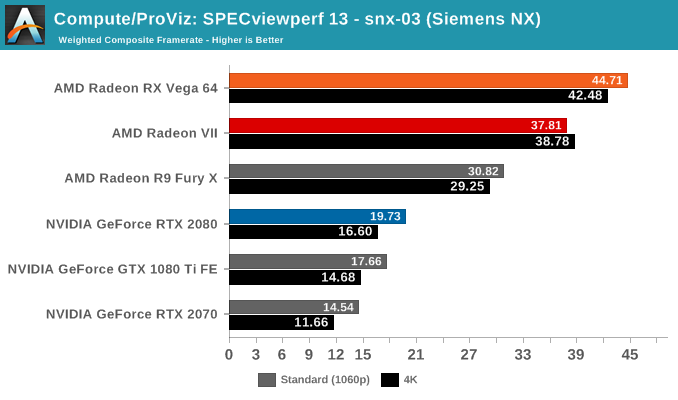
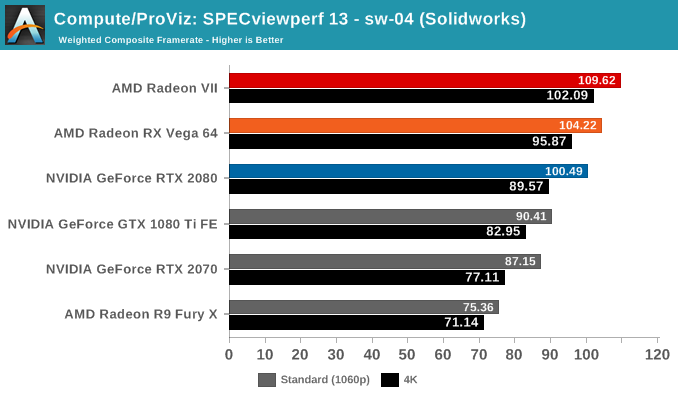
Looking over the results, it's clear that certain viewsets tend to perform better on one vendor's hardware than the other's. In those cases, the Radeon VII doesn't buck the trend, though in Siemens NX the lower performance is more likely than not related to driver maturity. In the reverse scenarios like in creo-02 or maya-05, the Radeon VII is in a similar spot, naturally ahead of the RX Vega 64 but behind the competing RTX and GTX cards. If anything, the results highlight the importance of software maturity for newer hardware, but there are definite signs of Vega 20 being a powerful workstation card. The caveat is that it doesn't seem to change the overall landscape for worksets that traditionally perform well on NVIDIA hardware.
Our next set of benchmarks look at rendering performance. To be clear, given the nature of ‘render wars’ as well as the adoption of CUDA, the featured render engines are not necessarily indicative of the overall GPU renderer landscape. Because we are looking at the Radeon VII, it’s not applicable to include some of the more popular renderers, such as Redshift and Octane, which are CUDA-only, and similarly the presence of Indigo Renderer helps as another datapoint even though it is less popular.
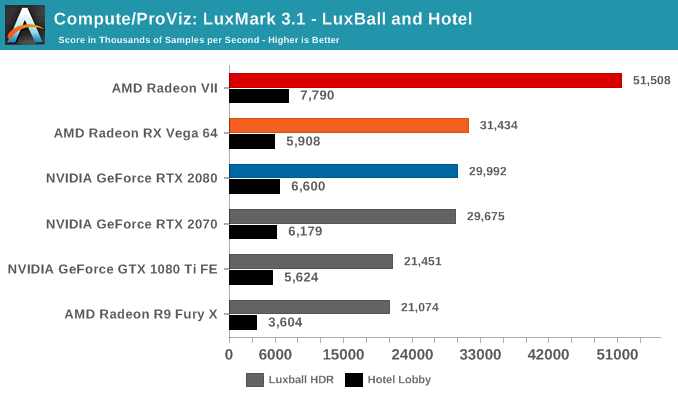
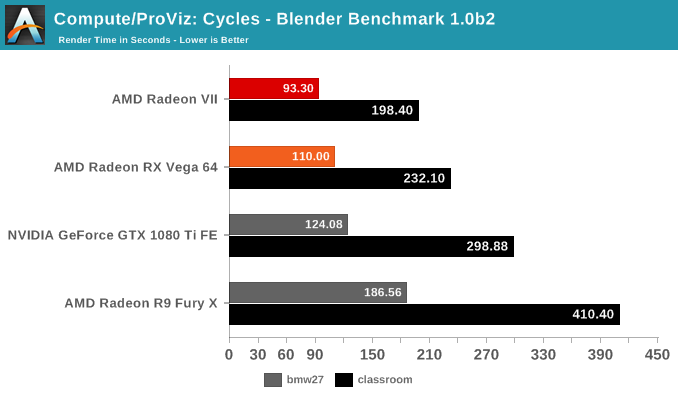
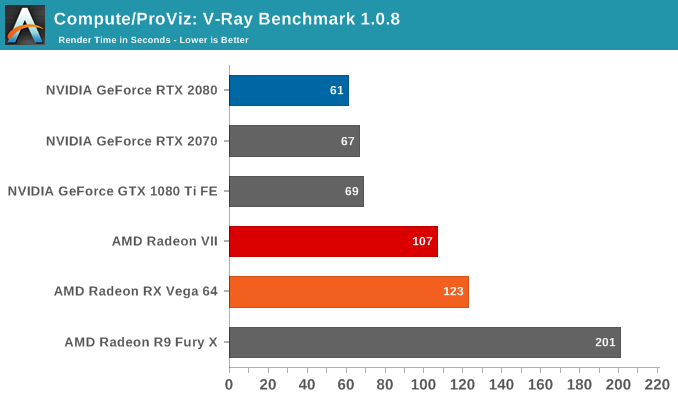
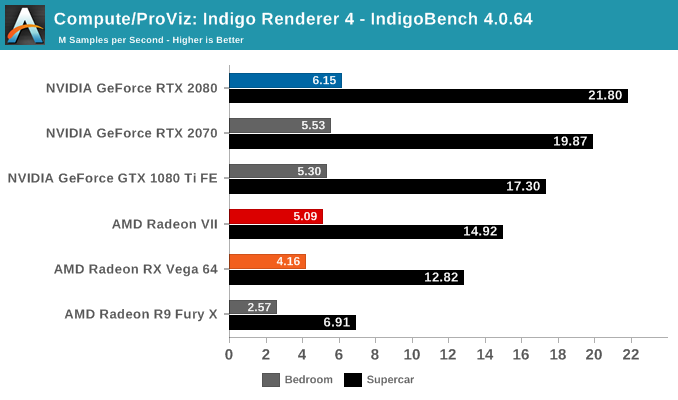
To note, official Blender releases have yet to incorporate CUDA 10, and so RTX 20 series cards are not officially supported.
V-RAY here is the only test that utilizes CUDA for NVIDIA cards, while the rest all use OpenCL. The results seem broadly similar to SPECviewperf, where the Radeon VII continues to excel at workloads where AMD hardware generally fare well.










289 Comments
View All Comments
Kevin G - Thursday, February 7, 2019 - link
Not a bad showing by AMD but this card isn't the victory that they needed either. The gaming side is OK and lines up with the GTX 1080 Ti and RTX 2080 fairly well. On the compute side it is actually very good with the extra memory capacity and more bandwidth. I have a feeling that this card should have shipped with 128 ROPs which would have given it an edge at higher resolutions.I'm also curious as to how this card would fair at even higher resolutions like 5K and 8K. The memory bandwidth is there to humor that idea and might be feasible to get playable frame rates on specific modern games. I'd also be interesting to see how it'd fair with some older, less demanding titles at these resolutions too.
Holliday75 - Friday, February 8, 2019 - link
This card feels like its meant to full the gap and now allow Nvidia to be the only player in the game for an extended period of time. This buys them time for their next architecture release.brokerdavelhr - Thursday, February 7, 2019 - link
Can You please retest running the Radeon VII (an AMD part) on a Ryzen II with X470 with 16 gig of RAM? You always run AMD parts on a non AMD processor. Please retest and post results!mkaibear - Thursday, February 7, 2019 - link
The point of comparative benchmarking is to change just one thing so you can see the impact of the thing you're changing.brokerdavelhr - Thursday, February 7, 2019 - link
SO why do they only test on Intel machines? Why not run the same tests on an RYZEN/Nvidia and Ryzen/Radeon combo? My point is that it simply never happens. Put aside the fact that Radeon always fairs better on a AMD machine, it just seems odd is all. For the longest time, nearly every Intel machine ran Nvidia graphics. You are more likely to find a Radeon in a AMD machine than you will an Intel one.See my point?
DominionSeraph - Thursday, February 7, 2019 - link
Even AMD benches their video cards on Intel processors. Intel is just faster.brokerdavelhr - Thursday, February 7, 2019 - link
What link is that DS - and if you ask me too google it, I will not take anything you say seriously. Or are you deliberately trolling? I know they do a side by side with intel processors with their own to show the diff, bu thats all. What is the link to the tests you are referring to? Either way - it is unbiased as they bench with both. Not so here which was my point.Klimax - Friday, February 8, 2019 - link
So can you post AMDs PR results that use AMD CPUs?krazyfrog - Sunday, February 10, 2019 - link
From AMD's Radeon VII page:"Testing done by AMD performance labs 1/21/19 on an Intel Core i7 7700k, 16GB DDR4 3000MHz, Radeon VII, Radeon RX Vega 64, AMD Driver 18.50 and Windows 10. Using Resident Evil 2 @ 3840x2160, Max settings, DirectX® 11:Radeon VII averaged 53 fps. Radeon RX Vega 64 averaged 41 fps. PC manufacturers may vary configurations yielding different results. All scores are an average of 3 runs with the same settings. Performance may vary based on use of latest drivers. RX-291"
mkaibear - Thursday, February 7, 2019 - link
Because they are for the most part running gaming tests, and if you want to remove CPU bottlenecks you pick the CPU which you have that's fastest in games.Which is Intel.
If you pick anything else then you are artificially constraining performance which tends to show a regression to the mean - in other words it'll make the difference between AMD and nVidia smaller (whichever one wins)
Equally the fact that AMD works best with AMD means they absolutely should *not* put an AMD processor in the system - that way they are artificially boosting system performance and skewing their benchmarks.
You really need to do some reading on how you do a/b testing. Wikipedia has a good article.