The Lenovo ThinkPad A285 (12.5-Inch) Review: Ryzen Pro Gets Down to Business
by Brett Howse on December 18, 2018 8:00 AM EST- Posted in
- Laptops
- AMD
- Lenovo
- ThinkPad
- Vega
- Ryzen
- Ryzen PRO
- Ryzen Mobile
- Vega Mobile
Battery Life
Perhaps more than most devices, a small laptop like the ThinkPad A285 is more likely to be used away from the desk, and therefore battery life is fairly important. Lenovo offers a 48 Wh battery inside the 12.5-inch chassis, which like the Intel based ThinkPad X280, has moved away from the dual-battery system and moved to just a single battery which isn’t replaceable by the end-user. This lets Lenovo cut some size and weight, but one of the nice factors of the older models was an optional larger battery for those that needed it, or the ability to swap out the rear battery if needed.
To test the battery life we have several scenarios. Our 2013 battery life test is very light, and with today’s PCs is almost an idle rundown. The newer battery life test is much more CPU intensive, and generally is more representative of what you’d see for basic tasks. Finally, we test the laptop on movie playback. The display is calibrated to 200 nits to keep a consistent brightness across all devices.
2013 – Light
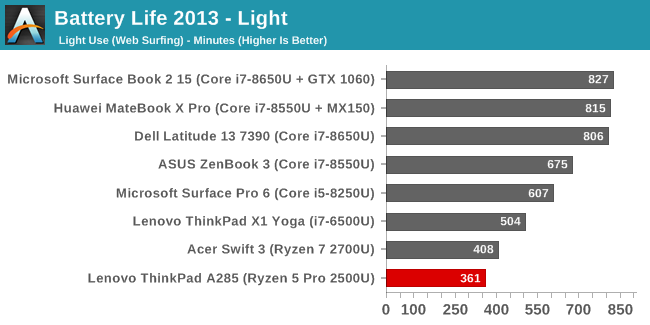
With just a 48 Wh battery, the ThinkPad A285 can’t compete, and sits right at the bottom with the worst battery life we’ve seen in a while, at just one minute over six hours. We’ll dig into why in a minute.
2016 – Web
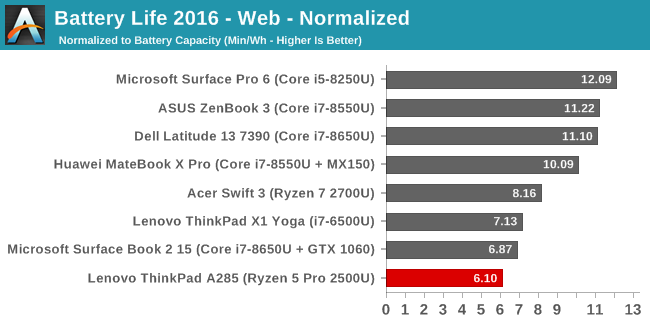
Our newer web test taxes the CPU quite a bit more, and generally knocks down the battery life significantly on any low-powered device. That is the case here, but the difference is not as dramatic as some of the other devices.
Movie Playback
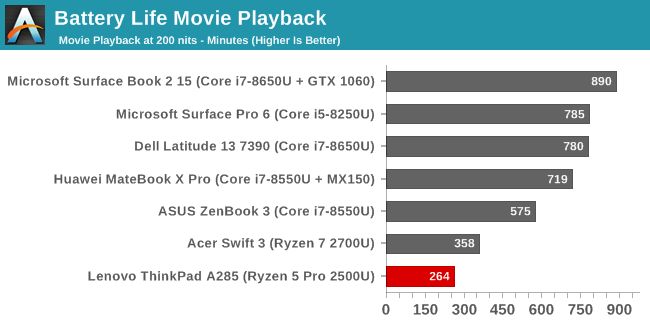
Generally movie playback is the most efficient test we have, but there’s something not right with Raven Ridge and movie playback. The decode can be offloaded to the media block, so in theory the CPU should be in its lowest power state for this test, but surprisingly the A285 fares worse here than in the web test. That result is mimicked by the other Raven Ridge laptop in our graph.
Normalized Results
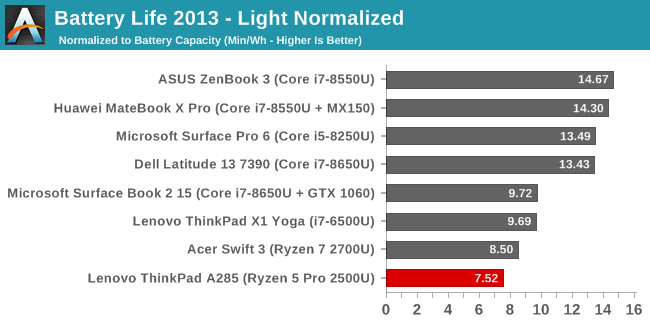
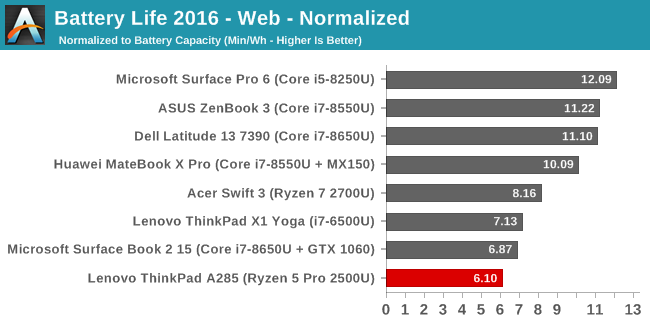
Finally we remove the battery capacity from the equation to see how many minutes of battery life each device gets per Wh of battery. The Raven Ridge devices sit right at the bottom.
Digging Into Power Draw
On any system there are always various components drawing power at all times. The display is generally the highest power consumer on any system at idle, and the amount of energy it draws varies on the size, brightness, and resolution. For instance, the display of a Surface Book 2 15-inch draws about 7.65 Watts at 100% brightness. Setting the display down to 200 nits drops its power draw to 4.1 Watts. Meanwhile the rest of the system pulls just 1.43 Watts at idle.
Raven Ridge, it appears, has a power draw problem. We saw it on the Acer Swift 3, and we’re seeing it again on the Lenovo ThinkPad A285. The base power draw is quite high, which makes the battery deplete much more quickly than it should. Let’s look at some numbers:
For this test, we've set the display to 100% brightness while the rest of the system is idling, with Windows set to shut off the display after a couple of minutes. The graph above includes both the Surface Book 2 (Green/Blue) and the ThinkPad A285 (Red), plotting the total power draw of each system. Since the display itself is only on for a couple of minutes, the first part of the graph is with the display at 100%, while the remaining section of the graph shows the system's average idle power draw.
Breaking things down, we see that the ThinkPad A285 starts out with an average power draw of 8.62 Watts with its display on and the system idling. Waiting a few minutes for the display to turn off, and we see that the average system power consumption drops by just over 4 Watts to 4.6 Watts. This is a significant drop, but not significant enough. The Surface Book 2 in the same scenario idles at a little more than one-third of this, meaning the A285 – and specifically, the Raven Ridge platform inside – is drawing an additional 3 watts at full idle. This is a huge amount of power to draw at idle, and leads to the less than amazing battery life results on Raven Ridge devices.
Some of the draw will be from the DDR4 memory, since most Ultrabooks leverage LPDDR3 to reduce the power usage, but that is not going to be all of it. It looks like AMD has some work to do in order to get its power usage in check if they want to better compete in the laptop space. They need their Haswell moment.
Charge Time
The flip side of the coin is charge time, and Lenovo tends to offer quite quick charge rates. The ThinkPad A285 ships with a 65-Watt AC Adapter, which is much larger than the adapter that ships most laptops of this size, and it is rated to charge 80% of a charge in just 60 minutes. It connects via USB Type-C.
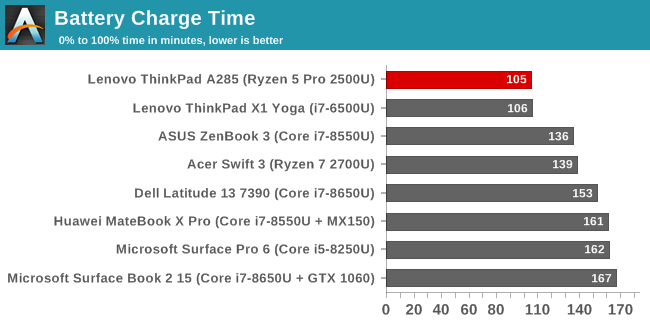
Not only does the 48 Wh battery get filled to 100% in the shortest amount of time, Lenovo even beats the 60 minute time for 80% by seven minutes.


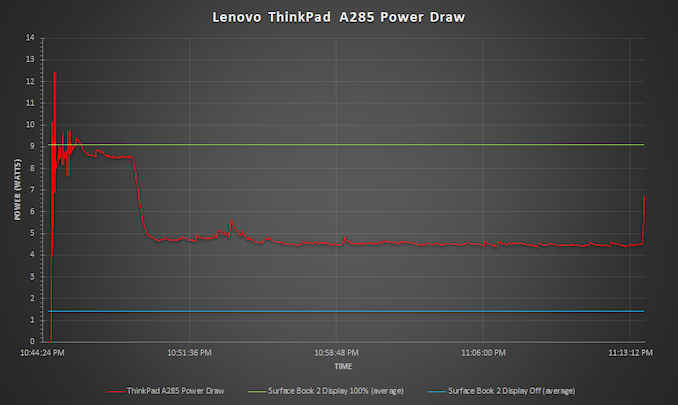
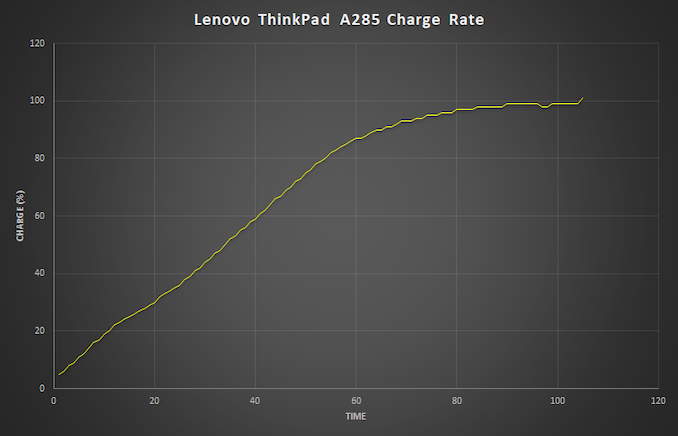








72 Comments
View All Comments
YukaKun - Wednesday, December 19, 2018 - link
It's just the amount of bloatware enterprise companies decide to bundle with their laptops. Keep in mind the context where this laptop will be used.Cheers!
tipoo - Tuesday, December 18, 2018 - link
How true. Corporate software really bogs down requirements compared to how light vanilla Windows 10 would be on a consumer system. McAffee in particular.Brett Howse - Tuesday, December 18, 2018 - link
So let's get this straight:1. I say 8 GB is enough for office tasks
2. You say 8 GB is the minimum for an enterprise laptop
So you agree.
Second, you say it's not enough for development which needs 32 GB. Developing code is not an office task. Office tasks are email, spreadsheets, and some web browsing. This is not a laptop targeted at developers. Lenovo offers plenty of more powerful laptops for that task.
You may not think about it from an enterprise perspective, but if they are going to order 5000 of these laptops, they are going to order the one that meets their needs for the lowest price. If they don't need 16 GB of RAM for every office worker, they aren't going to spend $100 more x 5000 laptops to cover the developers.
gglaw - Wednesday, December 19, 2018 - link
Agreed, this is a very small budget business/office machine. People wanting 16-32GB have a host of other things to worry about first and would not consider a laptop in this tier. Every part of it is budget conscious. The developer looking for a 32GB laptop that can handle workloads closer to a desktop would not even see this product on their radar.YukaKun - Wednesday, December 19, 2018 - link
Depends on what you define as an office task.Having a bazillion spread sheets open and Outlook and other software (Corporate ones) that you cannot close or get rid of, those 8GB will come short sooner rather than later. My point is simple: you can indeed get away with 8GB, but it won't be ideal nor the best experience. That is where you're wrong IMO. Nowadays you NEED 16GB for the enterprise laptops. The amount of bloat is going up, and not down.
Cheers!
Samus - Tuesday, December 18, 2018 - link
There was plenty of thickness to put an RJ45 port on that chassis. Just pure laziness. Is this a business machine or not? I can tell you IT departments hate machines without Ethernet ports, because I work in one.Brett Howse - Tuesday, December 18, 2018 - link
This has native Ethernet via the dongle, or you can dock it. If you are in IT you would have this dongle on your bench if needed. If the laptop is on the desk it would be docked. This is really a non-issue.If the laptop required a USB Ethernet that would be a different story but it does not.
TheinsanegamerN - Sunday, December 23, 2018 - link
So its a non issue because you say it is?Well, I work in IT, and I say it IS an issue! When I am configuring hundreds of these things, an extra step really adds up over time, and when the machine is thick enough to have the port natively, that is incredibly annoying.
Rookierookie - Tuesday, December 18, 2018 - link
I think the A485 uses SO-DIMMS, which is why they offer more RAM. The 14-15" AMD offerings from Lenovo are pretty good value; this one just makes too many compromises.Phynaz - Tuesday, December 18, 2018 - link
Good going AMD. Another crap mobile platform.