The $60 CPU Question: AMD Athlon 200GE or Intel Pentium Gold G5400? A Review
by Ian Cutress on January 14, 2019 8:00 AM ESTCPU Performance: Rendering Tests
Rendering is often a key target for processor workloads, lending itself to a professional environment. It comes in different formats as well, from 3D rendering through rasterization, such as games, or by ray tracing, and invokes the ability of the software to manage meshes, textures, collisions, aliasing, physics (in animations), and discarding unnecessary work. Most renderers offer CPU code paths, while a few use GPUs and select environments use FPGAs or dedicated ASICs. For big studios however, CPUs are still the hardware of choice.
All of our benchmark results can also be found in our benchmark engine, Bench.
Corona 1.3: Performance Render
An advanced performance based renderer for software such as 3ds Max and Cinema 4D, the Corona benchmark renders a generated scene as a standard under its 1.3 software version. Normally the GUI implementation of the benchmark shows the scene being built, and allows the user to upload the result as a ‘time to complete’.
We got in contact with the developer who gave us a command line version of the benchmark that does a direct output of results. Rather than reporting time, we report the average number of rays per second across six runs, as the performance scaling of a result per unit time is typically visually easier to understand.
The Corona benchmark website can be found at https://corona-renderer.com/benchmark
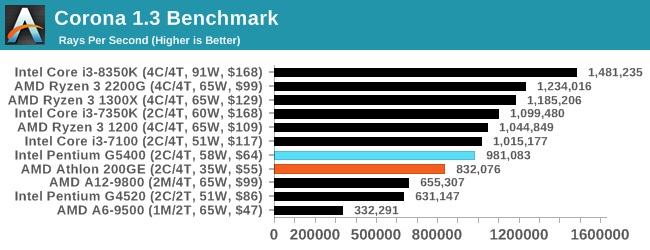
Corona is an all-threaded test, and Intel’s frequency advantage comes into play here with a 15% win.
Blender 2.79b: 3D Creation Suite
A high profile rendering tool, Blender is open-source allowing for massive amounts of configurability, and is used by a number of high-profile animation studios worldwide. The organization recently released a Blender benchmark package, a couple of weeks after we had narrowed our Blender test for our new suite, however their test can take over an hour. For our results, we run one of the sub-tests in that suite through the command line - a standard ‘bmw27’ scene in CPU only mode, and measure the time to complete the render.
Blender can be downloaded at https://www.blender.org/download/
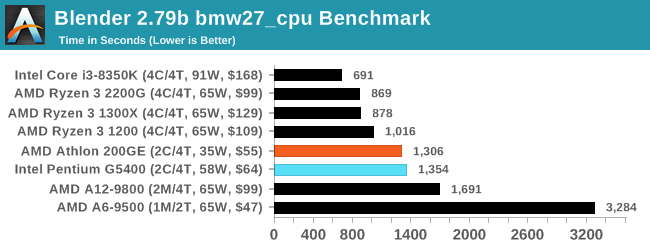
Blender also uses a mixed instruction workload, though not to the extent that our 3DPM and y-cruncher workloads do. But as with those tests, we get an AMD win of 3.7%.
LuxMark v3.1: LuxRender via Different Code Paths
As stated at the top, there are many different ways to process rendering data: CPU, GPU, Accelerator, and others. On top of that, there are many frameworks and APIs in which to program, depending on how the software will be used. LuxMark, a benchmark developed using the LuxRender engine, offers several different scenes and APIs.
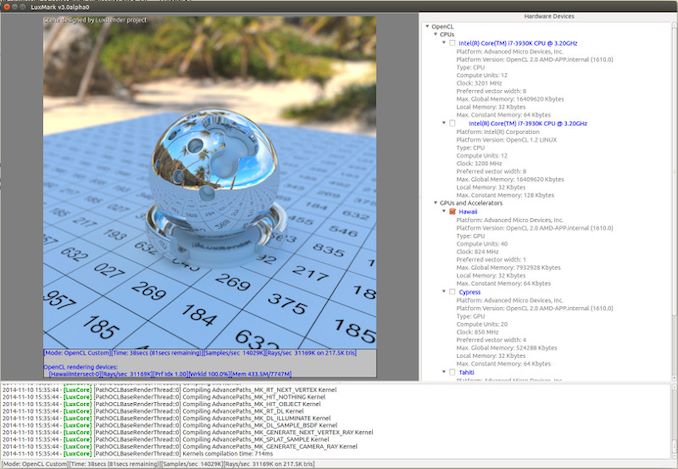
Taken from the Linux Version of LuxMark
In our test, we run the simple ‘Ball’ scene on both the C++ and OpenCL code paths, but in CPU mode. This scene starts with a rough render and slowly improves the quality over two minutes, giving a final result in what is essentially an average ‘kilorays per second’.
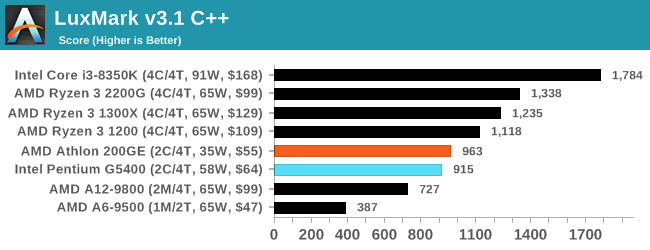
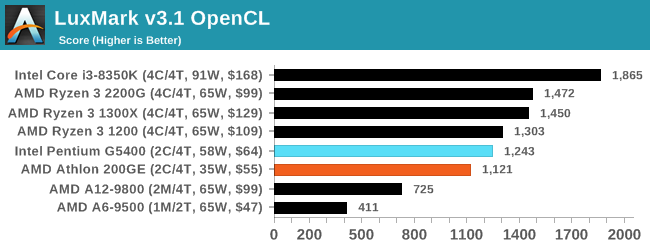
Interestingly we see AMD take the win for the C++ code by 5%, but Intel gets ahead with the OpenCL code (running purely on the CPU) by 10%.
POV-Ray 3.7.1: Ray Tracing
The Persistence of Vision ray tracing engine is another well-known benchmarking tool, which was in a state of relative hibernation until AMD released its Zen processors, to which suddenly both Intel and AMD were submitting code to the main branch of the open source project. For our test, we use the built-in benchmark for all-cores, called from the command line.
POV-Ray can be downloaded from http://www.povray.org/
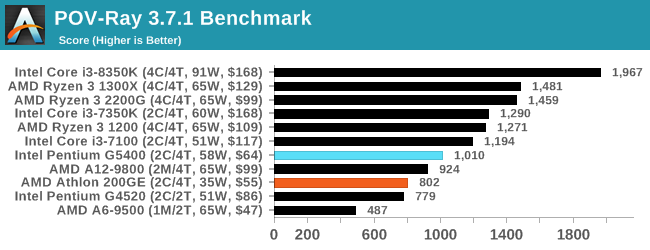
As another throughput test, here AMD is behind by 20%.


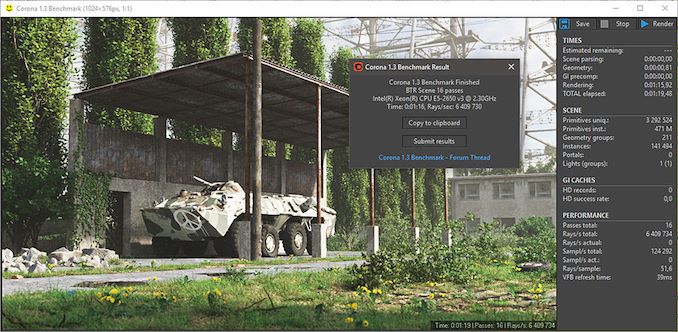








95 Comments
View All Comments
kkilobyte - Monday, January 14, 2019 - link
s/i3/Pentium. Obviously :)freedom4556 - Monday, January 14, 2019 - link
I think you messed up your charts for Civ 6's IGP testing. That or why are you testing the IGP at 1080p Ultra when all the other IGP tests are at 720p Low?freedom4556 - Monday, January 14, 2019 - link
Also, the 8k and 16k tests are pointless wastes of time. Especially in this review, but also in the others. Your low/med/high/ultra should be 720p/1080p/1440p/4k if you want to actually represent the displays people are purchasing.nevcairiel - Monday, January 14, 2019 - link
The Civ6 tests are like that because thats when it really starts to scale like the other games. Look at its IGP vs Low, which is 1080p vs 4K. The values are almost identical (and still pretty solid). Only if you move to 8K and then 16K you see the usual performance degredation you would see with other games.AnnoyedGrunt - Tuesday, January 15, 2019 - link
I second this motion. Please have settings to cover the various common monitor choices. 1080P is an obvious choice, but 1440P should be there too, along with 4K. I don't think you need to run two 4K versions, or two 1080P versions, or whatever. I have a 1440P monitor so it would be nice to see where I become GPU limited as opposed to CPU limited. Maybe Civ6 could use some extra high resolutions in the name of science, but to be useful, you should at least include the 1440P on all games.Thanks.
-AG
eddieobscurant - Monday, January 14, 2019 - link
Another pro intel article from Ian, who hopes that someday intel will hire himPeachNCream - Monday, January 14, 2019 - link
The numbers in the chart speak for themselves. You don't have to acknowledge the conclusion text. It's only a recommendation anyway. Even though I'd personally purchase a 200GE if I were in the market, I don't think there is any sort of individual bias coming into play. Where the 200GE is relevant, gaming on the IGP, Ian recommended it. In other cases the G5400 did come out ahead by enough of a margin to make it worth consideration. The only flaw I could tease out of this is the fact that the recommendation is based on MSRP and as others have noted, the G5400 is significantly above MSRP right now. It may have been good to acknowledge that in the intro and conclusion in a stronger manner, but that means the article may not stand up as well to the test of time for someone browsing this content six months later after searching for advice on the relevant CPUs via Google.kkilobyte - Monday, January 14, 2019 - link
Acknowledge "in a stronger manner"? Well, it is actually not acknowledged in the conclusion at all!The title of the article is: "The $60 CPU question". One of those CPU is clearly not being sold at $60 on average, but is priced significantly higher. I think the article should have compared CPUs that are really available at (around) $60.
So maybe there is no personal bias - but there is clearly ignorance of the market state. And that's surprizing, since the G5400 price was above its MSRP for several months already; how could a professional journalist in the field ignore that?
I guess it could be objected that "MSRP always was used in the past as the reference price". Granted - but it made sense while the MSRP was close to the real market price. It doesn't anymore once the gap gets big, which is the case for tbe G5400. Nobody gives a damn about the theorical price if it is applied nowhere on the market.
And the 'numbers of chart' don't 'speak for themselves' - they are basically comparing CPUs whose retail price, depending on where you get them, show a 20-40% price gap. What's the point? Why isn't there a price/performance graph, as there were in past reviews? The graphs could just as well include high-end CPUs, and would be just as useless.
If I want to invest ~$60 in a CPU, I'm not interested to know how a ~$90 one performs!
sonny73n - Tuesday, January 15, 2019 - link
+1I couldn’t have said it better myself.
cheshirster - Wednesday, January 23, 2019 - link
Yes, 5400 is priced nowhere near 60$ and reviewer definitely knows it, but fails to mention this in conclusion.