The MSI MEG Z390 ACE Motherboard Review: The Answer To Your USB 3.1 Needs
by Gavin Bonshor on December 17, 2018 12:30 PM EST- Posted in
- Motherboards
- Intel
- Killer
- MSI
- Coffee Lake
- i7-8700K
- Z390
- ACE
- Z390 ACE
System Performance
Not all motherboards are created equal. On the face of it, they should all perform the same and differ only in the functionality they provide - however, this is not the case. The obvious pointers are power consumption, but also the ability for the manufacturer to optimize USB speed, audio quality (based on audio codec), POST time and latency. This can come down to manufacturing process and prowess, so these are tested.
For Z390 we are running an updated version of our test suite, including OS and CPU cooler. This has some effect on our results.
Power Consumption
Power consumption was tested on the system while in a single ASUS GTX 980 GPU configuration with a wall meter connected to the Thermaltake 1200W power supply. This power supply has ~75% efficiency > 50W, and 90%+ efficiency at 250W, suitable for both idle and multi-GPU loading. This method of power reading allows us to compare the power management of the UEFI and the board to supply components with power under load, and includes typical PSU losses due to efficiency. These are the real world values that consumers may expect from a typical system (minus the monitor) using this motherboard.
While this method for power measurement may not be ideal, and you feel these numbers are not representative due to the high wattage power supply being used (we use the same PSU to remain consistent over a series of reviews, and the fact that some boards on our test bed get tested with three or four high powered GPUs), the important point to take away is the relationship between the numbers. These boards are all under the same conditions, and thus the differences between them should be easy to spot.
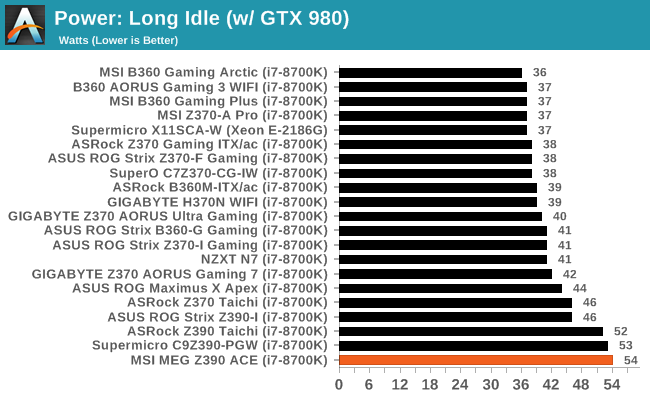
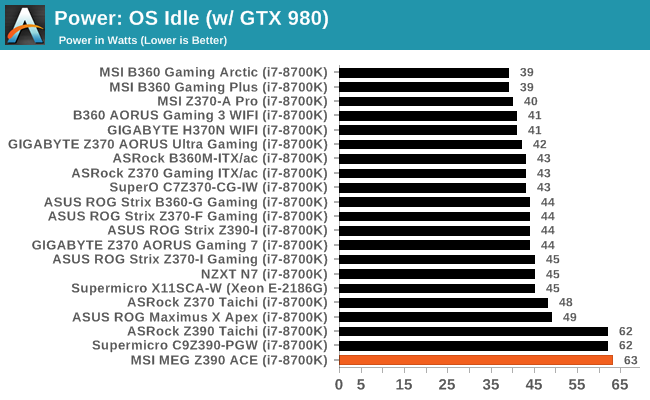
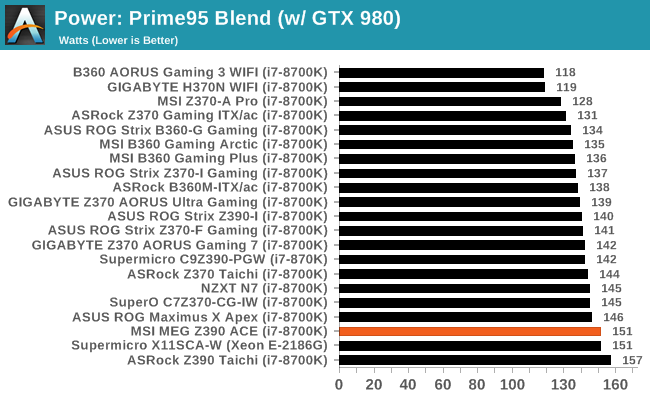
In comparison to other Z390 models, the MSI MEG Z390 ACE is at the top end in both idle and long idle states, but performs well when at load.
Non-UEFI POST Time
Different motherboards have different POST sequences before an operating system is initialized. A lot of this is dependent on the board itself, and POST boot time is determined by the controllers on board (and the sequence of how those extras are organized). As part of our testing, we look at the POST Boot Time using a stopwatch. This is the time from pressing the ON button on the computer to when Windows starts loading. (We discount Windows loading as it is highly variable given Windows specific features.)
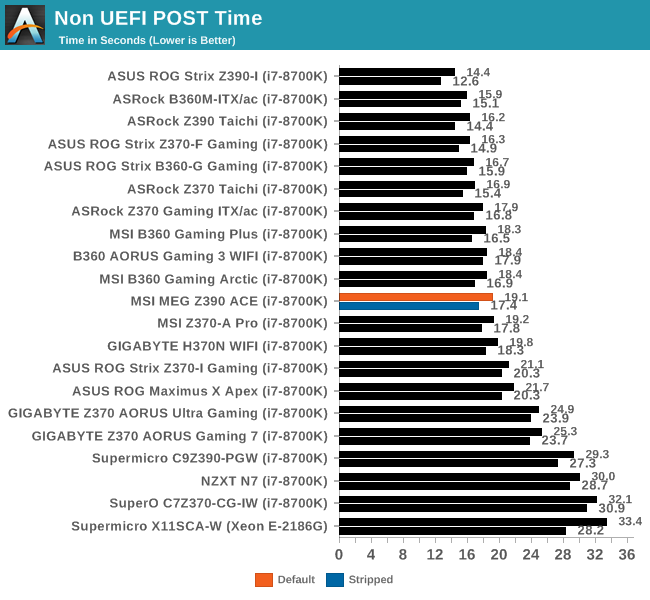
The Z390 ACE is reasonably competitive here - at default, the POST time was just over 19 seconds, where as we managed to achieve a quicker 17.4 seconds when non-essential controllers were disabled within the BIOS.
DPC Latency
Deferred Procedure Call latency is a way in which Windows handles interrupt servicing. In order to wait for a processor to acknowledge the request, the system will queue all interrupt requests by priority. Critical interrupts will be handled as soon as possible, whereas lesser priority requests such as audio will be further down the line. If the audio device requires data, it will have to wait until the request is processed before the buffer is filled.
If the device drivers of higher priority components in a system are poorly implemented, this can cause delays in request scheduling and process time. This can lead to an empty audio buffer and characteristic audible pauses, pops and clicks. The DPC latency checker measures how much time is taken processing DPCs from driver invocation. The lower the value will result in better audio transfer at smaller buffer sizes. Results are measured in microseconds.
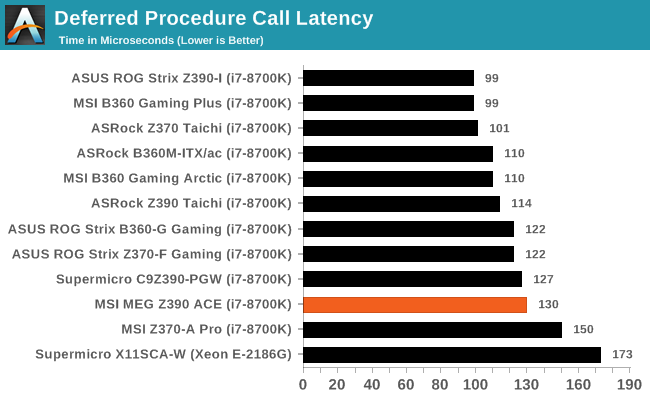
The DPC latency performance from the Z390 ACE gave an average result of 130 microseconds. None of the boards we have tested so far has been optimized for DPC latency, however, some models designs are clearly more effective than others.










25 Comments
View All Comments
rsandru - Monday, December 17, 2018 - link
Well, that's the problem, I'm already on an HEDT platform but I'm missing on the the fastest CPUs for gaming in exchange of many PCI-E lanes and quad-channel memory that I don't need.I suppose I just can't have it all on the consumer platform for the time being...
CheapSushi - Monday, December 17, 2018 - link
Are you talking just about the cheapest platforms? Because it does exist already.oRAirwolf - Monday, December 17, 2018 - link
Stopped reading as soon as I saw the word "Killer."The_Assimilator - Monday, December 17, 2018 - link
Ditto; that trash does not belong on a board that costs nearly three hundred dollars.CheapSushi - Monday, December 17, 2018 - link
Why? Why are people still throwing out this old garbage of a viewpoint? They're just rebadged Qualcomm Atheros chips. The "Killer" part is just a software addon that makes it function like a router if you want. Do want router like function? Already have a dedicated router? Cool. Don't install the software. Are you saying Atheros are crap? There's nothing wrong with it. Everyone just says "Intel" because they're bog standard and had better support for Linux unlike Realtek but don't know much about it detail wise. Hell, other companies are doing better add-on chips now, especially past 1Gpbs, like Aquantia. But according to the mindshare....who cares right?PeachNCream - Tuesday, December 18, 2018 - link
For a desktop PC with a full ATX motherboard, the presence of a Killer network adapter is a problem that can be overcome by simply adding a cheap RealTek or whatever else in an expansion slot. Its almost a non-issue since you can just disable it and forget it exists. It becomes a more significant issue on a laptop where you may have motherboard integrated hardware and no alternative or a warranty that would discourage a surgical procedure to remove and replace the hardware in question.As for Rivet Networks, the issue there is the fact that the company is basically rebranding 3rd party hardware, adding worthless traffic prioritization software that while finally not entirely unstable still serves no useful purpose, and presenting it as a premium solution to the point that even journalists like those at Anandtech were, for a time, mindlessly touting them as a desirable feature despite having zero supporting evidence and not a single review for years. Even earlier than that, Killer NIC drivers were awful and thusly earned a well-deserved reputation as a pig wearing a lot of lipstick. People picking up Killer NICs in the post "my network adapter runs a Linux OS and has a freakish metal K heatsink on the SoC" era were under the impression they were getting superior hardware but actually ended up with a rebranded whatever that was festooned with iffy drivers and saddled with a dumpster fire attempt at filtering and prioritizing packets.
In the end, people are bitter. That historic distaste keeps getting reinforced by the number of times the brand has been spun off, bought, and sold. They got sick of being sold something that didn't work and are sick of seeing Killer hardware slung at them as premium or magically better without evidence to verify the software actually does anything more than eat CPU cycles for no reason. That breeds discontent and no small number of outspoken, fed up people that hope tech journalists will eventually get feedback up to OEMs like MSI so the company stops sticking buyers with Rivet's ethernet and wireless products because the companies don't understand the mindset of their potential customers. Its taken us years of railing in comments about Killer NICs to even get to the point where Anandtech doesn't tell us "It's got a primo-uber-tuber-you-have-to-love-it-Killer-NIC lol disclaimer no benchmarkz whatsoever hahaha!" when a product passes through here with Rivet's rebadged gear soldered on it. Its a good change when the Killer NIC just gets noted with a neutral comment on the opening page, but I think a lot of us are waiting with our sour grapes for the day when Rivet Networks goes out of business so we can happily buy a computer with literally any other network adapter in it.
Aikouka - Wednesday, December 19, 2018 - link
Honestly, I've been wary of them ever since I ran into a driver issue that caused some nasty memory leaks. That was a fun one to diagnose... "Hm, why is it that whenever I download anything, my memory usage shoots through the roof?" All I can say is that it's a good thing that I build my main machines with 32GB+ of memory!sharathc - Monday, December 17, 2018 - link
I hate to see Spectre/Meltdown this that shit patches in the OS row under Test Setup. Thanks Intel for your performance turned security risks features.sharathc - Monday, December 17, 2018 - link
I hate to see Spectre/Meltdown this that shit patches in the OS row under Test Setup. Thanks Intel for your performance turned security risks features.hapkiman - Tuesday, December 18, 2018 - link
I recently purchased this mobo, and I have to say I am very pleased with it and it looks great with the grey/gun metal color and RGB panel (really does look pretty cool). This is a very solid high quality board. You can just feel the "heft" and quality of it when making your build. I have typically been an ASUS fan over the years, but I am very happy with this MSI board. I'm currently getting a 5GHz OC on all 8 cores on my i9 9900K at 1.3v and no other settings changed. But I'm just starting to play with it. Thanks for the review.