The Windows 10 October 2018 Update (1809): Let's Try This Again
by Brett Howse on November 14, 2018 8:00 AM EST- Posted in
- Software
- Operating Systems
- Windows
- Microsoft
- Windows 10
Edge Updates
As with every update for Windows 10, Edge has gotten some new features as well.
Media Autoplay
Likely one of the most annoying things on the web is auto-playing videos, and Edge now has a setting to allow you to control this behavior. You can find this setting under Advanced. Allow is the default, and lets media play if the tab is in the foreground. Limit will restrict videos to only play if they are muted by default. Block will prevent all autoplaying videos unless you directly interact with the element.
In addition, this can be done on a site by site basis by clicking the icon beside the URL which will be a lock if the site has HTTPS or a circle if it’s HTTP.
Menu Changes
Edge started life as a browser lacking a lot of functionality, and with every update there’s been more added in, so with the 1809 update, the menus and settings interface has been adjusted to cope with the additional settings and features. The Favorites icon is now the hub for Favorites, Reading List, History, Books, and Downloads.
Settings is also broken up in the same manor, making it a much cleaner and easier to navigate settings page.
Reading View
Reading View now supports a Line Focus feature which highlights only a few lines of text at a time, which can help with distractions.
Additionally, Reading View now supports the ability to look up a definition of a word by selecting it. This works in Reading View for websites, Books, and PDFs, and the functionality works even if you are offline by referencing a built-in dictionary. This is exactly the same as a Kindle, and is great functionality.
Web Authentication
Edge now supports the Web Authentication API known as WebAuthN, and Edge supports authentication using Windows Hello to sign in with a biometric login. The end goal is to replace the multitude of passwords with stronger credentials that are easier for people to use, and hopefully this gains some traction on the web as a whole, because the password authentication system is not the best.
Under the Hood
In addition to these features, the Edge team has been busy adding new features under the hood for developers to tap, such as improvements to their CSS handling, and Service Workers. For a full list of all of the features on the current road map, check out the Platform Status page, and for a full change log of all new features in Edge, the team has a convenient changelog page as well.


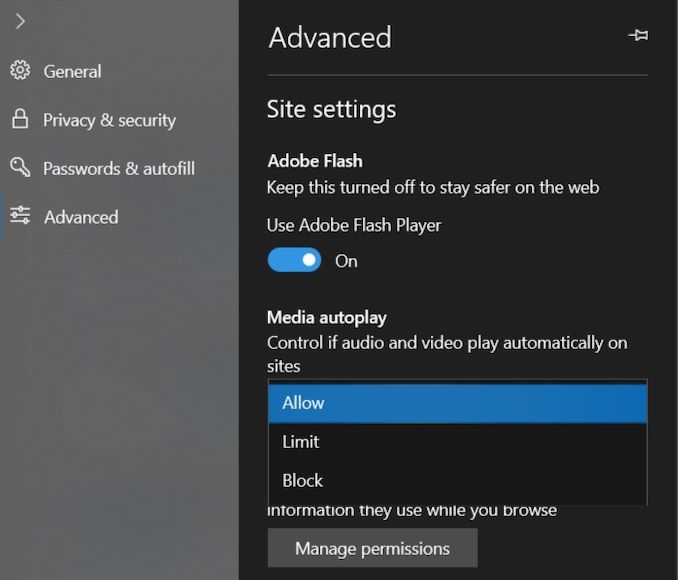
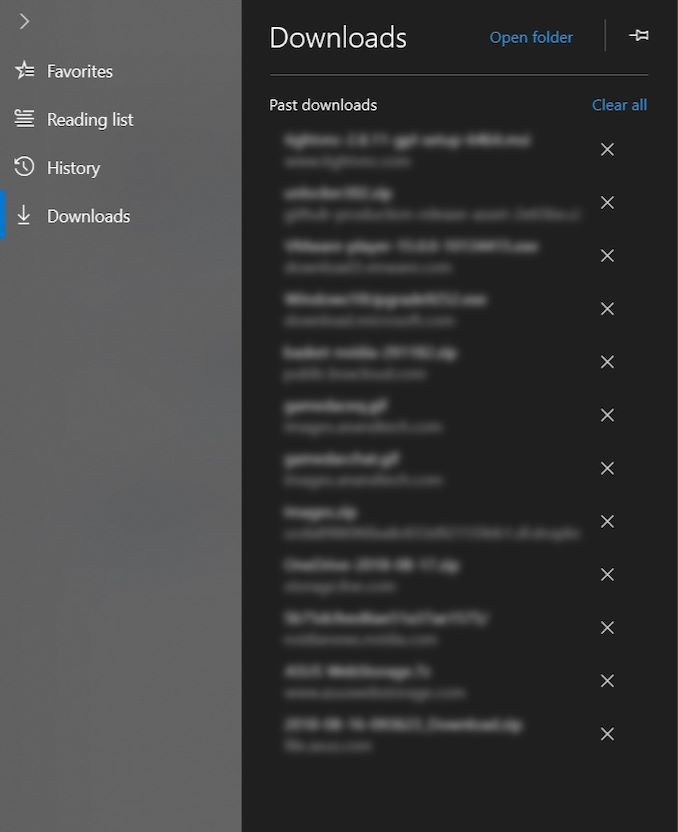
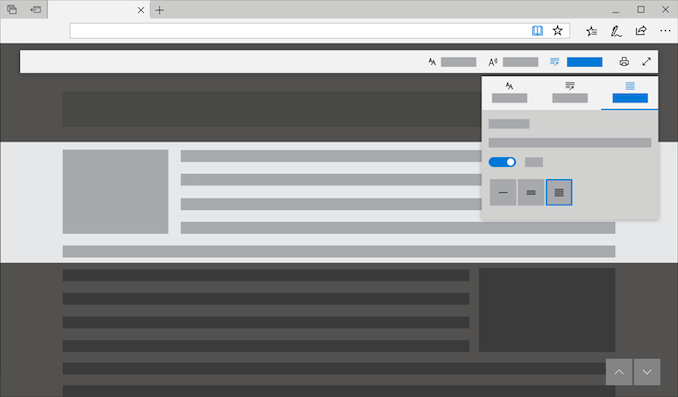








86 Comments
View All Comments
GreenReaper - Thursday, November 15, 2018 - link
The default for the shell-based deletion call is to delete all files and subdirectories within it a directory - as compared to just removing the directory if it's empty. Unfortunately whoever seems to have been unaware of this, or otherwise failed to properly check that it was empty first.FreihEitner - Wednesday, November 14, 2018 - link
If the major feature of the 1809 update is the Your Phone app, then I shouldn't need it. I'm only on 1803 and I've got the Your Phone app which I installed from the Microsoft store. *confused*Spunjji - Wednesday, November 14, 2018 - link
Lucky then that it isn't "the major feature", as even a casual glance at this article illustrates.nathanddrews - Wednesday, November 14, 2018 - link
I've been using Samsung SideSync on and off for a while with my phones, but that's a bit more like a remote desktop/screen sharing for your phone. It really eats up the battery in my experience. Not only that, it requires a bit of manual effort to connect and disconnect. I'm tempted to see how this Your Phone feature works. All I really want to do is reply to messages from my PC and transfer files/photos between devices without killing the battery.ads295 - Wednesday, November 14, 2018 - link
SideSync has serious issues in transferring files, too - it's so tedious to select "Transfer files" and have to click through each file in the list!PeachNCream - Wednesday, November 14, 2018 - link
USB cable?Wingartz - Wednesday, November 14, 2018 - link
so how do we get it?? from the meadia creation tool 1809 is this november update or still october??Targon - Wednesday, November 14, 2018 - link
It's still considered 1809, so yes, the Media Creation Tool 1809 is the right one.Mr Perfect - Wednesday, November 14, 2018 - link
1809 also brings DirectX Raytracing with it, right? I'd love to see how that pans out.Targon - Wednesday, November 14, 2018 - link
Even with 1809, software developers need to enable support for ray tracing in their programs, and the vast majority will not waste the effort on a feature that only three GPUs on the market will actively support right now, but with two of those not having enough performance for people to even bother keeping it turned on.