The Windows 10 October 2018 Update (1809): Let's Try This Again
by Brett Howse on November 14, 2018 8:00 AM EST- Posted in
- Software
- Operating Systems
- Windows
- Microsoft
- Windows 10
Windows Subsystem for Linux
The developer reaction to Windows Subsystem for Linux (WSL) has been quite good, and Microsoft continues to update it with pretty much every release of Windows 10. There’s some really great functionality with this update which should improve the experience even further.
Distros
There’s now additional Linux distros available in the Microsoft Store. If you are an Ubuntu fan, version 18.04 is now available, and Microsoft has a guide on how to update to the latest version. Also, Ubuntu 18.04 can be run on ARM devices, which is interesting.
There’s also WLinux, OpenSUSE 15, and SLES 15 available in the store now.
Microsoft has also added the ability to install WSL distros right from the command line, which should make setting up a new dev machine quite a bit easier.
Notepad
Announced at Build to much fanfare, Microsoft has updated Notepad to support Linux line endings, which means you can use Notepad to open files from Unix/Linux, macOS, or Windows.
Shift Right Click Menu
If you’ve ever been in explorer and thought wouldn’t it be great to be able to launch a Linux shell from right here, today is your lucky day. The shift right click menu will now have entry to launch a Linux shell here, which will open your default WSL distro to that path, much like the existing PowerShell option did already.
Improved Per-Directory Case Sensitivity Support
Case sensitivity is now off by default on new directories created in WSL, which fixes an issue introduced previously when new directories were created in WSL which would then not work well in Windows where applications expected the directory to be non-case sensitive. You can switch directories back and forth with the setfattr command as needed. If this has been a pain point for you, check out Microsoft’s blog on the topic.
Copy and Paste
With the latest update, there’s a new option in the console option window to allow copy and paste from the keyboard shortcuts of Ctrl + Shift + C and V.


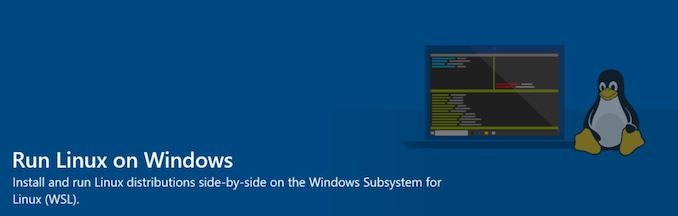
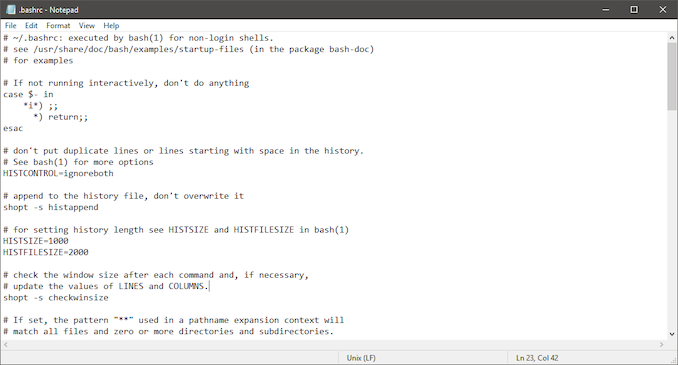
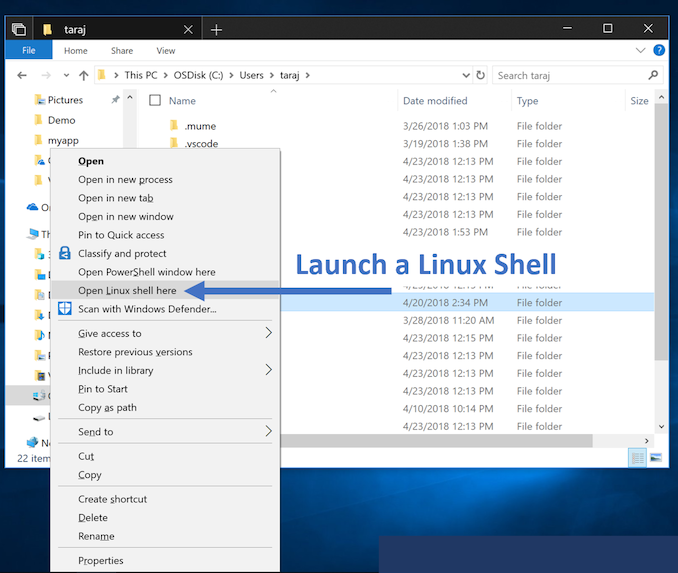
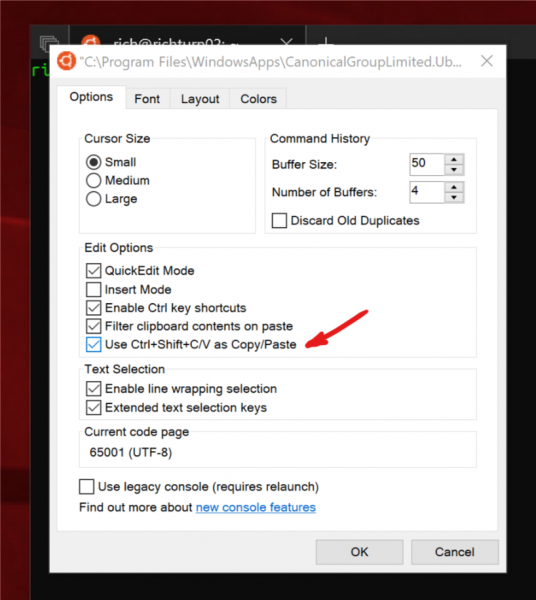








86 Comments
View All Comments
trparky - Wednesday, November 14, 2018 - link
But it's not the October update, it's the November update.Gunbuster - Wednesday, November 14, 2018 - link
Hey just be happy they didn't decide to name it "Updated Update to Creators Update Update"Gigaplex - Wednesday, November 14, 2018 - link
Now I'm sad that we can't actually mock them for doing that.Samus - Thursday, November 15, 2018 - link
I'm just glad they finally fixed copy and paste. Seriously. That was completely fucked they broke a 30-year old feature of personal computers.0ldman79 - Saturday, November 17, 2018 - link
Wasn't it 1803 that had a file explorer bug that didn't show the correct file size?As in check the parent directory it would show 5 gigs. Check the individual folders inside that it would show 20+. Check the files and folders inside those and it might show 5 gigs or 100 gigs.
I updated one and it showed 7 gigs of user data when there was 100 gigs of pictures alone, not counting the MP3s or anything else, also seen the reverse where it showed hundreds of gigs on a 250 gig drive.
soulife83 - Wednesday, November 14, 2018 - link
Is it the November Update? I must have missed the part of the article that said it was released, or will be released, at least within the next 2 weeks..GreenReaper - Thursday, November 15, 2018 - link
It's October's September Update (Version 1809) with November's 2018-11 Cumulative Update.kaesden - Wednesday, November 14, 2018 - link
based on the build number, it was technically supposed to be the september update.nico_mach - Wednesday, November 14, 2018 - link
It's the November October update!Perhaps next year they'll return to the seasons, it will be called 'The Epic Fall' update. Or even 'Pride Cometh Before the Fall' Update.
lexluthermiester - Friday, November 16, 2018 - link
And the spring update won't be in April it'll be in May.. LOL! Microsoft=Monkeys Diddling a football.