The Intel Core i9-9980XE CPU Review: Refresh Until it Hertz
by Ian Cutress on November 13, 2018 9:00 AM ESTHEDT Performance: Web and Legacy Tests
While more the focus of low-end and small form factor systems, web-based benchmarks are notoriously difficult to standardize. Modern web browsers are frequently updated, with no recourse to disable those updates, and as such there is difficulty in keeping a common platform. The fast paced nature of browser development means that version numbers (and performance) can change from week to week. Despite this, web tests are often a good measure of user experience: a lot of what most office work is today revolves around web applications, particularly email and office apps, but also interfaces and development environments. Our web tests include some of the industry standard tests, as well as a few popular but older tests.
We have also included our legacy benchmarks in this section, representing a stack of older code for popular benchmarks.
All of our benchmark results can also be found in our benchmark engine, Bench.
WebXPRT 3: Modern Real-World Web Tasks, including AI
The company behind the XPRT test suites, Principled Technologies, has recently released the latest web-test, and rather than attach a year to the name have just called it ‘3’. This latest test (as we started the suite) has built upon and developed the ethos of previous tests: user interaction, office compute, graph generation, list sorting, HTML5, image manipulation, and even goes as far as some AI testing.
For our benchmark, we run the standard test which goes through the benchmark list seven times and provides a final result. We run this standard test four times, and take an average.
Users can access the WebXPRT test at http://principledtechnologies.com/benchmarkxprt/webxprt/
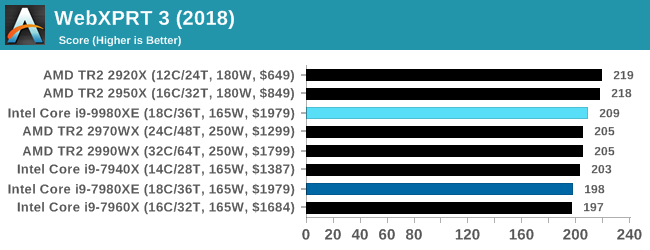
WebXPRT 2015: HTML5 and Javascript Web UX Testing
The older version of WebXPRT is the 2015 edition, which focuses on a slightly different set of web technologies and frameworks that are in use today. This is still a relevant test, especially for users interacting with not-the-latest web applications in the market, of which there are a lot. Web framework development is often very quick but with high turnover, meaning that frameworks are quickly developed, built-upon, used, and then developers move on to the next, and adjusting an application to a new framework is a difficult arduous task, especially with rapid development cycles. This leaves a lot of applications as ‘fixed-in-time’, and relevant to user experience for many years.
Similar to WebXPRT3, the main benchmark is a sectional run repeated seven times, with a final score. We repeat the whole thing four times, and average those final scores.
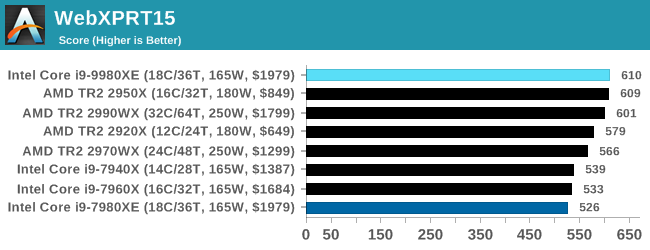
Speedometer 2: JavaScript Frameworks
Our newest web test is Speedometer 2, which is a accrued test over a series of javascript frameworks to do three simple things: built a list, enable each item in the list, and remove the list. All the frameworks implement the same visual cues, but obviously apply them from different coding angles.
Our test goes through the list of frameworks, and produces a final score indicative of ‘rpm’, one of the benchmarks internal metrics. We report this final score.
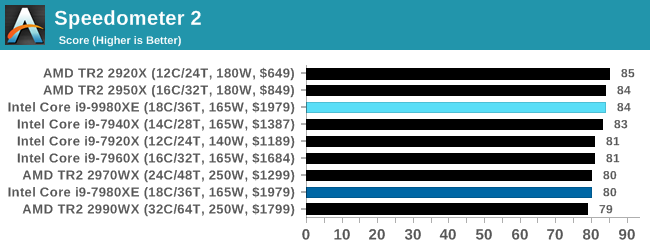
Google Octane 2.0: Core Web Compute
A popular web test for several years, but now no longer being updated, is Octane, developed by Google. Version 2.0 of the test performs the best part of two-dozen compute related tasks, such as regular expressions, cryptography, ray tracing, emulation, and Navier-Stokes physics calculations.
The test gives each sub-test a score and produces a geometric mean of the set as a final result. We run the full benchmark four times, and average the final results.
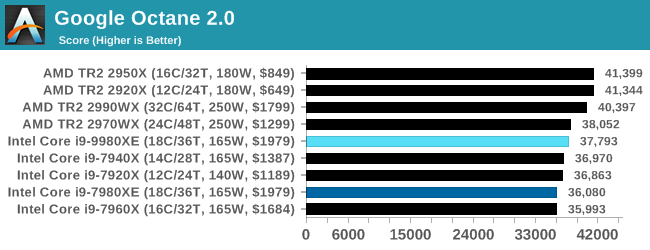
Mozilla Kraken 1.1: Core Web Compute
Even older than Octane is Kraken, this time developed by Mozilla. This is an older test that does similar computational mechanics, such as audio processing or image filtering. Kraken seems to produce a highly variable result depending on the browser version, as it is a test that is keenly optimized for.
The main benchmark runs through each of the sub-tests ten times and produces an average time to completion for each loop, given in milliseconds. We run the full benchmark four times and take an average of the time taken.
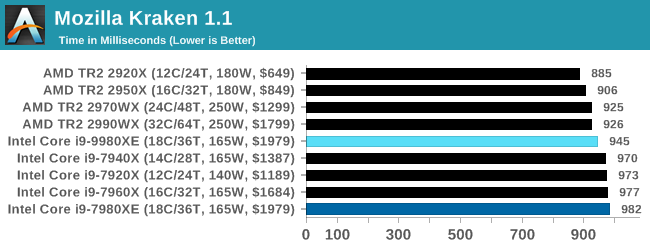
3DPM v1: Naïve Code Variant of 3DPM v2.1
The first legacy test in the suite is the first version of our 3DPM benchmark. This is the ultimate naïve version of the code, as if it was written by scientist with no knowledge of how computer hardware, compilers, or optimization works (which in fact, it was at the start). This represents a large body of scientific simulation out in the wild, where getting the answer is more important than it being fast (getting a result in 4 days is acceptable if it’s correct, rather than sending someone away for a year to learn to code and getting the result in 5 minutes).
In this version, the only real optimization was in the compiler flags (-O2, -fp:fast), compiling it in release mode, and enabling OpenMP in the main compute loops. The loops were not configured for function size, and one of the key slowdowns is false sharing in the cache. It also has long dependency chains based on the random number generation, which leads to relatively poor performance on specific compute microarchitectures.
3DPM v1 can be downloaded with our 3DPM v2 code here: 3DPMv2.1.rar (13.0 MB)
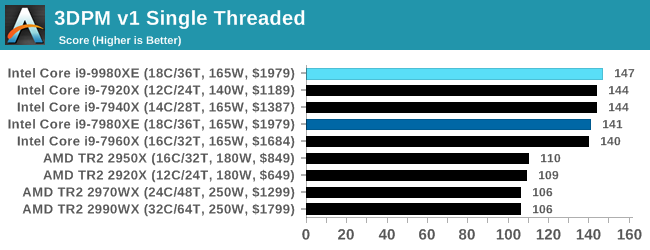
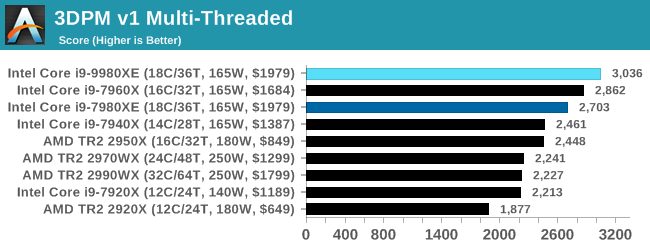
x264 HD 3.0: Older Transcode Test
This transcoding test is super old, and was used by Anand back in the day of Pentium 4 and Athlon II processors. Here a standardized 720p video is transcoded with a two-pass conversion, with the benchmark showing the frames-per-second of each pass. This benchmark is single-threaded, and between some micro-architectures we seem to actually hit an instructions-per-clock wall.
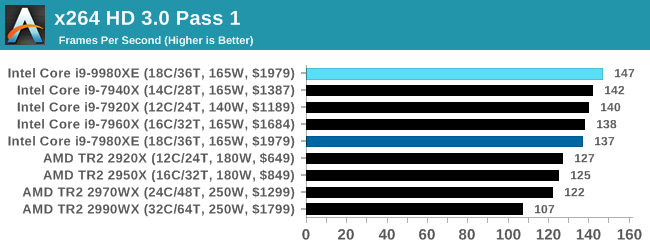
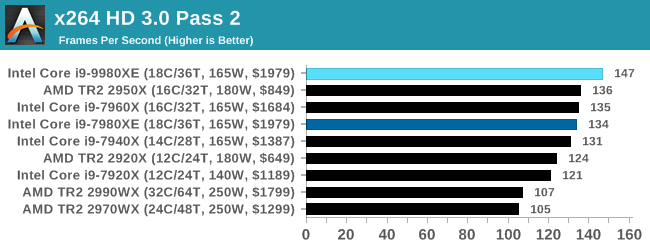










143 Comments
View All Comments
TheJian - Friday, November 16, 2018 - link
I stopped reading when I saw 8k with a 1080. Most tests are just pointless, as it would be more interesting with a 1080ti at least or better 2080ti. That would give the chips more room to run when they can to separate the men from the boys so to speak.Vid tests with handbrake stupid too. Does anyone look at the vid after those tests? It would look like crap. Try SLOWER as a setting and lets find out how the chips fare, and bitrates of ~4500-5000 for 1080p. Something I'd actually watch on a 60in+ tv without going blind.
Release groups for AMZN for example release 5000 bitrate L4.1, 5-9 ref frames, SLOWER. etc. Nfo files reveal stuff like this:
cabac=1 / ref=9 / deblock=1:-3:-3 / analyse=0x3:0x133 / me=umh / subme=11 / psy=1 / psy_rd=1.00:0.00 / mixed_ref=1 / me_range=32 / chroma_me=1 / trellis=2 / 8x8dct=1 / cqm=0 / deadzone=21,11 / fast_pskip=0 / chroma_qp_offset=-2 / threads=6 / lookahead_threads=1 / sliced_threads=0 / nr=0 / decimate=0 / interlaced=0 / bluray_compat=0 / constrained_intra=0 / bframes=8 / b_pyramid=2 / b_adapt=2 / b_bias=0 / direct=3 / weightb=1 / open_gop=0 / weightp=2 / keyint=250 / keyint_min=23 / scenecut=40 / intra_refresh=0 / rc=crf / mbtree=0 / crf=17.0 / qcomp=0.60 / qpmin=0 / qpmax=69 / qpstep=4 / ip_ratio=1.40 / pb_ratio=1.30 / aq=3:0.85
More than I'd do, but the point is, SLOWER will give you far better quality (something I could actually stomach watching), without all the black blocks in dark scenes etc. Current 720p releases from nf or amzn have went to crap (700mb files for h264? ROFL). We are talking untouched direct from NF or AMZN. Meaning that is the quality you are watching as a subscriber that is, which is just one of the reasons we cancelled NF (agenda TV was the largest reason to dump them).
If you're going to test at crap settings nobody would watch, might as well kick in quicksync with quality maxed and get better results as MOST people would do if quality wasn't an issue anyway.
option1=value1:option2=value2:tu=1:ref=9:trellis=3 and L4.1 with encoder preset set to QUALITY.
That's a pretty good string for decent quality with QSV. Seems to me you're choosing to turn off AVX/Quicksync so AMD looks better or something. Why would any USER turn off stuff that speeds things up unless quality (guys like me) is an issue? Same with turning off gpu in blender etc. What is the point of a test that NOBODY would do in real life? Who turns off AVX512 in handbrake if you bought a chip to get it? LOL. That tech is a feature you BUY intel for. IF you turn off all the good stuff, the chip becomes a ripoff. But users don't do that :) Same for NV, if you have the ability to use RTX stuff, why would you NOT when a game supports it? To make AMD cards look better? Pffft. To wait for AMD to catch up? Pffft.
I say this as an AMD stock holder :) Most useless review I've seen in a while. Not wasting my time reading much of it. Moving on to better reviews that actually test how we PLAY/WATCH/WORK in the real world. 8K...ROFLMAO. Ryan has been claiming 1440p was norm since 660ti. Then it was 4k not long after for the last 5yrs when nobody was using that, now it's 8k tests with a GTX 1080...ROFLMAO. No wonder I come here once a month or less pretty much and when I do, I'm usually turned off by the tests. Constantly changing what people do (REAL TESTS) to turning stuff off, down, (vid cards at ref speeds instead of OC OOTB settings etc), etc etc...Let's see if we can set up this test in a way nobody would do at home to strike down advantages of anyone competing with AMD. Blah. I'd rather see where both sides REALLY win in ways we USE these products. Turn everything on if it's in the chip, gpu, test, etc and spend MORE time testing resolutions etc we actually USE in practice. 8k...hahaha. Whatever. 13fps?
"Ashes has dropdown options for MSAA, Light Quality, Object Quality, Shading Samples, Shadow Quality, Textures, and separate options for the terrain."
Yeah, I'm out. Dropdown quality is against my religion and useless to me. I'm sure the other tests have issues I'd hate also, no time to waste on junk review tests. Too many other places that don't do this crap. I bought a 1070ti to run MAX settings at 1200p (dell 24in) in everything or throw it to my lower res 22in. If I can't do that, I'll wait for my next card to play game X. Not knocking AMD here, just Anandtech. I'll likely buy a 7nm AMD cpu when they hit, and they have a shot at a 7nm gpu for me too. You guys and tomshardware (heh, you joined) have really went downhill with irrational testing setups. If you're going to do 4k at ultra, why not do them all there? I digress...
spikespiegal - Saturday, November 24, 2018 - link
Just curious, but how many of you AMD fanbois have ever been in a data center or been responsible for adjusting performance on a couple dozen VMware hosts running mixed applications? Oh wait...none. In the mythical world according to AMDs BS dept a Hypervisor / Operating system takes the number of tasks running and divides them by the number of cores running, and you clowns believe it. In the *real world* where we have to deal with really expensive hosts that don't have LED fans in them and run applications adults use we know that's not the truth. Hypervisors and Operating systems schedulers all favor cores that process mixed threads faster, and if you want to argue that please consult with a VMware or Hyper-V engineer the next time you see them in your drive thru. Oh wait...I am a VMware engineer.An i3 8530 costs $200 and literally beats any AMD chip made running stock in dual threaded applications. Seriously....look up the single threaded performance. More cores don't make an application more multithreaded and they don't make contribute to a better desktop experience. I have servers with 30-40% of my CPU resources not being used, and just assigning more cores won't make applications faster. It just ties up my scheduler doing nothing and wastes performance. The only way to get better application efficiency is vertical, and that's higher core performance, and that's nothing I'm seeing AMD bringing to the table.
Michael011 - Wednesday, December 12, 2018 - link
The pricing shows just how greedy Intel has become. It is better to spend your money on a top end AMD Threadripper and motherboard. https://mobdro.io/