The AMD Threadripper 2 CPU Review: The 24-Core 2970WX and 12-Core 2920X Tested
by Ian Cutress on October 29, 2018 9:00 AM ESTGaming: Grand Theft Auto V
The highly anticipated iteration of the Grand Theft Auto franchise hit the shelves on April 14th 2015, with both AMD and NVIDIA in tow to help optimize the title. GTA doesn’t provide graphical presets, but opens up the options to users and extends the boundaries by pushing even the hardest systems to the limit using Rockstar’s Advanced Game Engine under DirectX 11. Whether the user is flying high in the mountains with long draw distances or dealing with assorted trash in the city, when cranked up to maximum it creates stunning visuals but hard work for both the CPU and the GPU.
For our test we have scripted a version of the in-game benchmark. The in-game benchmark consists of five scenarios: four short panning shots with varying lighting and weather effects, and a fifth action sequence that lasts around 90 seconds. We use only the final part of the benchmark, which combines a flight scene in a jet followed by an inner city drive-by through several intersections followed by ramming a tanker that explodes, causing other cars to explode as well. This is a mix of distance rendering followed by a detailed near-rendering action sequence, and the title thankfully spits out frame time data.
| AnandTech CPU Gaming 2019 Game List | ||||||||
| Game | Genre | Release Date | API | IGP | Low | Med | High | |
| Grand Theft Auto V | Open World | Apr 2015 |
DX11 | 720p Low |
1080p High |
1440p Very High |
4K Ultra |
|
There are no presets for the graphics options on GTA, allowing the user to adjust options such as population density and distance scaling on sliders, but others such as texture/shadow/shader/water quality from Low to Very High. Other options include MSAA, soft shadows, post effects, shadow resolution and extended draw distance options. There is a handy option at the top which shows how much video memory the options are expected to consume, with obvious repercussions if a user requests more video memory than is present on the card (although there’s no obvious indication if you have a low end GPU with lots of GPU memory, like an R7 240 4GB).
All of our benchmark results can also be found in our benchmark engine, Bench.
| Game | IGP | Low | Medium | High |
| Average FPS | 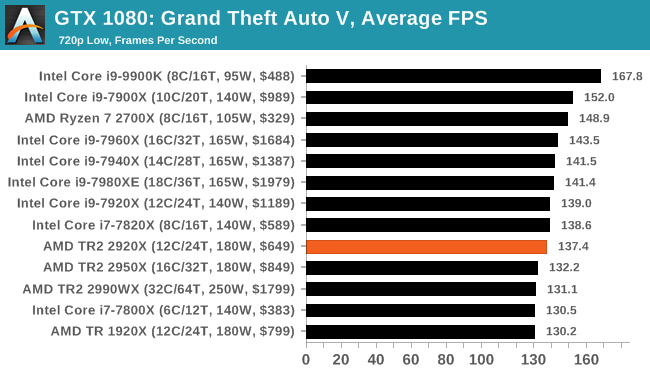 |
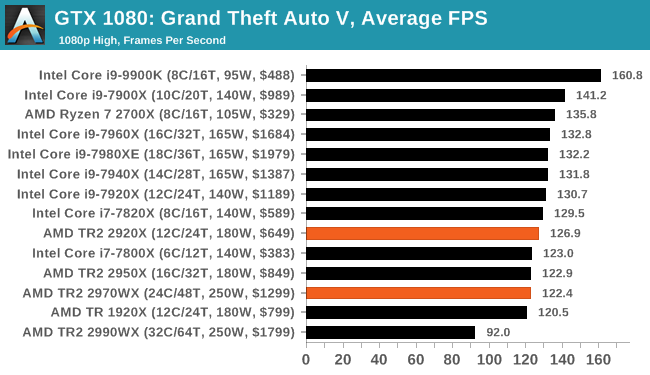 |
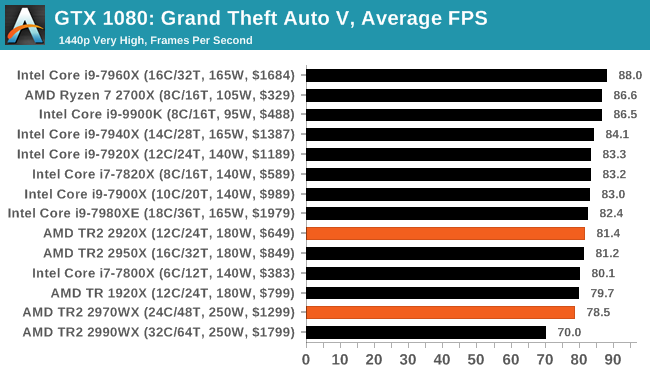 |
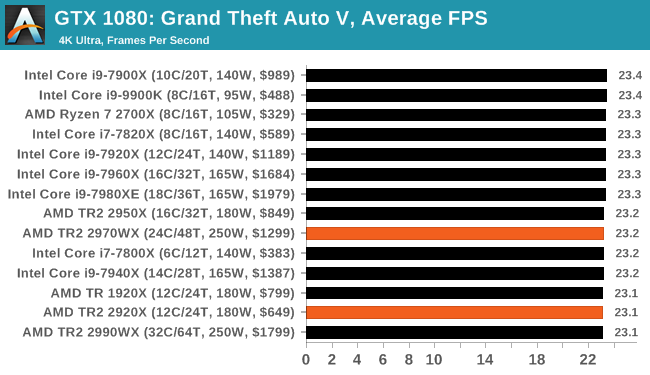 |
| 95th Percentile | 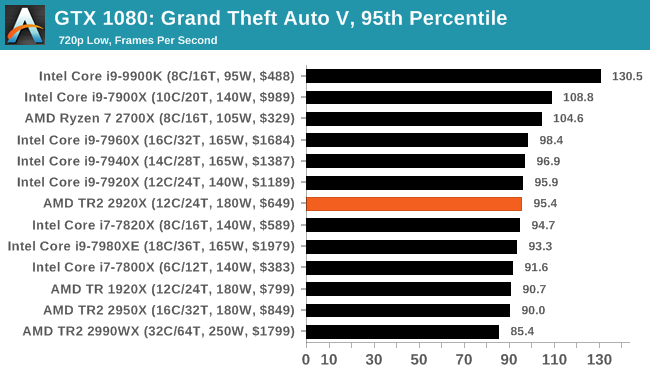 |
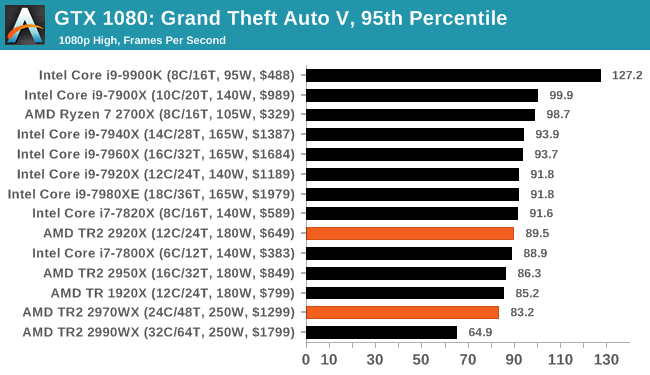 |
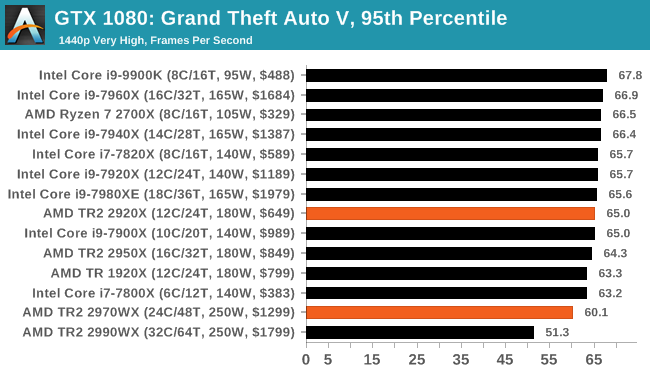 |
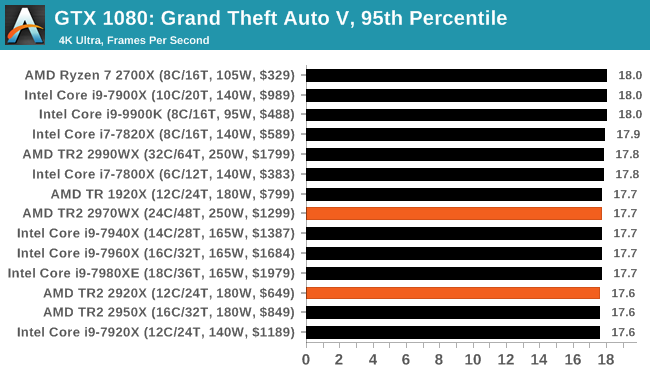 |



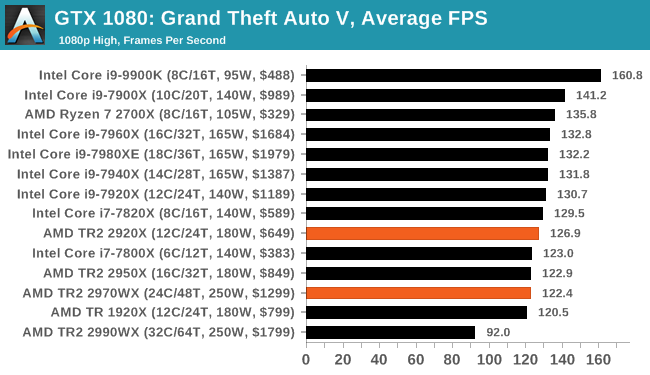








69 Comments
View All Comments
euler007 - Tuesday, October 30, 2018 - link
For gaming a 8600k will beat the 2700x and is priced 16% less than a 2700x (just checked newegg prices).Stuka87 - Monday, October 29, 2018 - link
Hey guys, just a quick correction, World of Tanks has been using the Encore engine for six months now. So its not an unreleased engine. But it is a great engine, incredible performance for the graphics that it offers.Great article otherwise.
br83taylor - Monday, October 29, 2018 - link
Can you clarify if your benchmarks are with PBO enabled or disabled?hoohoo - Monday, October 29, 2018 - link
Civ 6 - the slowest paced strategy game ever, now rendered at high frame rates!hansmuff - Monday, October 29, 2018 - link
Just my personal wish list:Can you make 1080p the new 720p, drop 720p altogether, but add in1440p? I feel that's a pretty common resolution these days, and affordable high-frequency screens with FreeSync and G-SYNC are available. I think it would mean more to people than the mostly artificial 720p.
nevcairiel - Monday, October 29, 2018 - link
720p may not have many real-world usecases anymore, however it does clearly show CPU performance scaling in games while removing most GPU bottlenecks entirely. Its definitely an interesting metric on that alone.mapesdhs - Monday, October 29, 2018 - link
People argue this one a lot; some will say 720p is so unrealistic that what's the point? It shows differences at a resolution that virtually nobody uses, so who cares? Anyone buying this class of hw is far more likely to be gaming at least at 1080p and more likely 1440p or higher. Others say by using a low resolution it allows the test to be used as a psuedo CPU test, but it's hard to escape the criticism that such testing is still not real-world in any useful sense. Interesting from a technical perspective perhaps, but not *useful* when it comes to making a purchasing decision.GreenReaper - Wednesday, October 31, 2018 - link
It helps if you plan to keep the CPU around for when you buy your next video card, which might *then* be CPU-limited when running 1440p. You're basically finding what happens when the CPU is the bottleneck, which it might be in the future. For example, people who upgraded i7-3770K systems with modern video cards. AMD chips of that era (e.g. FX-8370) haven't held up so well.At the same time, if you plan to hand down the system to someone else and get a new one in three year's time, or repurpose it as a home server, the future potential may not matter to you at all.
SLVR - Monday, October 29, 2018 - link
Why no 9900K power consumption figures?mapesdhs - Monday, October 29, 2018 - link
The IR radiation off the chip melted the power meter. ;)