The AMD Threadripper 2 CPU Review: The 24-Core 2970WX and 12-Core 2920X Tested
by Ian Cutress on October 29, 2018 9:00 AM ESTGaming: Grand Theft Auto V
The highly anticipated iteration of the Grand Theft Auto franchise hit the shelves on April 14th 2015, with both AMD and NVIDIA in tow to help optimize the title. GTA doesn’t provide graphical presets, but opens up the options to users and extends the boundaries by pushing even the hardest systems to the limit using Rockstar’s Advanced Game Engine under DirectX 11. Whether the user is flying high in the mountains with long draw distances or dealing with assorted trash in the city, when cranked up to maximum it creates stunning visuals but hard work for both the CPU and the GPU.
For our test we have scripted a version of the in-game benchmark. The in-game benchmark consists of five scenarios: four short panning shots with varying lighting and weather effects, and a fifth action sequence that lasts around 90 seconds. We use only the final part of the benchmark, which combines a flight scene in a jet followed by an inner city drive-by through several intersections followed by ramming a tanker that explodes, causing other cars to explode as well. This is a mix of distance rendering followed by a detailed near-rendering action sequence, and the title thankfully spits out frame time data.
| AnandTech CPU Gaming 2019 Game List | ||||||||
| Game | Genre | Release Date | API | IGP | Low | Med | High | |
| Grand Theft Auto V | Open World | Apr 2015 |
DX11 | 720p Low |
1080p High |
1440p Very High |
4K Ultra |
|
There are no presets for the graphics options on GTA, allowing the user to adjust options such as population density and distance scaling on sliders, but others such as texture/shadow/shader/water quality from Low to Very High. Other options include MSAA, soft shadows, post effects, shadow resolution and extended draw distance options. There is a handy option at the top which shows how much video memory the options are expected to consume, with obvious repercussions if a user requests more video memory than is present on the card (although there’s no obvious indication if you have a low end GPU with lots of GPU memory, like an R7 240 4GB).
All of our benchmark results can also be found in our benchmark engine, Bench.
| Game | IGP | Low | Medium | High |
| Average FPS | 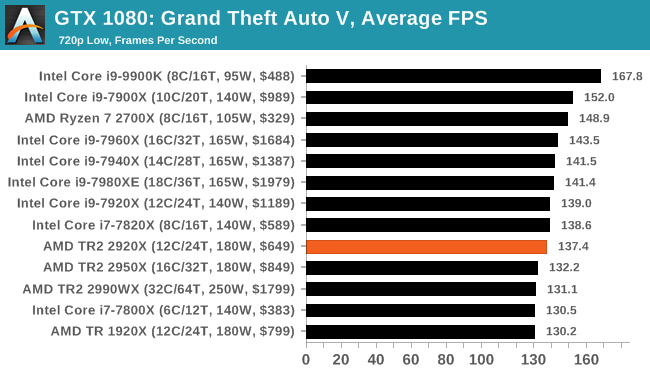 |
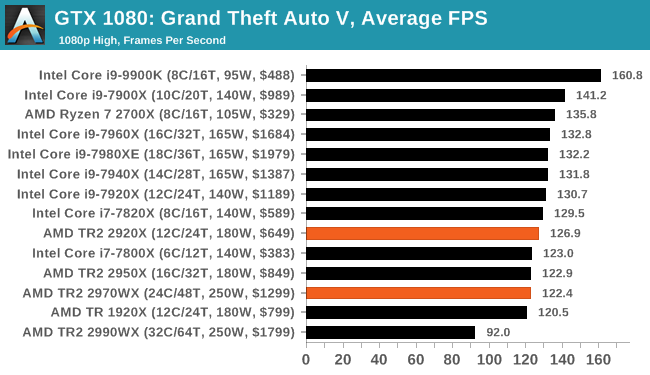 |
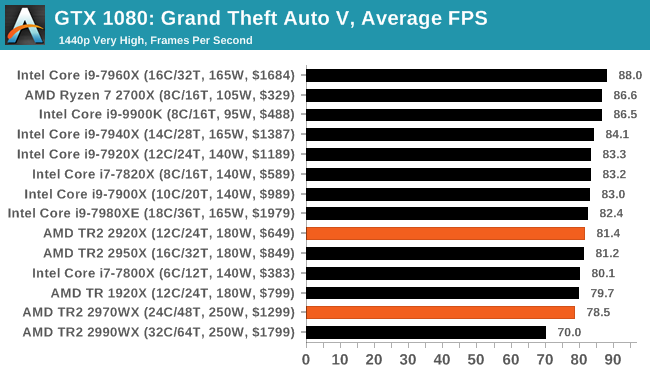 |
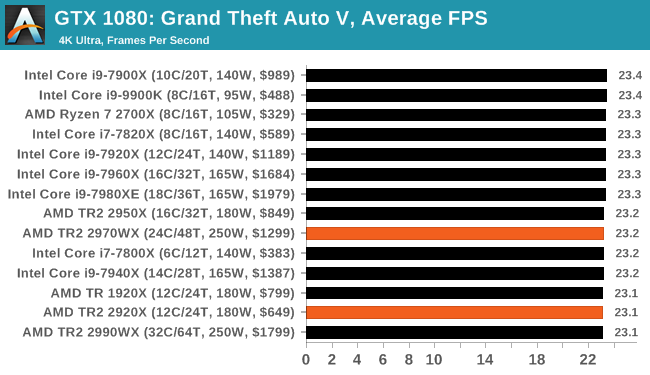 |
| 95th Percentile | 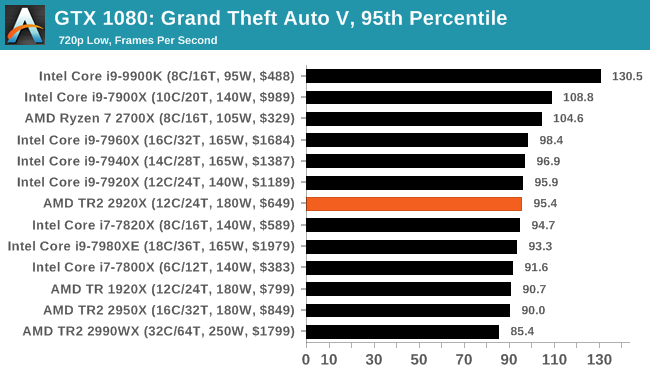 |
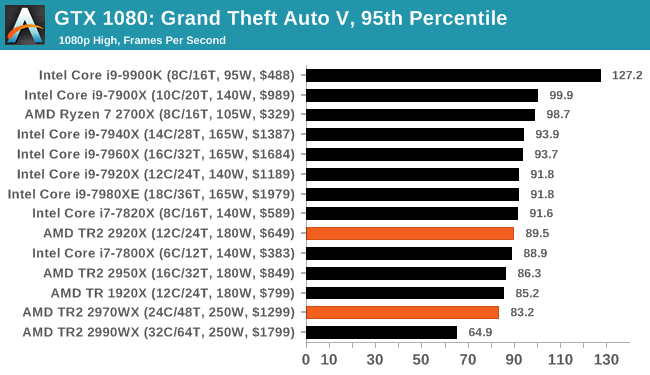 |
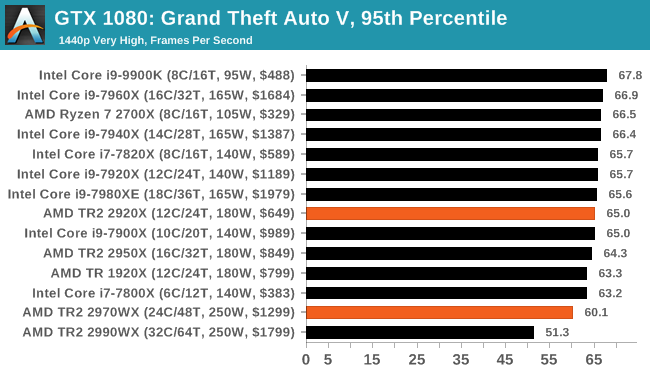 |
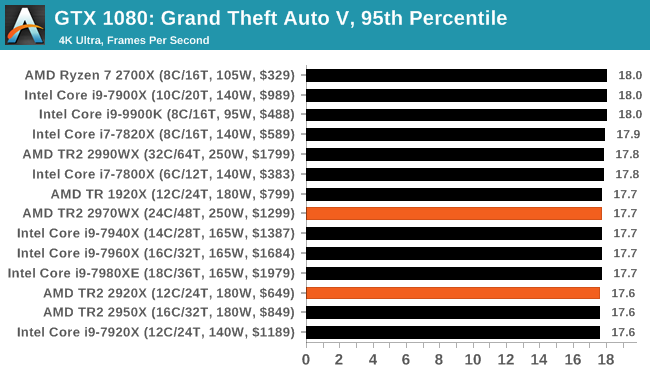 |



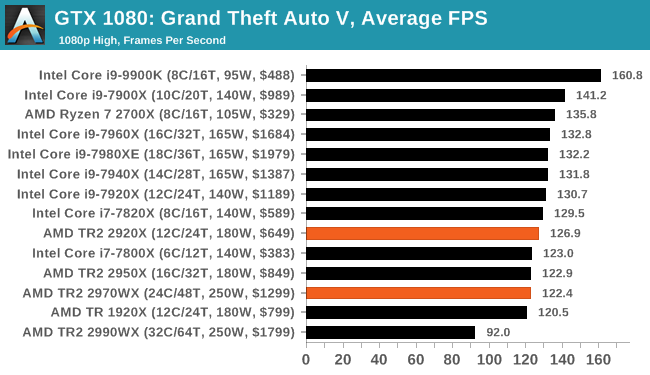








69 Comments
View All Comments
lilmoe - Monday, October 29, 2018 - link
Instead of all the 10+ pages of gaming benchmarks and client side javascript for a platform that most probably won't be used solely for gaming or casual content works, wouldn't it be better to have a suit of server side based benchmarks that are more server oriented? These platforms are becoming very attractive for development and testing of server side applications:- gzip
- pdf conversion
- database transactions
- modern web services
- node.js
etc, etc...
I really see no real value in gaming benchmarks. Not for this platform.
mapesdhs - Monday, October 29, 2018 - link
You might not see the value, but your desire does not reflect that of others, and there's no harm in the data points. You're right though that server side testing would be good, but is this site really the right place for that kind of testing? And from what I've read in the past it can be rather more complicated to run those kinds of tests. AT has a wide audience; they have to think more broadly about to whom they can or should appeal.Howeverm you're wrong in one regard, the cost of the 12-core inparticular to me looks like a rather nice alternative for those wanting decent gaming performance at 1440p or higher, but also good productivity potential. Given its cost, seems like an ideal streaming/gaming/productivity all-rounder to me.
DominionSeraph - Monday, October 29, 2018 - link
i9 9900k would be a better choice. It splits the heavily multithreaded benchmarks with the 12 core, is $160 cheaper for the CPU, and doesn't require a $400 motherboard.eva02langley - Tuesday, October 30, 2018 - link
Techspot takes.''We didn’t have time to retest the Core i9-7900X, but I can assure you with the data we have on hand the 2920X also dominates that part as well, mostly because the 10-core Intel CPU costs over 40% more. That just leaves the 9900K, and honestly, if productivity tasks are the focus then we believe the 2920X is the smarter buy. It will end up costing a little more overall but for applications that utilize the 12-core Threadripper CPU well, a heavily overclocked 9900K will melt trying to keep up.''
TheinsanegamerN - Tuesday, October 30, 2018 - link
The i9 9900k would spend its time melting down under water cooling attempting to keep up, while costing more after the cooling solution then threadripper costs.Icehawk - Monday, October 29, 2018 - link
Please provide your full Handbrake settings (IMO it should be linked in the article), you get about 3x faster encoding than I do at “Fast, Main, 3500kbs”. I’d love to triple my throughput.mapesdhs - Monday, October 29, 2018 - link
It's amazing how some options in Handbrake can cut performane in half. I've been meddling with it a lot today, certain filters can really slow things down.rony_ph - Monday, October 29, 2018 - link
Hello,With all these threadripper tests, how come we never see any reference or use case scenarios for Virtualization. Those CPUs with with this amount of cores, can easily be used to host multiple VMs, etc... yet all the testing is mainly on Office Apps, Gaming and 3D but never on virtualization and the advantage of having such a CPU would do for these scenarios... I'm certain that there are tons of people using those chips to run VMware & Hyper-V, etc...
schujj07 - Monday, October 29, 2018 - link
You wouldn't use these for VMware or Hyper-V to run mission critical VMs. You might use VMware Workstation with them to run Sandbox systems.rony_ph - Monday, October 29, 2018 - link
Never mentioned mission critical systems. As hone or power user. A cpu like 2990w or 2970w will easily let you have 60+ vms running in parallel to do your own testing and lab environment. While buying an equivalent from intel for same price range (not talking about Xeon) wont let u make half as much VMs. You can even probably run an azure stack on it for testing purposes. So the use of such a CPU is huge for an IT Pro for instance.