The AMD Threadripper 2 CPU Review: The 24-Core 2970WX and 12-Core 2920X Tested
by Ian Cutress on October 29, 2018 9:00 AM ESTGaming: Grand Theft Auto V
The highly anticipated iteration of the Grand Theft Auto franchise hit the shelves on April 14th 2015, with both AMD and NVIDIA in tow to help optimize the title. GTA doesn’t provide graphical presets, but opens up the options to users and extends the boundaries by pushing even the hardest systems to the limit using Rockstar’s Advanced Game Engine under DirectX 11. Whether the user is flying high in the mountains with long draw distances or dealing with assorted trash in the city, when cranked up to maximum it creates stunning visuals but hard work for both the CPU and the GPU.
For our test we have scripted a version of the in-game benchmark. The in-game benchmark consists of five scenarios: four short panning shots with varying lighting and weather effects, and a fifth action sequence that lasts around 90 seconds. We use only the final part of the benchmark, which combines a flight scene in a jet followed by an inner city drive-by through several intersections followed by ramming a tanker that explodes, causing other cars to explode as well. This is a mix of distance rendering followed by a detailed near-rendering action sequence, and the title thankfully spits out frame time data.
| AnandTech CPU Gaming 2019 Game List | ||||||||
| Game | Genre | Release Date | API | IGP | Low | Med | High | |
| Grand Theft Auto V | Open World | Apr 2015 |
DX11 | 720p Low |
1080p High |
1440p Very High |
4K Ultra |
|
There are no presets for the graphics options on GTA, allowing the user to adjust options such as population density and distance scaling on sliders, but others such as texture/shadow/shader/water quality from Low to Very High. Other options include MSAA, soft shadows, post effects, shadow resolution and extended draw distance options. There is a handy option at the top which shows how much video memory the options are expected to consume, with obvious repercussions if a user requests more video memory than is present on the card (although there’s no obvious indication if you have a low end GPU with lots of GPU memory, like an R7 240 4GB).
All of our benchmark results can also be found in our benchmark engine, Bench.
| Game | IGP | Low | Medium | High |
| Average FPS | 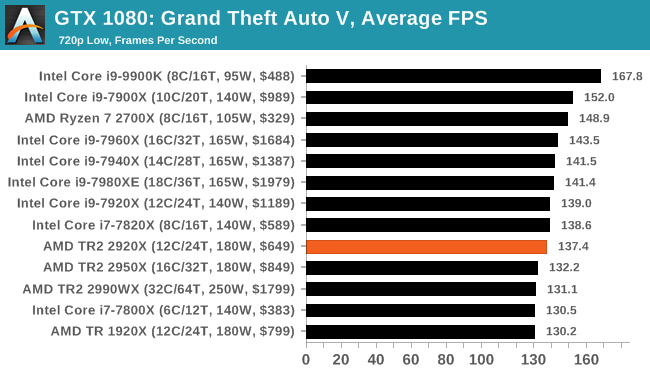 |
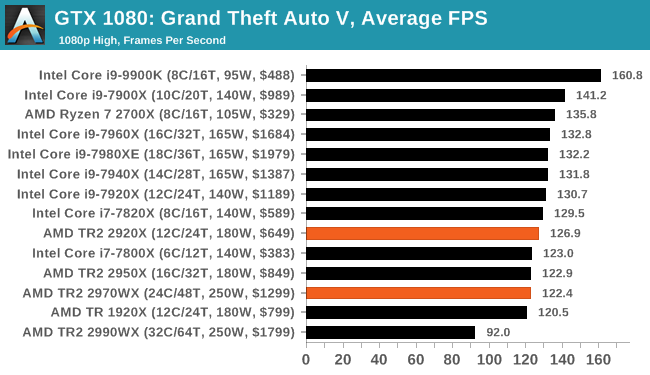 |
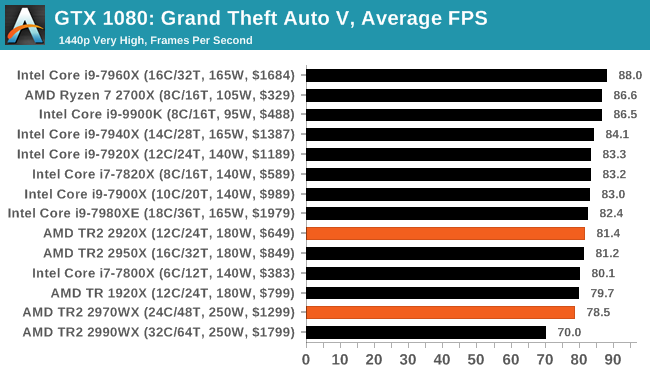 |
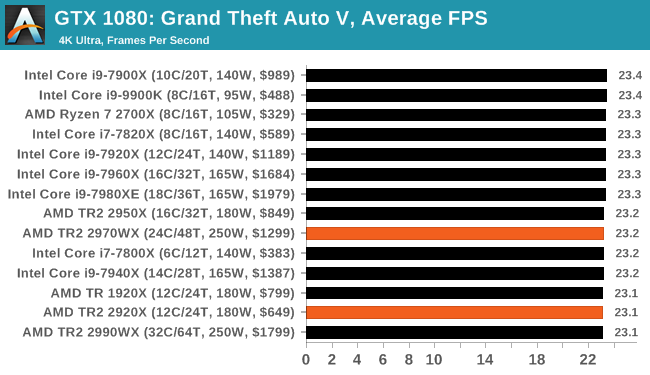 |
| 95th Percentile | 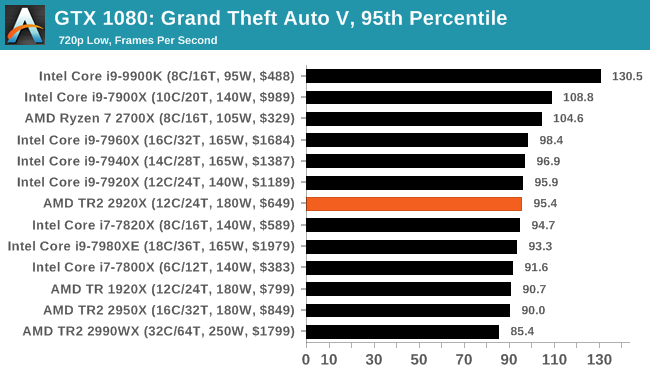 |
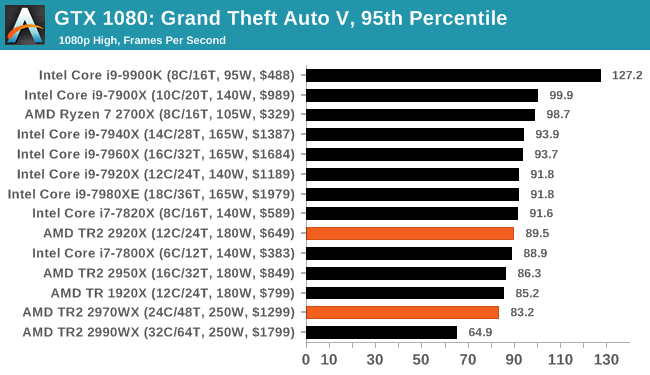 |
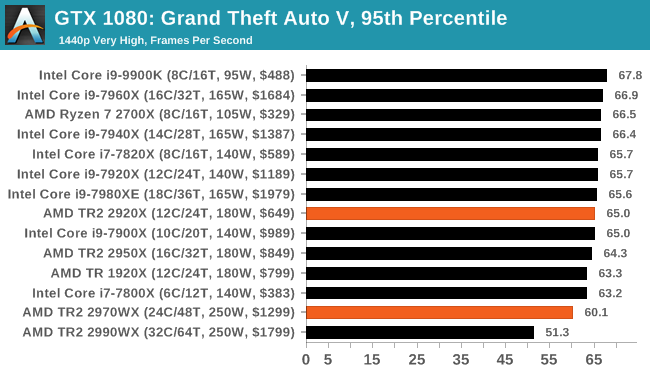 |
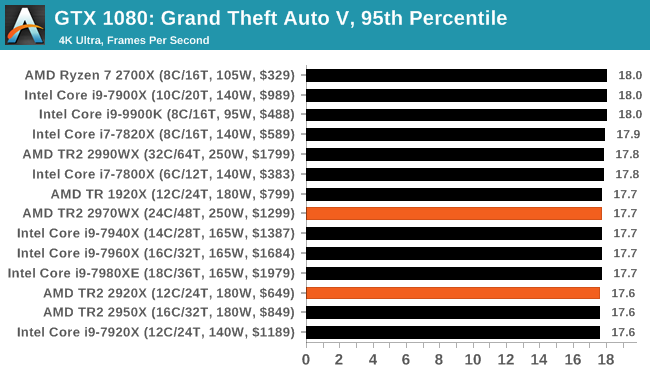 |



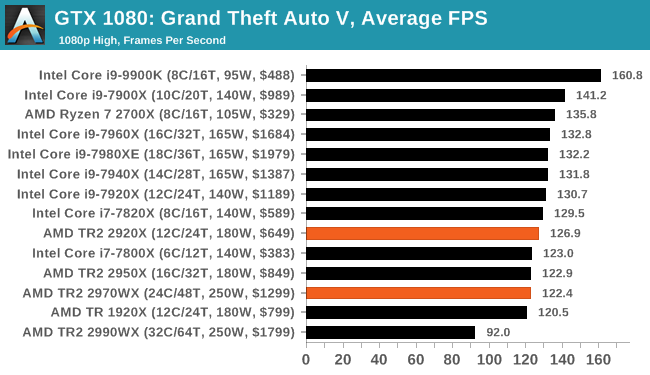








69 Comments
View All Comments
Ian Cutress - Monday, October 29, 2018 - link
EPYC 7601 is 2.2 GHz base, 3.2 GHz Turbo, at 180W, fighting against 4.2+ GHz Turbo parts at 250W. Also the memory we have to use is server ECC memory, which has worse latencies than consumer memory. I've got a few EPYC chips in, and will be testing them in due course.mapesdhs - Monday, October 29, 2018 - link
Does the server memory for EPYC run at lower clocks aswell?GreenReaper - Wednesday, October 31, 2018 - link
ECC RAM typically runs slower, yes. It's correctness that you're looking for first and foremost, and high speeds are harder to guarantee against glitches, particularly if you're trying to calculate or transfer or compare parity at the same time.iwod - Monday, October 29, 2018 - link
Waiting for Zen2Boxie - Monday, October 29, 2018 - link
only Zen2? Psshh - it was announced ages ago... /me is waiting ofr Zen5 :Pwolfemane - Monday, October 29, 2018 - link
*nods in agreement* me to, I hear good things about Zen5. Going to be epyc!5080 - Monday, October 29, 2018 - link
Why are there so many game tests with Threadripper? It should be clear by now that this CPU is not for gamers. I would rather see more tests with other professional software such as Autoform, Catia and other demanding apps.DanNeely - Monday, October 29, 2018 - link
The CPU Suite is a standard set of tests for all chips Ian tests from a lowly atom, all the way up to top end Xeon/Epyc chips; not something bespoke for each article which would limit the ability to compare results from one to the next. The limited number of "pro level" applications tested is addressed in the article at the bottom of page 4."A side note on software packages: we have had requests for tests on software such as ANSYS, or other professional grade software. The downside of testing this software is licensing and scale. Most of these companies do not particularly care about us running tests, and state it’s not part of their goals. Others, like Agisoft, are more than willing to help. If you are involved in these software packages, the best way to see us benchmark them is to reach out. We have special versions of software for some of our tests, and if we can get something that works, and relevant to the audience, then we shouldn’t have too much difficulty adding it to the suite."
TL;DR: The vendors of the software aren't interested in helping people use their stuff for benchmarks.
Ninhalem - Monday, October 29, 2018 - link
ANSYS is terrible from a licensing standpoint even though their software is very nice for FEA. COMSOL could be a much better alternative for high-end computational software. I have found the COMSOL representatives to be much more agreeable to product testing and the support lines are much better, both in responsiveness and content help.mapesdhs - Monday, October 29, 2018 - link
Indeed, ANSYS is expensive, and it's also rather unique in that it cares far more about memory capacity (and hence I expect bandwidth) than cores/frequency. Before x86 found its legs, an SGI/ANSYS user told me his ideal machine would be one good CPU and 1TB RAM, and that was almost 20 years ago.