The Google Pixel 3 Review: The Ultimate Camera Test
by Andrei Frumusanu on November 2, 2018 11:00 AM EST- Posted in
- Smartphones
- camera
- Mobile
- Pixel
- Snapdragon 845
- Pixel 3
Battery Life
In terms of battery life, we should be expecting the Pixel 3 to do better than the Pixel 2, as we have an 8% larger battery coming at 2915mAh compared to last year’s 2700mAh unit. On the other hand, we also have to consider the Pixel 3 has a larger screen that needs to be powered, and the SoC efficiency can go either way. For our battery tests, we set the device brightness to 200 nits using our colorimeter tools.
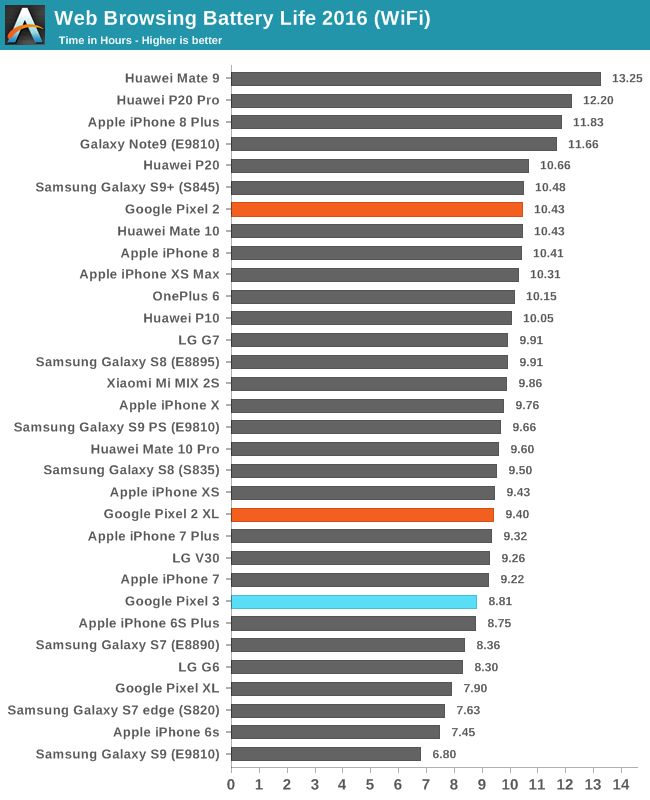
Unfortunately, the Pixel 3 sees a regression in terms of battery life, ending up 18% or 1.5 hours behind the Pixel 2 in the web browsing battery test. I did some quick power characterisation, and the Pixel 3 uses about 90mW more power when idling at minimum brightness in airplane mode. Stretched over a 9-10 hour period, this is about 8% of the total battery capacity. On top of this, the phone has to power a bigger screen, and we have a much more performant SoC. Overall the Pixel 3’s battery life doesn’t end up as particularly surprising.
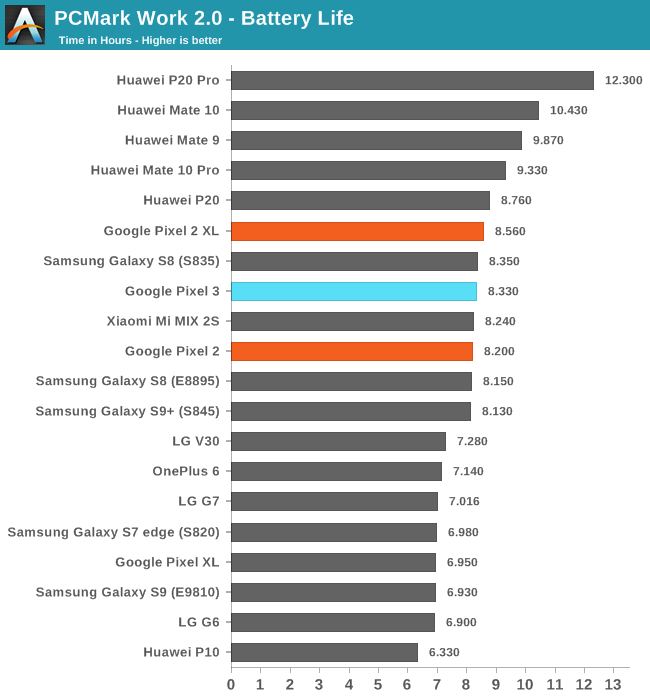
In PCMark, the Pixel 3 sees better performance, as the SoC is able to counter-act the phone general less efficiency. Here the Pixel 3 lands just slightly ahead of the Pixel 2, landing in the middle of the pack in terms of battery life.










135 Comments
View All Comments
s.yu - Thursday, November 15, 2018 - link
You're looking at this wrong, *flash*, not night sight, should be the last resort. On axis flash is almost always ugly and detrimental to what you're trying to capture, and severely interferes with post processing, night sight saves the need for flash, which is the way to go.sarangiman - Thursday, November 15, 2018 - link
"I’ve never really understood why people claimed the Pixel 2 camera to be good in low-light, because in my experience as well as visible in these sample shots, the Pixels were never really competitive and are outclassed by the better sensors from Samsung and Apple, when capturing in traditional modes."It's not that Samsung or Apple used 'better sensors', they just used longer exposure times (down to 1/4s), while the Pixel 2 would try to stick to 1/25 to 1/40s to avoid motion blur in human subjects, and only reluctantly dropping to 1/15s in very very dark situations.
The reason many were impressed by the low light performance of the Pixel 2 was that it could retain good image quality in *less* low light (but still low light - such as indoors) conditions, while not having human subjects blurred. Also, iPhone motion estimation would jack up the shutter speed (to ~1/30s) when any movement was detected (human subject or shaky hands), and image quality would drop drastically, below that of the Pixel 2 (b/c it wouldn't also average as many frames as the Pixel cameras do). Things have improved with the XS.
So it's a question of *how* low light of a scene are you interested in, and are you photographing human subjects or still scenes.
Thanks for the review, very nice comparisons, and great work in particular with your display evaluation. It's irksome that despite having a proper CMS in the OS, every app appears to be rendering to sRGB. Google Photos app is even color profile aware, but converts images with ICC profiles (say: P3 or even ProPhotoRGB images) to sRGB for output (which means in 'Adaptive' screen mode, the sRGB output gets stretched, yielding oversaturated inaccurate colors). This just isn't how color management is meant to work - the CMS should take the embedded ICC profile and convert to the display profile.
makkumatr - Saturday, November 24, 2018 - link
Love the detailed review, Andrei.Could you comment on the quality of the sound recording of the videos on Pixel 3, reading a lot of complaints on that.
ErikSwan - Tuesday, December 18, 2018 - link
Andrei, thank you for the thorough review, especially the display section.Did you evaluate display uniformity at all? A lot of users (me included) are reporting a green-to-pink gradient across the display. It's very easy to notice with a gray background at low brightness levels in low to moderate light (think: using the phone in bed with only a bedside reading lamp illuminating the room). I'm curious whether only some devices are susceptible to this or if you noticed it on your Pixel 3 sample as well.
Going forward, I would really like to see some measurement of uniformity included in display evaluations. If the dE at the centerpoint of the display is very low, that's great, but if the display isn't also uniform it can be a misleading indication of the overall quality of the display.
Thanks!
ducksu - Thursday, May 16, 2019 - link
What's the best screen mode for pixel 3?