The ASRock Z390 Taichi Review: Jack of All Trades, Master of None
by Gavin Bonshor on November 1, 2018 9:00 AM EST- Posted in
- Motherboards
- Intel
- ASRock
- Taichi
- Coffee Lake
- i7-8700K
- Z390
- Dual NIC
- Z390 Taichi
CPU Performance, Short Form
For our motherboard reviews, we use our short form testing method. These tests usually focus on if a motherboard is using MultiCore Turbo (the feature used to have maximum turbo on at all times, giving a frequency advantage), or if there are slight gains to be had from tweaking the firmware. We put the memory settings at the CPU manufacturers suggested frequency, making it very easy to see which motherboards have MCT enabled by default.
For Z390 we are running an updated version of our test suite, including OS and CPU cooler. This has some effect on our results.
Rendering - Blender 2.78: link
For a render that has been around for what seems like ages, Blender is still a highly popular tool. We managed to wrap up a standard workload into the February 5 nightly build of Blender and measure the time it takes to render the first frame of the scene. Being one of the bigger open source tools out there, it means both AMD and Intel work actively to help improve the codebase, for better or for worse on their own/each other's microarchitecture.
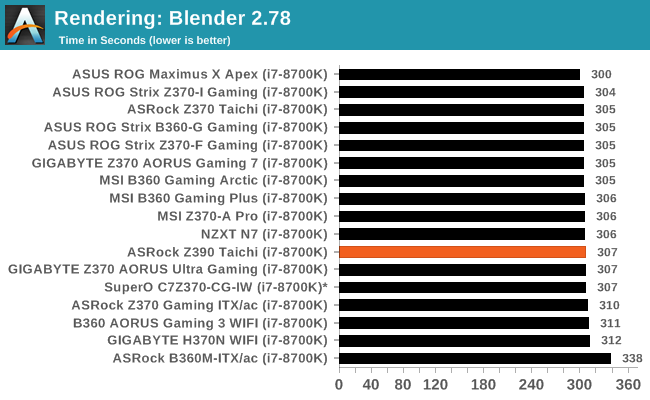
The result for Blender puts the Z390 Taichi in the middle of the pack with a total of 307 seconds to complete the benchmark.
Rendering – POV-Ray 3.7: link
The Persistence of Vision Ray Tracer, or POV-Ray, is a freeware package for as the name suggests, ray tracing. It is a pure renderer, rather than modeling software, but the latest beta version contains a handy benchmark for stressing all processing threads on a platform. We have been using this test in motherboard reviews to test memory stability at various CPU speeds to good effect – if it passes the test, the IMC in the CPU is stable for a given CPU speed. As a CPU test, it runs for approximately 1-2 minutes on high-end platforms.
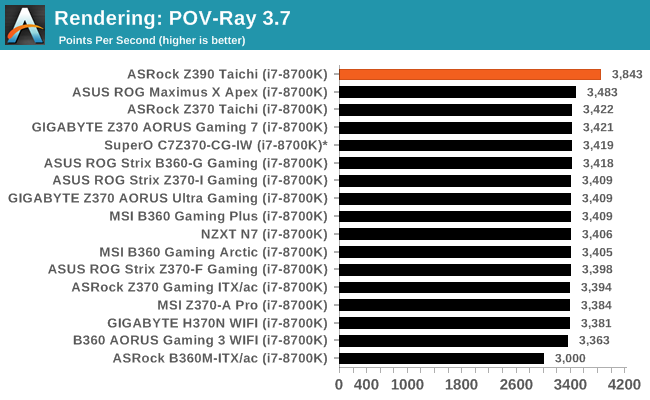
Performance in POV-Ray was better than expected and can be most likely attributed to a slight upgrade in the benchmarking suite going forward in 2019. Other factors can include the slight variation in the test bench, which also performs similarly with other boards on this updated and newer Windows 10 install.
Compression – WinRAR 5.4: link
Our WinRAR test from 2013 is updated to the latest version of WinRAR at the start of 2014. We compress a set of 2867 files across 320 folders totaling 1.52 GB in size – 95% of these files are small typical website files, and the rest (90% of the size) are small 30-second 720p videos.
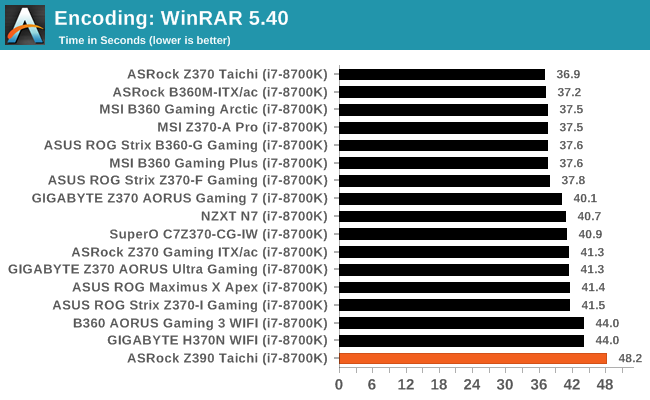
WinRAR performance is out due to the adjustment of some of the platform settings for the updated test bench for 2019. As a result of this, the result seems slightly skewed, but it isn't far off the mark with an increase of 4 seconds more likely coming due to this rather than an anomaly.
Synthetic – 7-Zip 9.2: link
As an open source compression tool, 7-Zip is a popular tool for making sets of files easier to handle and transfer. The software offers up its own benchmark, to which we report the result.
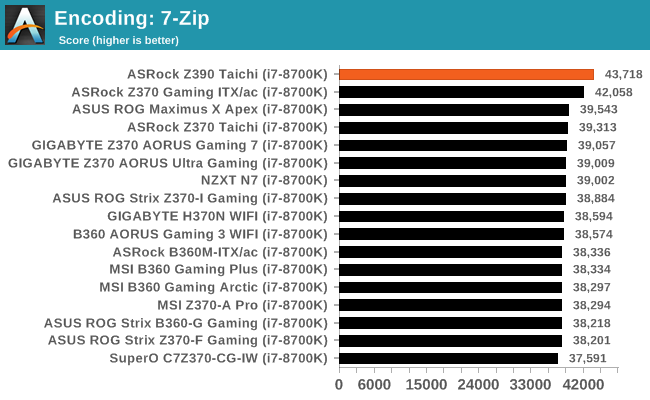
Results in our 7-Zip encoding test proved fruitful for the ASRock Z390 Taichi as it currently sits at the top of the socket LGA 1151 tree.
Point Calculations – 3D Movement Algorithm Test: link
3DPM is a self-penned benchmark, taking basic 3D movement algorithms used in Brownian Motion simulations and testing them for speed. High floating point performance, MHz, and IPC win in the single thread version, whereas the multithread version has to handle the threads and loves more cores. For a brief explanation of the platform agnostic coding behind this benchmark, see my forum post here.
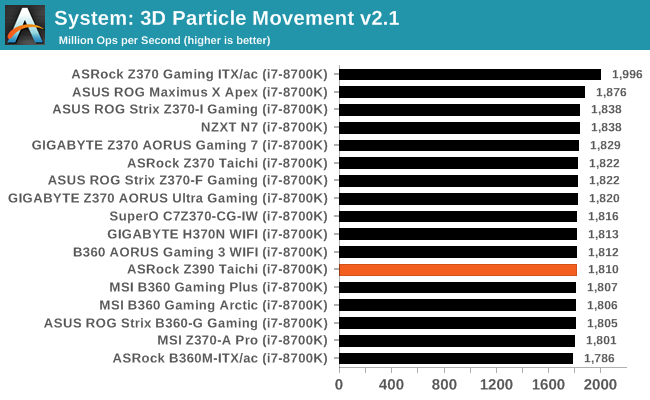
In 3DPM v2.1, the Z390 Taichi hit a maximum of 1810 Mop/s which is puts it in the middle of the pack compared to other LGA 1151 boards tested with an i7-8700K processor.
Neuron Simulation - DigiCortex v1.20: link
The newest benchmark in our suite is DigiCortex, a simulation of biologically plausible neural network circuits, and simulates activity of neurons and synapses. DigiCortex relies heavily on a mix of DRAM speed and computational throughput, indicating that systems which apply memory profiles properly should benefit and those that play fast and loose with overclocking settings might get some extra speed up. Results are taken during the steady-state period in a 32k neuron simulation and represented as a function of the ability to simulate in real time (1.000x equals real-time).
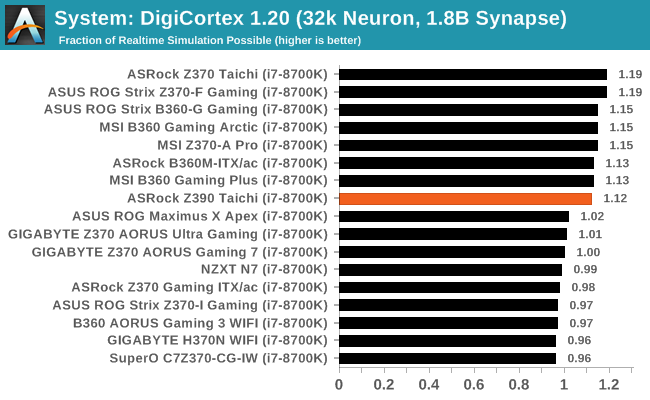
Our DigiCortex results have the Z390 Taichi performing in the upper echelon of previous results with a small margin between this new Z390 model and the result given by the Z370 Taichi.










11 Comments
View All Comments
imaheadcase - Thursday, November 1, 2018 - link
I'm not a big fan of dark color connectors on motherboards. Its a pain when trying to connect them if in tight spot.gavbon - Thursday, November 1, 2018 - link
I can see your point! The trade off is having lighter ports which would stick out like a sore thumb; if in doubt, the torch on a phone is super handy! Again, I do see where you're coming from and you make a valid pointBeltonius - Thursday, November 1, 2018 - link
So, wait. Do all three M.2 ports (if populated with NVMe drives) disable SATA ports or does M2_2 only disable SATA ports if its populated with a SATA drive?The article is contradictory: "one M.2 shares bandwidth only when a SATA based drive is installed with one SATA port, so even if a user is using a PCIe 3.0 x4 capable drive in the slot, two associated SATA ports will be disabled regardless. The configuration is as follows:"
gavbon - Thursday, November 1, 2018 - link
If slot M.2_2 is using a PCIe drive, it doesn't disable the associated SATA port, only when a SATA drive is installed. The other M.2 ports will disable the shared SATA ports regardless of what's installed in them.DanNeely - Thursday, November 1, 2018 - link
Assuming the same HSIO layout as Z370:The first m2 can block between 0 and 2 SATA ports depending on how other IO lanes are configured.
The second M2 will block 2 SATA ports.
The third M2 slot can't do SATA, and won't block any sata drives.
https://www.tweaktown.com/image.php?image=imagescd...
gavbon - Thursday, November 1, 2018 - link
The official specifications state:"*M2_1, SATA3_0 and SATA3_1 share lanes. If either one of them is in use, the others will be disabled.
If M2_2 is occupied by a SATA-type M.2 device, SATA3_3 will be disabled.
M2_3, SATA3_4 and SATA3_5 share lanes. If either one of them is in use, the others will be disabled."
M.2_2 allows use of a PCIe SSD without disabling any SATA ports. I don't have the Z390 HSIO layout to hand (in pub currently), but all three of the M.2 slots on this board can use SATA drives at the cost of give SATA ports.
Beltonius - Thursday, November 1, 2018 - link
Okay, cool. That was my reading from other research, but the article wasn't clear.Dug - Thursday, November 1, 2018 - link
I really wish we could get some in site to the sub components of motherboards. Things like, what's the performance of the m.2 slots when all 3 are configured? How about usb transfer speed tests. Some sound testing? Wi-fi tests. Any issues with dual nic's and teaming?So much more to a motherboard than overclocking.
Alexandrus - Thursday, November 1, 2018 - link
Vice-versa, not visa-versa, learn your Latin or stop using it all together.gavbon - Thursday, November 1, 2018 - link
Apologies, an obvious brain drop there. Will edit when I get home.