Intel Z390 Motherboard Overview: 50+ Motherboards Analyzed
by Ian Cutress & Gavin Bonshor on October 8, 2018 10:53 AM EST- Posted in
- Motherboards
- Intel
- MSI
- Gigabyte
- ASRock
- EVGA
- Asus
- NZXT
- Supermicro
- Z390
ASUS TUF Z390 Plus Gaming
ASUS TUF Z390 Plus Gaming Wi-Fi
The TUF Z390 Plus Gaming and the Wi-Fi inclusive TUF Z390 Plus Gaming Wi-Fi are a pair of ATX sized motherboards which sits just below the TUF Z390 Pro Gaming in the current Z390 product stack from ASUS. The main difference in specification between the Pro Gaming and the Plus gaming is that this model has no support for two-way SLI due to bandwidth restrictions on the second full-length PCIe slot. The PCIe 3.0 slot configuration on the Z390 Plus Gaming and Wi-Fi enabled model is slightly different with two full-length PCIe 3.0 lanes with the top operating at x16 and the second at just x4; this is in addition to four PCIe 3.0 x1 slots.
Visually the boards have an all-black look with black rear panel covers and black heatsinks; a lot of blacks but this is offset with yellow colored TUF gaming accenting across the heatsinks and around the PCB of the socket area. The TUF Z390 Plus Gaming and Plus Gaming Wi-Fi have two PCIe 3.0 x4 M.2 slots with the bottom slot having a heatshield integrated on the board; only one of the M.2 slots has support for SATA drives. A total of six SATA ports is also present with support for RAID 0, 1, 5 and 10 arrays.

ASUS TUF Z390 Plus Gaming Wi-Fi rear panel (only difference is wireless support)
The rear panels on both models include two USB 3.1 Gen2 Type-A and four USB 3.0 Type-A ports, with a pair of video outputs consisting of a DisplayPort and HDMI. Two separate PS/2 ports for a keyboard and mouse are included as well as an Intel I219V Gigabit powered LAN port and three 3.5 mm audio jacks taking their direction from a Realtek S1200A HD audio codec. The only difference between both models comes with a pair of antenna connectors provided by an Intel 9560 2x2 MU-MIMO Wave 2 Wi-Fi adapter.
The ASUS TUF Z390 Plus Gaming has an MSRP of (INSERT PRICE) and occupies the entry-level segment of the gaming based market. The more expensive TUF Z390 Plus Gaming Wi-Fi costs (INSERT PRICE) with the premium clearly attributed to the included Intel 9560 1.73 Gbps capable Wi-Fi adapter. Both look attractive at their respective price points and users have the option with or without Wi-Fi capability.


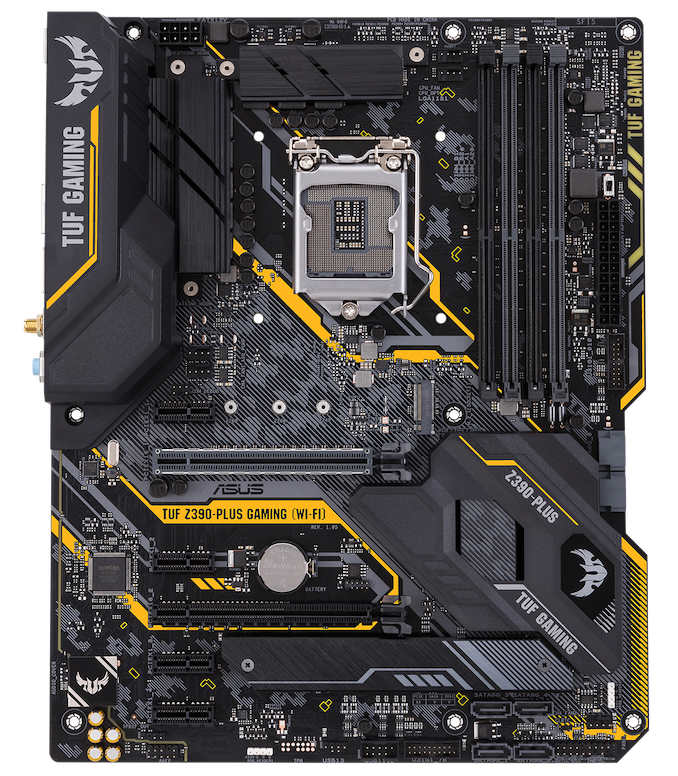








79 Comments
View All Comments
eastcoast_pete - Thursday, October 11, 2018 - link
Yes, you are correct, at least for H310c chipsets, maybe more (all?). I looked at the digitimes report on Intel outsourcing to TSMC, and that, if correct, would be about chipsets fabbed in 14nm. I wonder if Anadtech could check the 390s from the newest MoBos and sleuth out if they are also a case of "back to the future - 22 is the new 14 at Intel".peterfares - Wednesday, October 10, 2018 - link
Still waiting for someone to make a mini-ITX board with 4x SODIMM slots. The X299 one is interesting combined with a 9800X but I'd rather have the newer architecture with better IPC and clocks.gavbon - Thursday, October 11, 2018 - link
4 x SODIMMs has no performance benefit on Z370/Z390 other than a capacity increase because of the dual channel memory controller. The ASUS Z390 Maximus Gene and Strix Z390-I support the new 32GB double capacity SODIMMs to give more options for mini-ITX users needing more capacity.The X299 ASRock board put 4 x RAM slots on it so it could benefit from the quad channel memory controller
gamingkingx - Friday, October 12, 2018 - link
Gavon understands it..On ITX its all about how you use the space.. It would be sille to have 4 slots for dual channel.
BUT! It would interesting to use only 2x SO-DIMM..
cyrilp - Thursday, October 11, 2018 - link
Some of the asrock boards have 8 SATA3, 3 Ultra M.2 but it's a bit misleading as they share lanes. so you can't use 8 sata3 drivers and 3 m2 ones at the same timegavbon - Thursday, October 11, 2018 - link
Yeah, it's a bit of a pain, but one of the drawbacks of a chipset designed for the desktop. Unfortunately, in that situation, it's one or the other. If I was going to use 8 x SATA drives and 3 x M.2, I would probably be using a HEDT chipset such as X299 or TR4 anywayballsystemlord - Thursday, October 11, 2018 - link
Spelling and grammar corrections. I did not read this whole article. You 2 goofed this one up pretty badly."In the below table a question mark (?) denotes that we currently don't currently have this information available."
Too many currentlys.
"In the below table a question mark (?) denotes that we don't currently have this information available."
"My take on it is that it could be easier to mount a CPU pot for extreme overclockers for some reason, as I'm sure this board is all about the performance marbles and nothing else."
Sound bytes as a sentence (SBAAS). I've very little idea what you were trying to say. Maybe:
"My take on it is that it could be easier to mount a CPU pot for extreme overclockers. For some reason they insist on pots. Or maybe not, as I'm sure this board is all about the performance and nothing else."
"The new gaming themed naming structure consists of three different ranges which make a lot of sense when they deciphered; the MEG is the enthusiast gaming, MPG is performance gaming and the MAG is the arsenal gaming."
Missing "are".
"The new gaming themed naming structure consists of three different ranges which make a lot of sense when they're deciphered; the MEG is the enthusiast gaming, MPG is performance gaming and the MAG is the arsenal gaming."
"The MAG essentially renames the original arsenal range of boards with a name which seems fitting etc rifle mag, a happy coincidence perhaps."
Stray "etc".
"The MAG essentially renames the original arsenal range of boards with a name which seems fitting i.e. rifle mag, a happy coincidence perhaps."
gavbon - Friday, October 12, 2018 - link
Appreciated, updated :)ballsystemlord - Thursday, October 11, 2018 - link
I love your table on "Power Delivery Comparison".But how do you tell how many phases each board has from your table?
E.g. "GIGABYTE Z390 Gaming SLI" has 5+2 ISL69138 but then has 5 ISL6617A doublers leading me to the conclusion that it is a 25 + 2 phase design.
Thanks!
gavbon - Friday, October 12, 2018 - link
I've updated the table to make it more clear :) - The PPaks are dual channel MOSFETs so each of the GIGABYTE boards is running 10 phases, with 5 doublers = 2 phases per channel. This is the data we received directly from GIGABYTE.