The Kingston HyperX Fury RGB SSD Review: Bright Idea, Dimmed Performance
by Billy Tallis on September 24, 2018 8:35 AM ESTMixed Random Performance
Our test of mixed random reads and writes covers mixes varying from pure reads to pure writes at 10% increments. Each mix is tested for up to 1 minute or 32GB of data transferred. The test is conducted with a queue depth of 4, and is limited to a 64GB span of the drive. In between each mix, the drive is given idle time of up to one minute so that the overall duty cycle is 50%.
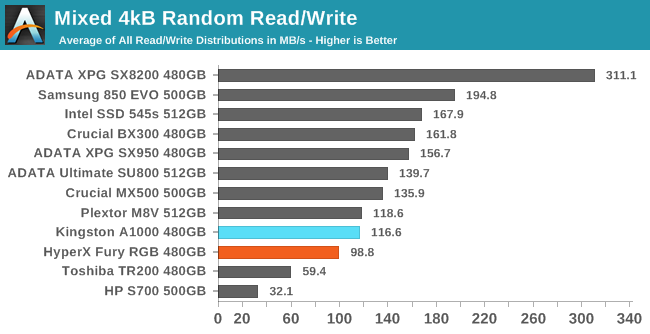
None of the drives in this batch that use Toshiba's BiCS3 3D TLC perform all that well on the mixed random I/O test. The Plextor M8V shows that the HyperX Fury RGB could do a bit better, but at least the Fury RGB is well ahead of the DRAMless Toshiba TR200 on this test.
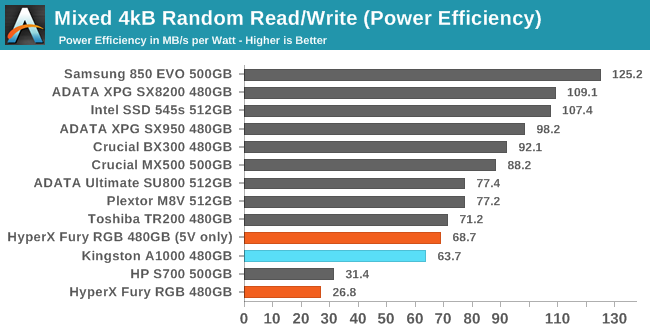 |
|||||||||
| Power Efficiency in MB/s/W | Average Power in W | ||||||||
When excluding the power used by the LEDs, the Fury RGB uses a bit less power on this test than most mainstream SATA SSDs. But the performance is low enough that the efficiency rating is still substantially lower than mainstream competition like the Crucial MX500.
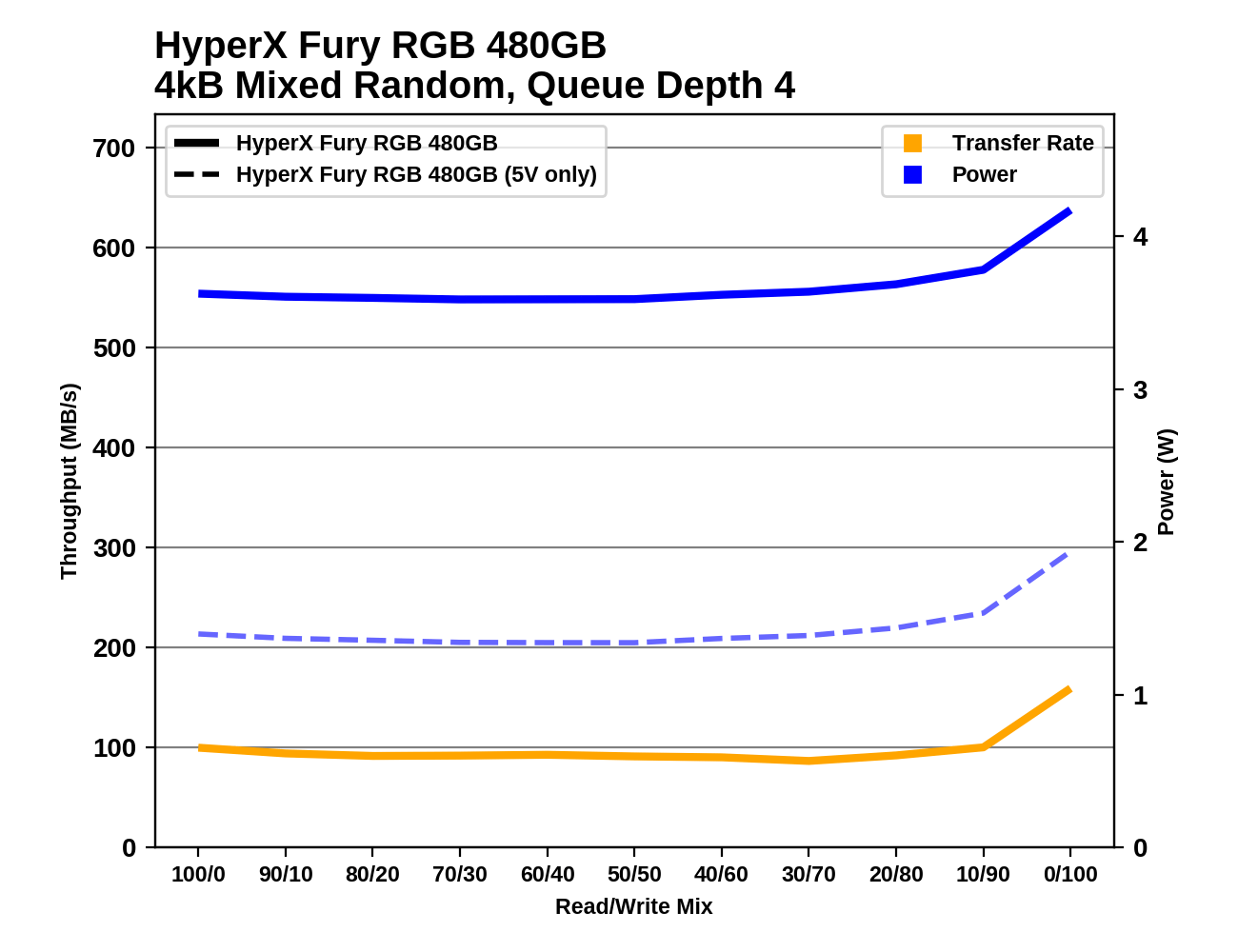 |
|||||||||
The performance and power consumption of the Fury RGB on the mixed random I/O test are both fairly steady throughout the test save for the typical jump at the end of the test when the workload shifts to pure random writes. Most mainstream drives deliver gradually increasing performance over the course of the test as the proportion of writes increases, and even some of the other BiCS3-based drives make significant gains during the last third of the test.
Mixed Sequential Performance
Our test of mixed sequential reads and writes differs from the mixed random I/O test by performing 128kB sequential accesses rather than 4kB accesses at random locations, and the sequential test is conducted at queue depth 1. The range of mixes tested is the same, and the timing and limits on data transfers are also the same as above.
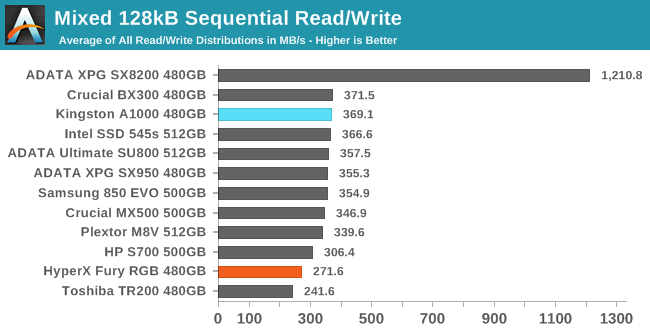
On the mixed sequential I/O test we again see the HyperX Fury RGB performing like a DRAMless SSD with at least 20% lower performance than most mainstream SATA SSDs.
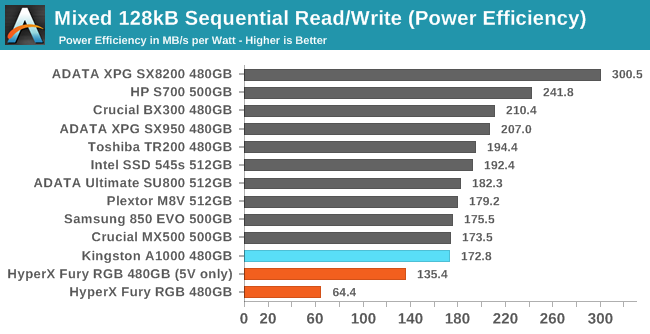 |
|||||||||
| Power Efficiency in MB/s/W | Average Power in W | ||||||||
The storage side of the Fury RGB consumes the normal amount of power for a mainstream SATA SSD on this test, so ends up with a clear last-place efficiency score. The DRAMless drives that perform similarly to the Fury RGB consume much less power and have above-average efficiency.
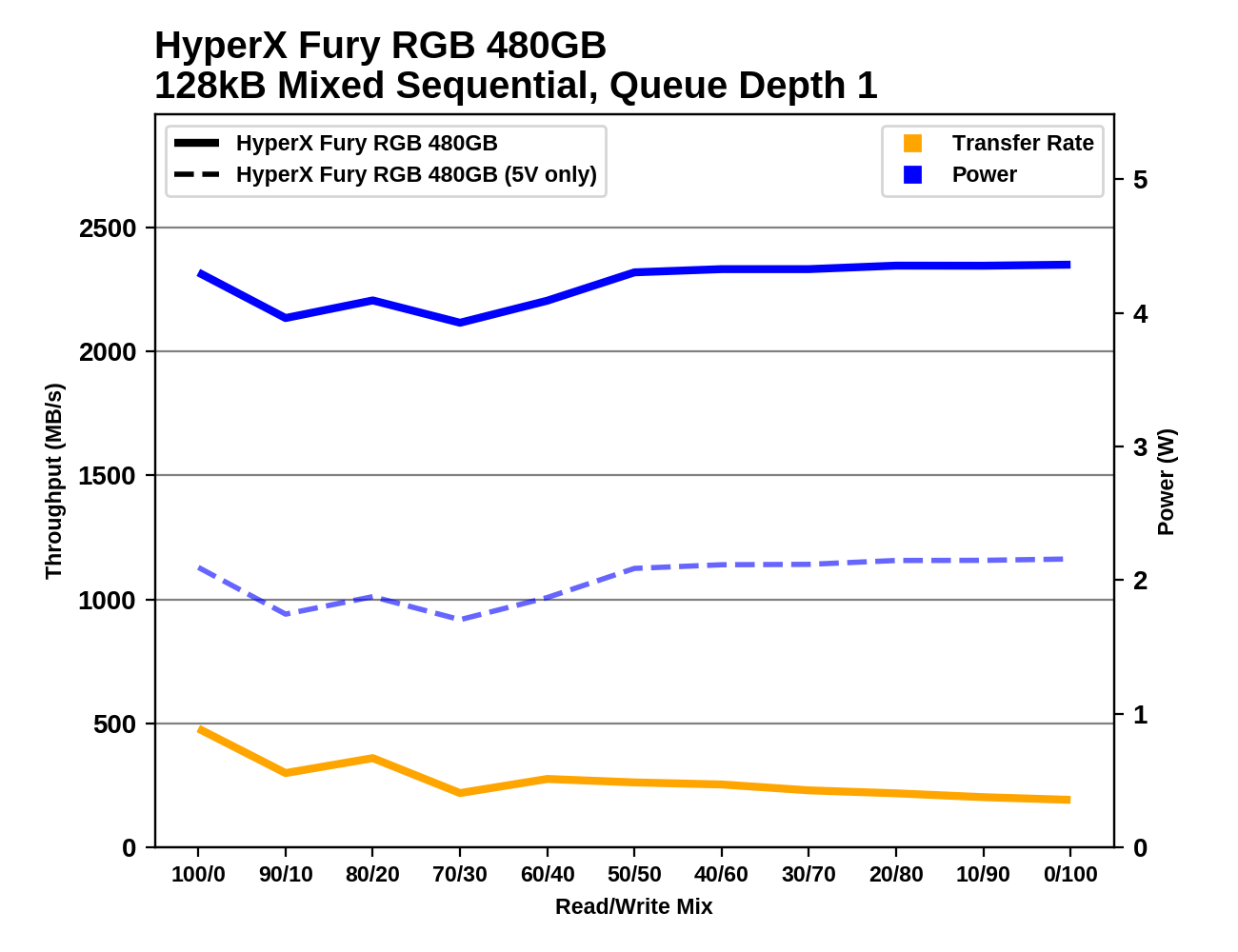 |
|||||||||
During the first third of the mixed sequential I/O test the performance of the HyperX Fury RGB is inconsistent. As the proportion of writes in the workload increases, the drive settles down into a gradual decline in performance that keeps it just above the Toshiba TR200.










45 Comments
View All Comments
Amandtec - Monday, September 24, 2018 - link
Samsung sneakily dropped prices on the 860 EVO's to make them the cheapest SSD's with a dram cache on the market (per pcpartpicker, at least).MrSpadge - Monday, September 24, 2018 - link
The MX500 is still cheaper in Germany, but not by a lot.Death666Angel - Monday, September 24, 2018 - link
Especially the M.2 SATA versions. Not contest there, really.Impulses - Tuesday, September 25, 2018 - link
SanDisk Ultra is also cheaper, at least at 2TB & SATA... I've got three Samsung drives in my desktop right now (256GB SM951 & 2x 1TB 850 EVOs) but the next one will likely be a 2TB Crucial/WD based on pricing alone.DanNeely - Monday, September 24, 2018 - link
So, if I understand this correctly, the only forms of chemotherapy for the RGB cancer in this drive are to buy a mobo that is also suffering from RGB cancer so I can plug into it and use it's software to disable the lights, or to use a sata power cable that has been modified to disconnect the 12V rail?melgross - Monday, September 24, 2018 - link
No, you just don’t buy gamer oriented goods. Pretty simple.mjz_5 - Monday, September 24, 2018 - link
Find me a high end AMD motherboard without LEDs?29a - Monday, September 24, 2018 - link
Just don't turn them on. I'd rather have it and not need it than not have it and want it.eddman - Monday, September 24, 2018 - link
That statement only applies to useful tools, like a wrench, or a hammer, or a knife, etc. These LEDs have ZERO functional use, except for producing light pollution and being an eyesore.melgross - Monday, September 24, 2018 - link
Well, they all have LEDs, the question is whether they’re diagnostic LEDs, or there for decoration. I don’t follow every mono out there (or most of them, thuthfully) so I don’t know what they all have.