The MSI GT75 Titan Laptop Review: Hex-Core DTR
by Brett Howse on September 13, 2018 9:00 AM EST- Posted in
- Laptops
- Gaming
- MSI
- Pascal
- Coffee Lake
- Coffee Lake-H
Final Words
MSI’s GT series is their top of the range, with a 15.6-inch model in the GT63, an 18.4-inch in the GT83VR, and the 17.3-inch GT75. All offer high-end laptop CPUs paired with the fastest NVIDIA GPUs available. MSI, like all gaming laptop makers, is continuously updating their products to include the latest CPUs and GPUs, and they’ve added a lot of other features to the GT75 to really make it stand out.
Design wise, there’s nothing earth-shattering here. MSI has evolved their gaming laptop styling over the years, and the GT75 Titan fits in well with the other laptops in the GT range. It looks good, and they’ve added premium materials where they count, with a nice aluminum lid, and keyboard deck. The rest of the laptop is what you’d expect out of a desktop replacement system. It’s thick, heavy, and offers plenty of air ventilation.
Arguably one of the standout features on the GT75 is the keyboard. Although the GT80 Titan first launched with a desktop class mechanical keyboard, that laptop has the keyboard mounted at the front of the system. With the GT75, MSI was able to keep the more traditional laptop design, but still implement mechanical switches. The tactile difference is immediately noticeable and welcomed. The SteelSeries keyboard also offers per-key RGB lighting and can be customized to with different lighting profiles depending on what game you are playing. The backlighting is well done, and the SteelSeries software makes it fairly easy to set it up how you like.
The move to the Intel Core i9-8950HK CPU has really moved the bar in terms of laptop CPU performance. Offering six cores and twelve threads in the same 45-Watt package as the previous quad-cores is a big win for the end user. Even if you’re only working on a single core, the 4.8 GHz maximum boost frequency is plenty to get the job done. But if you have an application or game that was limited on threads before, the 50% more threads can make a big difference.
The default display for almost all GT75 Titans is the 1920x1080 120 Hz panel. Although it’s a TN setup, the viewing angles are rated at up to 170° by MSI, and in using this system that does seem to be the case. Unlike some of the low-quality TN displays we’ve seen over the last couple of years, this one offers much better contrast, and far less shifting. The 120 Hz refresh rate makes gaming extremely smooth, and when coupled with G-SYNC, it’s a great experience. MSI does offer a 3840x2160 panel as well, which is IPS and runs at 60 Hz, but even the GTX 1080 is going to struggle with current AAA games at that resolution. Of course, at 17.3-inches, running 1920x1080 at 100% scaling is the only way to go, so you also don’t run into any odd issues, which are less of a problem today than a couple of years ago, but can still crop up from time to time.
The cooling system does a good job, and you can tweak the fan settings any way you’d like using MSI’s software. Although the Auto setting does get quite loud, it also lets the GPU run at a pretty high frequency. If you want to overclock, you can ramp the fan speed to max and get a bit more thermal room as well.
Overall, the MSI GT75 Titan is a worthy successor to the outgoing models. The GT series is not inexpensive. You can get devices that are just as fast for less money, but they are not likely to offer the same build quality, or premium features like a mechanical keyboard, and 10 Gbps network. The GT75 isn’t perfect, with minor issues like a less than amazing trackpad, but that can be overlooked when the target market is almost certainly going to be using it with a mouse on a desk. The battery life is terrible, but once again, that’s completely normal in this type of system.
Big, thick, heavy, but powerful, and refined. The GT75 Titan offers lots of configuration, plenty of features, and as much performance as we’ve ever seen in a gaming laptop.



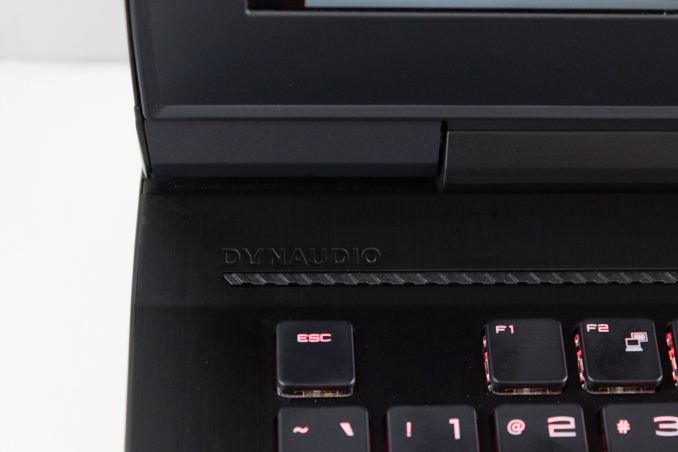










48 Comments
View All Comments
ViRGE - Thursday, September 13, 2018 - link
Later on in the article, they mention that it's the new adapter based on Intel 9260, rather than the awful Qualcomm stuff. That may make it worth it. The worst part of Killer's stuff in recent years wasn't the software, it was the underlying hardware.Brett Howse - Thursday, September 13, 2018 - link
Yes the 1550 didn't exhibit any of the issues I've seen with the older model. I was pretty happy with it.PeachNCream - Friday, September 14, 2018 - link
In a roundabout way, this validates a number of complaints about earlier models of Killer Wireless products that were the subject of ire in previous articles. It's a shame that sort of acknowledgement wasn't around when previous generations were actually being sold. Also, this is the first time I've seen a Killer Wireless even get a bandwidth test in a while. Recent motherboards equipped with earlier model Killer WiFi cards didn't get any testing. I'm not trying to connect and conspiracy dots here, but the combination of facts doesn't paint a very rosy picture about the past couple years of Anandtech's view of Killer products and might add fuel to the fire of people like timecop1818 to continue to denounce Rivet Networks' claims as suspicious.Brett Howse - Friday, September 14, 2018 - link
You're mistaken I've reviewed plenty of laptops with Killer's previous model and every single time I said they had reliability issues. I think I've been pretty clear over the last couple of years that at this point there's Intel and no one else in terms of quality Wi-Fi. In fact I recently reviewed a laptop with the Qualcomm Wi-Fi that the Killer was based on and it had the exact same issues.PeachNCream - Friday, September 14, 2018 - link
That wasn't a call out of you in specific, but the tone of the site as a whole. In fact, I agree that you've noted stability problems and recommended driver updates in reviews of the Dell XPS 15 9560, the MSI GT83VR Titan 7RF, and Clevo P870DM2, and had a relatively slow result with a Razer Blade Stealth in March of 2016. (I didn't remember so I just checked and apologize for leaving you with the impression that I was slinging ire your way.)The lack of bandwidth testing is more a comment about motherboard reviews where there isn't much in the way of validation done with NIC performance, but there were some comments espousing the benefits of its presence. There have also been past product announcements that were promotional in nature. All of that was in the absence of analytical testing that proved the benefit of the Killer NIC's traffic prioritization, its key selling point. Mix that situation with the lingering ire Bigfoot/Rivet/whomever else has built over the years with customers and you've got a situation where people will get defensive or aggressive over being told they should find the product useful. None of that is something I think you've had a hand in. The problem is, or maybe was given the transition to Intel hardware and that the point is probably now moot, elsewhere.
pyrrh0 - Thursday, September 20, 2018 - link
I work with Wi-Fi and Apple's choice of Broadcom's kit in its laptops trumps anything I've used or heard about using Intel's WLAN gear.bennyg - Friday, September 14, 2018 - link
Eh, I had an issue a few years ago that was easily fixed by uninstalling the silly management software, killer wlan issues are overblown imoRedNeon - Friday, September 14, 2018 - link
Except that there already is a laptop with AMD Vega 56 GPU, the Acer Predator Helios 500.RedNeon - Friday, September 14, 2018 - link
Anandtech used to be good.Brett Howse - Friday, September 14, 2018 - link
Those were the days!