The AMD Threadripper 2990WX 32-Core and 2950X 16-Core Review
by Dr. Ian Cutress on August 13, 2018 9:00 AM ESTHEDT Benchmarks: Office Tests
The Office test suite is designed to focus around more industry standard tests that focus on office workflows, system meetings, some synthetics, but we also bundle compiler performance in with this section. For users that have to evaluate hardware in general, these are usually the benchmarks that most consider.
PCMark 10: Industry Standard System Profiler
Futuremark, now known as UL, has developed benchmarks that have become industry standards for around two decades. The latest complete system test suite is PCMark 10, upgrading over PCMark 8 with updated tests and more OpenCL invested into use cases such as video streaming.
PCMark splits its scores into about 14 different areas, including application startup, web, spreadsheets, photo editing, rendering, video conferencing, and physics. We post all of these numbers in our benchmark database, Bench, however the key metric for the review is the overall score.
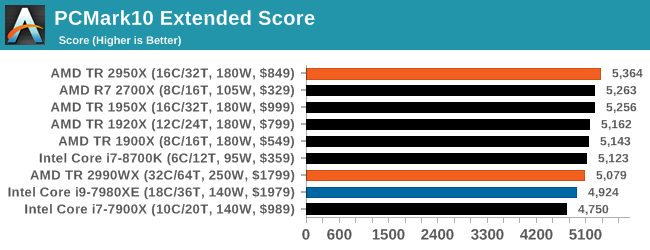
One of the downsides of PCMark is that it seems to bunch up all the results, showing them relatively close together, but interestingly here that the Intel processors sit near the bottom, with the 2950X and 2700X on the podium.
Chromium Compile: Windows VC++ Compile of Chrome 56
A large number of AnandTech readers are software engineers, looking at how the hardware they use performs. While compiling a Linux kernel is ‘standard’ for the reviewers who often compile, our test is a little more varied – we are using the windows instructions to compile Chrome, specifically a Chrome 56 build from March 2017, as that was when we built the test. Google quite handily gives instructions on how to compile with Windows, along with a 400k file download for the repo.
In our test, using Google’s instructions, we use the MSVC compiler and ninja developer tools to manage the compile. As you may expect, the benchmark is variably threaded, with a mix of DRAM requirements that benefit from faster caches. Data procured in our test is the time taken for the compile, which we convert into compiles per day.
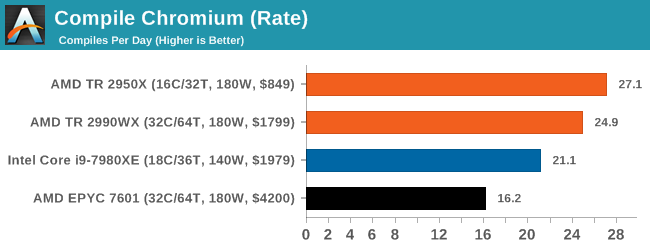
This test is such a nice mix of ST, MT, and memory limited flow that it is really interesting to see where the results end up. Unfortunately for our new suite the output files were not set up correctly, so despite running the test we only ever got a handful of results. But it shows an interesting metric: the 2950X sits ahead of the 2990WX, with both ahead of the Core i9, and the EPYC system being beaten handily due to its lower frequencies.
3DMark Physics: In-Game Physics Compute
Alongside PCMark is 3DMark, Futuremark’s (UL’s) gaming test suite. Each gaming tests consists of one or two GPU heavy scenes, along with a physics test that is indicative of when the test was written and the platform it is aimed at. The main overriding tests, in order of complexity, are Ice Storm, Cloud Gate, Sky Diver, Fire Strike, and Time Spy.
Some of the subtests offer variants, such as Ice Storm Unlimited, which is aimed at mobile platforms with an off-screen rendering, or Fire Strike Ultra which is aimed at high-end 4K systems with lots of the added features turned on. Time Spy also currently has an AVX-512 mode (which we may be using in the future).
For our tests, we report in Bench the results from every physics test, but for the sake of the review we keep it to the most demanding of each scene: Ice Storm Unlimited, Cloud Gate, Sky Diver, Fire Strike Ultra, and Time Spy.
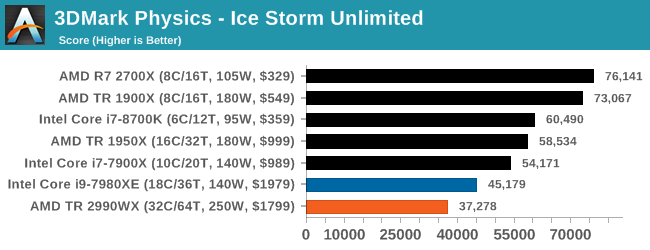
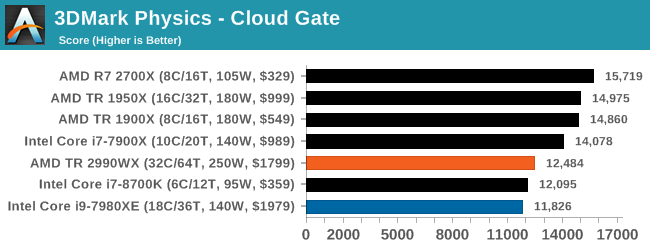
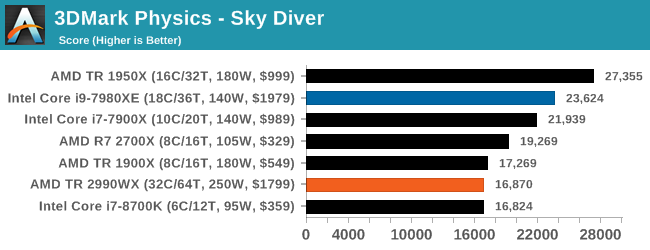
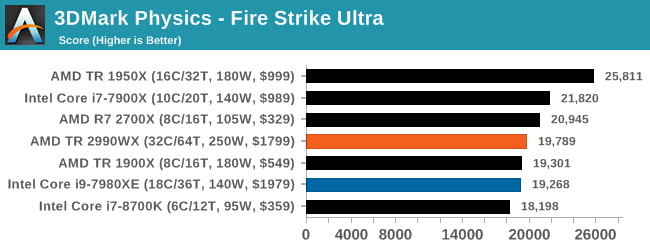
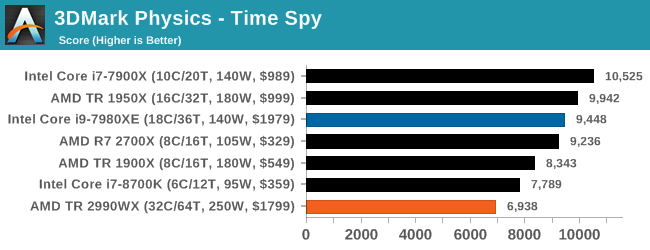
In the low end tests, it is clear that having these big processors doesn’t do much for performance, but even as we go up through Fire Strike and Time Spy, there seems to be a natural limit to the usefulness of these parts. Physics clearly loves having some extra memory bandwidth, and we know Time Spy isn’t meant to scale beyond about 10 cores, but we do see the 10 core processor sitting out front. Some of our testing sweeps had this benchmark configured incorrectly so it will be interesting to see how it fills out with some other mid and high core count processors.
GeekBench4: Synthetics
A common tool for cross-platform testing between mobile, PC, and Mac, GeekBench 4 is an ultimate exercise in synthetic testing across a range of algorithms looking for peak throughput. Tests include encryption, compression, fast fourier transform, memory operations, n-body physics, matrix operations, histogram manipulation, and HTML parsing.
I’m including this test due to popular demand, although the results do come across as overly synthetic, and a lot of users often put a lot of weight behind the test due to the fact that it is compiled across different platforms (although with different compilers).
We record the main subtest scores (Crypto, Integer, Floating Point, Memory) in our benchmark database, but for the review we post the overall single and multi-threaded results.
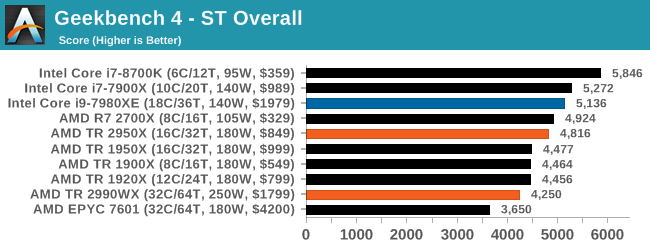
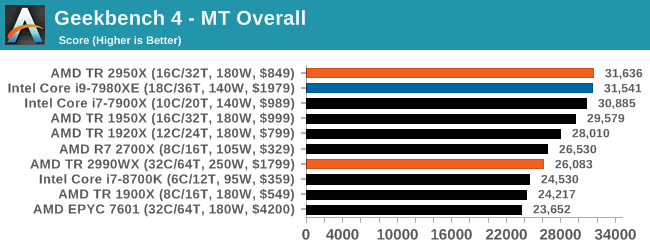










171 Comments
View All Comments
MattZN - Monday, August 20, 2018 - link
If its idling at 80-85W that implies you are running the memory fabric at 2800 or 3000MHz or higher. Try running the fabric at 2666MHz.Also keep in mind that a 2990WX running all 64 threads with a memory-heavy workload is almost guaranteed to be capped out by available memory bandwidth, so there's no point overclocking the CPU for those sorts of tests. In fact, you could try setting a lower PPT limit for the CPU core along with running the memory at 2666... you can probably chop 50-100W off the power consumption without changing the test results much (beyond the difference between 3000 and 2666).
It's a bit unclear what you are loading the threads with. A computation-intensive workload will not load down the fabric much, meaning power will shift to the CPU cores and away from the fabric. A memory-intensive workload, on the otherhand, will stall-out the CPU cores (due to hitting the memory bandwidth cap that 4 memory channels gives you), and yet run the fabric at full speed. This is probably why you are seeing the results you are seeing. The CPU cores are likely hitting so many stalls they might as well be running at 2.8GHz instead of 3.4GHz, so they won't be using nearly as much power as you might expect.
-Matt
XEDX - Monday, August 20, 2018 - link
What happened to the Chromium compile rate for the 7980XE? On it's own review posted on Sep 25th 2017, it achieved 36.35 compiles per day, but in this review it dropped all the way down to 21.1.jcc5169 - Saturday, August 25, 2018 - link
Intel Will Struggle For Years And AMD Will Reap The Benefits-- SegmentNext https://segmentnext.com/SWAPNALI - Tuesday, August 28, 2018 - link
nice place here thanks alot for this information please do more post here<a href="http://clash-of-royale.com/">play clash of royale</a>
Relic74 - Wednesday, August 29, 2018 - link
Regardless of the outcome, I went ahead and bought the 32 Core version. As I run SmartOS, an OS designed to run and manage Virtual Machines, I decided to go this route over the Epyc 24. My setup includes the new MSI MEG X399, 32 Core TR, 128GB DDR4 RAM, 3x Vega Frontier (used, $1000 for all three, no one wants them but I love them), 1 X Nvidia Titan Z (used for only $700, an amazing find from a pawn shop, did not know what he had, had it marked as an XP). Storage is 2 x 1TB Samsung 970 Pro in Raid 0 and 5x 8TB SATA in Raid 5 with 8GB of cache on card.The system is amazing and cost me much, much less than the iMac Pro I was about to buy. Now though, I can run any OS in VM, including OSX, with a designated GPU per VM and cores allocated to them. This setup is amazing, SmartOS is amazing, I have stopped running OS's with every application installed, Instead I create single purpose VM's and just install one or maybe two applications per. So for instance when I'm playing a game like DCS, a fantastic flight simulator, only has DCS and Steam installed on the VM. Allowing for the best performance possible, no, the lost of any performance by running things in VM are so minuscule that it's a none issue. DCS with the Titan V runs at over 200 FPS at 4K with everything turned to their max values. I have to actually cap games to my gaming monitors 144Hz refresh rate. Not only that but I can be playing the most demanding game their is, even in VR, while encoding a media file, while rendering something in Blender, while compiling an application, all tasks running under their own VM like a orchestra of perfection.
Seriously, I will never go back to a one OS at a time machine again, not when SmartOS exists and especially not when 32 Cores are available at your command. In fact, anyone who buys this CPU and just runs one single OS at a time is an idiot as you will never, ever harness it's full intention as no one single application really can at the moment or at least not to the point where it's worth doing it.
Most games dont need more than 4 cores, most design applications can't even use more than 2 cores, rendering applications use more of the GPU than CPU, in fact the only thing that really tasks my CPU is SmartOS that is controlling everything but even that doesn't need more than 6 cores to function perfectly, heck, I even had it at 12 cores but it didn't utilize it. So I have cores coming out of the yin-yang and more GPU's than I know what to do with. Aaaaahhhh poor, poor me.
This computer will be with me for at least 10 years without ever feeling that I need an upgrade, which is why I spent the money, get it right the first time and than leave it alone I say.
Oh and the memory management for SmartOS is incredible, I have set it up where if a VM needs more RAM, it will just grab it from another that isn't using it at the moment, it's all dynamic. Man, I am in love.
Anyway.....
Phaedra - Sunday, March 3, 2019 - link
Hi Relic74,I enjoyed reading your lengthy post on the technical marvel that is SmartOS and the 32 Core TR.
I am very much interested in the technical details of how you got SmartOS to work with AMD hardware. Which version of SmartOS, Windows, KVM (or BHYVE) with PCI passthrough etc?
I am in the process of preparing my own threadripper hyper computer and would love some advice regarding the KVM + PCI passthrough process.
You mention gaming in a VM so I assume that you used a Windows 10 guest via KVM with PCI passthrough?
The following says SmartOS doesn't support KVM on AMD hardware: https://wiki.smartos.org/display/DOC/SmartOS+Techn...
Did you build the special module with amd-kvm support:
https://github.com/jclulow/illumos-kvm/tree/pre-ep...
or
https://github.com/arekinath/smartos-live
I would appreciate any insight or links to documentation you could provide. I am familiar with Windows/Linux/BSD so you can let me have the nitty-gritty details, thanks
gbolcer - Wednesday, September 19, 2018 - link
Curious why virtualization disabled?Ozymankos - Sunday, January 27, 2019 - link
Your tests are typical for a single core machine which is laughableplease try to download a game with steam,play some music,watch tv on a tvtuner card,play a game on 6 monitors or 8 or 4 ,do some work like computing something in the background(not virus scanners,something intelligent like life on other planets)
then you shall see the truth
intel352 - Thursday, July 18, 2019 - link
Old article obviously, but wth, numerous benchmark graphics are excluding 2950x in the results. Pretty bad quality control.EthanWalker28 - Monday, February 24, 2020 - link
If you are looking for custom writing firm to help you out with your academic writing issues, then you have just found the right one. Now, you don’t have to worry about getting a failing mark simply because you have been accused of plagiarizing someone else’s work. Check this <a href="https://ewriters.pro/" rel="nofollow">ewriters.pro</a> Order essay online staying 100% safe and confidential.