The ADATA XPG SX8200 & GAMMIX S11 NVMe SSD Review: High Performance At All Sizes
by Billy Tallis on July 25, 2018 11:00 AM ESTRandom Read Performance
Our first test of random read performance uses very short bursts of operations issued one at a time with no queuing. The drives are given enough idle time between bursts to yield an overall duty cycle of 20%, so thermal throttling is impossible. Each burst consists of a total of 32MB of 4kB random reads, from a 16GB span of the disk. The total data read is 1GB.
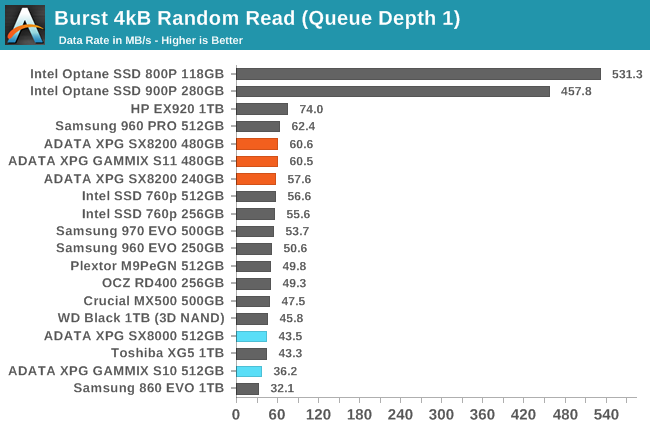
The burst random write performance of the ADATA SX8200 and GAMMIX S11 is excellent. The GAMMIX S11 is slightly faster than the SX8200, and they all clearly have very quick write caches.
Our sustained random read performance is similar to the random read test from our 2015 test suite: queue depths from 1 to 32 are tested, and the average performance and power efficiency across QD1, QD2 and QD4 are reported as the primary scores. Each queue depth is tested for one minute or 32GB of data transferred, whichever is shorter. After each queue depth is tested, the drive is given up to one minute to cool off so that the higher queue depths are unlikely to be affected by accumulated heat build-up. The individual read operations are again 4kB, and cover a 64GB span of the drive.
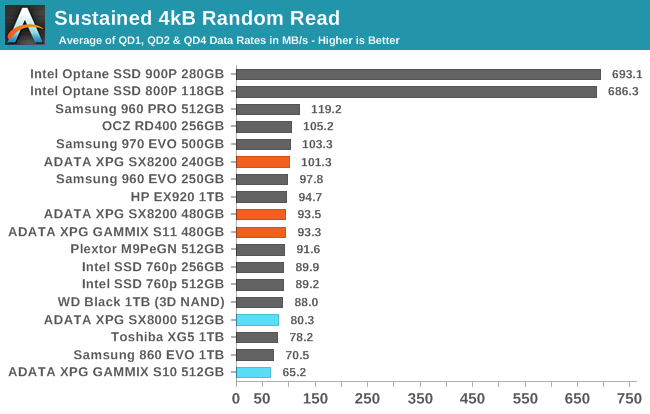
On the longer random read test, the newer ADATA drives aren't quite as close to the top of the charts, but they are still performing very well and are far faster than their predecessors.
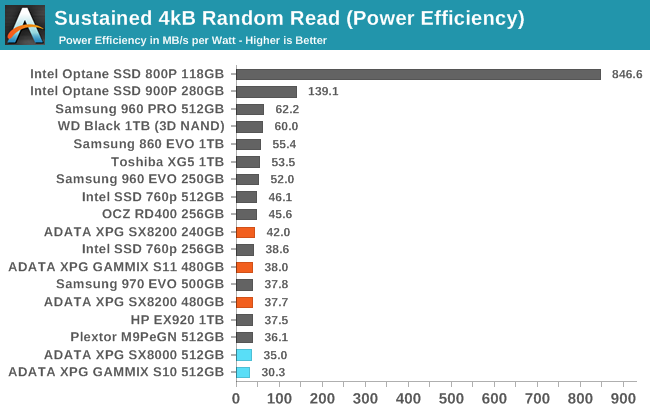 |
|||||||||
| Power Efficiency in MB/s/W | Average Power in W | ||||||||
The SX8200 and GAMMIX S11 use more power than their predecessors and most competitors on the sustained random read test, but their performance is high enough that the efficiency scores end up only a bit below average for flash-based SSDs.
 |
|||||||||
The SX8200 gains very little performance from QD1 to QD2, but then scales up reasonably well as queue depths increase. By QD32, only the smallest 240GB SX8200 seems to be starting to level off.
Random Write Performance
Our test of random write burst performance is structured similarly to the random read burst test, but each burst is only 4MB and the total test length is 128MB. The 4kB random write operations are distributed over a 16GB span of the drive, and the operations are issued one at a time with no queuing.
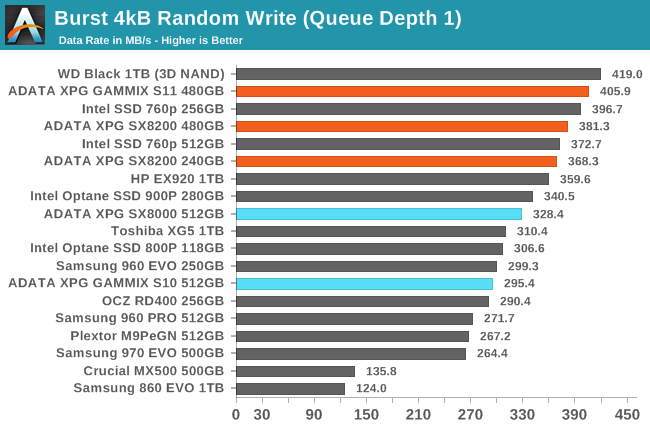
The burst random write performance of the ADATA SX8200 and GAMMIX S11 is excellent. The GAMMIX S11 is slightly faster than the SX8200, and they all clearly have very quick write caches.
As with the sustained random read test, our sustained 4kB random write test runs for up to one minute or 32GB per queue depth, covering a 64GB span of the drive and giving the drive up to 1 minute of idle time between queue depths to allow for write caches to be flushed and for the drive to cool down.
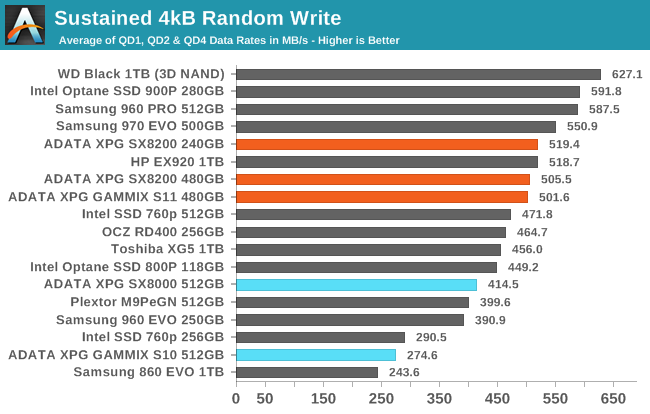
On the longer random read test, the newer ADATA drives aren't quite as close to the top of the charts, but they are still performing very well and are far faster than their predecessors.
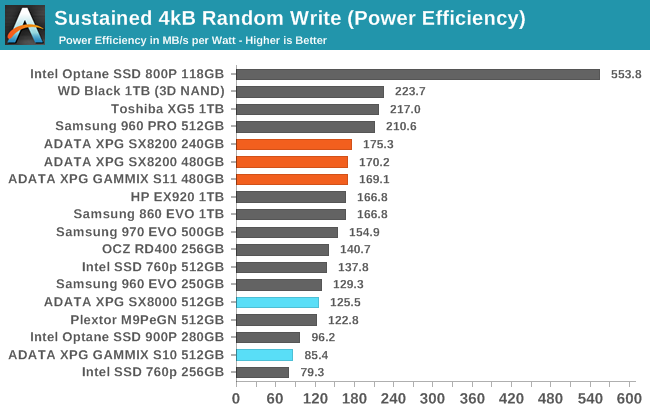 |
|||||||||
| Power Efficiency in MB/s/W | Average Power in W | ||||||||
The power efficiency of the SX8200 and GAMMIX S11 on the sustained random write test puts them in the second tier of flash-based SSDs, with just two TLC-based drives producing higher efficiency scores. The previous generation of ADATA NVMe SSDs draw more power and deliver worse performance.
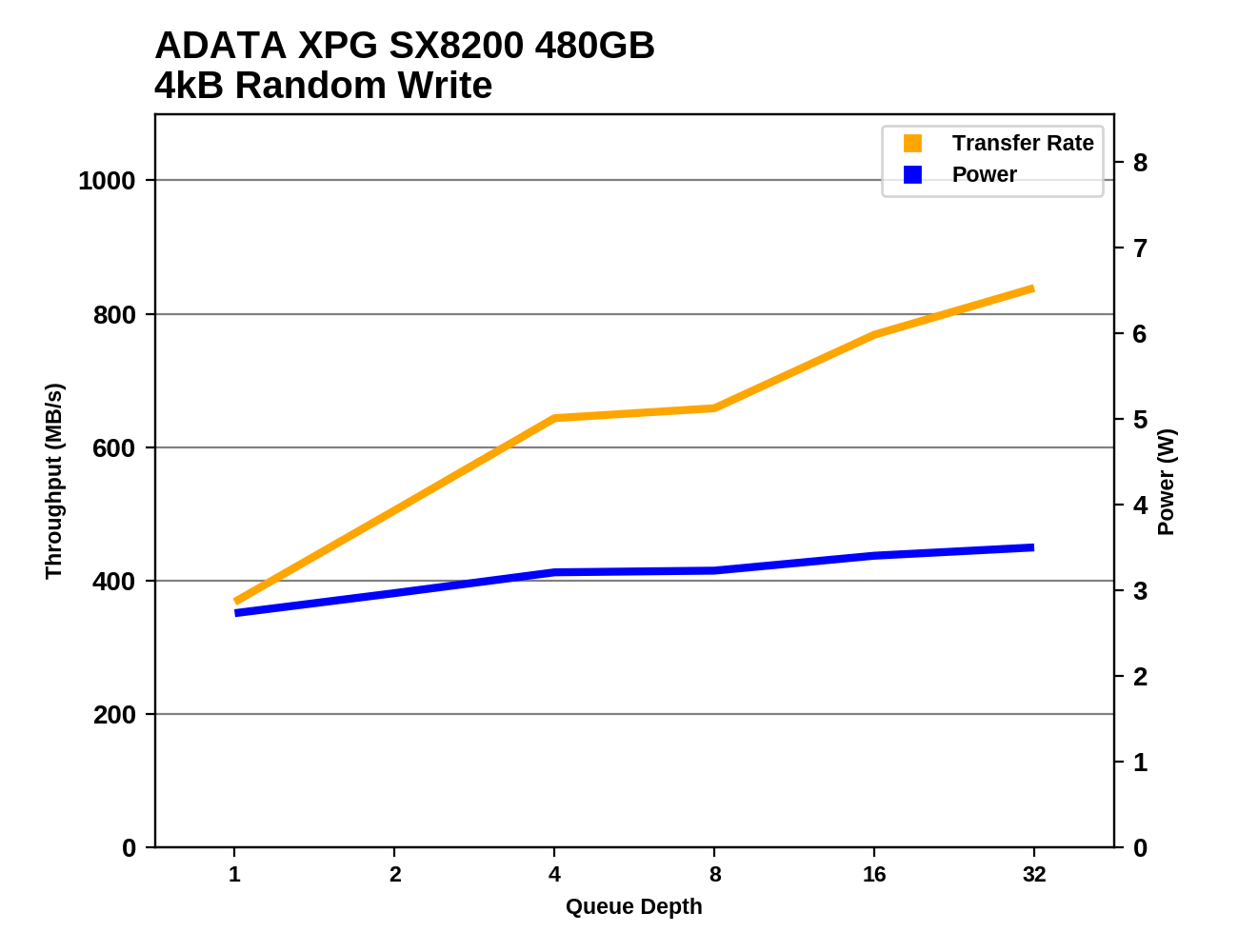 |
|||||||||
Where the GAMMIX S10 hit a performance plateau quite early and the SX8000 spent most of the random write test dealing with rough garbage collection cycles, the SX8200 keeps improving performance as queue depths increase. The 240GB SX8200 does lose performance during part of the random write test due to the SLC cache filling up, but it doesn't drop below the QD1 throughput and it recovers before the end of the test.










19 Comments
View All Comments
Pewzor - Tuesday, May 14, 2019 - link
FuzeDrive (aka Virtual SSD) is used by Dell EMC data center, people saying you lose FuzeDrive you lose everything is just full of it. FuzeDrive is just Virtual SSD (by Enmotus) rebranded for AMD use.It works like Intel Rapid Storage except VSSD is data center proven.
There's a very little chance for total catastrophic failure to happen, which could happen to IRST as well.
You will lose your data when multiple drives fail at the same time, which is true even for raid 1 and raid 5.
VSSD/FuzeDrive when it pushes data across different devices it creates a mirror in (duplicates in shadow file), and the duplicates are not purged until after the data is verified to complete copying to the new destination drive.
Only time this happens is when file is copied the destination drive fails the instant the copy is verified then the source device fails and breaks the shadow image.
Technically even a 3 drive raid 5 array could fail catastrophically if all 3 drives failed.
eddieobscurant - Thursday, July 26, 2018 - link
I think the drives deserved an award.Samus - Thursday, July 26, 2018 - link
Double sided :(Would be good for a notebook considering the power profile and price. The 980 EVO is just dangerous in a mobile device so I've been sticking to the WD Black, which is still pretty expensive.
wolve - Thursday, July 26, 2018 - link
FYI this SSD is on sale for $100 on Rakuten. Got it a few weeks ago when they had a similar deal.https://www.rakuten.com/shop/adata/product/ASX8200...
SanX - Saturday, July 28, 2018 - link
This drive was completely destroyed by the Destroyer still the author and the crowd sing the Dithyrambs to it.gglaw - Saturday, August 11, 2018 - link
the vast majority of home users could not even emulate the Destroyer tests if they tried and it has no bearing on the actual user experience. It is there mostly for academic purposes - did you even read the details of what the Destroyer test runs? For even an advanced home techie, this drive's price/performance is most likely the best that currently exists, especially when it goes on sale for $95 for the ~500GB model. That's not much higher than a budget SATA drive for identical performance to a 970 EVO or WD Black for home use. It's been on sale for $95-$100 3X now that I'm aware of, not only should the author give it a positive review, for the segment it addresses I feel it should be even given Editor's Choice. And yes I have 2 of these so not just making up opinions based on reading tests that I don't understand. There is absolutely no visible difference between this, the 960 EVO and 970 EVO which I have all running in the same LAN room.Wolfclaw - Tuesday, July 31, 2018 - link
Based on review, I purchased the 240GB SX8200 for new Ryzen build, it came yesterday, now just waiting for the motherboard ... running out of patience :(Wolfclaw - Saturday, August 4, 2018 - link
OK, got one for my x470 and it is fast, would I notice the difference to say a Samsung, I doubt it. 4 seconds form boot to W10 desktop, I have a large Outlook data footprint and it opens and is ready a lot quicker than my old SSD, Visual Studio is extremely responsive with it.a_pete - Friday, August 31, 2018 - link
I think there's an issue in the power consumption information for the Optane 800p.It's being listed here (and on other charts) as using 0.8W while active, but on the review page it was actually using 3.5W active. This is messing up all the Power efficiency charts.
Thanks!