The Intel Core i7-8086K Review
by Ian Cutress on June 11, 2018 8:00 AM EST- Posted in
- CPUs
- Intel
- Core i7
- Anniversary
- Coffee Lake
- i7-8086K
- 5 GHz
- 8086K
- 5.0 GHz
Benchmarking Performance: CPU Office Tests
The office programs we use for benchmarking aren't specific programs per-se, but industry standard tests that hold weight with professionals. The goal of these tests is to use an array of software and techniques that a typical office user might encounter, such as video conferencing, document editing, architectural modelling, and so on and so forth.
All of our benchmark results can also be found in our benchmark engine, Bench.
Chromium Compile (v56)
Our new compilation test uses Windows 10 Pro, VS Community 2015.3 with the Win10 SDK to combile a nightly build of Chromium. We've fixed the test for a build in late March 2017, and we run a fresh full compile in our test. Compilation is the typical example given of a variable threaded workload - some of the compile and linking is linear, whereas other parts are multithreaded.
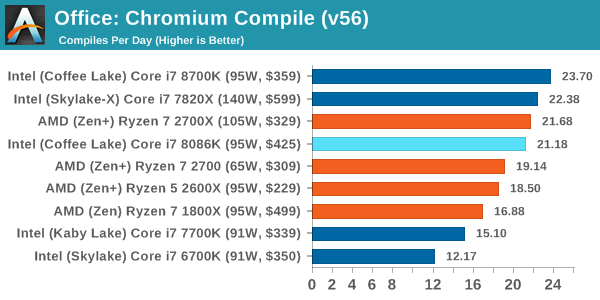
This is another case where I think our improvised testbed is playing a bigger part, and I'd like to eventually re-run this on my standard testbed. Especially as compiling heavily hits more than just the CPU.
GeekBench4: link
Due to numerous requests, GeekBench 4 is now part of our suite. GB4 is a synthetic test using algorithms often seen in high-performance workloads along with a series of memory focused tests. GB4’s biggest asset is a single-number output which its users seem to love, although it is not always easy to translate that number into real-world performance comparisons.
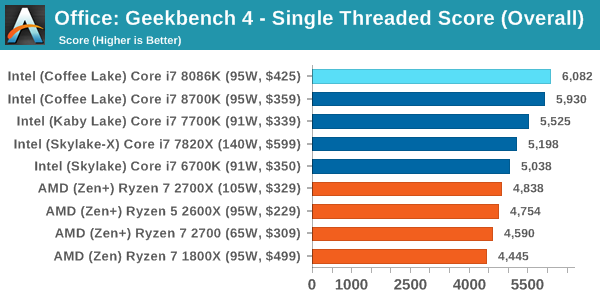
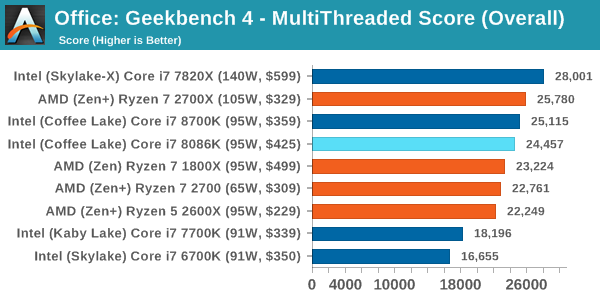
Like CineBench, the Core i7-8086K does will on the synthetic single threaded test.
PCMark8: link
Despite originally coming out in 2008/2009, Futuremark has maintained PCMark8 to remain relevant in 2017. On the scale of complicated tasks, PCMark focuses more on the low-to-mid range of professional workloads, making it a good indicator for what people consider 'office' work. We run the benchmark from the commandline in 'conventional' mode, meaning C++ over OpenCL, to remove the graphics card from the equation and focus purely on the CPU. PCMark8 offers Home, Work and Creative workloads, with some software tests shared and others unique to each benchmark set.
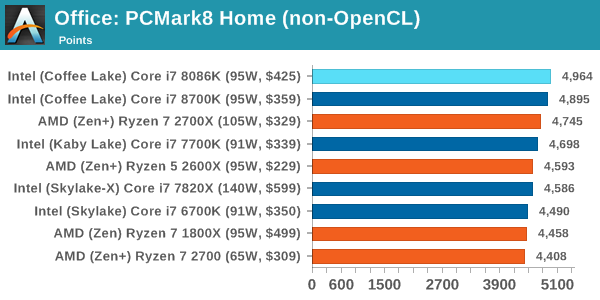
Here the 8086K does eek out a win over the 8700K, although just barely.










111 Comments
View All Comments
ipkh - Monday, June 11, 2018 - link
The multiplier chart doesn't make sense.The single core is 5Ghz, but Intel is quoting 4.7 Ghz all core and you're showing 4.4 identical to 8700K. I understand the base frequencies are the same, but the default multiplier for the 8086K should be higher. Is this a possible bios glitch or is the multiplier chart in the CPU not correct?
Hxx - Monday, June 11, 2018 - link
Boost frequencies are all the same on 5 cores. there is a youtube video with somebody testing this chip on a z370 gaming 7 and you can clearly see in that video that boost is the same on all cores except 1. Intel = lame.Ian Cutress - Monday, June 11, 2018 - link
Where is Intel promoting 4.7 GHz all core?HStewart - Monday, June 11, 2018 - link
One thing that is strange is the name - the Original IBM PC that started this whole PC industry used the intel 8088 processor and not the Intel 8086 processor. The difference is that 8088 has 8 bit external and 8086 has 16 bit external - But CPU's used 16 bit internally. No internal Floating processor until the 386 line.But it wild that it been 40 years - I have an original IBM PC - in my downstairs closet, I remember while at Georgia Tech - putting a 2Meg Ram card into and booting up to 1.4Meg ramdisk and loading Microsoft C 3.0 compiler on it.
As for new one - it would be cool if they actually included the original chip also as part of collectors edition.
AsParallel - Monday, June 11, 2018 - link
8088 shipped in 79, was a variant of the 8086. 8086 was the first to 1M transistorspeevee - Monday, June 11, 2018 - link
"No internal Floating processor until the 386 line."486. 386 still used 387 AFAIR. There were even 487, but it was just renamed 486 to be installed with 486SX.
HStewart - Monday, June 11, 2018 - link
Yes I forgot that - the 486 was the one with Math Coprocessor.AsParallel - Monday, June 11, 2018 - link
Addition. The 8087 was the floating point coprocessor for the 8086/8829a - Monday, June 11, 2018 - link
You didn't put 2mb of RAM in an original IBM PC it supported 256kb max.HStewart - Monday, June 11, 2018 - link
I had a special card in the PC - it was EMS memory - that could also fill up the main system memory to 640kb - instead of normal cache mode use by the card - I configured it as ram drive. Memory above 640Kb was directly accessible by the system.