Assessing Cavium's ThunderX2: The Arm Server Dream Realized At Last
by Johan De Gelas on May 23, 2018 9:00 AM EST- Posted in
- CPUs
- Arm
- Enterprise
- SoCs
- Enterprise CPUs
- ARMv8
- Cavium
- ThunderX
- ThunderX2
Java Performance
The SPECjbb 2015 benchmark has "a usage model based on a world-wide supermarket company with an IT infrastructure that handles a mix of point-of-sale requests, online purchases, and data-mining operations." It uses the latest Java 7 features and makes use of XML, compressed communication, and messaging with security.
Note that we upgraded from SPECjbb version 1.0 to 1.01.
We tested SPECjbb with four groups of transaction injectors and backends. The reason why we use the "Multi JVM" test is that it is more realistic: multiple VMs on a server is a very common practice, especially on these 100+ threads servers. The Java version was OpenJDK 1.8.0_161.
Each time we publish SPECjbb numbers, several people tell us that our numbers are too low. So we decided to spend a bit more time and attention on the various settings.
However, it is important to understand that the SPECJbb numbers published by the hardware vendors are achieved with the following settings, which are hardly suitable for a production environment:
- Fiddling around with kernel settings like the timings of the task scheduler, page cache flushing
- Disabling energy saving features, manually setting c-state behavior
- Setting the fans at maximum speed, thus wasting a lot of energy for a few extra performance points
- Disabling RAS features (like memory scrub)
- Using a massive amount of Java tuning parameters. That is unrealistic because it means that every time an application is run on a different machine (which happens quite a bit in a cloud environment) expensive professionals have to revise these settings, which may potentially cause the application to halt on a different machine.
- Setting very SKU-specific NUMA settings and CPU bindings. Migrating between 2 different SKUs in the same cluster may cause serious performance problems.
We welcome constructive feedback, but in most production environments tuning should be simple and preferably not too machine-specific. To that end we applied two kinds of tuning. The first one is very basic tuning to measure "out of the box" performance, while aiming to fit everything inside a server with 128 GB of RAM:
For the second tuning, we went searching for the best throughput score, playing around with "-XX:+AlwaysPreTouch", "-XX:-UseBiasedLocking", and "specjbb.forkjoin.workers". "+AlwaysPretouch" zeroes out all of the memory pages before starting up, lowering the performance impact of touching new pages. "-UseBiasedLockin" disables biased locking, which is otherwise enabled by default. Biased locking gives the thread that already has loaded the contended data in the cache priority. The trade-off for using biased locking is some additional bookkeeping within the system, which in turn incurs a small performance hit overall if that strategy was not the right one.
The graph below shows the maximum throughput numbers for our MultiJVM SPECJbb test.
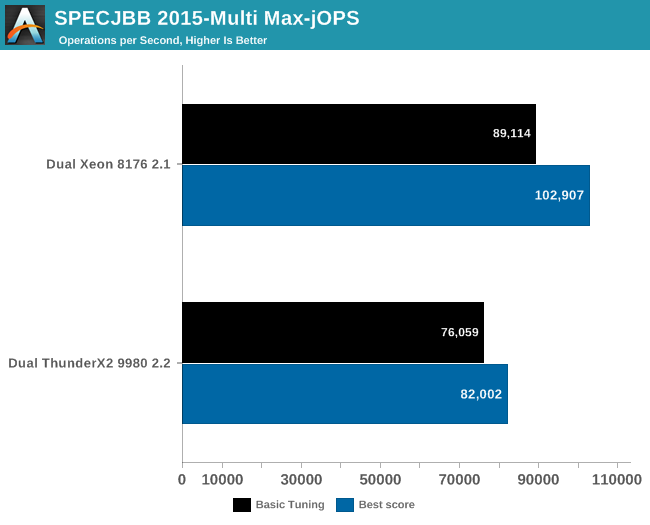
The ThunderX2 achieves 80& to 85% of the performance of the Xeon 8176. That should be high enough to beat the Xeon 6148. Interestingly, the top scores are achieved in different ways between the Intel and Cavium systems. In case of the Dual ThunderX2, we used:
Whereas the Intel system achieved best performance by leaving biased locking on (the default). We noticed that the Intel system – probably due to the relatively "odd" thread count – has a slightly lower average CPU load (a few percent) and a larger L3-cache, making biased locking a good strategy for the that architecture.
Finally, we have Critical-jOPS, which measures throughput under response time constraints.
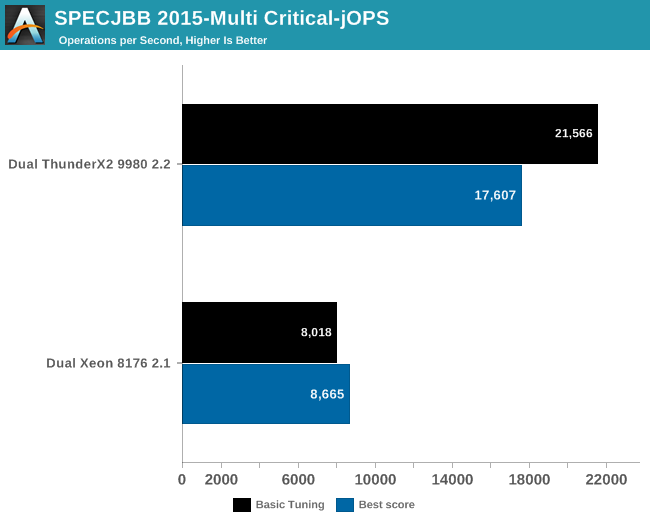
With this many threads active, you can get much higher Critical-jOPS by significantly increasing the RAM allocation per JVM. However, it really surprising to see that the Dual ThunderX2 system – with its higher thread count and lower clockspeed – has a much easier time delivering high throughputs while still keeping the 99th percentile response time under a certain limit.
Increasing the heap size helps Intel to close the gap somewhat (up to x2), but at the expense of the throughput numbers (-20% to -25%). So it seems that the Intel chip needs more tuning than the ARM one. To investigate this further, we turned to "Transparant Huge Pages" (THP).


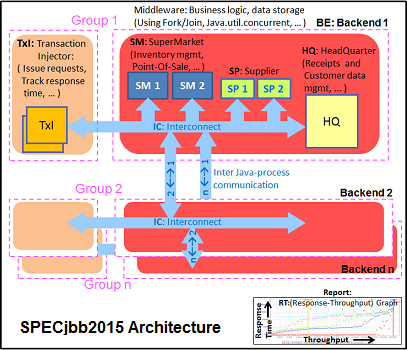








97 Comments
View All Comments
imaheadcase - Sunday, May 27, 2018 - link
Yah i tried that for a bit, it worked ok. But was not foolproof, it missed some stuff.repoman27 - Wednesday, May 23, 2018 - link
Just to provide a counter point, this article made my day. And that’s coming entirely from intellectual curiosity—I don’t plan on deploying any servers with these chips in the near future. I always enjoy Johan’s writing, and was really looking forward to seeing how ThunderX2 would stack up. Many people are convinced that ARM is really only suitable in low power / mobile scenarios, but this is the chip that may finally prove otherwise. That has significant ramifications for the entire industry (including the consumer space), especially when you consider that Cavium could put out a TSMC 10nm or even 7nm shrink of ThunderX2 before Intel can get off of 14nm.HStewart - Wednesday, May 23, 2018 - link
This does not proved that ARM is suitable in higher end space - look at the core specific speed - it extremely low compare to Intel and AMD server chips. Keep in mind it takes 128 total cores - running at 4SMT system. And what about other operations - what about Virtual Machine situation - where you have many virtual x86 machines on VMWare server,How about high end mathematical and vector logic?
It does seem like ARM can run more threads - but maybe Intel or AMD has never had the need to
I think this latest Core battle is silly - I think it really not the number of cores you have but combination of type and speed of cores along with number of cores.
Wilco1 - Wednesday, May 23, 2018 - link
It certainly does prove that Arm can do high end servers - the results clearly show IPC/GHz is very close on SPECINT. Base clock speeds are the same as the Intel cores, and that's the speed the server runs at when not idle. But there are more cores as you say, so who will win is obvious.Now imagine a next-gen 7nm version before Intel manages 10nm. Not a pretty picture, right?
HStewart - Wednesday, May 23, 2018 - link
Ok I have learn to agree to disagree with some peopleCan this server run the VMWare server
https://kb.vmware.com/s/article/1003882
The answer is no - just one example - many more,
On 10nm - it not number that matters - it technology behind it - Intel supposely has a i3 and Y based for CannonLake coming this year - probably more.
Wilco1 - Wednesday, May 23, 2018 - link
There are plenty of VMs for Arm, so virtualization is not an issue.10nm will be behind 7nm even if it ends up as originally promised and not using relaxed rules to become viable for volume production.
ZolaIII - Thursday, May 24, 2018 - link
When optimized for SIMD NEON extension things changed dramatically. All tho NEON isn't exactly the best SIMD never the less number's speak for them self.https://blog.cloudflare.com/neon-is-the-new-black/
Tho Centriq is a bit pricier, bit overly slower than this but main point is it whose built on comparable lithography to current Intel's 14nm. So you get cheaper hardware, which can be packaged tighter & will consume much less power while being compatible regarding the performance. Triple win situation (initial cost, cost of ownership and scaling) but it still isn't turn key one whit isn't crucial for big vendor server farms anyway.
name99 - Thursday, May 24, 2018 - link
ARM (and this particular chip) aren't trying to solve every problem in the world. They're trying to offer a better (cheaper) solution for a PARTICULAR subset of customers.If you think such customers don't exist, then why do you think Intel has such a wide range of Xeons, including eg all those Xeon Silvers that only turbo up to 3GHz? Or Xeon Gold's that max out at 2.8GHz?
lmcd - Thursday, May 24, 2018 - link
Second page: supports SR-IOV, which is important for KVM and Xen. If you're not aware, Xen and KVM are powerful virtualization solutions that cover the feature set of VMWare quite nicely.HStewart - Wednesday, May 23, 2018 - link
"I really think Anandtech needs to branch into different websites. Its very strange and unappealing to certain users to have business/consumer/random reviews/phone info all bunched together."I different in this - I don't think AnandTech should concentrate on just gaming in focus - this is rather old school - I am not sure about mobile phones in the mess of all this
But comparing ARM cpu's to Intel/AMD is interesting subject. It basically RISC vs CISC discussion - yes RISC can do operations quicker in some cases - but by definition of the architecture they are Reduce in what they do. Fox example it would take RISC a ton of instructions to executed a single AVX style operation.
This article is closest I have seen in comparing ARM vs x86 base machines - but even though I see some holes - it comes close - but having just be Linux based leaves out why people purchase such machine - I think Virtual Machine server is huge - but like everything else on the internet that is just an opinion