The Huawei P20 & P20 Pro Review: Great Battery Life & Even Better Night Vision
by Andrei Frumusanu on June 15, 2018 11:00 AM ESTDisplay Evaluation & Power
The P20 and P20 Pro differ greatly in terms of screen technology. For the smaller P20, Huawei opted to go with an LG RGBW screen while the larger P20 Pro goes with a Samsung AMOLED display.
When it comes to overall quality and viewing angles, both phones provide extremely good experiences. I was particularly impressed by the LCD on the P20 as it really delivers some excellent viewing angles for an LCD – in the same quality tier as the displays found in Apple’s or LG’s own recent phones.
The particularity on the smaller P20 is the RGBW subpixel layout. In theory this allows better light transmissivity as the white subpixels lets through more of the backlight light. The problem here is that it’s not a 4 subpixel per logical pixel layout but rather a custom layout with mixed subpixel configurations. Together with the lower 1080p resolution this results in a noticeably lower effective resolution and sharpness than you would expect from a traditional 1080p screen, and the end result is a lot closer to the sharpness of an OLED’s diamond pentile layout.
In terms of colour management, although the P20’s come with Android 8.1, they offer no wide colour gamut colour management and only support HDR content.
Huawei’s settings resort back to two colour modes and the now common colour circle to fine-tune white colour balance. The normal colour mode of the phone targets the sRGB colourspace while the Vivid mode targets DCI P3 colourspace with a gamma target of 2.2.
And as always, measurements are performed with an X-Rite i1Pro 2 spectrophotometer, with the exception of black levels which are measured with an i1Display Pro colorimeter. Data is collected and examined using SpectraCal's CalMAN software.
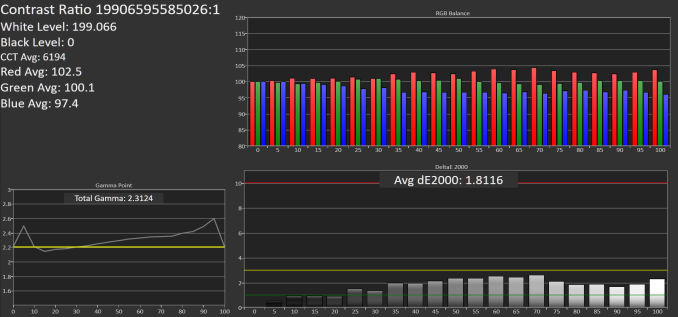
P20 Pro : sRGB (Normal)
On the P20 Pro the grayscale accuracy of the OLED screen is good – although there are concerns in terms of default colour temperature and target gamma. I found the default modes of the P20 Pro far too warm – among the presets present in the settings the “Cold” setting was the one with the least red tint and an average colour temperature of 6194K. Huawei also targeted a slightly too high gamma at 2.31 which results in ever so slightly darker content than it should be.
In terms of brightness the screen goes up to 404-410 nits in manual mode while boosting into a high brightness mode up to 562 nits and artificially low gamma in high luminosity environments. Minimum brightness came in at 1.8nits which provides a comfortable night-time reading experience.
On both devices Huawei offers colour temperature filters for less eye strain; this can be configured based on automatic light sensor settings or through a custom schedule. I also find it very nice that Huawei allows to configure the filtering factor and let the user exactly choose his preferred colour temperature in a separate setting that only applies to the Eye Comfort feature.
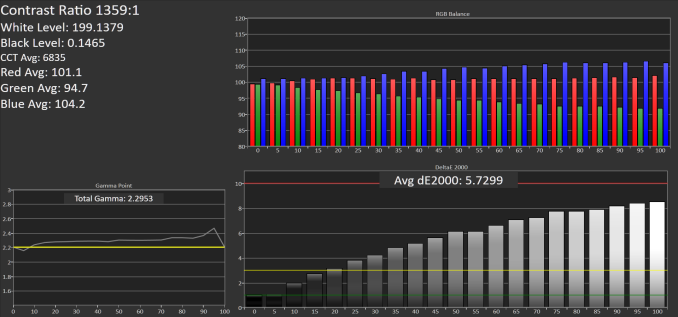
P20 : sRGB (Normal)
On the P20 with the LCD screen, we similar brightness metrics as on the P20 Pro – maximum brightness in manual mode comes in at 415nits while high brightness mode in autobrightness will boost up to 624nits at 100% APL.
While the P20Pro suffered from too warm colour temperatures in its default setting, the P20 exhibits the opposite characteristic where it comes with very cold default temperature. Again I chose the closest preset that came close to a target 6500K colour temperature, and in case of the P20 that was the “Warm” preset. Unfortunately even this warmest preset still overshot the target and ended up with an average 6771K which resulted in a slight blue tint. Huawei offers the option to fine-tune the temperature, however without any discrete values or coordinate axis available in the UI I chose to stick with the preset values.
Minimum brightness was equally excellent at 1.5nits, and the display maintained a contrast ratio of around 1360-1380:1 which is again relatively average for mobile LCDs.
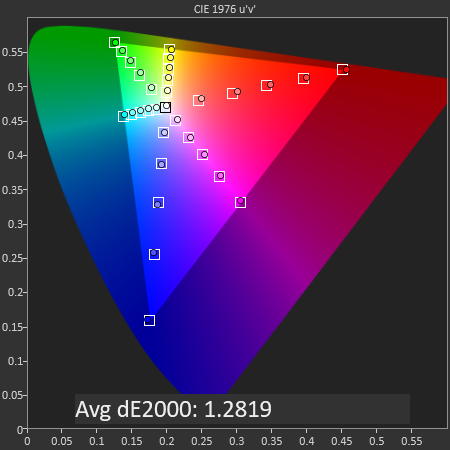
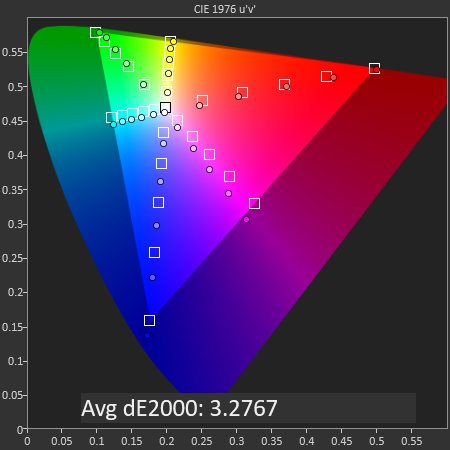 SpectraCal CalMAN
SpectraCal CalMAN
Normal Mode (sRGB) - Vivid Mode (DCI-P3)
Huawei P20 Pro
In terms of colour space accuracy, we’re testing both the normal mode and the vivid mode on both phones. On the P20 Pro we see an excellent result of DeltaE2000 of 1.28 in the normal sRGB mode. Indeed, in this mode the P20 Pro looks outstandingly good with very little error in the default calibration (Normal Cold mode).
In the Vivid mode targeting DCI-P3 we see a large hue shift in the magenta spectrum veering off too much towards blue. Blues themselves overshoot the DCI-P3 gamut and oversaturate all levels along the spectrum. This results in a dE2000 of 3.27 which is relatively disappointing. Indeed the P20 Pro comes by default in its Vivid mode and this can be slightly off-putting when you first hold the phone as things are wildly oversaturated.
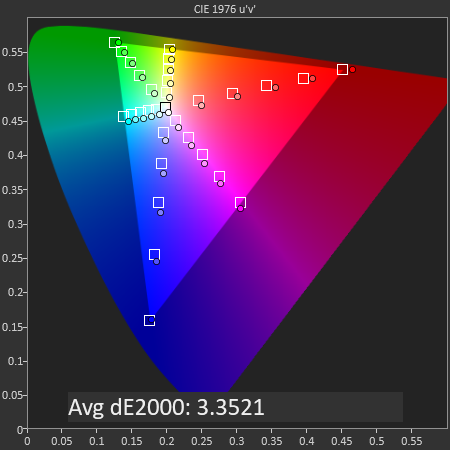
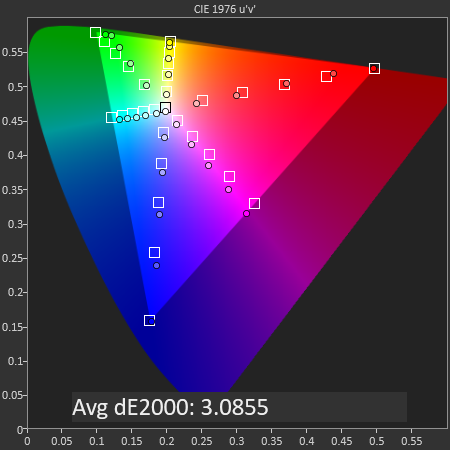 SpectraCal CalMAN
SpectraCal CalMAN
Normal Mode (sRGB) - Vivid Mode (DCI-P3)
Huawei P20
On the P20 we see worse results in both modes; again these are measurements on the available presets in the settings configurations of the phones. Looking at both the sRGB and DCI-P3 results it looks like the main issue here is too much of a shift towards blue.
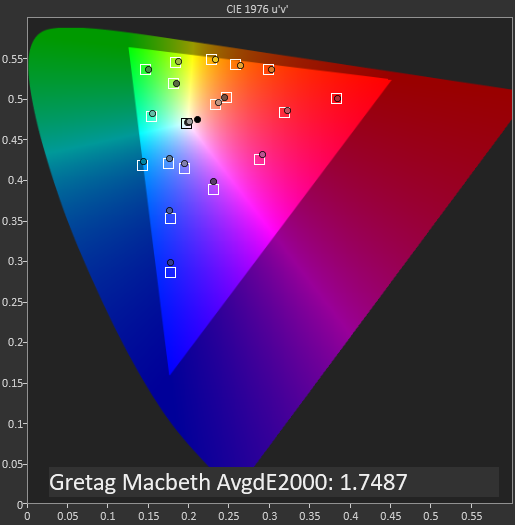
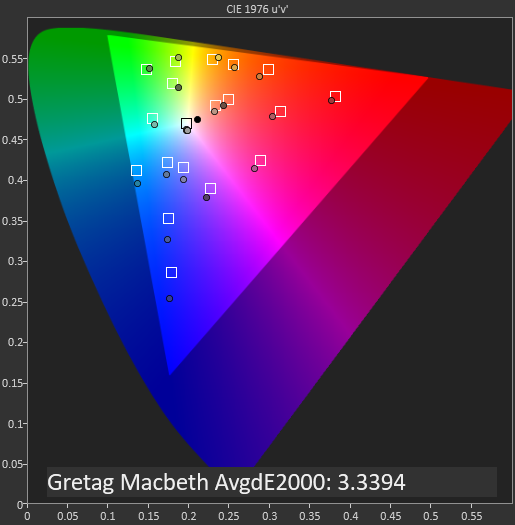 SpectraCal CalMAN
SpectraCal CalMAN
Normal Mode (sRGB) - Vivid Mode (DCI-P3)
Huawei P20 Pro
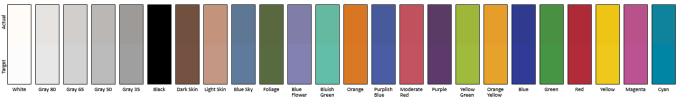 SpectraCal CalMAN
SpectraCal CalMAN
Normal Mode (sRGB) Huawei P20 Pro
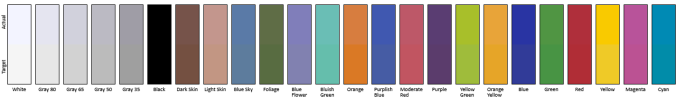
SpectraCal CalMAN
Vivid Mode (DCI-P3) Huawei P20 Pro
In the GMB chart, the P20 Pro again performs superbly in the sRGB mode, while oversaturating towards blue again in the DCI-P3 mode.
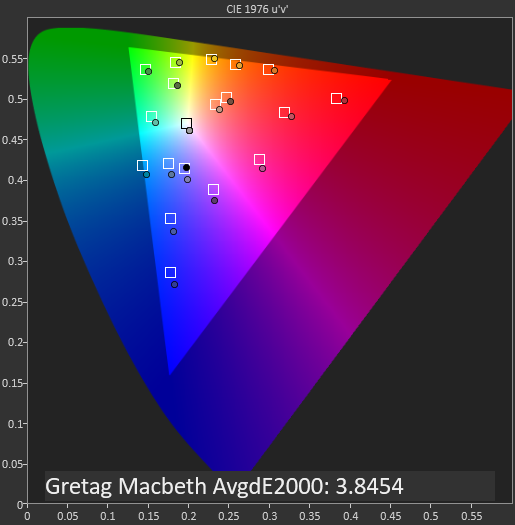
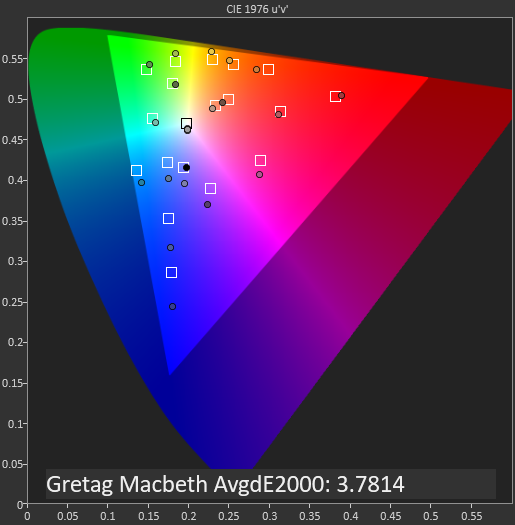 SpectraCal CalMAN
SpectraCal CalMAN
Normal Mode (sRGB) - Vivid Mode (DCI-P3)
Huawei P20
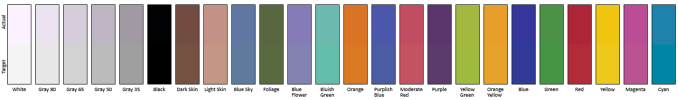 SpectraCal CalMAN
SpectraCal CalMAN
Normal Mode (sRGB) Huawei P20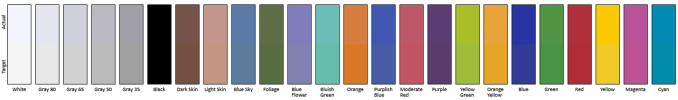
SpectraCal CalMAN
Vivid Mode (DCI-P3) Huawei P20
The small P20 fares no better in the GMB comparison and we see the same issue in as in the saturations chart: far too much blue shift, which overall gives the phone a bad results in its best pre-sets, coming in at dE2000 of 3.84 in sRGB and 3.78 in DCI-P3.
Display Power
I did a quick power measurement of the display efficiency between the two phones to put into context the promised improvements of the RGBW display of the P20 and also see how the P20 Pro AMOLED fares to Samsung’s own phones.
| Screen Luminance Power Efficiency 100% APL / White @ 200nits |
||||||
| Device | Screen Luminance Power at 200cd/m² |
Luminance Power (mW) / Screen area (cm²) Efficiency |
||||
| P20 | 411 mW | 4.86 | ||||
| Galaxy S9 | 563 mW | 6.69 | ||||
| P20 Pro | 601 mW | 6.74 | ||||
| Galaxy S8 | 590 mW | 7.01 | ||||
At a fixed luminance of 200nits, the P20 consumed an active display luminance power (meaning total device power at 200 nits minus total device power at 0 nits) of 411mW. Dividing this by the screen area we get a normalised efficiency figure at this brightness level of 4.86mW/cm². This seems incredibly underwhelming as it’s no different, and actually worse than many LCD screens I’ve measured in the past. It’s possible that the fact that the P20 backlight has to emit a wide enough spectrum to cover DCI-P3, that it comes at a toll in terms of efficiency.
The P20 Pro has an active display luminance power of 601mW and a resulting efficiency of 6.74mW/cm² - just a margin off the figure I measured on the Galaxy S9 leading me to the conclusion that they must use the same generation emitters.
What this means though is that who the more efficient display is will come down to the average picture level during daily usage. The P20 Pro’s crossover point into turning into the more efficient display would be at 70% APL, which is not an unreasonable figure at all. This seems to not have changed much at all from the figure from a few years ago so I do wonder what the true daily user average would be. I know for sure that darker interfaces will have absolutely significant improvements in battery life for the P20 Pro.
Overall, there’s two verdicts for the two devices at hand here:
The P20 was relatively disappointing in terms of colour accuracy as it didn’t come with sufficiently accurate presets. It’s possible to improve the default settings, but without calibration tools, the results will be subjective. The claimed power efficiency benefits of the RGBW subpixel layout in the LG panel haven’t materialised in actual measurements so I’m not too sure if it was a wise choice at all for Huawei to go with such a screen as there are noticeable screen sharpness regressions.
The P20 Pro screen fared a lot better in terms of colour accuracy; but only in the “normal” sRGB mode, as the DCI-P3 showcased uncorrectable oversaturation towards the blue spectrum. In terms of efficiency the panel matches Samsung's own devices so we have to assume that this is the best that AMOLED can currently offer.
Both devices offer great viewing angles – with the P20 Pro having an advantage here. Lastly, I think that both devices are stretching 1080p a bit too much. Again Huawei’s CEO seems to have strong opinions on this, in particular when it comes to the context of battery life, however for AMOLED devices I just don’t see this as a valid argument as we’ve seen the power impact between 1080 and 1440p is minimal.



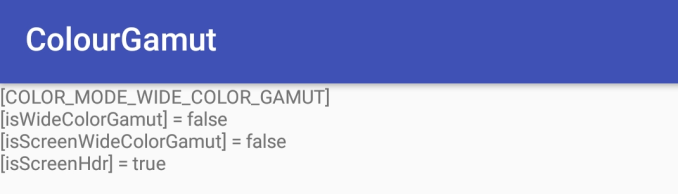
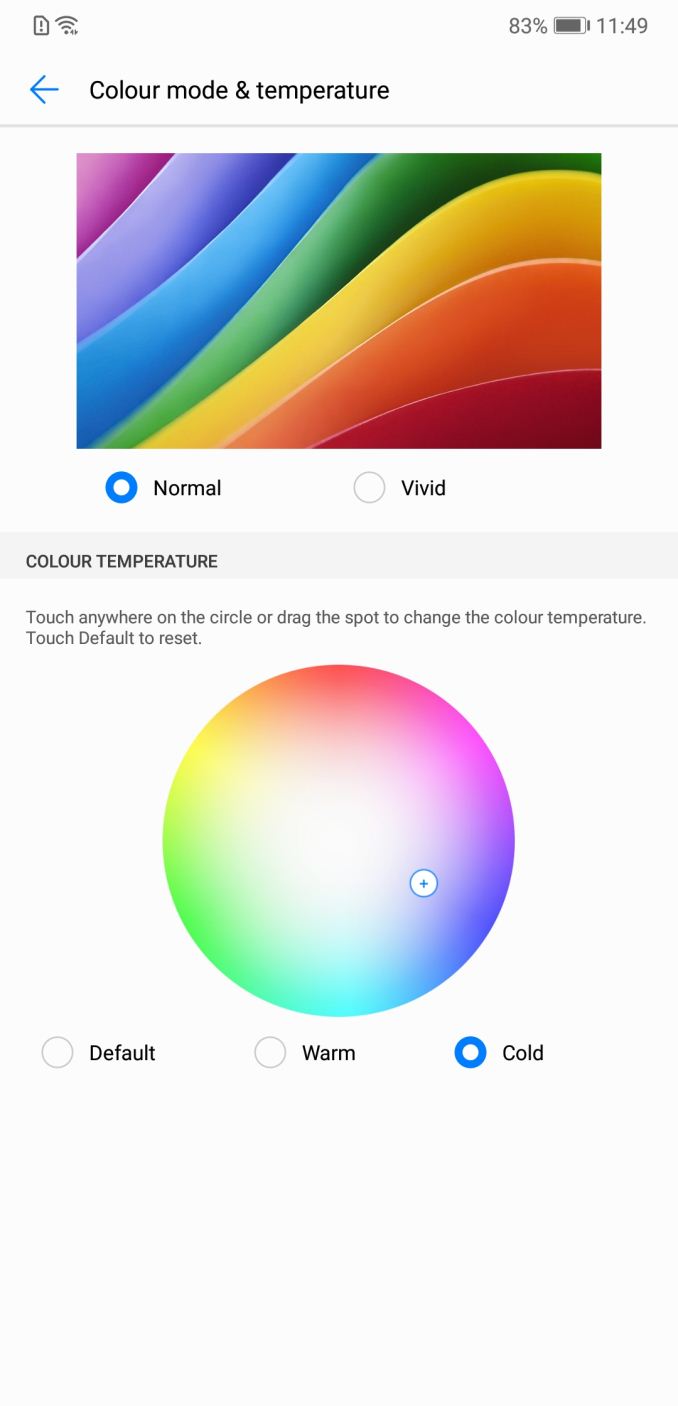
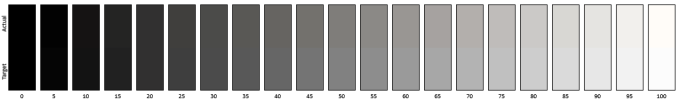
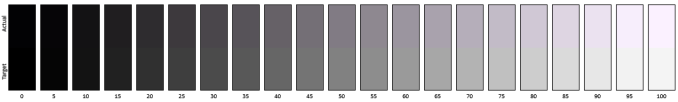








81 Comments
View All Comments
damianrobertjones - Tuesday, June 19, 2018 - link
After reading this review I'll simply keep the Mate 10 Pro and carry on. I was truly hopeful to finally have a Nokia 1020 killer but... it's not to be. Now THAT was an amazing camera (Especially with the grip).Years fly by and all we're seeing is small little jumps in camera tech while the 1020 had it all.
s.yu - Tuesday, June 19, 2018 - link
I don't think it's a matter of making jumps or steps but rather Huawei intentionally made a jump backwards. They have at least half of the original Pureview imaging team yet the rendering bears no resemblance to the 1020 nor the 808. They were probably explicitly ordered to bump up saturation to 11, and sharpening, NR to 13. The quad-bayer also does more damage than good, they could have gone for a 40MP bayer proper and ended up with much fewer false interpolation color and smearing. Now P20Pro RAW is gigantic (close to 80MB, larger than my a7RII's output) yet good as useless as it doesn't stand to clarity boost and sharpening (current algorithms are simply ineffective in extracting data from that interpolation pattern) and probably won't merge well in LR mobile's HDR RAW mode either.Speaking of which, LR mobile's HDR RAW is a real revolution. Although an exposure takes about half a minute to process (on the slow side, but its nothing if you got your shot) and may be more prone to shaking (as all auto HDR are), it yields DNG files from my Note 8 with DR in the range of APS-C sensors so far with imperceptible loss in sharpness from the merge. It hardly solves low light performance(shutter speed is automatically determined and doesn't seem to go very low) but it does help bring back highlight DR in low light, and in daylight it often substitutes a professional compact like a Coolpix A or Ricoh GR.
peevee - Tuesday, June 19, 2018 - link
A73/A53 are so last year...p51d007 - Friday, June 22, 2018 - link
Shame...I started out with a Huawei Mate2 years ago, then upgraded to the Mate 8, then the 9 after someone bought my 8.Sadly, due to the U.S. government telling retailers, carriers "you better not", the 9 might be my last Huawei phone. If I can't get the software to run it in the U.S. without jumping through hoops, support and what not, I'll have to start looking elsewhere.
Shame...I've loved every one of them! Very stable, LONG battery life and good value.
pruthviraj - Saturday, June 23, 2018 - link
i am waiting and i want to <a href=”http://newslm.com/buy-redmi-note-6-pro-online-at-t...”>Buy Redmi Note 6 Pro</a>djayjp - Saturday, June 23, 2018 - link
Btw, author, OIS has nothing do with exposure lolalbert89 - Saturday, June 30, 2018 - link
Oh yeah, that's that Chinese Co's that was fined by the U.S for breaking trade embargo's and stealing technology. I don't care how popular they were over seas. They arnt going to get my business and many people feel the same way. Do you wanna reward the Chinese communist party for stealing ? You either stand for something or nothing at all.max123 - Wednesday, August 8, 2018 - link
Now that we know <a href="https://youmobile.com.pk/phone/1061/huawei-y3-2017... Huawei Y3 2018 and Huawei Y3 2017</a>(Y5 Lite 2017) are basically the same phones with different software, we think that it’s likely the outgoing 2017 edition could also get Android Go features via an update.
max123 - Wednesday, August 8, 2018 - link
<a href="https://youmobile.com.pk/phone/1065/huawei-p20-pro... Huawei P20 Pro is one of the primary cell phones</a> we have seen with three separation camera focal points on the back. The best one is a 8 megapixel zooming focal point, the center one is a 40 megapixel RGB focal point, and the last one (set apart independent from anyone else) is a 20 megapixel mono focal point.Freedom11 - Tuesday, September 4, 2018 - link
Thank you for a brilliant review. I am between the P20 and P20 Pro. My question is whether the differences between the P20 Pro and the P20 is worth the price difference. I would truly appreciate if someone could summarise the advantages of the Pro over the standard P20. From reading the review, I see the main advantage in being the 5x zoom and the very, very dark lighting situations, which I guess both would be used more rarely. But even so the P20 performs very well in night shots! Thank you very much!!