The Mainstream Phoenix Rises: Samsung's 970 EVO (500GB & 1TB) SSDs Reviewed
by Billy Tallis on April 24, 2018 10:00 AM ESTMixed Random Performance
Our test of mixed random reads and writes covers mixes varying from pure reads to pure writes at 10% increments. Each mix is tested for up to 1 minute or 32GB of data transferred. The test is conducted with a queue depth of 4, and is limited to a 64GB span of the drive. In between each mix, the drive is given idle time of up to one minute so that the overall duty cycle is 50%.
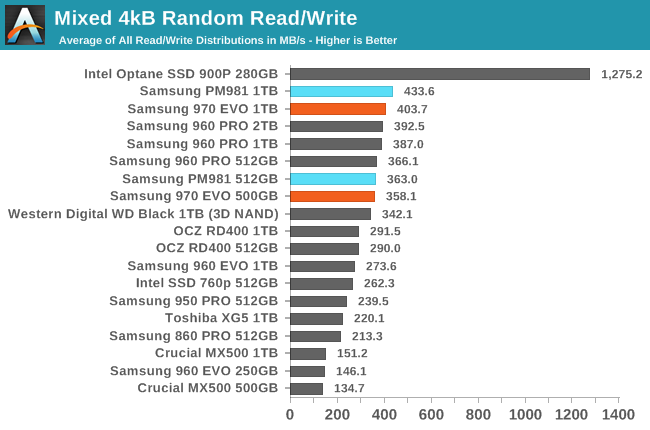
The Samsung 970 EVO is slightly slower than the OEM PM981 on the mixed random I/O test, but that still leaves the 1TB model very near the top of the chart, and the 500GB 970 EVO is only slightly behind the MLC-based 960 PRO.
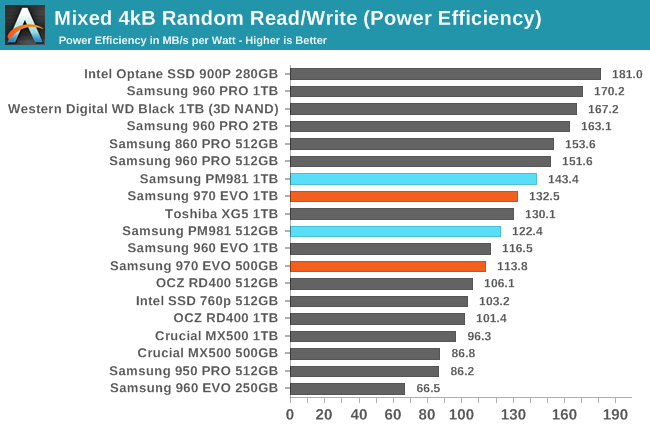 |
|||||||||
| Power Efficiency in MB/s/W | Average Power in W | ||||||||
The power efficiency of the Samsung 970 EVO trails the PM981 by a larger margin than performance alone did. The efficiency of the best MLC drives seems almost out of reach for TLC drives, except that the WD Black is in third place overall with 26% better efficiency than the 970 EVO.
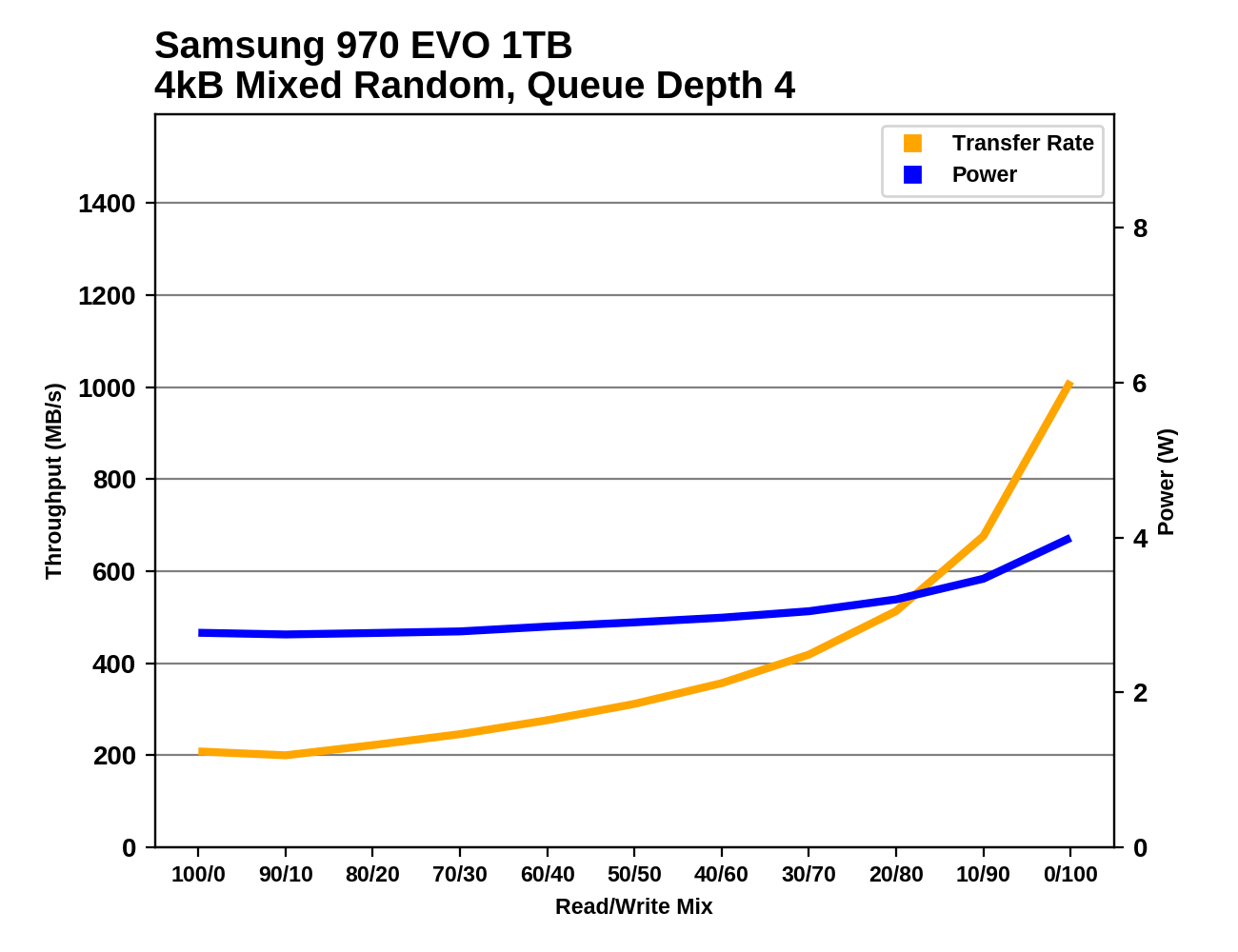 |
|||||||||
The Samsung 970 EVO's performance barely drops when writes are first added to the mix, and it grows at an accelerating rate through the rest of the test. The PM981 pulls ahead in the final phases with higher random write performance than the 970 EVO. The 960 EVO showed very flat performance until fairly late in the test, leaving it well behind the 970 EVO for overall performance despite offering similar performance at either end of the test.
Mixed Sequential Performance
Our test of mixed sequential reads and writes differs from the mixed random I/O test by performing 128kB sequential accesses rather than 4kB accesses at random locations, and the sequential test is conducted at queue depth 1. The range of mixes tested is the same, and the timing and limits on data transfers are also the same as above.
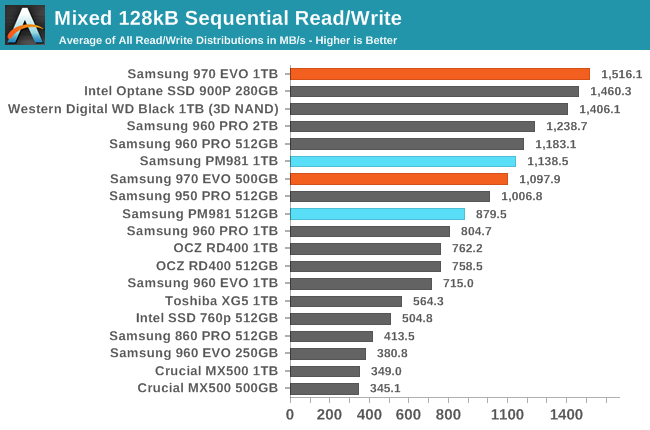
The Samsung 970 EVO sets new records on the mixed sequential I/O test, with the 1TB model beating the Intel Optane SSD and the WD Black. The 500GB model is significantly slower, but still performs well for its capacity. Both models are much faster than the PM981.
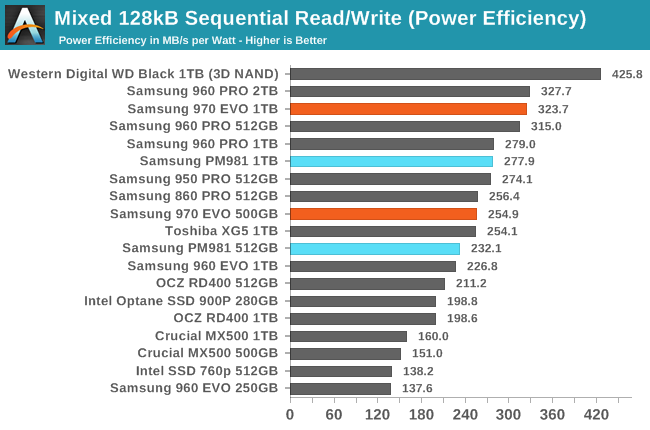 |
|||||||||
| Power Efficiency in MB/s/W | Average Power in W | ||||||||
The 1TB Samsung 970 EVO is essentially tied for second place in power efficiency on the mixed sequential I/O test, but the first place WD Black has a large lead. The improved performance of the 970 EVO over the PM981 is match by improved efficiency, but in absolute terms the 970 EVO is drawing more power than almost any flash-based SSD on this test.
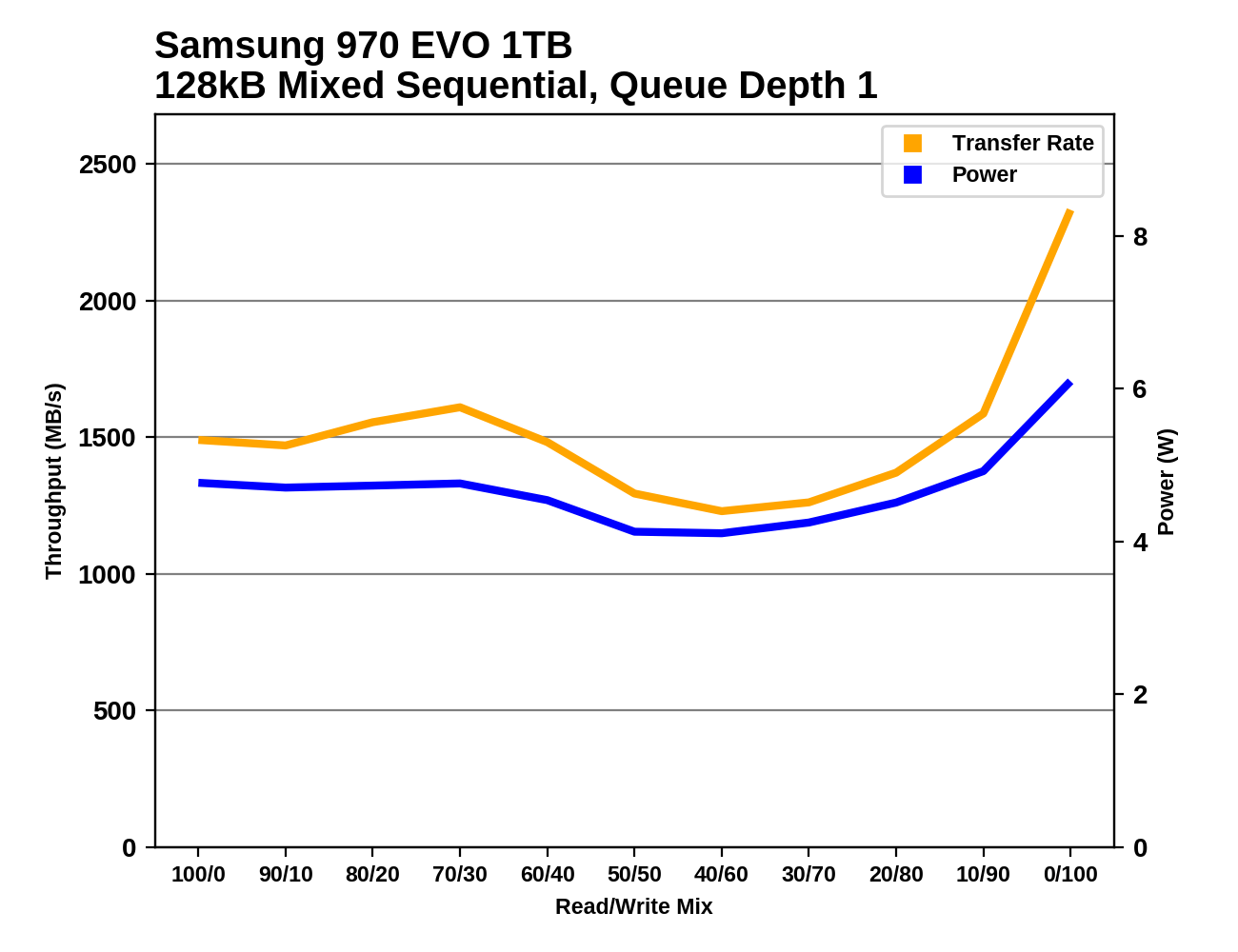 |
|||||||||
The performance of the Samsung 970 EVO on the mixed sequential I/O test wobbles around with an unusual pattern that mirrors that of the PM981 but little else. The 1TB 970 EVO shows the typical spike in performance at the end when the workload shifts to fully cacheable writes, but the test fulls the SLC write cache on the 500GB model and prevents it from getting that boost.










68 Comments
View All Comments
jkresh - Tuesday, April 24, 2018 - link
is a review of the HP EX920 coming?Billy Tallis - Tuesday, April 24, 2018 - link
Yep, I have a sample of that on hand. I haven't tested it yet so it'll be a few weeks while I run it and several other drives through the post-Meltdown/Spectre patched testbed.Luckz - Tuesday, April 24, 2018 - link
You write that you use Windows drivers instead of manufacturer ones, but elsewhere I hear complaints that the PM981 isn't a very useful buy because it requires drivers that aren't even available to the public, only to OEMs. Wouldn't it make sense to also try these with Samsung drivers especially if they're being compared to the PM981 all the time?Billy Tallis - Tuesday, April 24, 2018 - link
The PM981 doesn't require any special drivers. It's just another standard NVMe SSD.HStewart - Tuesday, April 24, 2018 - link
I am curious what kind of performance would I see replacing the Hyrix 512G in my Dell XPS 15 2in1 with a 1G or possible 2G in a year.Drazick - Tuesday, April 24, 2018 - link
Why do we need M.2 in desktop computer?Why should we live with this thermal compromise?
We want SATA Express / U2 drives.
Cooe - Tuesday, April 24, 2018 - link
Yuck and yuck. SATA Express is 1/2 the speed, and a completely stillborn interface, and the cable dependant huge waste of space 2.5" U2 makes next to no sense outside the data center. The M.2 form factor has countless innateadvantages over both those and any of it's potential thermal issues are easy & cheap to solve if you're particular setup happens to be vulnerable to their occurrence.
Not only have Samsung's copper heatsink labels reduced the problem significantly w/o any user action, but most good current motherboards have included M.2 heatsinks and even for those that don't, they can be purchased online for ridiculously cheap.
Now find me something braindead simple to install & use for just a couple $ that can make SATA Express twice as fast and actually used in drives, or make U.2 cableless and a fraction of a standard 2.5" drive's size. There isn't any.
medoogalaxy - Wednesday, April 25, 2018 - link
superpower ssdshatteredx - Wednesday, April 25, 2018 - link
Which is more important for “snappiness,” 4K random qd1 read or write?sjprg2 - Wednesday, April 25, 2018 - link
Just because I hate the sata cables I now have all M.2 Samsungs installed either in the M.2 slots or on the PCIE plugin adapters. This also allows all of the trays to be removed from the chassis letting the front panel fans blow straight onto the motherboard and plugins.