The Mainstream Phoenix Rises: Samsung's 970 EVO (500GB & 1TB) SSDs Reviewed
by Billy Tallis on April 24, 2018 10:00 AM ESTAnandTech Storage Bench - Light
Our Light storage test has relatively more sequential accesses and lower queue depths than The Destroyer or the Heavy test, and it's by far the shortest test overall. It's based largely on applications that aren't highly dependent on storage performance, so this is a test more of application launch times and file load times. This test can be seen as the sum of all the little delays in daily usage, but with the idle times trimmed to 25ms it takes less than half an hour to run. Details of the Light test can be found here. As with the ATSB Heavy test, this test is run with the drive both freshly erased and empty, and after filling the drive with sequential writes.
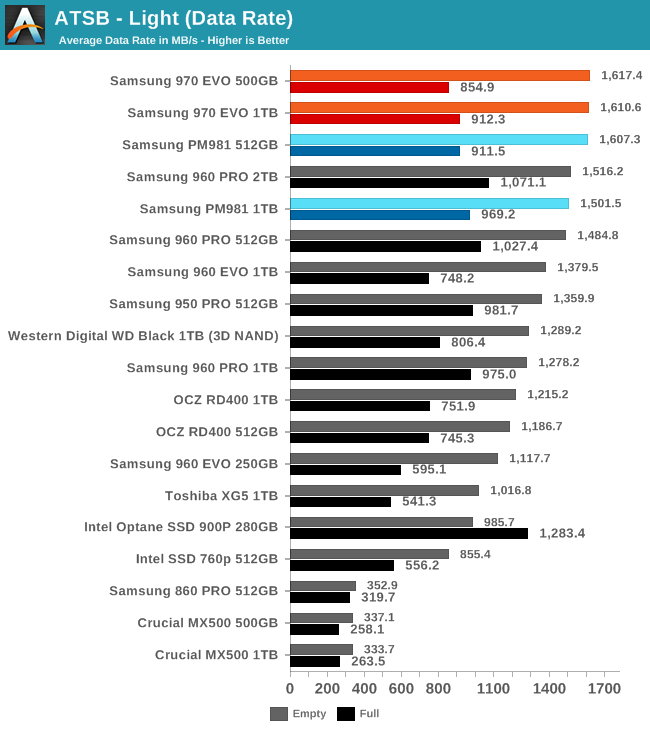
The peak performance of the Samsung 970 EVO on our Light test is record-setting, but that's only an improvement of 6% over the Samsung 960 PRO's average data rate—not a big enough difference to notice on such a light workload. When the test is run on a full drive, the 970 EVO loses more performance than most top drives, because it is one of the few TLC-based drives in that tier.
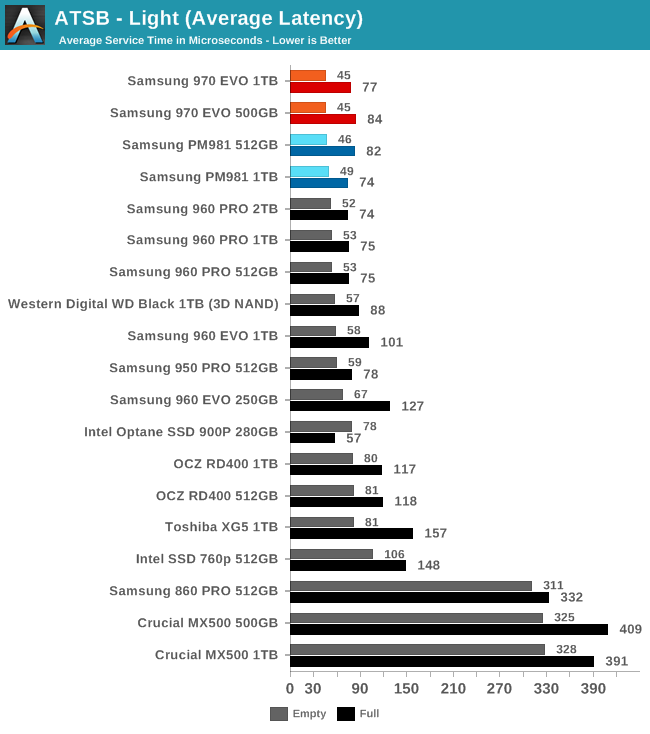
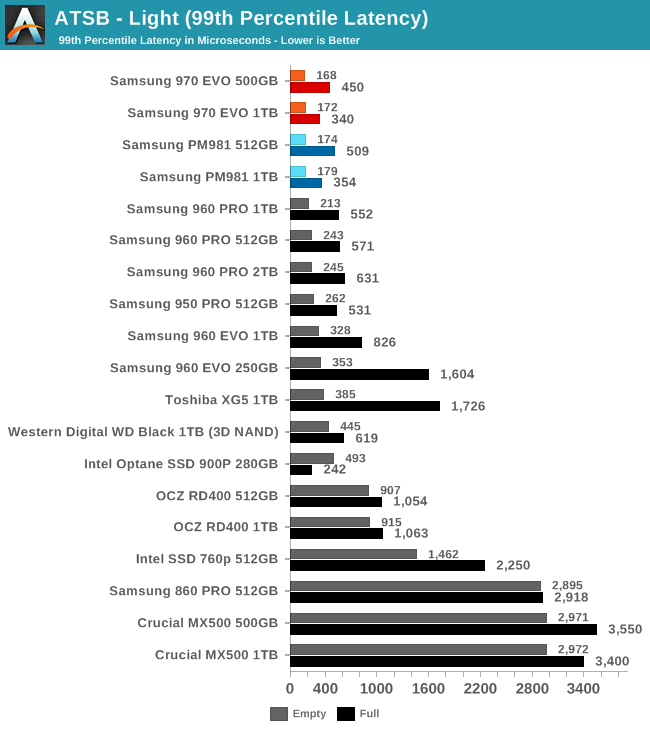
The average and 99th percentile latencies from the 970 EVO on the Light test are some of the best we've measured, still represent tiny improvements over Samsung's previous high-end SSDs.
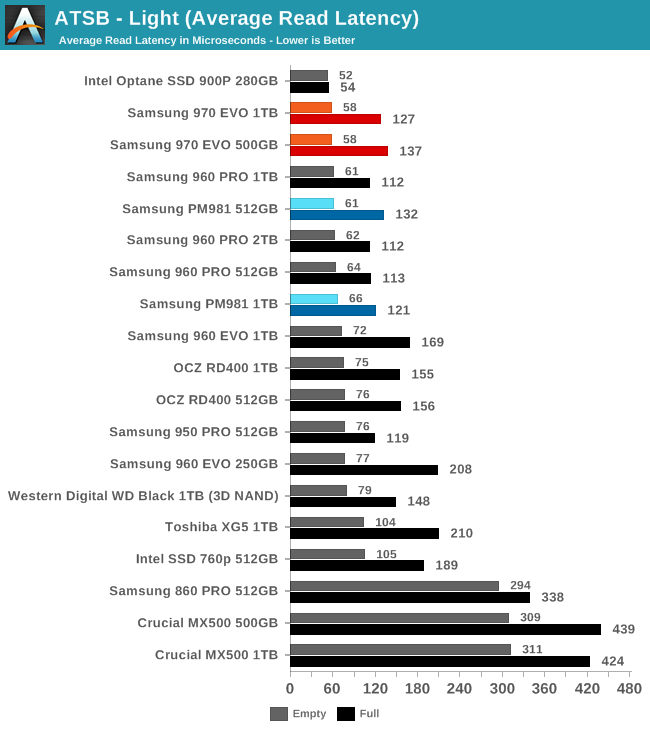
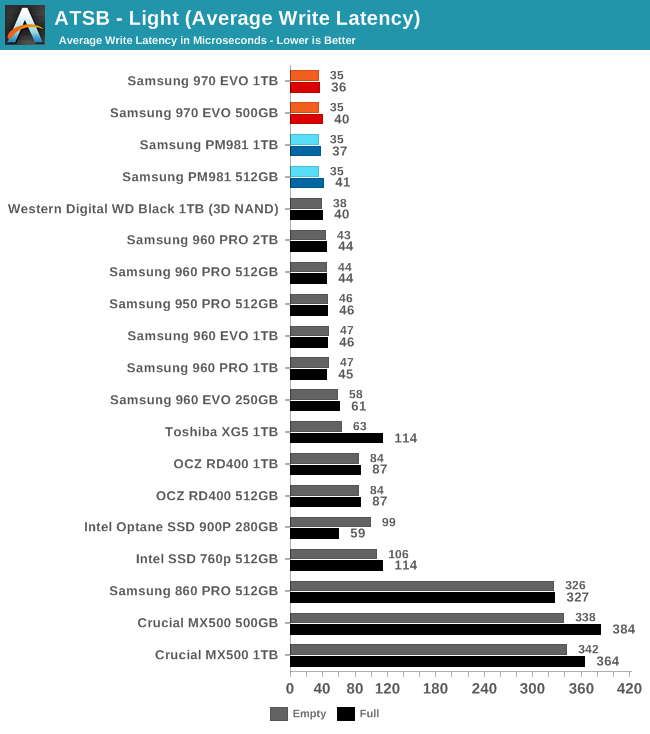
The Samsung 970 EVO leads over other flash-based SSDs for both average read and write latency, but the differences are just a few microseconds and thus completely imperceptible.
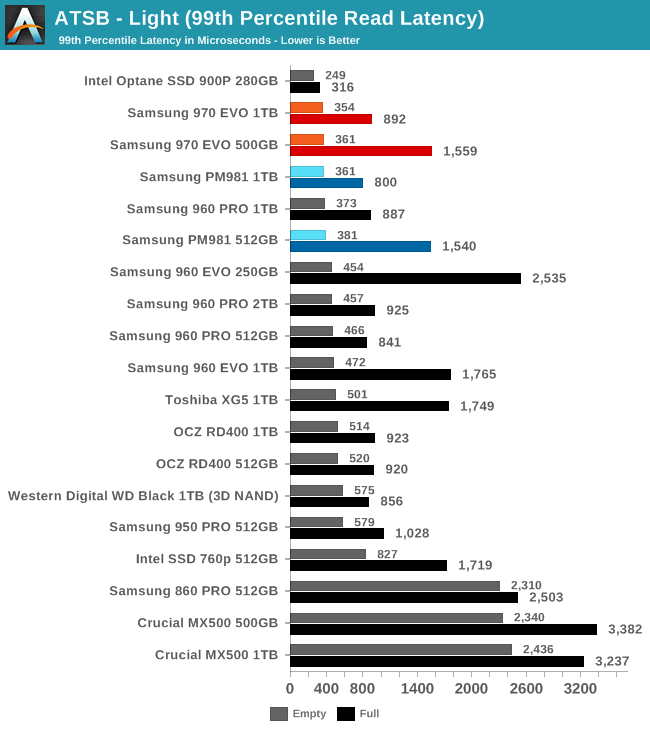
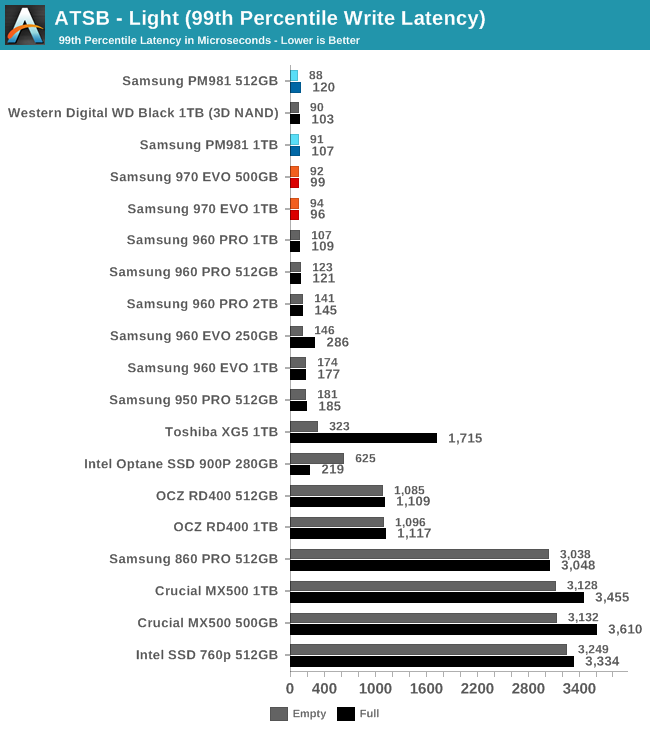
The Samsung 970 EVO is the first drive to keep its 99th percentile write latency below 100µs whether or not the Light test is run on a full drive, showing that the 4-6GB static SLC cache is still quite useful even when the dynamically sized portion of the cache is unavailable. The 99th percentile read latency shows that Samsung has improved their full-drive QoS over the 960 EVO, but for the 500GB model in particular they still have room for improvement.
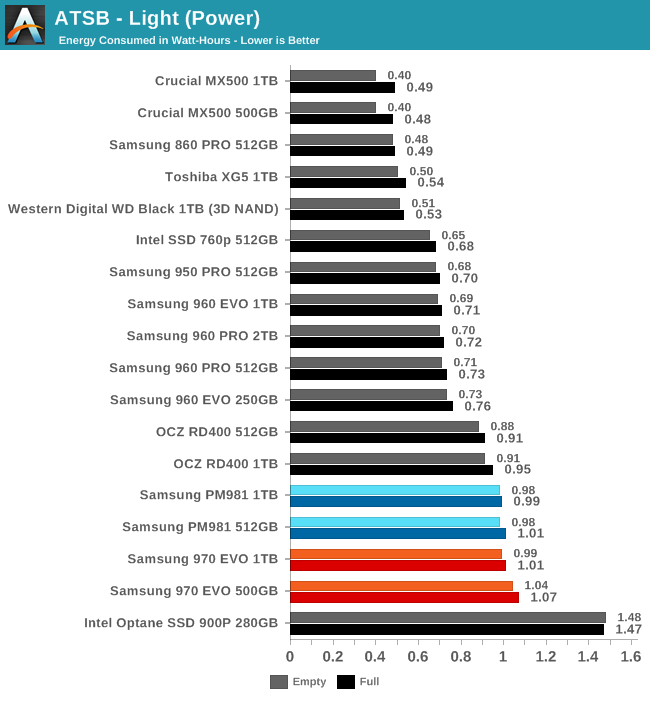
The energy usage of the Samsung 970 EVO is slightly higher than the PM981, putting the 970 EVO in last place for efficiency among flash-based SSDs. The energy usage of the 970 EVO doesn't show much variation between running the test on a full vs empty drive, despite the large performance differences between those scenarios.










68 Comments
View All Comments
bji - Tuesday, April 24, 2018 - link
You're kind of arguing against benchmarking in general here. Almost no benchmarks are directly relevant to any one person's intended use of the product. Benchmarks are not useful in that they tell me exactly how much performance to expect when running one specific program on one specifically configured hardware setup. They are useful because they allow extrapolation from measured results to expected results on workloads that actually matter to the reader.So I don't agree with your sentiment that Meltdown/Spectre are not worth consideration for their effect on system performance.
However, I am not sure that I would include Meltdown/Spectre considerations in a specific SSD review. I think these considerations deserve to be in a CPU review.
bji - Tuesday, April 24, 2018 - link
Also, may I say that users generally will not notice a 5% slowdown in any particular task; however, we've already established that readers care about minimum differences in benchmark results, because they routinely call a 5% difference clear indication of a "winner" and a "loser" for that benchmark, so for the purposes of performance reviews, the 5% difference contributed by Meltdown/Spectre definitely matters.Flying Aardvark - Tuesday, April 24, 2018 - link
It's up to 50% reduction in storage performance not 5%. You'll feel 50% loss when it happens to you.cmdrdredd - Tuesday, April 24, 2018 - link
What you are saying is misleading. SATA performance is nearly identical (within 2% difference for me). It's NVMe drives that take the hit, but even still they are faster than everything else. Processor speed is unaffected for me as well. Tested multiple times with various benchmarks both ways and it was within margin of error. I don't see the problem to be honest.LurkingSince97 - Wednesday, April 25, 2018 - link
Tell that to my I/O intensive servers that suddenly have 30% less throughput.modeonoff - Tuesday, April 24, 2018 - link
Yes but I am not an average customer. Performance is important for me.Ryun - Tuesday, April 24, 2018 - link
For everyday tasks do you guys notice an improvement in responsiveness of NVMe SSDs versus SATA SSDs?The transfer rates are definitely impressive, I've just never seen a review where I've wanted to upgrade my 500GB SATA SSD for development/gaming/maintenance tasks on my machine. Seems like boot times and opening programs are within a couple seconds of another between NVMe and SATA. Nothing like the jump between HDDs vs SSDs.
HollyDOL - Tuesday, April 24, 2018 - link
I wonder myself, got Vertex 3 (240GB) and while not permanently watching perf counters I don't see much cases of 100% load. Wonder if I would be able to see a difference if I moved to some "best enthusiast m.2/pcie ssd available". (Rest of the machine is fully capable)eek2121 - Tuesday, April 24, 2018 - link
I notice it in certain tasks. My system can get from cold boot to the login screen in about 3 seconds for instance. Editing video is much faster as well.imaheadcase - Tuesday, April 24, 2018 - link
I wouldnt say a huge performance, it really depends on certain tasks that you work with. If you work with file manager a lot with big files sure. But most people no. It makes sense if just upgrading though.