The ASRock X470 Taichi Ultimate Motherboard Review: Aquantia 10GbE on Ryzen
by Gavin Bonshor on August 2, 2018 9:00 AM ESTRyzen Overclocking
As it currently stands, all of the Ryzen and Ryzen 2 desktop processors on the market all feature unlocked multipliers which puts the burden of overclockability onto the motherboard vendors to ensure that users have the right tools for the job. The X470 Taichi Ultimate has a colossal power delivery and users looking to push their unlocked Ryzen processor beyond the rated specifications shouldn’t have too much problem here; not just for the overkill phase count, but the quality of the power delivery itself. The BIOS is somewhat easy to navigate and all of the overclocking options can be found within the OC Tweaker subsection.
The Taichi Ultimate does not have any auto overclocking features outside of the ability to load XMP profiles on the memory, so all and any CPU frequency and APU/PCIE frequency if a user wishes to use an APU such as the Ryzen 5 2400G has to be done manually. To do so, setting the overclock mode setting from auto to manual allows users to customize and tweak options including CPU Frequency and CPU voltage; two vital settings for overclocking CPU core frequency.
While the best Ryzen 7 1000-series silicon can achieve clock speeds of up to 4.2/4.3 GHz with ambient cooling, our AM4 motherboard test bench Ryzen 7 1700 sample has only run up to 4.0 GHz stable with voltages ranging from 1.36-1.4 volts.
Methodology
Our standard overclocking methodology is as follows. We select the automatic overclock options and test for stability with POV-Ray and OCCT to simulate high-end workloads. These stability tests aim to catch any immediate causes for memory or CPU errors.
For manual overclocks, based on the information gathered from previous testing, starts off at a nominal voltage and CPU multiplier, and the multiplier is increased until the stability tests are failed. The CPU voltage is increased gradually until the stability tests are passed, and the process repeated until the motherboard reduces the multiplier automatically (due to safety protocol) or the CPU temperature reaches a stupidly high level (100ºC+). Our test bed is not in a case, which should push overclocks higher with fresher (cooler) air.
Overclocking Results
Our Ryzen 7 1700 CPU does have a limitation between 3.9 GHz and 4.0 GHz; at least on the boards, we have tested thus far. This is down to silicon lottery and a combination of a sharp ramp of voltage to temperature when moving up each different step; therefore, cutting out/throttling due to thermal limitations when pushed too far on ambient cooling.
At the time of testing, the motherboard had a tendency to undervolt the processor with a full load applied, although not by an excessive amount and not one which would cause instability issues in testing other than at 3.9 GHz when the undervolting proved insufficient for the load applied. Interestingly enough, our sample even managed to boot up at 4.1 GHz with a set voltage of 1.437 V, although this was very unstable when any load was applied. Our maximum stable overclock achieved was 4.0 GHz at 1.4 V, although the motherboard did settle at 1.376 V under load, even though the overclock did fail in Pov-Ray with a similar set voltage at 3.9 GHz as previously noted. A notable and consistent increase in Pov-Ray performance was apparent as each frequency strap was increased.


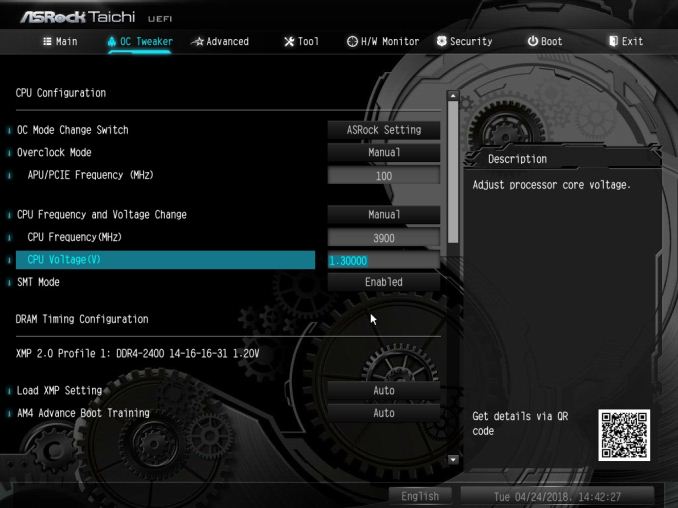
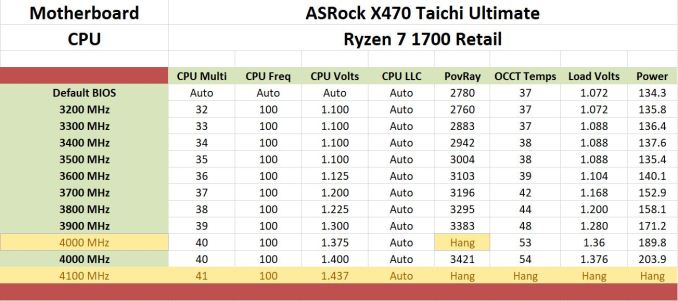








41 Comments
View All Comments
LJM - Thursday, August 2, 2018 - link
Indeed I was. Thanks.Goty - Thursday, August 2, 2018 - link
So... no networking tests?PeachNCream - Thursday, August 2, 2018 - link
There's probably no equipment available to perform those tests. 10G switches and NICs aren't commonplace or affordable right now. Then again, Anandtech has done little in the way of network adapter testing and this article puts the network features of the board in question up as a headline feature, but does not quantify that feature in a comparative benchmark. That's a bit of a miss in my opinion and should be something rectified in the future.hansmuff - Thursday, August 2, 2018 - link
I would think a single 10G NIC would be enough, Startech sells one for $230. Pop that into any motherboard and at least do some simple iperf, "LAN Speed Test" or NetStress. Settle on one and use that going forward.DigitalFreak - Thursday, August 2, 2018 - link
No need to even spend that much. You can buy an Aquantia AQC107 NIC for $85.hansmuff - Thursday, August 2, 2018 - link
Huh, nice to know.. are there any 10 Gbps switches in a somewhat affordable range yet ($150-$200 4 port)?CheapSushi - Friday, August 3, 2018 - link
It's not 4 port but the cheap options are ASUS XG-U2008 & Netgear GS110MX. Also keep it mind you can direct connect two setups together say for a NAS to main rig without a switch. And the benefit of these newer switches and chips is that they're not finicky about what speed they're on; it's dynamic, so 10G, 5G, 2.5G, 1G and 100MB, etc.AdrianB1 - Thursday, August 2, 2018 - link
Good question, especially as mentioned the board is the Taichi plus the NIC, so the review is actually for the Taichi, not for Taichi Ultimate.LAN testing can be performed with another board with an Aquantia board with no switch, just a direct cable connection. And this board has also 2.5 and 5 Gbps capabilities, it would be interesting to see how well the real throughput scales: it depends a lot on how the chip is connected - how many lanes of which PCIe version. One needs 4x PCIe ver 2 or 2x PCIe ver 3 for full 10 Gbps, but there are not so many available PCIe lanes and the chip may be connected to half or a quarter of what it needs. That way you still get close to 5 Gbps one-way or even 8-9 Gbps one way, assuming the Aquantia chip can do that, but not full duplex 10 Gbps.
DigitalFreak - Thursday, August 2, 2018 - link
Unfortunately Asrock doesn't include a PCI-E diagram in their manual, so there's no way to know. It could be either PCI-E 2.0 x1, x2 or x4.Cygni - Thursday, August 2, 2018 - link
Its the same chipset and implementation that Aquantia has been selling on motherboards and add on cards for a while. That would be like testing the i211AT on the other port, its a pretty known quantity at this point.