The AMD 2nd Gen Ryzen Deep Dive: The 2700X, 2700, 2600X, and 2600 Tested
by Ian Cutress on April 19, 2018 9:00 AM ESTCPU Office Tests
The office programs we use for benchmarking aren't specific programs per-se, but industry standard tests that hold weight with professionals. The goal of these tests is to use an array of software and techniques that a typical office user might encounter, such as video conferencing, document editing, architectural modelling, and so on and so forth.
All of our benchmark results can also be found in our benchmark engine, Bench.
Chromium Compile (v56)
Our new compilation test uses Windows 10 Pro, VS Community 2015.3 with the Win10 SDK to combile a nightly build of Chromium. We've fixed the test for a build in late March 2017, and we run a fresh full compile in our test. Compilation is the typical example given of a variable threaded workload - some of the compile and linking is linear, whereas other parts are multithreaded.
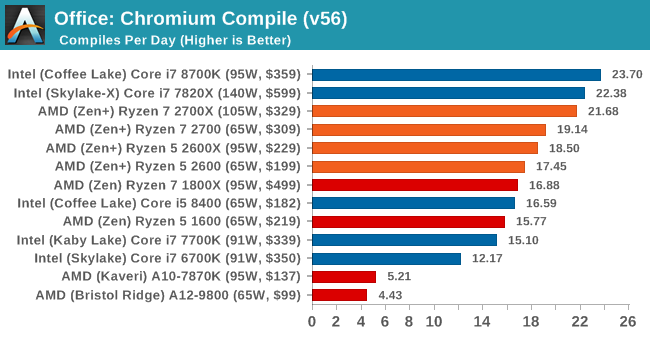
Having redone our compile testing, we can see that the new Ryzen-2000 series parts do provide a good uplift over the first generation, likely due to the decreased cache latencies and better precision boost. Performance per dollar between the 8700K and the 2700X would seem to be about equal as well.
PCMark8: link
Despite originally coming out in 2008/2009, Futuremark has maintained PCMark8 to remain relevant in 2017. On the scale of complicated tasks, PCMark focuses more on the low-to-mid range of professional workloads, making it a good indicator for what people consider 'office' work. We run the benchmark from the commandline in 'conventional' mode, meaning C++ over OpenCL, to remove the graphics card from the equation and focus purely on the CPU. PCMark8 offers Home, Work and Creative workloads, with some software tests shared and others unique to each benchmark set.
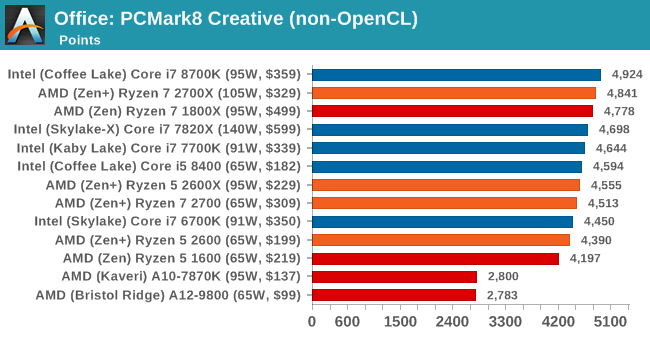
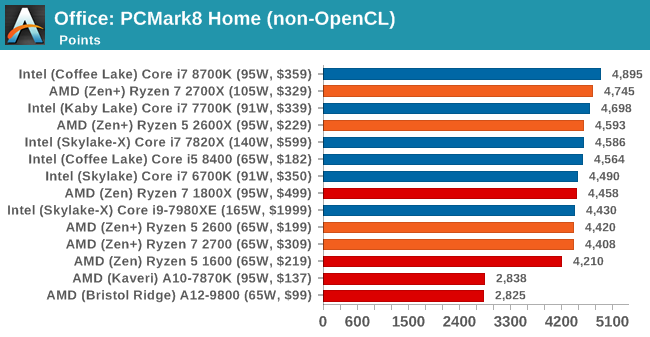
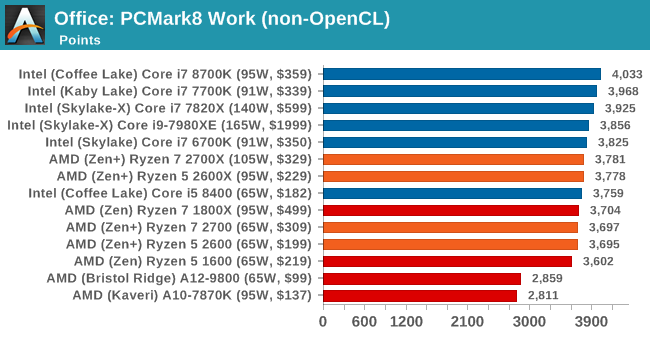
PCMark 10
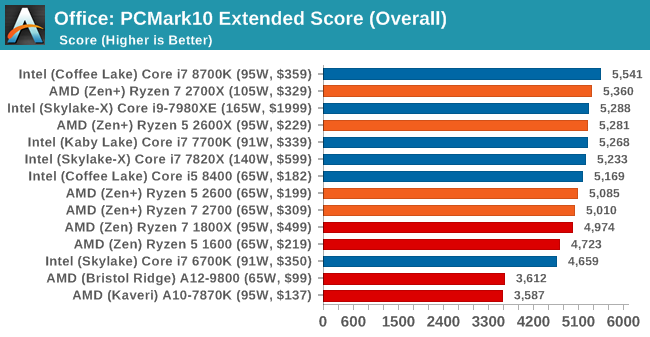
GeekBench4
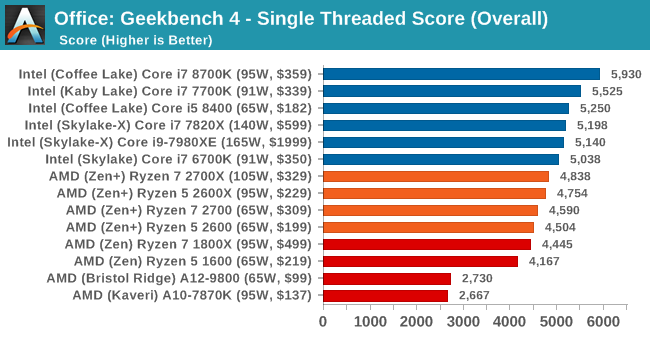
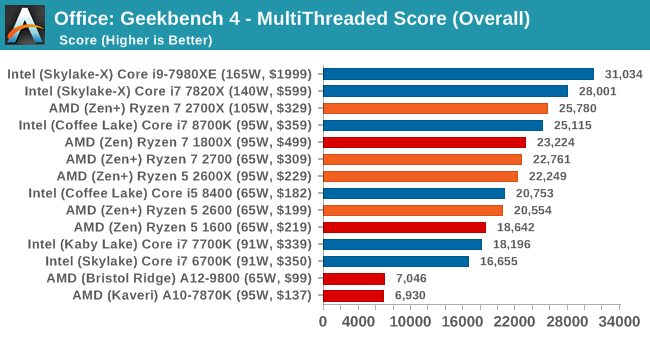
If you live and breathe GeekBench 4, then the single threaded results put Intel firmly in first place. For the multi-threaded tests, the top Intel and AMD mainstream parts are going at it almost neck-and-neck, however it is clear that the previous generation quad-cores are falling behind.










545 Comments
View All Comments
FaultierSid - Wednesday, April 25, 2018 - link
The question is if testing a CPU at 4K Gaming does make much sense. At 4K the bottleneck is the GPU, not the CPU, especially since they tested with a 1080 and not a 1080TI.It is not a coincidence that the cpus all are showing roundabout the same fps in the 4K tests. Civilization seems to be easier on the GPU and shows 8700K in the lead, all other games show almost same fps for all 4 tested CPUs. Thats because the fps is limited by GPU in that case, not by the CPU.
You might want to bring up the point that if you are Gaming in 4K and at highest settings, it doesn't make sense for you to look at 1080p benchmarks. And right now this might make sense, but not in a couple years when you upgrade your GPU to a faster model and the games are not GPU bottlenecked anymore. Then where you now see 60fps you might see 100 fps with an 8700K and only 80fps with the Ryzen 2600X.
Basically, testing CPUs in Gaming at a resolution that stresses out the GPU so much that the performance of the CPU becomes almost irrelevant is not the right way to judge the Gaming Performance of a CPU.
If your point is that at the time you purchase a new GPU you will also purchase a new CPU, then this might not affect you, and you decide to pick the 2700X over an 8700K because of all the advantages in other areas.
But in general, we have to admit, the crown of "best gaming CPU" is (sadly) still in Intel's Corner.
mapesdhs - Monday, May 14, 2018 - link
If all you're doing is gaming at 4K then yes, in most titles thebottleneck will be the GPU, but this is not always the case. These days live streaming on Twitch is becoming popular, and for that it really does help to have more cores; the load is pushed back onto the CPU, even when the player sees smooth updates (the viewer side experience can be bad instead). GN has done some good tests on this. Plus, some games are more reliant on CPU power for various reasons, especially the use of outdated threading mechanisms. And in time, newer games will take better advantage of more cores, especially due the compatibility with consoles.jjj - Wednesday, April 25, 2018 - link
So what was wrong, was it HPET crippling Intel or does Intel have some kind of issue with 4 channels memory?Ryan Smith - Wednesday, April 25, 2018 - link
The former.risa2000 - Thursday, April 26, 2018 - link
Can you explain a bit HPET crippling? I was looking around Google, but did not find anything really conclusive.Uxot - Wednesday, April 25, 2018 - link
So...i have 2666mhz RAM...RAM support for 2700X says 2933...what does that mean ? is 2933 the lowest ram compatibility ? FML if i cant go with 2700X bcz of ram.. -_-Maxiking - Thursday, April 26, 2018 - link
It refers to the highest OFFICIALLY supported frequency by the chipset on your mobo. You should be able to run RAM with higher clocks than 2933 but they might be issues. Because Ryzen memory support sucks. For higher clocked rams, I would check it they are on the QVL, so that way, you can be sure, they were tested with your mobo and no issues will arrise.2666mhz RAM will run without any issue on your system.
johnsmith222 - Thursday, April 26, 2018 - link
Make sure you have the newest bios update, AGESA 1.0.0.2a seems to improve memory compatibility too. My crappy kingston 2400 cl17 now works fine at 3000 cl15 1.36V. I'll try 3200 at 1.38V later.Uxot - Wednesday, April 25, 2018 - link
Ok...my comment got deleted for NO REASON...Gideon - Thursday, April 26, 2018 - link
Good work tracking down the timing issues! I know that this review is still WIP, but just noticed that the "Power Analysis" block has a "fsfasd" written right after it, that probably isn't needed :)