Zen and Vega DDR4 Memory Scaling on AMD's APUs
by Gavin Bonshor on June 28, 2018 9:00 AM EST- Posted in
- CPUs
- Memory
- G.Skill
- AMD
- DDR4
- DRAM
- APU
- Ryzen
- Raven Ridge
- Scaling
- Ryzen 3 2200G
- Ryzen 5 2400G
Conclusions on Ryzen APU DDR4 Scaling
Overall, our testing is similar to the results found back in our Ryzen 7 memory scaling piece back in September of last year, though the added element of the Vega integrated graphics did make things interesting. The Ryzen APUs both feature Zen compute cores based on the exact same architecture as the other Ryzen first generation processors, including the same Infinity Fabric (IF) scalable interconnect. The IF speed is directly influenced by the main memory speed, so any increase in memory speed is a mutually beneficial element to both the memory and the IF, with the aim of increasing both the overall compute performance and the graphical side. Graphics is always a memory bandwidth hog, so anything that can be done to improve memory speed helps.
Unfortunately we cannot disassociate the effect of the faster memory from the effect of the faster IF - they are locked in a form of synchronization, meaning that the benefits of one will lock into the benefits of the other.
Overall, going for faster memory (or even overclocking it) has scored some obvious results. Gaming at 1080p on the integrated graphics has considerable gains, and using a GTX 1060 at 1080p as well saw most games get a sizeable boost. The CPU benchmarks were a little hit and miss, depending on if memory was the bottleneck, meaning only WinRAR and DigiCortex saw big gains.
The Percentages Don't Lie
In our roundup analysis, we are taking two different sets of data. First is the top to bottom performance difference: how much of a gain is obtained from getting the best memory configuration we tested, DDR4-3466, compared to a 'stock' DDR4-2133. This is where the biggest numbers happen, and where the biggest monetary difference is expected.
The second set of data is perhaps more relevant: comparing our best memory configuration to what AMD has as its 'maximum supported frequency' for memory. Nominally this value is what AMD will guarantee in memory performance - users are allowed to go beyond this, but AMD doesn't guarantee that the memory controller will do so. For our APUs, that official value is DDR4-2933 for single sided memory and one memory stick per channel (1 DPC), or DDR4-2667 for double sided memory at 1DPC, DDR4-2667 for single-sided memory and 2DPC, and DDR4-2400 for double sided at 2DPC. In this case we take the frequent scenario, DDR4-2667. Technically AMD supports this at JEDEC sub-timings, which depending on what you read is listed as from CL15 to CL19; we believe it is actually CL19. However for our results, we are taking the 17-18-18 timings that were used.
Group 1: Comparing CPU Performance
For raw compute, the biggest gain came through DigiCortex which does rely heavily on memory, more than most of the other tests in our suite; this is no surprise that the increase from DDR4-2133 to DDR4-3466 equated to a 22% jump in performance on both the Ryzen 5 2400G and Ryzen 3 2200G. The increase in memory frequency also proved fruitful in our WinRAR compression tests which showed a consistent decrease in compression times through each of the different straps. Performance in the heavier computational benchmarks such as POV-Ray and 3DPM failed to show benefit in choosing faster memory over DDR4-2133 in those particular workloads.
Looking specifically at the results going from DDR4-2667 to DDR4-3466, the increase from DDR4-2133 to DDR4-3466 is essentially halved, with absolutely no advantage in our testing in 3DPM and Pov-Ray. Even in Blender, the very small increase our results displayed with the Ryzen 5 2400G doesn’t justify the extra expense in cost, not by a long stretch. Performance in memory favored applications however remains the obvious choice to select faster memory frequency, where DDR4-3466 shaved 7-10 seconds off Blender for both APUs. The longer and more arduous tasks show a nice benefit of between 9% and 10% which in a scenario where you’re doing lots of compressions, this equates to around 6 minutes per hour saved.
Group 2: Comparing Integrated Graphics Performance (Average FPS)
The Ryzen APUs are primarily marketed towards gamers on a budget and this is where the majority of the benefits of memory frequency become apparent. Jumping from DDR4-2133 to DDR4-3466 made a consistent impact on performance across our chosen test games, with Total War: WARHAMMER 2 exhibiting the least benefit; however, there was still an increase in performance from top to bottom. The biggest gains achieved with both the Ryzen APUs came in Rise of The Tomb Raider which saw an increase of more than 30% in average frame rates, with the SMT’less Ryzen 3 2200G ($99) managing a still notable 23% jump in performance.
The gains were somewhat muted when we go above the recommended frequency for the APUs. The better games saw an 8-14% gain in average frame rates from DDR4-2667 to DDR4-3466, while F1 and WH2 saw 5% for each APU.
At this point there were limited returns for performance.
Group 3: Comparing Integrated Graphics Performance (99th Percentiles)
The 99th percentile performance while gaming on the Vega-based iGPU produced a phenomenal increase in performance from DDR4-2133 to DDR4-3466 in Rise of The Tomb Raider on the 2400G with a staggering 50% increase. What’s interesting is the lower spec 2200G only managed to attain an 18% increase which is primarily due to having three fewer Vega cores and a lower iGPU frequency.
The rest of the games on test displayed consistent results with a couple of percentiles shooting up on the 2200G over the 2400G.
Going from the more middle of the road DDR4-2667 to DDR4-3466 did show a noticeable jump in performance on the whole in our 99th percentile frame rates. 2017 actually dropping in performance by 6% in F1 2017 on the Ryzen 5 2400G, but somehow gained 6% going up to DDR4-3466 on the Ryzen 3 2200G. While I did numerous re-tests, the numbers outputted didn’t lie and I would put it more so down to an anomaly in the 99th percentile results at DDR4-3466; even adding more voltage to the memory made no difference at DDR4-3466 in this case and the memory was 100% stable through stability testing.
For percentile gains, there is still a good 10% gain or so depedning on the title in question, though it might be questionable if it is worth the cost.
Group 4: Comparing GTX 1060 Graphics Performance (Average FPS)
Focusing on the results with a discrete graphics card, in our case an ASUS ROG GTX 1060 STRIX, the jump in memory frequency from the lowest tested to the highest proved that although there are extra average frames to be squeezed out in half of the titles we tested, it doesn’t exactly justify the extra cost with the inflated DDR4 pricing in the others.
It primarily comes down to what games are played and whether they are optimized to make use of memory, or if the worst memory is simply the worst performance and the performance curve is simply another step above. The biggest gains came in Ashes of The Singularity which is a cornerstone title for DirectX 12 gameplay, whereas Civilization VI came in not too far behind with the Ryzen 5 2400G gaining 13%, with the Ryzen 3 2200G hitting a modest 10% increase in average frame rates.
The gains from selecting DDR4-3466 over become less apparent over DDR4-2667 with the most noticeable improvements coming in Civilization VI and Ashes of The Singularity.
Group 5: Comparing GTX 1060 Graphics Performance (99th Percentiles)
Percentile Performance when using the GTX 1060 gave Rise of the Tomb Raider a hefty jump from DDR4-2133 to DDR4-3466; other titles with a distinct increase includes Civilization VI and Ashes of The Singularity. As expected and consistently non-momentous is Total War: WARHAMMER 2 which shows that memory performance makes little difference to the Warscape engine that both WARHAMMER based Total War games are developed upon.
But when actually going above the maximum supported frequency, while there are some gains across the board, most of them are minor with only a few going above 5% and it is very title dependent. Ashes of the Singularity with the Ryzen 3 2200G looks better, and F1 2017’s results actually showed stability with a discrete GPU this time around, with a modest increase in performance. Shadow of Mordor and Warhammer 2 were relatively unaffected.
Vega And DDR4 Frequency Hand go Hand in Hand
Our recent dive into Core Frequency Scaling with the Ryzen 5 2400G and Ryzen 3 2200G showed that in compute heavy tasks, an increase in the CPU core frequency yielded the best gains. In the case of memory frequency on the APUs, while memory frequency does have some effect on compute related performance, the bread and butter of the gains come through gaming performance, more specifically, gaming on the integrated graphics.
In our testing up to DDR4-3466, the clear message to take away from the testing is that gamers are ones most likely to gain anything from going for a faster kit of DDR4 memory, as well as users using memory heavy applications such as compression related tasks such as WinRAR. However, price for performance is always a critical point here, with memory kits rising in value almost 4x since mid-2016.
With the price of DDR4 memory still being somewhat unreliable and looking like continuing its current trend throughout 2018, picking the best memory for the task within the right budget seems more important than ever.
Pairing up one of the Ryzen 3 2200G or Ryzen 5 2400G APUs with say a kit of G. Skill Ripjaws V 16 GB (2 x 8 GB) DDR4-3000 memory which costs around $190 from Amazon US would offer better performance than a DDR4-2400 16 GB kit which still commands a hefty price after the hike of $150; however the financial hit primarily depends on your preferred memory brand of choice.
Touching specifically onto the pricing of DDR4, I selected a popular memory kit range from the general market, the Corsair Vengeance LPX 16 GB (2 x 8 GB) at CL16 in black and tallied up the variation in prices and percentiles. Aside from that odd DDR4-2933 price, it would seem that the kit to enter in should be around DDR4-3000 C16. For an extra 12%, users get most of the benefits from a bargain basement DDR4-2133 kit, without splurging another $20-40 on some potential gains. Users looking to splash out would be advised to look at the memory kits on offer, and see where the sweet spot for pricing is for their chosen brand.
While the above does show a clear and gradual price rise from around the end of 2016 in regards to DDR4 memory pricing, the market currently shows little sign of stabilizing. These markets sometimes go in circles, and news about DRAM manufacturers offices in China being raided, along with two new Chinese DRAM fabs opening soon, put a lot of uncertainty in the market.
The Sweet Spot
The takeaway message has to be that the Vega graphics cores embedded into both of the current Ryzen APUs chips do benefit from the faster memory, with discrete graphics taking a nice and consistent improvement across the board too. The performance in compute related tasks generated little to no effect with faster memory frequency unless the benchmark was already memory limited (as shown by CPU overclocking having little to no effect).
Pairing either of the Ryzen 5 2400G ($169) or Ryzen 3 2200G ($99) up with a set of DDR4-2666 memory and above will yield the best performance, with the sweet spot on the curve in our testing from a pure performance point of view being DDR-3333. From a budget perspective, the magic area is around the DDR4-3000 mark, and we would advise users to look beyond the bargin basement DDR4-2133 and DDR4-2400 kits.



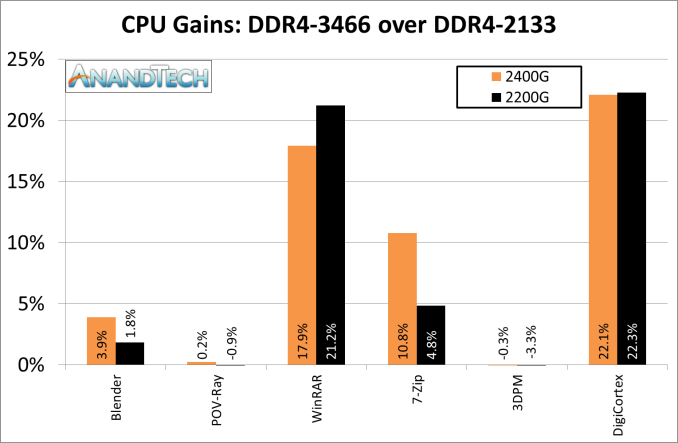
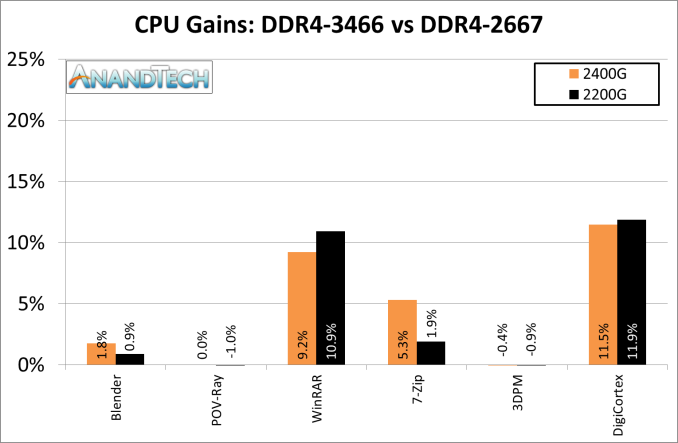
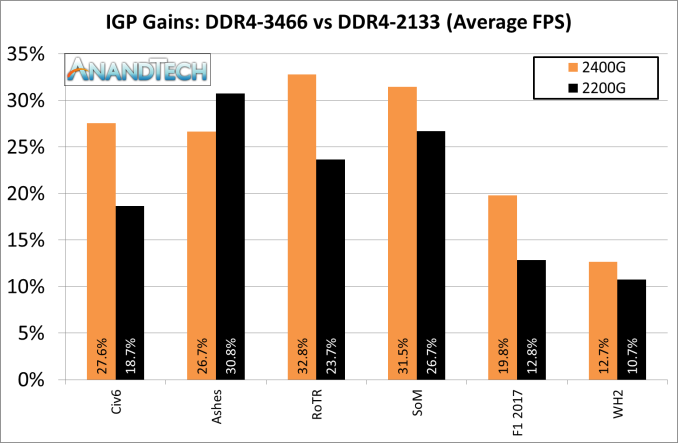
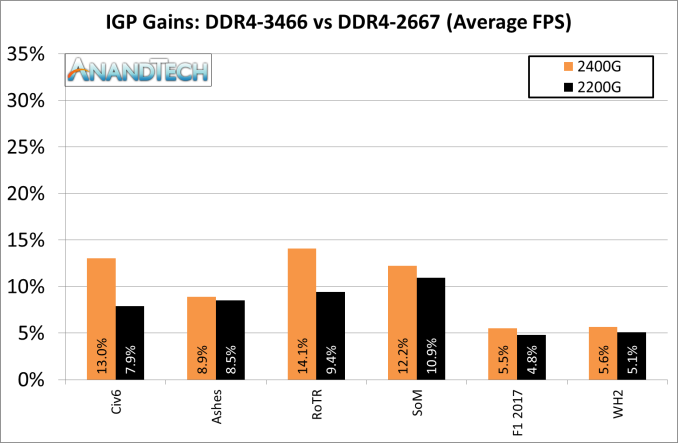
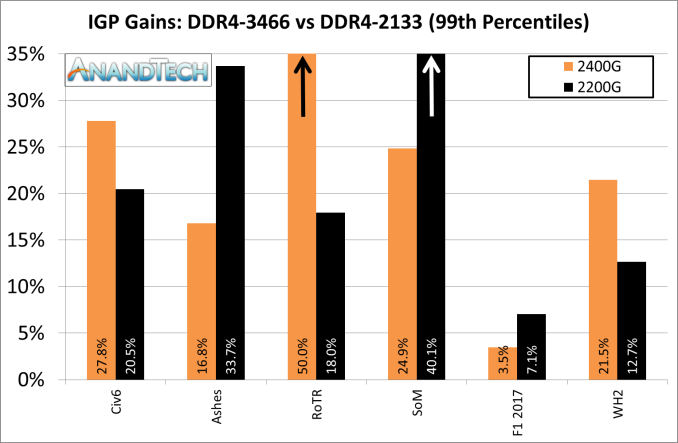
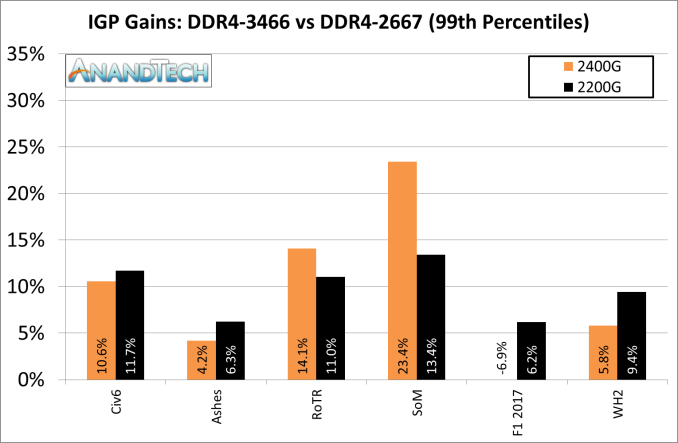
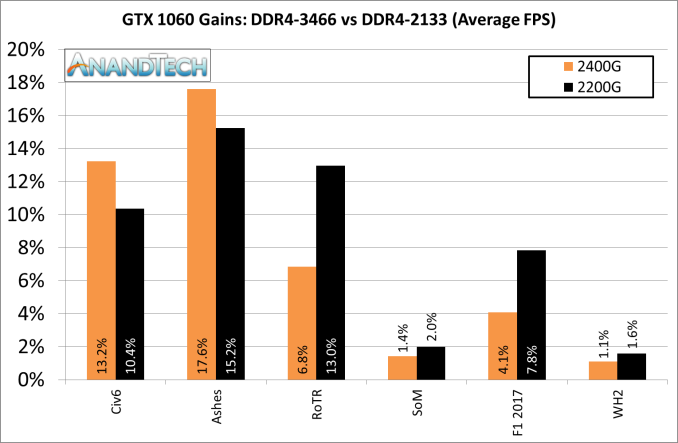
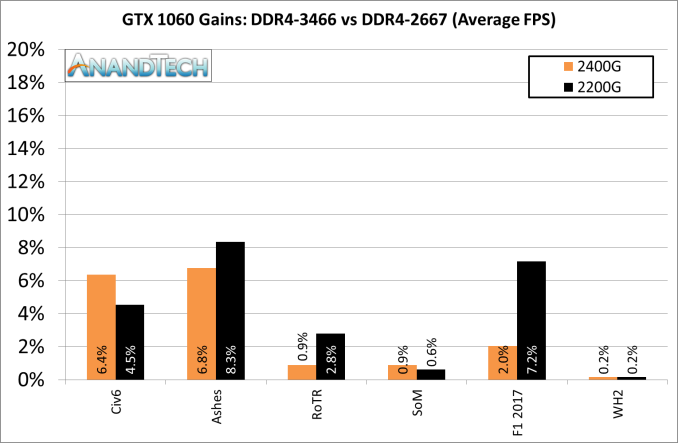
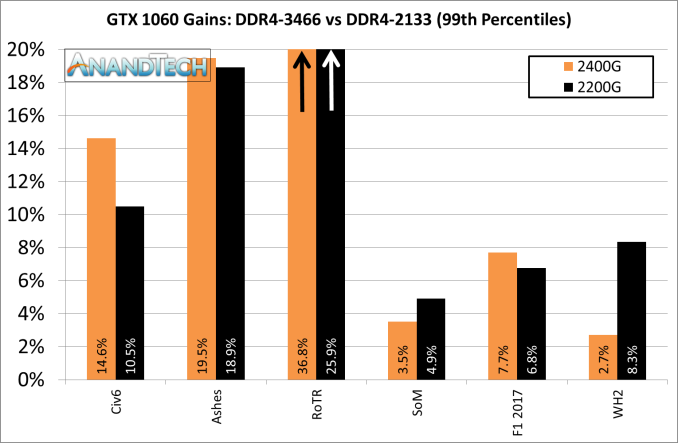
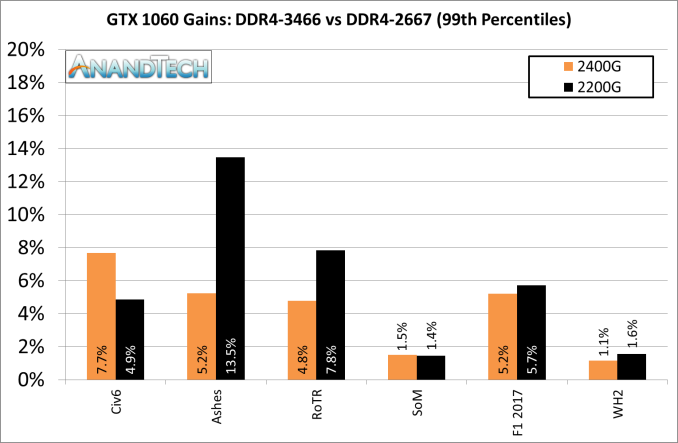
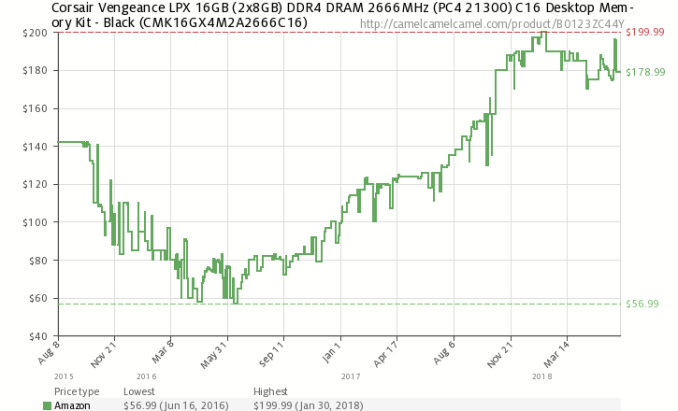
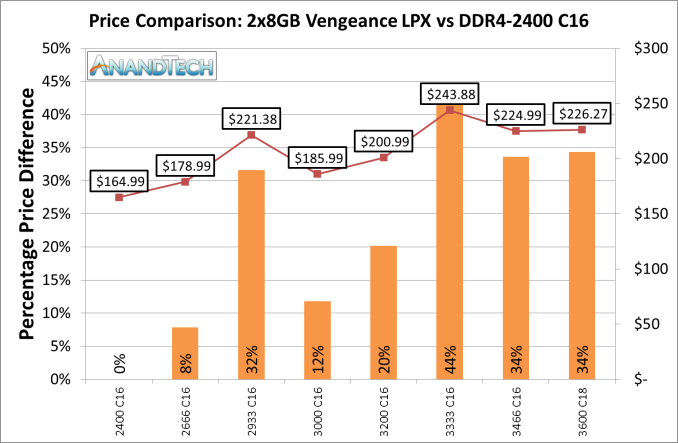
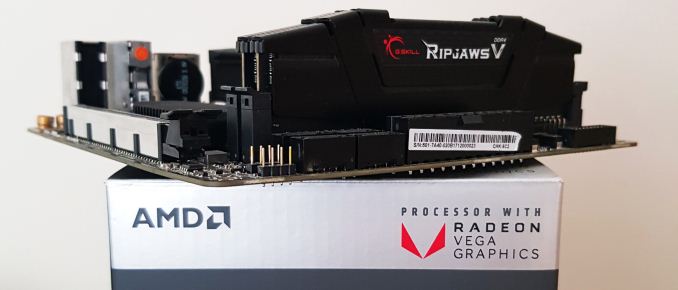








74 Comments
View All Comments
GreenReaper - Saturday, June 30, 2018 - link
Not sure CISC vs. RISC is right here - SIMD, sure, since that operates on large blocks of memory and so should be more suitable for GDDR's larger bus size.,peevee - Tuesday, July 3, 2018 - link
Type of memory does not determine bus size.128-bit GDDR5 is exactly as wide as 2-channel DDR4 in all the cheap CPUs.
But it is a little bit smarter - for example, it contains hardware clear operation - no need to write a whole lot of zeros...
close - Saturday, June 30, 2018 - link
DDR3 has been in use since 2007. Adoption rate aside, the cycle reached a peak with DDR3's 7 year reign and it might come back down if DDR5 comes soon.DDR1 was announced in 2000, DDR2 in 2003, DDR3 in 2007, DDR4 in 2014. DDR5 is rumored for next year.
peevee - Tuesday, July 3, 2018 - link
" DDR is optimized for cisc operations while GDDR is optimized for risc operations"What a load of BS... Learn, people, before writing.
niva - Tuesday, July 3, 2018 - link
I always thought it was that GDDR was faster memory that can't be mass produced in quantities to satisfy DRAM market, not that there was something fundementally different about the memory. I also questioned that RISC vs. CISC statement but simple google searching reveals this: https://www.quora.com/What-is-the-difference-betwe...So perhaps that wasn't way off base.
Dragonstongue - Tuesday, July 3, 2018 - link
G for GDDR means GRAPHICS, DDR and GDDR "same thing"in theory "however"GDDR is not the same as DDR. Overall, GDDR is built for much higher bandwidth, thanks to a wider memory bus.
GDDR has lower power and heat dispersal requirements compared to DDR, allowing for higher performance modules, with simpler cooling systems.
DDR1, DDR2, and DDR3 have a 64 bit bus (or 128 bit in dual channel). GDDR3, comparatively, commonly uses between a 256 bit bus and 512 bit bus, or interface (across 4-8 channels).
GDDR3 has a 4 bit prefetch and GDDR5 has an 8 bit prefetch, making GDDR5 twice as fast as GDDR3 in apples to apples comparisons.
GDDR can request and receive data on the same clock cycle, where DDR cannot.
DDR1 chips sends 8 data bits for every cycle of the clock, GDDR1 sends 16 data bits.
things get extra "confusing" when GDDR5 came out because whatever the "rating is" for example GDDR5 900 "clock" you take this number and quadruple it which is the "effective speed" so this 900 becomes 3600 as it has a wider bus available to it A and B GDDR can send and receive data at the same time on the same clock cycle (normal DDR cannot, from what I have read)
also GDDR is a chunk more expensive then "normal" DDR ram, though it does have multiple benefits.
I suppose one can look at "DDR SDRAM is optimised to handle data packets from various in small bits with very low latency e.g browsers, programs, anti-virus scans, messengers.
GDDR, on the other hand, can send and receive massive chunks of data on the same clock cycle.
(source) http://www.dignited.com/27670/gddr-vs-ddr-sdram-gd...
bananaforscale - Saturday, June 30, 2018 - link
You are complaining about DDR4 because APUs struggle with it? You're barking up the wrong tree. The issue is in using shared memory.peevee - Tuesday, July 3, 2018 - link
Or they could have supported 4 channels, given that they support 4 DIMMS anyway. Would be useful for CPU operations too, given that they run 8 threads in parallel...Dragonstongue - Tuesday, July 3, 2018 - link
AMD memory controller for desktop purposes is NOT built nor designed for quad channel usage, the cost is "not worth it" there is no way you can keep costs down for a "simple" APU for those looking for a computer on a budget and have access to quad channel memory A and B very very few things the average everyday consumer does with their computer needs or can effectively use beyond what AMD CPU have provided with their HT (hypertransport) or IF (infinity fabric for Ryzen) are able to provide with dual channel.More is not always better, most of the time it becomes chasing unicorns vs actually "needing it", you know, for those who have a massive wallet and buy it just to say they have it AH HAHA
Dragonstongue - Tuesday, July 3, 2018 - link
we have not had DDR4 "that long" compared to say DDR3 or DDR2 which were and have been out far far longerDDR (2000) DDR2 (2003) DDR3 (2007) DDR4 (2014)....if you are "bad at maths" ^..^
18+ years........15+ years.....11+ years.....4+ years
.
DDR5 should be towards end of 2018 though JEDEC is saying 2020 for end consumer (me and you) purchase.
It is not the raw "speed" holding things back FYI, latencies, cycle speed, bandwidth available, power required to keep them running, all the subtimings ALL matter in their own fashion (depending on the task they are being used for) I remember many DDR2 sticks that you could heavily overclock and they ran crazy fast but also got crazy hot and died early deaths (suicide runs)
I do not ever hear of this happening with DDR3 or DDR4 (lower volts and the chip makers such as Intel do their damndest to monitor/control the memory controller speeds and volts to avoid killing things, back in the day these same safeguards were not in place)
(max JEDEC certified specs best I can tell)
DDR 400, DDR2 1066, DDR3 2133. DDR4 3200
best "jump" on a percentage basis seems to have been from DDR to DDR2 (166.5%) DDR2 to DDR3 (100.1%) DDR3 to 4 (50%)
current spec (not finalized as of yet) for DDR5 are "up to" approximately double what the fastest current modules of DDR4 are rated for 4266-6400 (vs 3200) (33.3% "gain" or at the "best" (100%)
I hardly call either of those "double" but I am a simple man ^.^
SOOOOOO the major jump absolutely was ddr to ddr2 when comparing official "spec" of the fastest rated memory, obviously there is even faster that one can manage when you overclock or whatever, but this is not a guarantee either, ratings and specs are ratings and specs.
Now as far as "when are we going to get faster memory" that depends, can your cpu or motherboard "handle it" IMHO, nope, not at this point anyways, very few can "handle" say DDR4 4700 (G.Skill) and generally speaking the extreme "fastest" also suffer from far looser timings and subtimings and a marked increase in power required to "make it happen"
RAM is not a "simple" thing to crank up the speeds with everything getting a "nitrous boosT" like you could with a car engine ^.^