Marrying Vega and Zen: The AMD Ryzen 5 2400G Review
by Ian Cutress on February 12, 2018 9:00 AM ESTTest Bed and Setup
As per our processor testing policy, we take a premium category motherboard suitable for the socket, and equip the system with a suitable amount of memory running at the manufacturer's maximum supported frequency. This is also typically run at JEDEC subtimings where possible. It is noted that some users are not keen on this policy, stating that sometimes the maximum supported frequency is quite low, or faster memory is available at a similar price, or that the JEDEC speeds can be prohibitive for performance. While these comments make sense, ultimately very few users apply memory profiles (either XMP or other) as they require interaction with the BIOS, and most users will fall back on JEDEC supported speeds - this includes home users as well as industry who might want to shave off a cent or two from the cost or stay within the margins set by the manufacturer. Where possible, we will extend out testing to include faster memory modules either at the same time as the review or a later date.
| Test Setup | ||||
| AMD | Intel Core | |||
| Processor | Ryzen 5 2400G Ryzen 3 2200G |
A10-8750 A8-7870K |
i7-8700 i3-8350K |
i5-7400 i3-7350K i3-7100 |
| Motherboards | MSI B350I Pro AC |
ASUS A88X-Pro |
ASRock Z370 Gaming i7 |
GIGABYTE X170 Gaming ECC |
| Cooling | AMD Wraith Stealth | Arctic Freezer 13 ICO | Silverstone AR10-115XS | |
| Power Supply | Corsair AX760i PSU | |||
| Memory | G.Skill TridentZ 2x8GB DDR4-3200 @ 2933 |
G.Skill RipjawsX 2x8GB DDR3-2133 |
Crucial Ballistix 4x8GB DR4-2666 |
G.Skill RipjawsV 2x16GB DDR4-2400 |
| Video Drivers | Ryzen APU: 17.7 beta NVIDIA GT 1030: 388.52 Intel IGP: 15.60.2.4901 |
|||
| Hard Drive | Crucial MX200 1TB | |||
| Optical Drive | LG GH22NS50 | |||
| Case | Open Test Bed | |||
| Operating System | Windows 10 Pro 64-bit | |||
Many thanks to...
We must thank the following companies for kindly providing hardware for our multiple test beds. Some of this hardware is not in this test bed specifically, but is used in other testing.
Thank you to Crucial for providing us with MX200 SSDs. Crucial stepped up to the plate as our benchmark list grows larger with newer benchmarks and titles, and the 1TB MX200 units are strong performers. Based on Marvell's 88SS9189 controller and using Micron's 16nm 128Gbit MLC flash, these are 7mm high, 2.5-inch drives rated for 100K random read IOPs and 555/500 MB/s sequential read and write speeds. The 1TB models we are using here support TCG Opal 2.0 and IEEE-1667 (eDrive) encryption and have a 320TB rated endurance with a three-year warranty.
Further Reading: AnandTech's Crucial MX200 (250 GB, 500 GB & 1TB) Review
Thank you to Corsair for providing us with an AX1200i PSU. The AX1200i was the first power supply to offer digital control and management via Corsair's Link system, but under the hood it commands a 1200W rating at 50C with 80 PLUS Platinum certification. This allows for a minimum 89-92% efficiency at 115V and 90-94% at 230V. The AX1200i is completely modular, running the larger 200mm design, with a dual ball bearing 140mm fan to assist high-performance use. The AX1200i is designed to be a workhorse, with up to 8 PCIe connectors for suitable four-way GPU setups. The AX1200i also comes with a Zero RPM mode for the fan, which due to the design allows the fan to be switched off when the power supply is under 30% load.
Further Reading: AnandTech's Corsair AX1500i Power Supply Review
Thank you to G.Skill for providing us with memory. G.Skill has been a long-time supporter of AnandTech over the years, for testing beyond our CPU and motherboard memory reviews. We've reported on their high capacity and high-frequency kits, and every year at Computex G.Skill holds a world overclocking tournament with liquid nitrogen right on the show floor.
Further Reading: AnandTech's Memory Scaling on Haswell Review, with G.Skill DDR3-3000



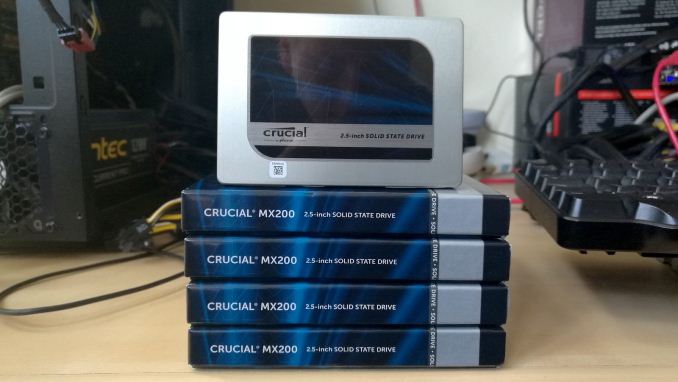










177 Comments
View All Comments
Hurr Durr - Monday, February 12, 2018 - link
I don`t care about these. I want to see how AMD is holding up in notebooks, 15W range specifically.Hul8 - Monday, February 12, 2018 - link
For a low-end graphics part like this, it would be really interesting to have a section in the review exploring the "comfortable" settings in various games.It could be really useful information for potential buyers to know what kind of settings they'd need to run in a game to reach their preferred performance level (99th percentile), whether it's 30, 45 or 60 fps, and also to know if a product simply can't reach certain performance no matter how low you turn the settings.
DrizztVD - Monday, February 12, 2018 - link
Why do you only report total power consumption? I'd like to see power efficiency!!! Since I don't know what the performance per CPU is, these power measurements mean almost nothing. Also, the efficiency will change with the workload, so Prime95 is a very one-dimensional test of efficiency. Look at your power measurement graphs: they tell you what we already know - single core speeds are lower for Ryzen, and lower TDP CPUs use less power. That's kinda duh...JHBoricua - Monday, February 12, 2018 - link
I'm confused. The AMD vs. AMD section led me to believe there was going to be a comparison of Raven Ridge against Bristol Ridge APUs, which makes sense as it would have allow the use of the same motherboard for both APUs, even if the Bristol Ridge DDR4 memory was clocked slower. But then actual benchmarks is showing Kaveri parts?prtskg - Tuesday, February 13, 2018 - link
Kaveri was better at gaming/performance than Bristol. The latter had the advantage of efficiency.nwarawa - Monday, February 12, 2018 - link
Comparing with a competitive Intel platform with dGPU is kinda tricky right now. It's not just the dGPUs that are ridiculously priced right now. RAM is too. And to maximize performance on the R7 2400G, you WILL need to spend more than the basic $90 8GB 2400 kit. The cheapest 16GB Samsung b-die 3200 kit I found was $220. And you will want to go with a 16GB kit, because already some newer games use more than 8GB, and they use MORE when using graphics cards with less than 4GB. The iGPU takes some of that 8GB for itself...if runs out of system RAM, it has to use your system disk... enjoy the single digit frame rates...Here is what I found on newegg:
INTEL
$130 - i3-8100
$90 - 8GB 2400 RAM (or 170 for 16GB)
$120 - Z370 motherboard (no mainsteam chipset YET)
===
$340
AMD
$170 - R5 2400g
$220 - 16GB 3200C14 RAM
$80 - Motherboard(cheapest decently reviewed AM4)
===
$470
The intel system is a full $130 cheaper (or $50 if you spring for the 16GB), and that gap will only increase with the upcoming cheaper chipsets and/or upcoming coffee lake models. Now, I haven't included the dGPU yet, but the GTX1050 2GB currently goes for $150 - making the Intel system total only $20 more than than AMD system, and running rings around it in most games (although neither would be ideal for the latest games... the 2GB-GPU/8GB-SYSRAM Intel system would run out of memory and the Vega 11 just doesn't have the horsepower).
What would put things in favor of AMD would be if they made clear that the iGPU would still be of use when using a dGPU (such as with the new "ThueAudioNext") in the future.
What I would REALLY like to see, though, is AMD use the beefier Vega iGPUs Intel is using with their own 12nm Zen+ chips and slap on some HBM memory. THAT I could go for.
oleyska - Monday, February 12, 2018 - link
Jeez,1.\ HBM on budget chips pushes them into 250$ range by just adding HBM.
2.\ IGP solutions are not a GTX1060 replacement, it's not magic.
System comparison:
I3 8100 is inferior in cpu tasks.
it has half the memory (intel IGP still uses memory you know?, it's configurable on both systems.
The benchmarked system runs at 2933, not 3200 so o.0
it has inferior gpu 3X~
even at same memory speeds it would still be 2X as slow, slower cpu.
So what is the point of the argument ?
It not needed to have the extra memory frequency but if you want to replace a 80$ dedicated gpu you need to and definitely add 8gb extra memory and that's where the cost comes into place as a valid comparison if you subtract 20$ from AMD for 2933 ~
add 80-100$ for GT1030 you still end up with an intel rig with higher system power consumption, equal gaming performance, inferior cpu and you will have to buy a G-sync monitor if you want tearing free monitor while freesync is thrown at ya at any price range as an added bonus.
systems are comparable and Intel's I3 line is destroyed along amd's old R3 line too.
I5,I7 and R5 stands tall still and the R7 has it's place at times too.
nwarawa - Monday, February 12, 2018 - link
Did you not even read my post? Or the review for that matter? Did you think AT ALL about the real life application of anything said before posting? "I3 8100 is inferior in cpu tasks" WHAT tasks? I'll answer that for you. Rendering. If you are trying to get the cheapest CPU possible for rendering with as little RAM as possible to shave as much money off as possible... you are doing it wrong. Since we (or at least I am... not sure what you are going on about) are talking about GPUs, you can safely assume we are concerned about GAMES."it has half the memory" no s--t, sherlock, read the post again (or for the first time, apparently)
I could go on, but apparently you were just scouring the posts for someone to disagree with with a pre-defined little rant, so I won't bother.
Fritzkier - Monday, February 12, 2018 - link
Why you need 16GB? if you bought Ryzen APU, you probably only plays e-sport title anyway and some older games... E-sport titles doesn't need a huge RAM. And it already crush the intel counterparts, both in performance and price.You guys from first world countries are always complaining. Jeez. Try to live at poorer countries like South East Asia.
serendip - Tuesday, February 13, 2018 - link
An APU at $100 would still be expensive, especially when people in the developing world build machines with Pentium G chips. The speedy APU graphics would negate the need for a low-end discrete GPU though.