The Amazon Kindle Oasis (2017) Review: A Premium Take On The E-Reader
by Brett Howse on January 25, 2018 8:00 AM EST- Posted in
- Accessories
- Amazon
- Kindle
- e-ink
- E-Reader
- Kindle Oasis
Reading with the Kindle Oasis, & Final Thoughts
We’ve gone over how the new Kindle feels in the hand. We’ve looked at how the new, larger display compares to previous Kindles and the current generation. But how does it work as an E-Reader?
As a Kindle customer for a long time, it’s taken a bit to get used to the new design. The way you hold a Paperwhite is not the same way you hold an Oasis, thanks to the asymmetric design, and it’s taken over a month to get used to holding the book on the side. I had previously always held them on the bottom, which sounds like a small thing, but it was a big change for my muscle memory. After a couple of months, it feels more natural now, and now using the Paperwhite seems a bit strange. If you wanted to hold it on the bottom you can just flip the orientation of the text in settings and hold it in landscape. I did try this, although the screen was almost too large for landscape, and my eyes had to move too much to get to the end of a line. Once again, muscle memory. After a couple of months, the feel of the Oasis has grown on me, and the benefit of holding it with one hand, which also can hit the page turn buttons, works very well.
One thing you do notice right away is the reduction in weight. The Oasis, despite its larger dimensions, is lighter in the hand, and that reduction in weight is magnified by the larger size, and the design. Since most of the weight is in your hand, rather than spread out evenly across the device like a Paperwhite, the Oasis feels much lighter than the Paperwhite. Fatigue from long reading sessions is reduced.
The larger display is fantastic as well. You can fit more text on the page, so page turns are reduced, but when you do need to turn a page the new processor gets the job done much more quickly than the Paperwhite. Thanks to the thinner bezels on three of the sides, the larger display doesn’t feel like it makes the Oasis much bigger than the Paperwhite either, although it is an entire inch wider.
The new 12 LED lighting system has also been a treat. The Paperwhite does fine, but there’s some unevenness to the brightness. The Oasis has a very uniform display, and the added features of automatic brightness are handy, although not always wanted. Luckily you can disable the overall automatic brightness, but leave the automatic dimming enabled, so you can read in the dark and the display will drop the brightness over time.
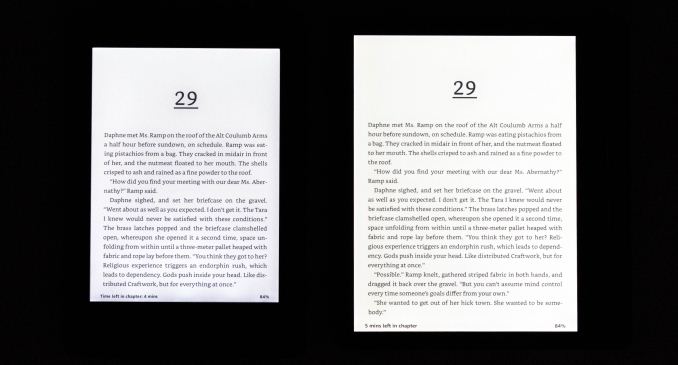 Kindle Paperwhite (left) vs Kindle Oasis (right) in the dark
Kindle Paperwhite (left) vs Kindle Oasis (right) in the dark
There’s other E-Readers on the market, but if you’re in the market for a Kindle, you’re likely after the Amazon ecosystem, so the Oasis really needs to compete against the rest of the Kindle lineup. The $80 base Kindle should be ignored. The lack of lighting is a real detriment to it, and it has the lowest resolution E Ink display of the lineup, at 167 PPI. If you’re after a Kindle the Paperwhite is likely your best starting place. Amazon lists it at $119.99, but it’s often on sale for $99.99. Even at $40 more than the base Kindle, I think it’s worth it, but if you can get it on sale, it’s well worth the $20 upgrade. You get lighting, and you get a higher resolution display.
The Voyage sits in a strange middle ground now, and what used to be the top-of-the-line Kindle now costs $80 more than the Paperwhite, but isn’t the top of the line model. It has the same 6-inch display as the Paperwhite, although it increases the LEDs from 4 to 6, and has adaptive brightness. It’s also 30 grams lighter than the Paperwhite, and has page-press buttons like the Oasis. It feels like it’s a steep premium over the Paperwhite, for a nicer model that’s not quite the best Amazon has to offer.
The step up to the Oasis adds a lot of features, but also quite a bit to the price. At $249.99, it’s over twice the price of a Paperwhite, and over three times the price of the base model. If you go for the larger capacity model, add cellular, and don’t go for the “Special Offers” advertising, the max price Oasis is a staggering $349.99. That’s easily quality tablet territory, and is an awful lot for a niche device like a Kindle.
The Oasis does add a lot of functionality though. The larger display is fantastic, as is the better lighting. The addition of Bluetooth support means you can use the Oasis to play back audiobooks. The IPX8 rating means you can drop it in the pool and it will still work, which is not something you can say of any other Kindle.
To me, my Kindle Paperwhite is likely one of the best pieces of technology that I own. It’s rare to get a device that is so good at what it’s designed for. Being designed for just one task lets the device be perform very well at that task, and for me, an single-use device is appreciated. Reading on a tablet or a smartphone is just not as enjoyable, thanks to the LCD display, and the distractions of a smartphone.
Another advantage of the Paperwhite is that the price, at close to $100, makes it a much easier to replace item. If you’re a person that sometimes forgets their Kindle in the pocket of an airline seat, you probably will want to steer clear of the much more expensive Oasis. I wouldn’t call the Paperwhite disposable, but it doesn’t hurt as much if you do lose it or break it.
This is the dilemma with the Kindle Oasis. It’s very nice to use. It has a fantastic display. The aluminum feels great in the hand. But it is twice the price of a Paperwhite, and I love my Paperwhite. The Oasis starts at $130 more than a Paperwhite, and that's a lot of books. But, If you really enjoy reading, and the price doesn’t bother you, the latest top-end Kindle is a fantastic reading device, and you’d have a hard time finding a better E-Reader.












93 Comments
View All Comments
twtech - Friday, February 2, 2018 - link
It seems like the biggest feature this model has over the Voyage (and the other Kindles) is the audiobook support, though I wonder what using it does to the battery life. The fact that it's waterproof could be nice too for those who might like to relax near the pool with their book.ebookwebsite - Friday, August 31, 2018 - link
Thanks for this amazing review! The best features I found in kindle oasis are like It has more storage facility. It is ergonomically satisfied and is lighter. It has the touchscreen and page turn buttons moreover the best thing is it is waterproof let us read books in a pool too..find more amazing honest reviews at ebookwebsite.comkcladyz - Friday, August 2, 2019 - link
I got the Oasis 3. I read at a level between 13 and 18 and I can get almost 17 hours battery life