The Microsoft Surface Book 2 (15-Inch) Review: Second Time's The Charm
by Brett Howse on December 21, 2017 8:00 AM EST- Posted in
- Laptops
- Microsoft
- Surface
- Pascal
- Surface Book
- Kaby Lake Refresh
Battery Life
The original Surface Book we tested was the Core i5 model, and it offered amazing battery life that the Core i7 model with a discrete GPU couldn’t quite match. With the Surface Book 2 15, the battery capacity has increased, although so has the display size and resolution, so it’ll be interesting to see how that impacts the results.
Our battery life tests include our older 2013 web browsing test, a newer 2016 web browsing test which is more demanding, and a movie playback test. All of our browsing is done with Edge, and movie playback with the built-in Films and TV software, with the display set at 200 nits of brightness.
2013 Light
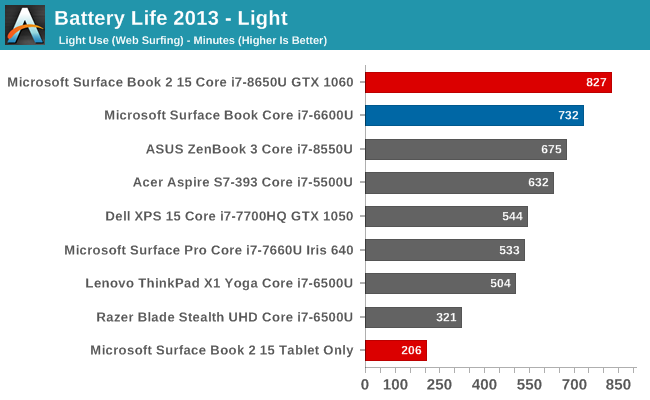
You feel kind of greedy when you feel like almost 14 hours of browsing isn’t enough, but it felt like the Surface Book 2 might really set a new record with the large 85 Wh of battery capacity. The new model handily outperforms the outgoing Surface Book Core i7 though, despite the larger display and higher resolution.
The tablet itself will still get several hours away from the base, which is more than enough time for the use case of the tablet, which is going to be for short sessions away from the base.
2016 Web
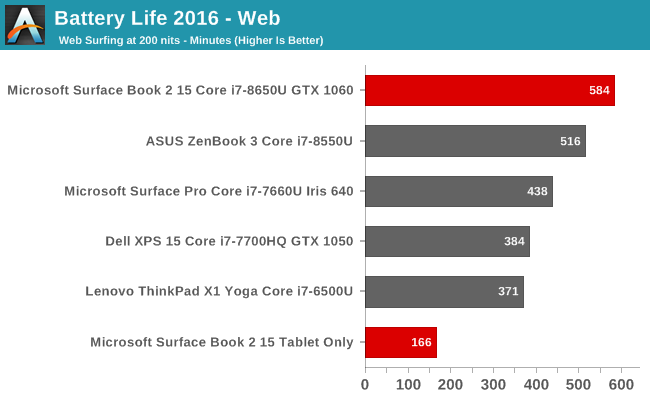
Our newer web test is more demanding of the CPU, and on devices like the Surface Book 2, where the CPU power usage is a significant factor in the overall power drain, the result is less battery life than our older, easier test. At almost ten hours of battery life though, the Surface Book 2 still offers a lot of time off the mains.
Normalized Results
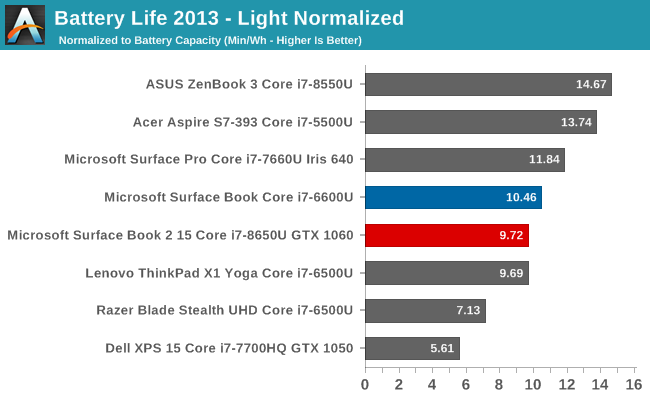
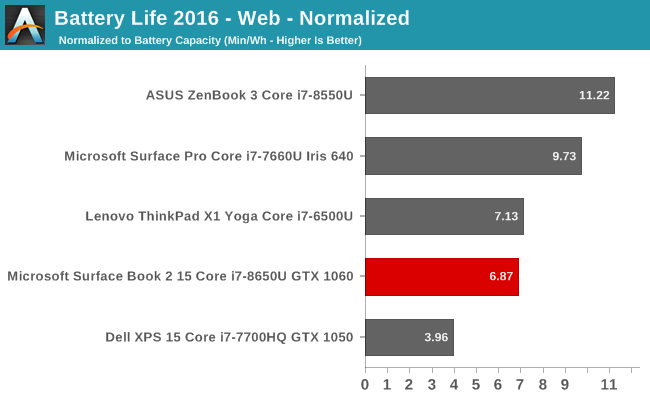
By removing the battery capacity from the equation, we can see the efficiency of each device. Here, the larger battery size is removed, and the Surface Book 2 ends up about midfield. The larger display and higher resolution of the display are a significant impact on the battery life.
To dig in to this a bit more, additional testing was done to see just how much power the display draws. At maximum brightness, and with the system at idle, the display draws 7.65 W of power, while the rest of the system only consumes 1.43 W of power. On our 200 nit display brightness setting, that power requirement of the display drops to 4.1 W, which is still over double what the rest of the system is using at idle. The display is a significant factor, as expected.
Movie Playback
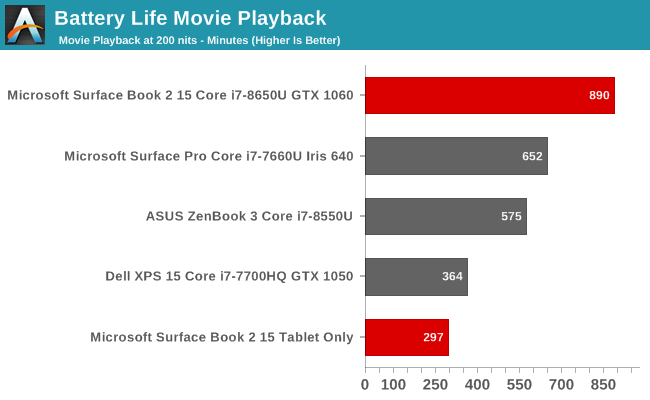
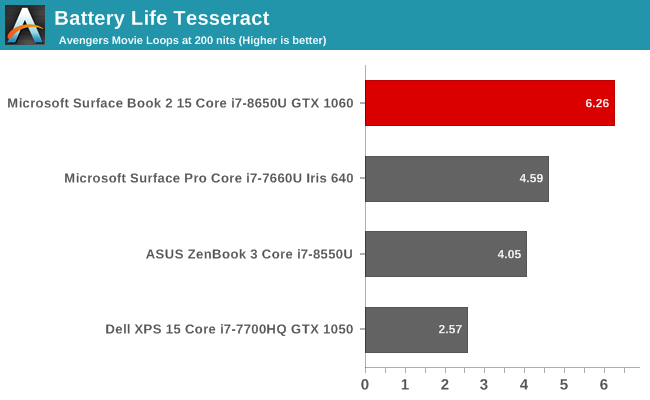
When playing back a movie, the CPU can offload the task to fixed function hardware, so the overall power usage goes down even further than normal. The Surface Book 2 offers tremendous battery life at this task, coming in at close to 15 hours.
This would let you play The Avengers over six times on a single charge. That should be enough for almost any scenario.
With just the tablet, the battery life is still almost five hours of movie playback, which is certainly usable, although I doubt most people would use just the tablet to watch movies due to the size of it.
Charge Time
Despite the larger battery, the 100-Watt AC Adapter charges the battery quite quickly, and both batteries are full in under three hours.
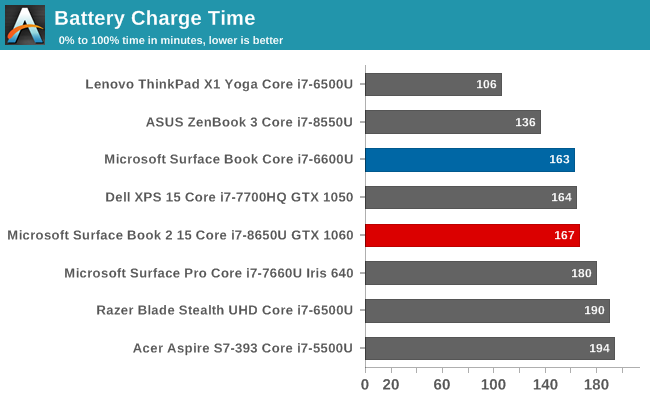
Both batteries charge at the same time, and are almost in lock-step with each other in terms of charge, despite the difference in capacity.
For those interested, the bottom of the tablet features the same Surface Connect port, so you can charge the tablet away from the base if necessary, although most of the time it would be charged when docked.


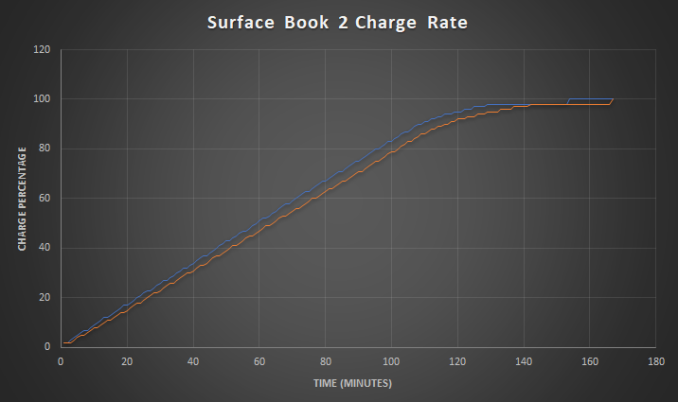








120 Comments
View All Comments
Daniel Egger - Tuesday, January 2, 2018 - link
Then make the functions switchable in the BIOS.The reality (after taking off the corporate tinfoil hat) is: If you have physical access to a device, you can take it over -- TB or not.
id4andrei - Thursday, December 21, 2017 - link
Maybe Windows telemetry makes MS comfortable in avoiding TB. Pushing people towards their standardized dock is also a plausible reason. A USB-C/TB charging standard is not something "must have" in the real world. In the case of the Surface Studio it's also about dictating a use case.Also, Ryzen and ARM laptops are starting to emerge. TB is essentially an Intel proprietary solution. Would lack of TB on those be considered downsides?
HStewart - Thursday, December 21, 2017 - link
Thunderbolt is an open standard you can not blame Intel on this - Ryzen and ARM are minimum impact on laptop businessMicrosoft is just slow to going to standards - it took them forever to get USB-C Thunderbolt 3 is just a superset of USB-C standard.
Reflex - Thursday, December 21, 2017 - link
Thunderbolt is a proprietary Intel standard. It has high licensing fees and Intel has not opened it up or permitted third party implementations to this date. They have announced that they will do so for manufacturers (but not necessarily competing chip providers) in 2018. It also has a high cost to implement.More details here -
https://arstechnica.com/gadgets/2013/01/with-licen...
https://www.bit-tech.net/news/tech/peripherals/int...
thunderboltComment - Friday, December 22, 2017 - link
Thunderbolt went royalty free in May.https://www.extremetech.com/computing/249902-thund...
thunderboltComment - Friday, December 22, 2017 - link
Ah, I see the second article now. ThanksReflex - Friday, December 22, 2017 - link
I am going to be very curious if the new 'royalty free' status is available to all or only whom Intel deems worthy. Royalty free does not mean 'open', the IP owner can still determine who gets to use it. AMD could still be locked out, but we will see.ddrіver - Saturday, December 23, 2017 - link
TB may be open but only since this year. And manufacturing is still exclusively Intel until 2018. So check back next year.damianrobertjones - Friday, December 22, 2017 - link
"The Surface Connector never took off" - Did it have to take off?Isn't the lack of TB3 blah blah due to the pcie lanes being offered?
Frenetic Pony - Thursday, December 21, 2017 - link
And a better display. The newer Ipad pro has a 120hz HDR display for a third the cost of this thing. It's honestly what made me skip it despite the fact that my SP3 is really starting to creak and groan.