The Crucial MX500 1TB SSD Review: Breaking The SATA Mold
by Billy Tallis on December 19, 2017 8:00 AM ESTAnandTech Storage Bench - Heavy
Our Heavy storage benchmark is proportionally more write-heavy than The Destroyer, but much shorter overall. The total writes in the Heavy test aren't enough to fill the drive, so performance never drops down to steady state. This test is far more representative of a power user's day to day usage, and is heavily influenced by the drive's peak performance. The Heavy workload test details can be found here. This test is run twice, once on a freshly erased drive and once after filling the drive with sequential writes.
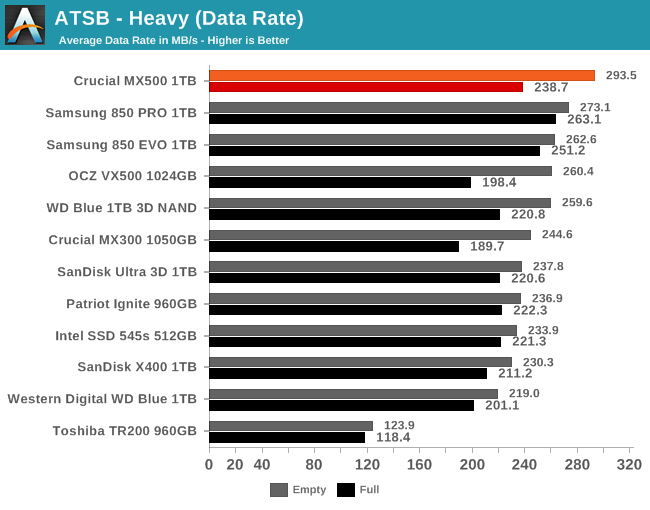
The Crucial MX500 turns in the best average data rate score on the Heavy test that we've seen from a 1TB-class SATA drive. When the test is run on a full drive, the MX500's performance falls below that of the Samsung 850 PRO and 850 EVO.
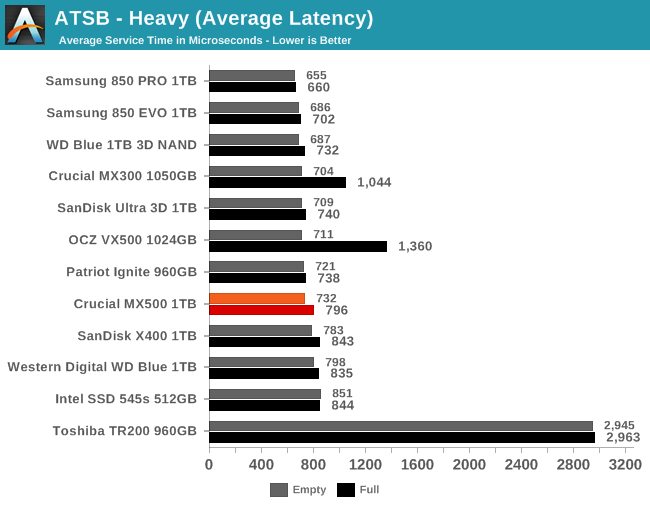
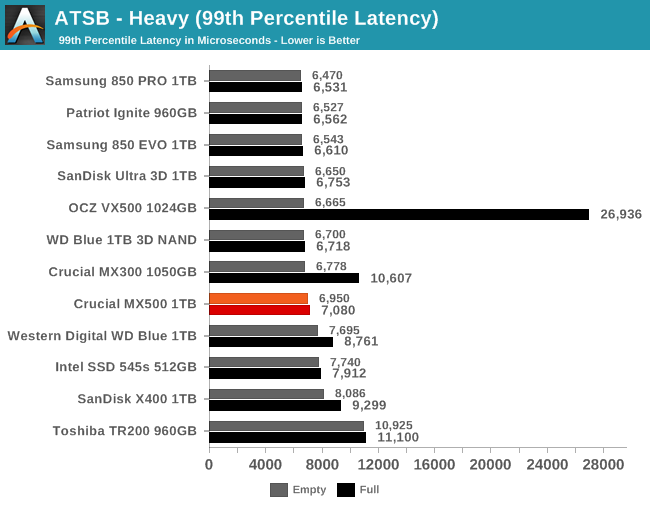
The average and 99th percentile scores of the Crucial MX500 are typical for a good SATA SSD. The MX500 doesn't set any records here, but at least the latency doesn't climb out of control when the test is run on a full drive. This is a notable improvement over the MX300.
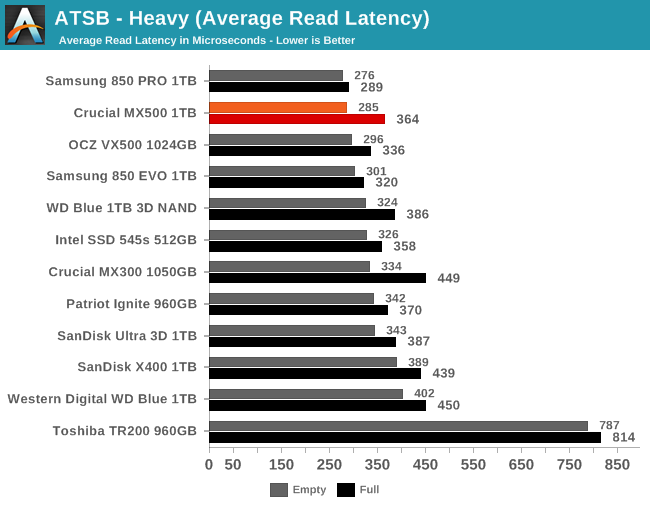
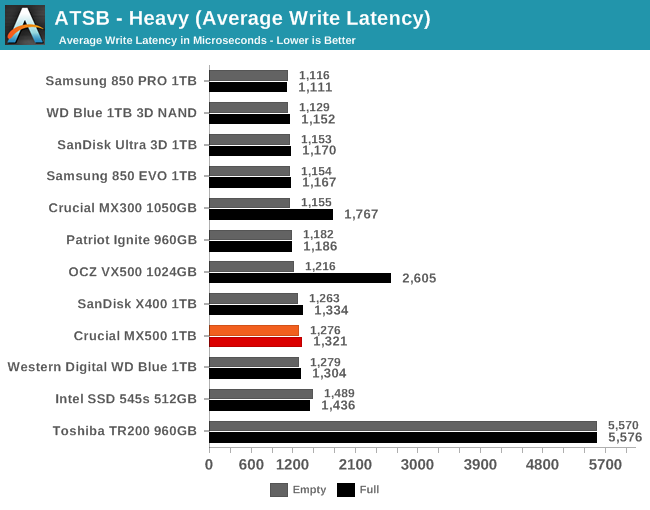
The average read latency of the Crucial MX300 is fast by SATA standards, but it doesn't quite match the Samsung 850 PRO. When the test is run on a full drive, the average read latency suffers and the MX500's score is merely average for a mainstream 1TB drive. The average write latency is slightly below average in both cases, but not to a degree worthy of concern.
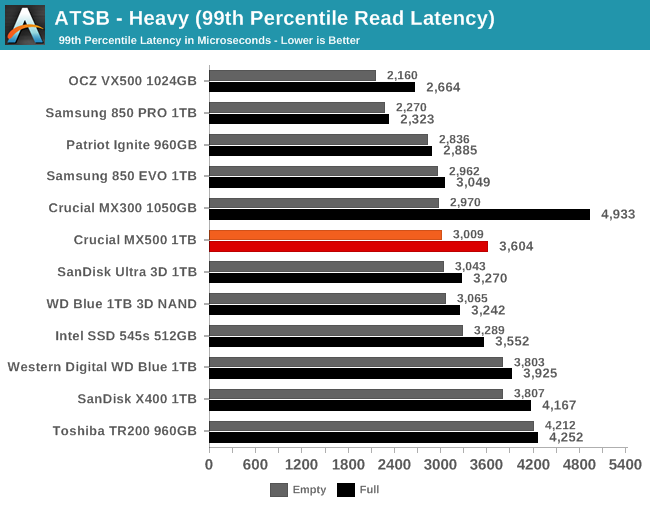
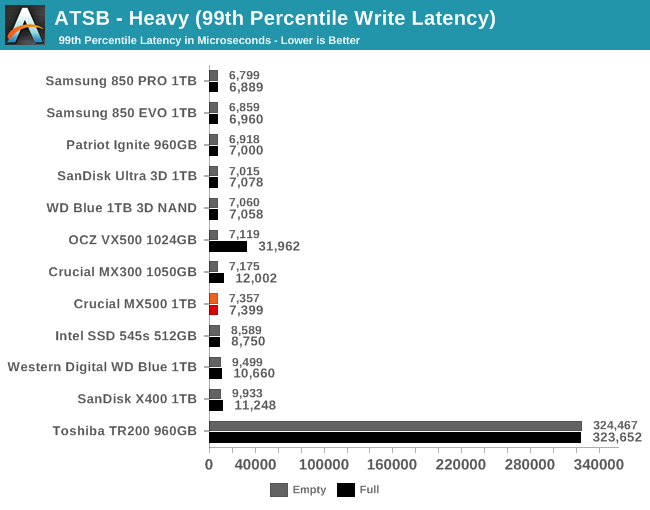
The 99th percentile read latency of the MX500 falls in the middle of the pack, though running the test on a full drive has a bit more of an impact than for most drives. The 99th percentile write latency is reasonably low whether or not the test is run on a full drive.
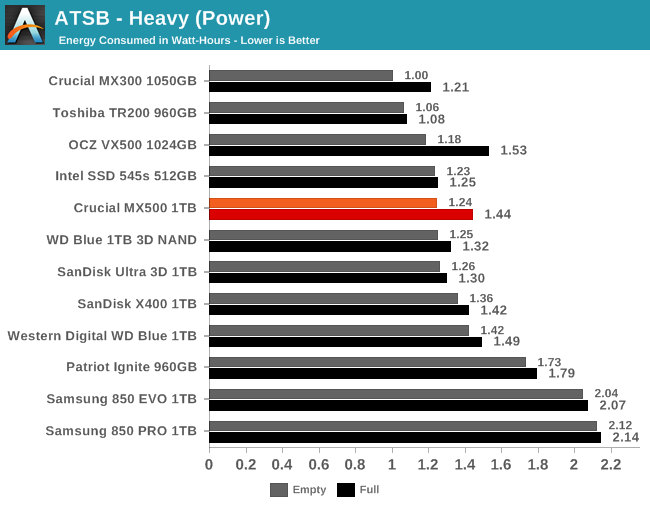
The power consumption of the Crucial MX500 on the Heavy test is significantly higher than the record-setting MX300, but the MX500 certainly doesn't qualify as power-hungry compared to the broader field of competitors. The Samsung 850 PRO and EVO drives require much more power on this test than the MX500.










90 Comments
View All Comments
Flunk - Tuesday, December 19, 2017 - link
It's a shame they don't native compile it. The Oracle Java runtime is such a security problem I just don't have it installed on anything anymore.coder111 - Tuesday, December 19, 2017 - link
What on earth are you talking about? Don't install the browser plugin- no security problem. And get JDK, not JRE. Java language or runtime environment is not a security threat in any way. Browser plugin is, but it's been obsolete for more than a decade and only used for legacy applications, and shouldn't be used at all.Wolfpup - Tuesday, December 19, 2017 - link
I still don't want it on my system...but I'm sure I've updated firmware on Crucial drives without Java installed.smilingcrow - Tuesday, December 19, 2017 - link
Just uninstall after using the software as it's not as if you need to run an SSD utility frequently.Cooe - Wednesday, December 20, 2017 - link
Tin foil hat alert :)erple2 - Thursday, December 28, 2017 - link
Wait, what? Unless you're compiling Java applications, or trying to profile a running Java application and want to tune jvm settings, there's no real need anymore for the jdk. The jre is more than sufficient for the vast majority of needs. The days of the jre java.exe being subpar to java.exe included in the jdk died in the 1.6 days.mode_13h - Tuesday, December 19, 2017 - link
Traditionally, you can use the Micron enterprise tool with many of these drives. They caution against it, but it works fine in at least some cases - probably the MX drives are a good bet.HardwareDufus - Tuesday, December 19, 2017 - link
I have an OCZ-VERTEX4.. so I was looking at reviews here on AnandTech of my device to make a comparison. However, my drive was reviewed in 2012... when they used Desktop Iometer... which shows really high numbers....How do the newer testing methods at AnandTech differ from what they did in the past. Per these 2012 charts, my Vertex4 is faster.... but I know that's not the case after 5 years of progress...
mapesdhs - Saturday, December 23, 2017 - link
I've run AS-SSD, CDM, ATTO and HDTach on drives going back to the Vertex 4 (also 3, 2E, Agility 4 and Vector). I have some M.2 results to add to the archive, but here it is atm:http://www.sgidepot.co.uk/misc/ssdtests.zip
mapesdhs - Saturday, December 23, 2017 - link
Forgot to mention, the Vertex 4 is still a good drive. Just make sure the fw is up to date. Think the latest is 1.5.