The Crucial MX500 1TB SSD Review: Breaking The SATA Mold
by Billy Tallis on December 19, 2017 8:00 AM ESTPower Management
Real-world client storage workloads leave SSDs idle most of the time, so the active power measurements presented earlier in this review only account for a small part of what determines a drive's suitability for battery-powered use. Especially under light use, the power efficiency of a SSD is determined mostly be how well it can save power when idle.
SATA SSDs are tested with SATA link power management disabled to measure their active idle power draw, and with it enabled for the deeper idle power consumption score and the idle wake-up latency test. Our testbed, like any ordinary desktop system, cannot trigger the deepest DevSleep idle state.
Idle power management for NVMe SSDs is far more complicated than for SATA SSDs. NVMe SSDs can support several different idle power states, and through the Autonomous Power State Transition (APST) feature the operating system can set a drive's policy for when to drop down to a lower power state. There is typically a tradeoff in that lower-power states take longer to enter and wake up from, so the choice about what power states to use may differ for desktop and notebooks.
We report two idle power measurements. Active idle is representative of a typical desktop, where none of the advanced PCIe link or NVMe power saving features are enabled and the drive is immediately ready to process new commands. The idle power consumption metric is measured with PCIe Active State Power Management L1.2 state enabled and NVMe APST enabled.
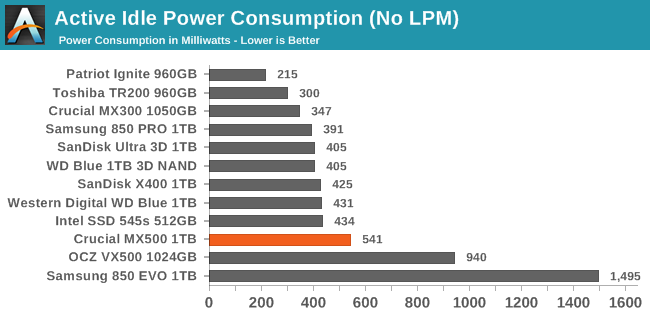
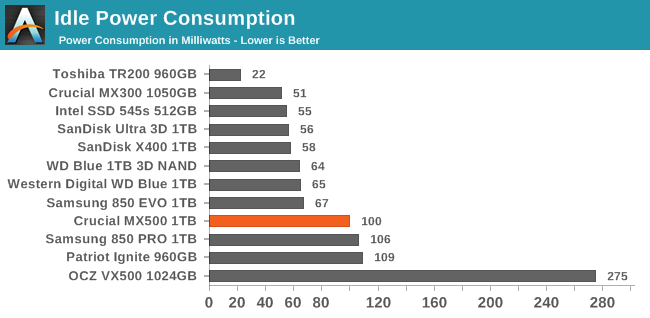
Idle power usage seems to have taken a step backward from the Crucial MX300 to the Crucial MX500. Both the active idle and the slumber power state consumption are higher than most mainstream SATA SSDs, but it isn't one of the extreme outliers that has broken power management.
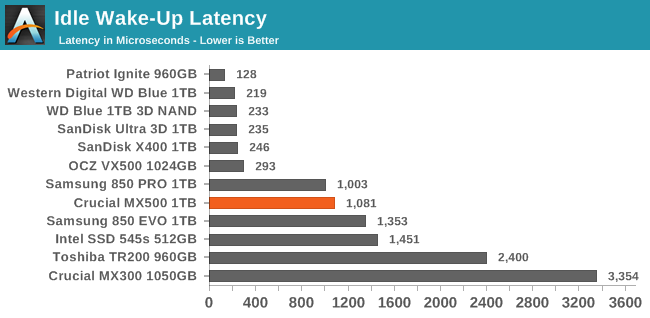
The idle wake-up time for the Crucial MX500 of about 1ms is higher than many mainstream drives, but is a big improvement over the 3.3ms of the Crucial MX300. The Marvell-based drives from Western Digital/SanDisk seem to offer the best combination of low power consumption and quick wake-ups.










90 Comments
View All Comments
The Benjamins - Tuesday, December 19, 2017 - link
The flyer I link shows the rated Sequential speeds and IOPS are the same for all capacities, so I wouldn't expect it to vary muchDanNeely - Tuesday, December 19, 2017 - link
0 variation at all over all capacities strikes me as suspicious, not reassuring.jjj - Tuesday, December 19, 2017 - link
Oddly they note in the pdf that those numbers are:"Based on the published specs of the 1TB model. Speeds based on internal testing. Actual performance may vary"
Ninhalem - Tuesday, December 19, 2017 - link
I think I finally found the drive to replace my aging mechanical drive in my venerable 2009 Macbook Pro.linkman10 - Wednesday, January 10, 2018 - link
Still going on that with an HDD? I'm still using the same model and an SSD sure perked it up.casteve - Tuesday, December 19, 2017 - link
Nice part. Look forward to seeing the 256 and 512MB results. Too bad the Crucial Storage Executive is still Java based.hansmuff - Tuesday, December 19, 2017 - link
The tool that you have to use what, a few times a year being Java based is some sort of problem? How?ddrіver - Tuesday, December 19, 2017 - link
Do you need it for anything but a FW update? I expect there'll be a few updates now in the beginning but I definitely wouldn't call it a problem.Wolfpup - Tuesday, December 19, 2017 - link
I think I've updated firmware on my Crucial drives, but I know I don't have Java on any of those systems.ddrіver - Tuesday, December 19, 2017 - link
Java comes with the dashboard installer.