The ASUS ROG Strix X299-XE Gaming Motherboard Review: Strix Refined
by Joe Shields on December 11, 2017 8:00 AM EST- Posted in
- Motherboards
- Asus
- X299
- Skylake-X
- Kaby Lake-X
ASUS Strix X299-XE Gaming Visual Inspection
The ROG Strix X299-XE Gaming has a fairly simple look to it, with a black PCB, DRAM slots, and PCIe slots. For onboard styling, ASUS uses a pattern of lines going from the PCH heatsink through to the socket area on the PCB, with angled heatsinks with consistent angled grooving. It's clear that ASUS is using specific angles in its styling to match the look across the whole board.
A shroud covers the back panel IO and audio section, which is also where one of the two onboard RGB LEDs are located. The second is located in the middle of the board between the socket and first full-length PCIe slot. Additional RGB LEDs can be added through the board's two onboard headers. For the central heatsink, users are able to 3D print and customize what that area displays. The chipset heatsink is oddly shaped as it has a part sticking out which is designed to cool an M.2 device underneath. On the bottom of the board is where the two-digit debug display is, as well as a simple power button.
There are 7 fan headers on the board, with some also supporting high-power water-cooling pumps. The first two CPU fan headers are at the top of the board above the left DRAM slots. On the bottom, below the chipset heatsink, are two more (the W PUMP+ and CHA FAN2 headers). Another is just below the SATA ports and is for an M.2 FAN. The last two are nestled between the bottom of the left DRAM slots and above the first full-length PCIe slot, and are designated for the AIO PUMP and CHA FAN1 headers. All the onboard headers support auto-detection of PWM or DC controlled fans.
The ASUS ROG Strix X299-XE Gaming uses the same VRM as the non-XE version, only the heatsink is larger, includes a bracket, and a 40x40mm fan to mount on top for additional cooling. The power delivery is driven by ASUS' 8 Phase Digi+ VRM controller (Infineon IR35201) and controls seven 60A Infineon IR3555M MOSFETs along with one smaller Texas Instruments CSD97374Q4M NexFET. Getting power to the VRM is a required 8-pin EPS 12V connector as well as an optional 4-pin EPS 12V.
The DRAM slots on the ROG Strix X299-XE Gaming are not reinforced and use a one latch system to lock the sticks in place. Memory compatibility is up to DDR4-4133 for both Skylake-X (quad-channel) processors and Kaby Lake-X (dual-channel), with support up to 128 GB and 64 GB respectively. In the upper right-hand corner is the Q-LED display to show users where in the POST process they happen to be. These, along with the two-digit debug display on the bottom of the board are both useful tools for troubleshooting POST issues.
From top to bottom on the right-hand side of the board, the first item is the 24-pin ATX connector for board power. Next to it is the vertical M.2 slot, as well as the front panel USB 3.1 (10 Gbps) header. Next is a front panel USB3.0 header, the eight SATA ports, and a fan header.
All eight chipset connected SATA ports are located next to each other in the bottom right-hand corner.
There is a slew of connectivity on the bottom part of the board (image below). On the left we see the Japanese Nichicon audio capacitors in a yellow color, while to the right of it is the front panel audio connector. To the right of that in white is the first RGB header. followed by a serial COM port header. Then we have the two-digit debug and a power switch. The 5 pin fan extension header is to the right of it along with more front panel USB headers and fan headers. Last is the front panel headers in the bottom right-hand corner.
For PCIe, the ROG Strix X299-XE Gaming comes equipped with six PCIe slots. The three full-length slots are connected to the CPU, as well as being steel reinforced, and are used primarily for video cards. The smaller slots are an x1 and two x4 slots (the first runs at 1x) powered by the chipset for add-in cards.
Below is a simplified list of how the PCIe slots will work with each family of CPUs (talking PCIe lanes) when multiple cards are used (the "@" symbol is used to show slot preference for the configuration):
| ASUS ROG Strix X299-XE CPU PCIe Layout | ||||||
| 44-Lane 1/2-Way |
44-Lane 3-Way |
28-Lane 1/2-Way |
28-Lane 3-Way |
16-Lane 1-Way |
16-Lane 2-Way |
|
| PCIe 1 | @x16 | x16 | @x16 | x16 | @x16 | @x8 |
| PCIe 4 | @x16 | x16 | @x8 | x8 | - | @x8 |
| PCIe 6 | x8 | x8 | x1 | x1 | x1 | x1 |
| SLI | Yes | Yes | Yes | No | - | Yes |
| Crossfire | Yes | Yes | Yes | No | Yes | Yes |
Surprisingly the third slot is listed as an x1 slot for any CPU below 44 lanes. Normally we would expect to see an x8/x8/x8 configuration for a 28-lane CPU in 3-way, however it seems that the layout this way makes more sense on this setup? We're not quite sure what the idea was here - the only viable explanation is that perhaps ASUS wants to make sure the first GPU is always at x16.
The back IO panel has a BIOS Flashback button, two USB 2.0 ports, the Intel NIC and four USB 3.0 headers. We also see USB 3.1 (10 Gbps) Type-A and Type-C ports in red next to the Intel Wi-Fi unit, and 5 jack audio stack with SPDIF out.
In the Box
Our included accessories fell a bit short of what the website says is included, but this is due to it being a board sent from ASUS. Retail boards will come with everything listed below
We get the following:
- Vertical M.2 bracket set
- 4 x SATA 6Gb/s cables
- M.2 screw package
- Support DVD and Strix Door Hanger
- ASUS 2T2R dual band Wi-Fi antennas
- MOS Cooling kit (fan bracket and 40x40mm fan)
- ROG addressable LED strip
- 2-Way SLI HB Support bridge
- Q-Connector
- 10-in-1 ROG cable label
- M.2 screw kit (long screw and mount)
- Thermal sensor
- Cable ties / Fan labels
- Extension cable for RGB and Addressable lED
- 3D printing mount package
This is a substantial kit for a gaming product, with the optional fan at least being optional. The bundled LED strip is an interesting addition too, moreso than we get with other gaming boards.



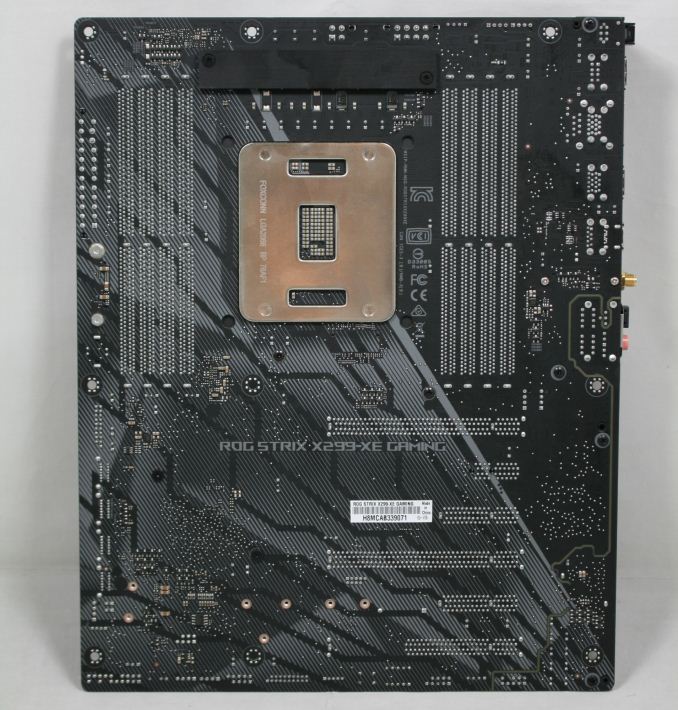
























27 Comments
View All Comments
PeachNCream - Monday, December 11, 2017 - link
Yup, but saying "never" speaks in absolute terms and that's not accurate.HStewart - Monday, December 11, 2017 - link
Multi-CPU systems have always been the market for severs and high end workstations. I purchase my Dual Xeon 5160 Supermicro for Lightwave 3d creations. These type system have application that used multiple threads and especially on servers.When I research for Dual Xeon systems, the advantage of multi-cpu Xeon ( not sure if applies to AMD ) was increase IO abilities. Plus at time 5160 was only dual-core - so it gave me 4 cores.
Today's system with so much interest in increase core count especial on non-server enviroments is kind of strange - i guess instead of throwing faster performance - they throw cores in to it. But the AMD vs Intel core wars reminds me of old frequencies wars - it just silly to just to say you have more cores in non server enviroment where most of user interface and logic is single threaded. Yes in time multiple threads will come about - but it more difficult for software developers to do that user interface.
Of course we can say never on this - because with multitasking, the more threads / cores the better it is. Especially in development enviroments with VM and compilers that can used multiple threads
SanX - Wednesday, December 13, 2017 - link
"Inflate the cost", "complex socket" and "more expensive motherboards" sounds like words from Intel press releases. The tech is known for decades, costs nothing to implement, is working on xeons and everyone else including all graphics processors no matter what price.Times changed. Adding more cores already reaching it's thermal design limit, 200-300W and the game is over, so the performance scaling with core counts on the die becomes deeply sublinear for the most tasks, for example linear algebra. The only way which is practically left is increase of sockets on the board.
HStewart - Monday, December 11, 2017 - link
I used to have a Pentium Pro motherboard - but with single CPU - it was a whopping $3500 back then.Now there is a big difference between Xeon and non-Zeon system besides the running CPU - Xeon have much greater IO performance than non Xeon CPU. I also have a dual 5160 3Ghz Zeon system and until some of later i7's - kept up with performance. It over ten years old and stills runs today - but I rarely run it now - just too much trouble ever since I got into laptops
HStewart - Monday, December 11, 2017 - link
Just for clarification, the Pentium Pro motherboard supported dual cpus - just I never purchase extra CPU.sonny73n - Monday, December 11, 2017 - link
They just don't like the idea of us upgrading our system with only another same old CPU, instead of upgrading the whole system.HStewart - Monday, December 11, 2017 - link
I have always upgraded both the CPU and MotherboardThe only exception if I could find newer Xeon cores for my Supermicro - especially if cost has gone down - but I do except trouble. When I building machines, it did not matter much - my older workstation system became a render node.
svan1971 - Thursday, December 14, 2017 - link
dude they make 22 core and 32 core cpus aparently less is moreSanX - Monday, December 11, 2017 - link
All mobos differing by the factor of mere 10% higher then others by some miniscule feature are inflated in price by the factor of 10. How much it costs to manufacturers to build these mobos in China? 20-25 bucks. If you doubt that wait for the next financial crisis to see their real price.Ro_Ja - Monday, December 11, 2017 - link
My old ass P35 motherboard has more USB ports compares to this one.I'm not saying that should but it's prolly cause for the PCI-e lanes,?