The Windows 10 Fall Creators Update Feature Focus
by Brett Howse on November 10, 2017 8:00 AM ESTOneDrive Files on Demand
I’ll admit, I’m a heavy user of OneDrive. It was a tough pill to swallow when Windows 10 launched and removed the support for OneDrive placeholders that arrived with Windows 8.1. Placeholders allowed you to see your entire OneDrive collection, even if it wasn’t downloaded to your PC, and then if you needed a file, you could double click it to download and open. It’s a simple concept, but the original implementation had some issues. Some of the issues were end-user related, such as people not understanding a file they had access to at home might not be available to them on an airplane, and some of them were app issues with the extended delays that might occur when waiting to download a file.
With the new Files on Demand, hopefully that is all fixed. First off, there’s a new setting in the OneDrive app in the system tray that enables and disables this functionality.
If you really prefer to just have everything downloaded, you can keep the original Windows 10 method where only folders you explicitly say to sync are downloaded. If you want Files on Demand, you have to check the box.
Once checked, files in OneDrive will gain a new status icon to display if they are online or downloaded. As I quickly found out though, it’s a bit confusing, in that OneDrive will still only display folders that you have told it to display in the Select Folders settings. So even if you have 10,000 files in your music folder, you won’t see them unless you first ensure that folder is synced. The difference is now it won’t download the file until you access it.
If you open a file, Windows 10 will automatically download it for you, and then open it. Depending on the size of the file, and your network speed, this could cause some delay, but the space savings will be significant, especially if you have a smaller SSD.
Microsoft has created a settings page for Automatic File Downloads, where you can unblock apps from automatically downloading files. For reasons that don’t seem to make any sense, this setting is under the Privacy section of Settings, and it doesn’t appear to be fleshed out yet, since you can’t block apps here, only unblock them. The wording does make it seem like Microsoft is going to open this up to other online file providers as well, which should be good news for many.
Also, in what is almost certainly a bid to improve performance, if you open a photo, for instance, and it has to be downloaded first, Windows 10 will also automatically download the photo before and after, so that if you move to the next file, it’s already available. This is a good idea for performance, but you may end up downloading lots of files you didn’t need.
Overall, first impressions of Files on Demand is positive. It can be a bit confusing to set up, since unlike Windows 8.1, you have to still tell it which folders you want to see, but the performance is solid, and it is very easy to distinguish between files that are already downloaded and those that are not. You still get a thumbnail for images that aren’t downloaded as well.
Storage Sense
In addition to freeing up space by being able to access your OneDrive files only when you need them, Microsoft has improved Storage Sense in an effort to automatically help clean up files you likely no longer require.
One of the most useful ones, at least for me, will be to delete files in Downloads that haven’t changed in 30 days. That folder tends to accumulate a lot of cruft that doesn’t need to be kept.
In addition, it can automatically empty your recycle bin, temp files, and previous versions of Windows, which are kept for a period of time in case you need to or want to roll back to the last version.
Storage Sense is a small idea, but should be very helpful. It even keeps track of how much space it’s cleaned up for you.
One obvious improvement here would be to integrate this with OneDrive as well, to give the option to clean up space from OneDrive files you haven’t accessed in a while now that Files on Demand can fetch them back quickly. Hopefully this comes in a future update.


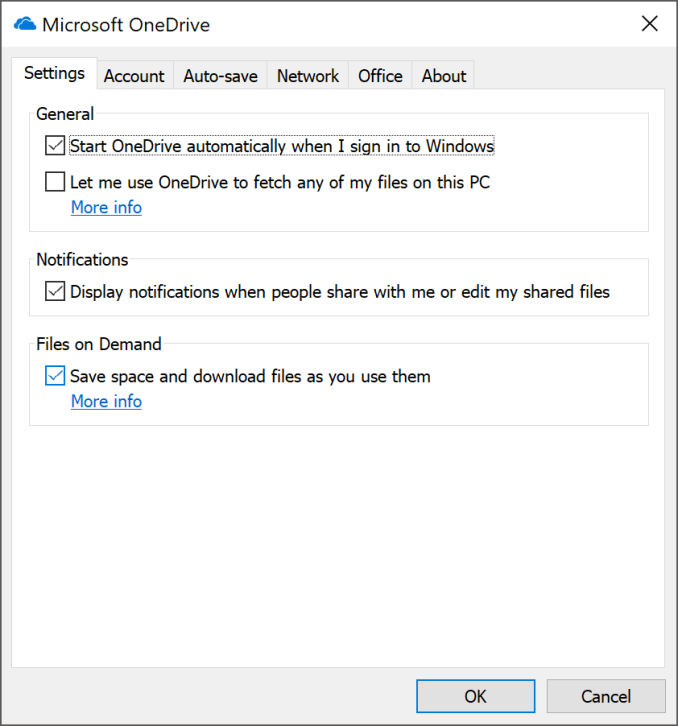
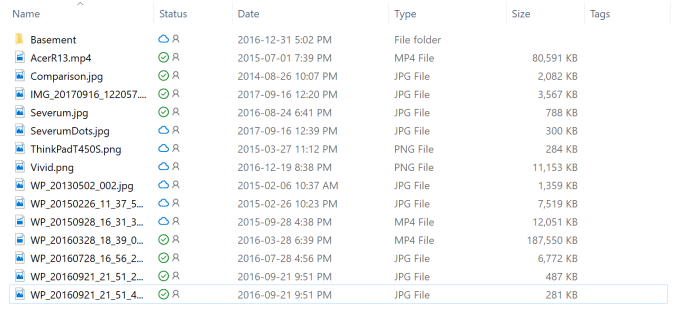
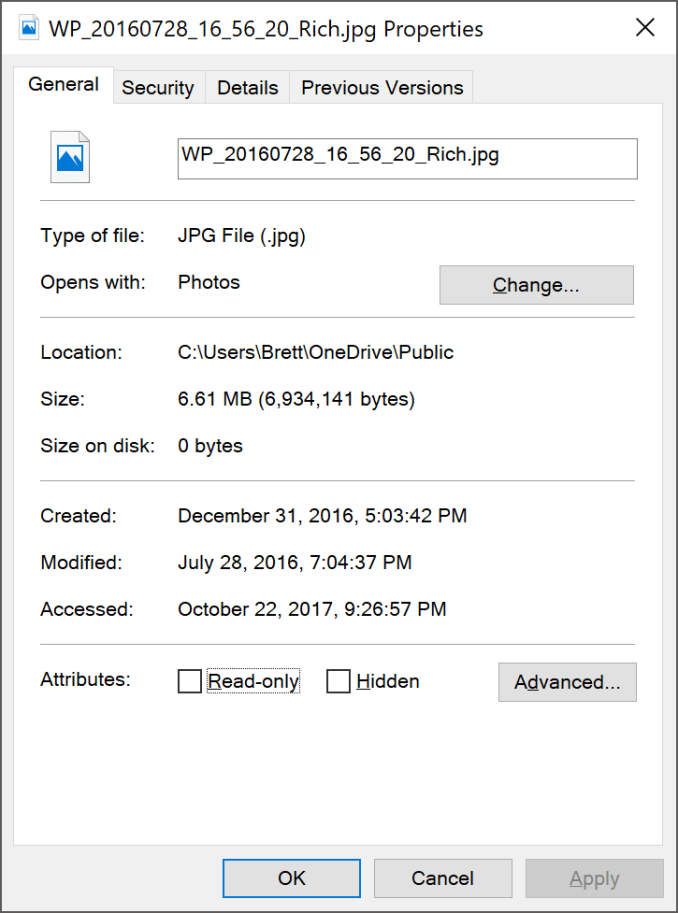
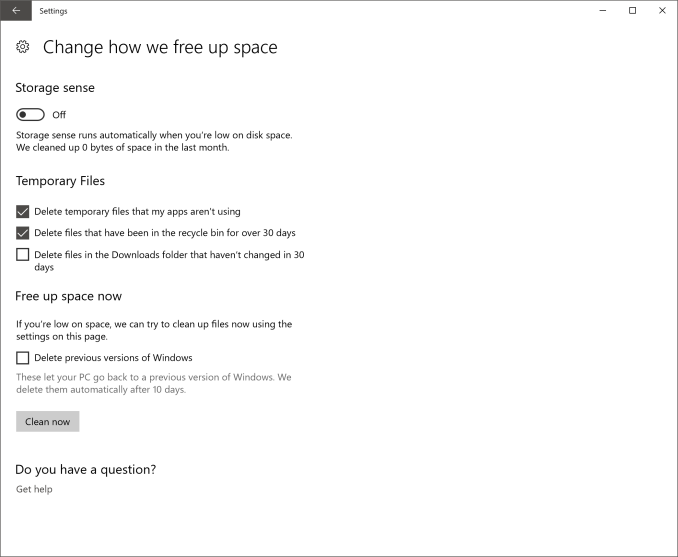








95 Comments
View All Comments
prophet001 - Monday, November 13, 2017 - link
*emddrіver - Monday, November 13, 2017 - link
Facebook, Google, or Amazon also do it but lets be real, how can they monetize on my data? Will a company just suddenly guess what I like and dislike on FB? Do I find search results "adjusted" to my preference? Does Amazon give me different prices and offers than others? Idiocy!Plus, there's no sensitive data about me on my phone but I have all kinds of stuff in my computer like scans of important documents, CVs, etc. No way I let M$ have that.
Screw you - Wednesday, November 15, 2017 - link
As if the average customer will actually ever check certificate information. Most don't even know what a certificate is...And your request concerning firewall protection would be for a very small minority of paranoid techno-geeks who represent an insignificant and small portion of the Windows using population... Enacting a default firewall rule to block everything would make the Windows experience cumbersome and inefficient for MOST users. Things work just fine as they are right now... You really need to get over yourself Mr. Fort Knox.edzieba - Friday, November 10, 2017 - link
It's not going to make it 'less safe' either. Two and a half years after release, and not a single shred of evidence has been uncovered of Microsoft sending your files to themselves. And you can bet security researchers have been looking very closely too.shaikhsimraan - Sunday, November 12, 2017 - link
FRP Bypass APK: https://www.yourtechnocrat.com/frp-bypass-apk/Mo3tasm - Friday, November 10, 2017 - link
Fall creator update is certainly the best Win10 update, features are reasonably polished and the build is just a lot more stable...That being said, Win10 itself is bad.. slower than Win7 or even Win8.1 (and an order of magnitude than any Linux distro), you're forced to use the system in a way that you don't necessarily like, and updates are just shoved up the ass...
ddriver - Friday, November 10, 2017 - link
Yeah, good old w7 is still the best, as long as you keep close attention to what updates you are installing.Unfortunately, m$ took measures against the selective installation of updates, and recently releases those "update bundles", each of which contains all the updates and you definitely don't want on your machine, such as telemetry.
Additionally, m$ colluded with hardware vendors to omit support for w7 from their latest hardware driver packages. Granted, some might actually work, but it is usually hacky and not 100% operational.
Really revolting, heinous, despicable behavior. Grade A scumbags...
Ratman6161 - Friday, November 10, 2017 - link
Here is the other side of the coin. The vast majority of exploits which make it into the news are exploiting know things that only work on systems that have not installed updates. Wannacry was a perfect example.Bullwinkle-J-Moose - Saturday, December 23, 2017 - link
Bad example Ratman!Wannacry had no effect on Windows XP-SP2 with no Microsoft Updates, only SP3 was affected
Once Microsoft updates yer box, NSA exploits work again like magic
Mo3tasm - Friday, November 10, 2017 - link
I suspect it also has to do with frequent updates, developers can get lazy all they want when they must fix bugs or optimize performance, because they can always do it "next month"..Back in the days when you could push major code changes only once per version they had to work really hard to perfect every line of code.