The Xbox One X Review: Putting A Spotlight On Gaming
by Brett Howse on November 3, 2017 3:01 AM EST- Posted in
- Consoles
- Microsoft
- Xbox One
- Xbox
- Xbox One X
User Interface
The User Interface (UI) for the Xbox One X is exactly the same as the original console, thanks to the shared platform underneath. In mid October, Microsoft released the Xbox One Fall Update, which made further changes to the UI. As with the Xbox 360, Microsoft is not content to leave the UI alone, but instead they are always trying to improve it. Whether they’ve succeeded in improving it is not always a clear cut answer, but after using the Fall Update for a few weeks, it is an overall nice update. Let’s go over some of the highlights and features.
The new Home screen offers a lot more selections without having to switch screens, but it’s nice to see the Games and Apps very quickly available. You can now pin games to Home, and they get their own home page directly below the main Home page. This does make it harder to get to your pins though, especially if you’ve pinned a couple of games to Home, since you have to scroll past them, so it is really only useful for the one or two games you are playing right now. Others may disagree of course.
What has improved a lot though is the Guide, which is the overlay from the left which pops up when you hit home. Here it’s very easy to get to pins, all games and apps, and your most recent apps, but it’s also easier to sign out, get to settings, or find your game captures. The Guide performance seems like they’ve finally got it where they want it, although the extra performance of the X likely helps a lot in this regard.
The new light theme is a nice touch for those that get tired of the standard dark theme, although the dark theme looks amazing on OLED.
Microsoft has added some features to the Fall Update specifically to get you set up for the Xbox One X upgrade too, which are worth discussing. First, you can backup your games, and your console settings, to a USB hard drive, to make it easy to transfer them to your new console. Or, if you are still going to have both consoles up and running, there’s also a new Network Transfer feature which lets you pull games from one Xbox where they are already downloaded, to the other. Since most people have a much faster network than internet connection, this is a great feature, even though we only saw about 300 Mbps maximum from it even over a wired gigabit Ethernet connection to both consoles. You can select some, or just transfer all of your games.
What would make this feature even better is if it would automatically do this for the user, much like the Branch Cache features of Windows, or even the new Windows Update functionality in Windows 10 where it can pull updates from another machine on the LAN. The method to do this currently is to go into settings, then network, and then start a network transfer, but this isn’t very obvious, and if the system would just pull the data from the other system when you select it in your “Ready to Install” list, that would make it easier.
In addition to the network transfer, if you have an Xbox One, and are upgrading to an Xbox One X, you can also set your Xbox One to download the 4K assets for games that are Xbox One Enhanced, but, like the Network Transfer feature, this is also buried in settings, and not obvious. You have to go to Settings, System, and then Backup & transfer, then check the box that says Download 4K game content. It’s nice to have, but it’s just not obvious to most users, and you pretty much have to know about it ahead of time to even know to look for it. If you are getting an Xbox One X, and you have an earlier model, it’s definitely worth your time though, since the 4K updates can be massive. The update for Gears of War 4 was something like 26 GB, making the game over 90 GB total.
Game DVR also got an update to allow 4K recordings up to 30 seconds max, and the system will automatically convert the videos to SDR for sharing, which is a nice touch. As we saw earlier in the 4K screenshots, they are just presented as PNG files with the HDR info stripped away, resulting in the wrong colors being displayed. It’s hopeful this will get fixed in the future.
The only downside with the UI is that it, once again, changed somewhat dramatically, meaning muscle memory may have to be re-learned. That’s not always ideal, but in this case, it does seem like the overall experience is better than before.


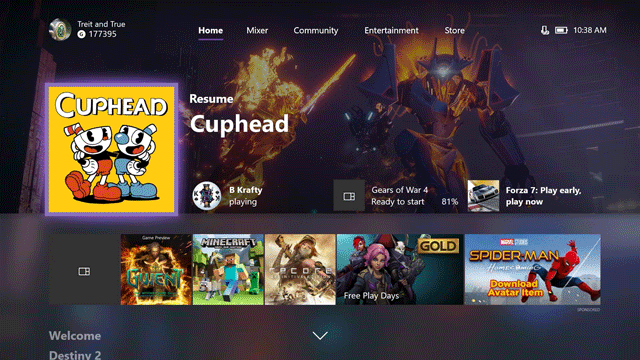
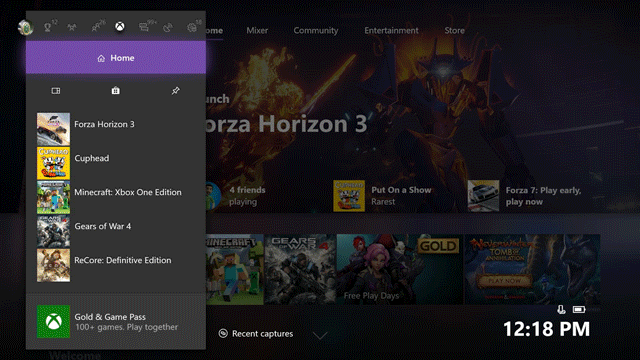
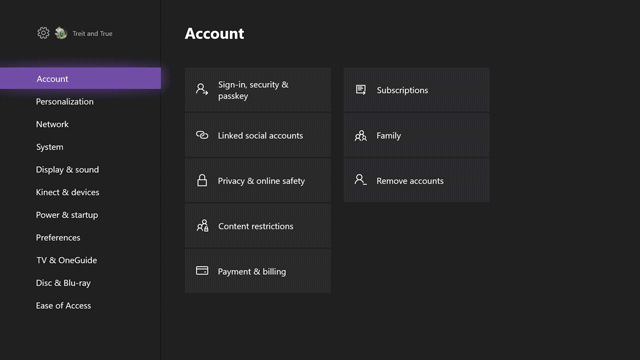
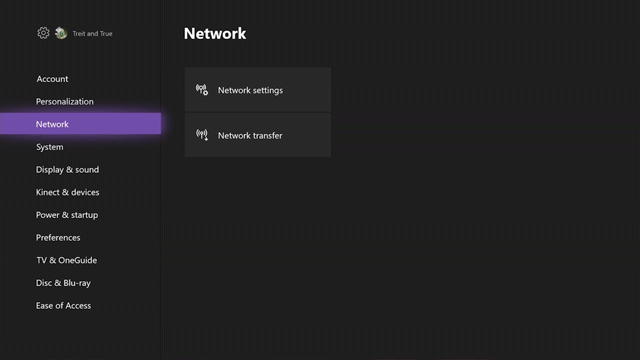








128 Comments
View All Comments
Jumangi - Saturday, November 4, 2017 - link
Cause they had no reason too?12GB of 384bit GDDR5 means plenty of bandwidth.
vladx - Saturday, November 4, 2017 - link
I think he meant original Xbox One/S using eDRAM instead of eSRAM.vladx - Saturday, November 4, 2017 - link
eSRAM is faster and more power efficient than eDRAM already, that's the reason.NXTwoThou - Friday, November 3, 2017 - link
I'm just shocked it didn't launch with Mixed Reality support.mooninite - Friday, November 3, 2017 - link
I can't wait for the Xbox One XXX!!... oh, wait.trane - Friday, November 3, 2017 - link
Polaris has developed a poor reputation for being inefficient, but this just shows how efficient it can really be. Scorpio Engine's GPU is basically RX 580 level of shader throughput, but with greatly increased memory bandwidth. (Yes, I'm aware it's shared, but given the memory bandwidth of a mainstream CPU, it's still ahead)Scorpio Engine uses something like ~120W over idle, at load. RX 580 is more like 180W over idle.
That is an insane 50% increase in perf/W. PS4 Pro is even more efficient, but perhaps that's not fair because it's just clocked so low.
Even compared to the similarly clocked RX 470s, the Scorpio Engine draws similar amount of power for at least 25% more performance. You want another comparison? That's also how much power a reference GTX 1060 draws, and I'm willing to bet Scorpio Engine is a tad faster.
Could it be TSMC simply has a large advantage over GF? After all, Nvidia's 14nm GP107 clocks much lower than their other higher end 16nm chips, too. I mean,
Dragonstongue - Friday, November 3, 2017 - link
likely a result of MSFT taking the time to optimize the core voltage for the clocks needed, something AMD did not seem to do, a 570 or a 580, heck most of the various Radeon released the last couple of years can use a fair amount LESS power/heat while upping the clocks when the base voltage or power slider is adjusted, almost like AMD did not truly optimize the settings or somethingSuppose MSFT took that extra time to fully tune the cpu and gpu side of the equation to get them as close to minimal power draw as possible which helps them keep costs of BOM down (cooling required, power supply needs etc)
would be really nice if Xbox offered something PS4 does not, seeing as they are windows esque, more office productivity type stuff such as word pads, media player etc, like a mini computer they seem to want to try and emulate, that is the one thing stopping ME from buying any current console, cannot do what I can on my PC, that s take notes, wordpads to track my daily costs and so forth.
vladx - Saturday, November 4, 2017 - link
Like Dragonstongue says above, it's mostly because Microsoft requested heavily-binned GPU dies which allowed them to optimize perf/w to the utmost limit. Nothing to do with the fab used, a heavily-binned GTX 1060 would most likely be even more power efficient than that.UltraWide - Friday, November 3, 2017 - link
Does it have HDMI-CEC support?scbundy - Friday, November 3, 2017 - link
I imagine so. When I turn off the Xbox One, it turns off the Receiver and the TV.