The ASRock Z270 Supercarrier Motherboard Review: 4-way SLI and 5 Gigabit Ethernet on Kaby Lake
by E. Fylladitakis on September 29, 2017 9:00 AM EST- Posted in
- Motherboards
- ASRock
- SLI
- Aquantia
- Z270
ASRock Z270 Supercarrier Visual Inspection
ASRock certainly allocated a lot of resources on the aesthetic design of the Z270 Supercarrier, most likely in an effort to make the motherboard more appealing towards gamers, as aesthetics hardly matter for the largest percentage of professionals. The PCB is half black, half grey, with white stripes vaguely forming the shape of an aircraft carrier’s flight deck. A large “27” is embossed onto the chipset’s heatsink, most likely as a reference to the Z270 chipset. There are three heatsinks surrounding the CPU socket, two on the VRM circuitry and one for the Broadcom PEX 8747 chipset that provides the extra 48 PCIe lanes that this motherboard needs. Two heatsinks are silver and the top heatsink is black. There is also a plastic silver frame covering the rear I/O ports, the sound circuitry, most of the motherboard’s controllers and part of the vertical VRM heatsink. Although this frame can be easily mistaken for metal, it is plastic and serves no other purpose than that of an aesthetic enhancement.
There are five PCIe slots on the Z270 Supercarrier. Four of them are full-length PCIe slots which, thanks to the presence of the Broadcom PEX 8747 chip, can support up to four PCIe ×8 devices. If two or three graphics cards are installed, the Z270 Supercarrier supports ×16/×16 and ×16/×8/×8 configurations respectively. These four full-length PCIe slots feature a metallic brace that doubles as an extra mechanical support for heavy graphics cards and as an aesthetic improvement. The fifth PCIe slot is a typical PCIe ×1 slot, powered from the chipset. The placement of the PCIe x1 right beneath the second full-length PCIe ×16 slot allows the installation of a card with single and dual GPU configurations. However, it cannot be used with triple and quad SLI configurations, except in the off chance that the graphics card installed in the second PCIe slot needs only one expansion slot or liquid cooling is used with single slot water blocks.
The motherboard’s designers did what they could to make the Z270 Supercarrier as functional as possible, placing almost all of the ports and connectors across the edges of the motherboard. The only exception are the M.2 device slots. There are three PCIe ×4 M.2 slots on the Z270 Supercarrier, one between the second and third graphics card slots and two across the space between the third and fourth graphics card slots. All three M.2 slots support devices up to 80 mm long (2280) and all three can concurrently operate in PCIe ×4 mode. If SATA M.2 devices are installed, however, the M.2 slots share lanes with the normal SATA ports and up to four SATA ports may be disabled (one if a SATA device is installed on the M.2_1 or M.2_3 slots, two if a SATA device is installed on the M.2_2 slot). The Z270 has two SATA Express connectors and two standard SATA 6 Gb/s connectors that are provided by the Intel Z270 chipset, plus an extra four SATA 6 Gb/s connectors provided by an additional ASMedia ASM1061 controller. The two SATA Express connectors may also be used as four standard SATA 6 Gb/s connectors. Beneath the SATA connectors, there is an additional PCIe 6-pin 12V connector that has to be used for multi-GPU configurations, so triple and quad SLI system builders need to take into consideration that an additional PCIe 6-pin cable will be required from the PSU.
There also is a great number of headers across the right and bottom edge of the Z270 Supercarrier. Right below the 24-pin ATX power connector, we can see a full-size Type-A USB 3.0 port and two USB 3.0 headers for up to four extra USB 3.0 ports. The two USB 3.0 headers are provided via an additional ASMedia ASM1074 controller, not from the chipset. There are also two USB 2.0 headers at the bottom edge of the motherboard, right in the middle. A COM port header can be seen towards the left, which may be a rare sight nowadays but remains necessary for many professionals. At the bottom left corner of the motherboard, we spotted two front panel audio headers, one vertical and one right-angled. There are three fan headers across the bottom edge of the motherboard for case fans. For the CPU, there is a fan header to the right of the top heatsink for a fan and one at the top left corner of the motherboard for either a fan or a liquid cooling pump.
ASRock also placed a debug LCD on the Z270 Supercarrier that can save users a lot of time if something goes wrong. It is a simple two-digit LCD and the error codes are being listed in the manual. Next to the debug LCD, we find two golden switches, one for power and one for reset. Another small switch can be found at the top right corner of the motherboard and can be used for the enabling of DRAM XMP profiles without having to enter the BIOS. We can also notice that there are two BIOS chips, one for the main BIOS and one serving as a backup, just in case something goes wrong during a BIOS flash or for users that need to quickly swap between BIOS versions or settings.
The rear panel of the ASRock Z270 Supercarrier is home to a lot of surprises as well. At the top, we start with a combo PS/2 port and two USB 2.0 ports, with the company obviously trying to maximize the motherboard’s compatibility with legacy devices. Right next to the USB 2.0 ports we can discern a tiny button that can be used to clear the CMOS if overclocking or other BIOS settings go awry. Moving downwards, we find the Intel AC3160 WiFi/Bluetooth antenna connectors, followed by a DisplayPort 1.2 and a HDMI 1.4a monitor connectors. ASRock did not bother installing an HDMI 2.0 port on the Z270 Supercarrier as they do not expect that anybody will be using it without at least one powerful graphics card installed.
The following two blocks have one Intel Gigabit LAN port, one USB 3.0 port and one USB 3.1 Type-C port each. The Type-C ports are provided via an Intel JHL6540 controller. The third block has a red LAN port, marking the AQUANTIA 5 Gbps controller, plus two USB 3.0 ports. Finally, the last block is home to five 3.5 mm gold-plated audio jacks and an optical SPDIF connector.
The Z270 has a 14-phase CPU power circuitry, making it by far the best power circuitry that we have seen on a Z270 motherboard up to this date. The controller is an International Rectifier IR35201, the same as that we found on the ASRock Fatal1ty Z270 Gaming-ITX/ac. This controller can handle up to eight phases, so ASRock had to install an additional six dual MOSFET drivers to double the number of phases. Therefore, the IR35201 is set to a 4+2 configuration that is being doubled to 8+4 phases. The additional two phases are the VCCIO and VCCSA and are controlled by a uPI controller. Nichicon supplies all of the solid-state capacitors on this motherboard, including the special “audio” golden capacitors of the audio circuitry.






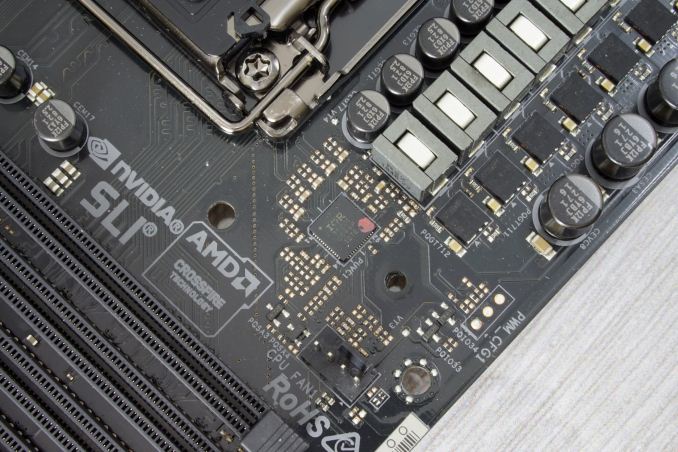
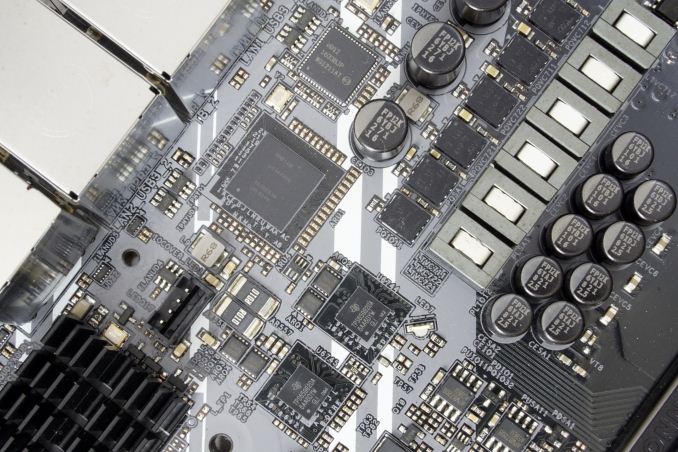
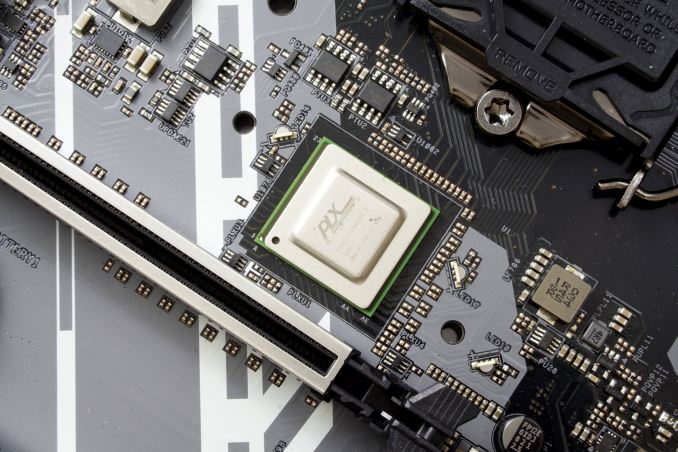








50 Comments
View All Comments
wiyosaya - Friday, September 29, 2017 - link
I am confused! 4-way SLI? Am I living in a time bubble or something? I thought that nVidia announced some time ago that they were focusing on 2-way SLI due to scaling issues and that support for 4-way SLI would be minimal in the future.Besides, with 4-lane pci-e on this thingy, if anyone really wanted to do 4-way SLI, it seems like Threadripper (or sIntel's equivalent enthusiast parts) would be a much better platform for 4-way SLI.
Maybe ASRock is just trying to prolong the wave artificially.
MadAd - Friday, September 29, 2017 - link
there are other niche uses for 4 way, a hobbyist mining rig, a small render farm for blender, or the well off who just want to throw money at making a stonking pcBrokenCrayons - Friday, September 29, 2017 - link
Typical GPU mining on a large scale can work with a 1x PCIe slot so four 16x slots aren't really of any added value for that sort of situation.Notmyusualid - Friday, September 29, 2017 - link
4x SLI on Pascal works. I have 4x 1070 FTWs in my main rig. Search it out on a well-known video site.Due to installed PCIe switches, all four of my GPUs 'see' a x16 3.0 slot each, but they are multiplexed together to share 40 available lanes from the CPU, and this seems more than plenty, so I shake my head to comments fighting over how many lanes you have over this amount, because this works just fine. *Maybe* 28 would be too few, but 40 is just fine. Depends on what you are doing I suppose.
I won't be buying Threadripper due to what I see as confusion over different modes of operation, and possible latency issues (depending on application), and the multiple internal dies. Back in the day, it amused me to see people poking fun at the 'Core 2 Quads' for not being 'real' quad cores, but nobody I have seen has mentioned that TR is not just two - but FOUR separate dies on the same package, whilst the competition - Intel, has all its cores on a single die / package this time around (as far as I know).
I'm slightly impressed with TR, but not enough to buy it, given I already have 14c/28t Xeon.
supdawgwtfd - Sunday, October 1, 2017 - link
TR is 2 dies.The other 2 dies are just there to help support the IHS.
Perhaps if you weren't completely ignorant you would know this. And saying TR is confusing compared to Intel is a laugh.
Had a look at Intel's X299 line up at all?
Noticed that they have many different CPUs all with different pcie lanes?
Now THAT is confusing.
Notmyusualid - Sunday, October 8, 2017 - link
Well stone me. 2 / 4 dies? It still leaves the opportunity for increased latency, as some sites have mentioned. So my comment stands.But yes, recent Intel confusion with socket / chipset compatibility leaves much to be desired. No way I'm going to defend that. But you'll know when you build your Intel rig, core-core latencies will be lower.
rocky12345 - Friday, September 29, 2017 - link
Great review as always thanks.It seems weird that the MB makers are releasing so many z270 boards when it is basically at the end of life even before a year is up from when it was released. I guess Intel caught the MB makers off guard here as well and they are stumbling fast to get these boards out ASAP because of the R&D it cost to design them.
timecop1818 - Saturday, September 30, 2017 - link
This board was released months ago (like April 2017 or earlier), they just got around to reviewing itrpjkw11 - Friday, September 29, 2017 - link
I really like the three M.2 connectors. I have no need, yet, for U.2, but I long ago ditched HDDs and now run two SSDs.rsandru - Friday, September 29, 2017 - link
The NE5532 is an op-amp and not a headset amplifier.It's been first released in 1985 and has been found in all kinds of electronics since then because it's cheap. I'm struggling to find a reason why it's mentioned as some sort of feature...