The AnandTech Coffee Lake Review: Initial Numbers on the Core i7-8700K and Core i5-8400
by Ian Cutress on October 5, 2017 9:00 AM EST- Posted in
- CPUs
- Intel
- Core i5
- Core i7
- Core i3
- 14nm
- Coffee Lake
- 14++
- Hex-Core
- Hyperthreading
Benchmarking Performance: CPU Rendering Tests
Rendering tests are a long-time favorite of reviewers and benchmarkers, as the code used by rendering packages is usually highly optimized to squeeze every little bit of performance out. Sometimes rendering programs end up being heavily memory dependent as well - when you have that many threads flying about with a ton of data, having low latency memory can be key to everything. Here we take a few of the usual rendering packages under Windows 10, as well as a few new interesting benchmarks.
All of our benchmark results can also be found in our benchmark engine, Bench.
Corona 1.3: link
Corona is a standalone package designed to assist software like 3ds Max and Maya with photorealism via ray tracing. It's simple - shoot rays, get pixels. OK, it's more complicated than that, but the benchmark renders a fixed scene six times and offers results in terms of time and rays per second. The official benchmark tables list user submitted results in terms of time, however I feel rays per second is a better metric (in general, scores where higher is better seem to be easier to explain anyway). Corona likes to pile on the threads, so the results end up being very staggered based on thread count.
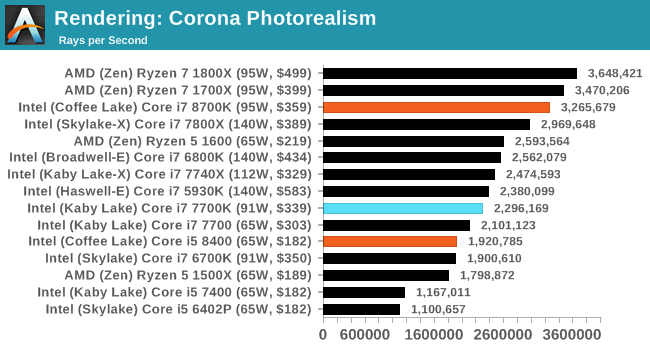
With more threads on display, the Core i7-8700K gets ahead of the previous mainstream Core i7 parts. The frequency difference over the Skylake-X processor gives an extra +10% performance, but the 16-thread parts from AMD win out overall.
Blender 2.78: link
For a render that has been around for what seems like ages, Blender is still a highly popular tool. We managed to wrap up a standard workload into the February 5 nightly build of Blender and measure the time it takes to render the first frame of the scene. Being one of the bigger open source tools out there, it means both AMD and Intel work actively to help improve the codebase, for better or for worse on their own/each other's microarchitecture.
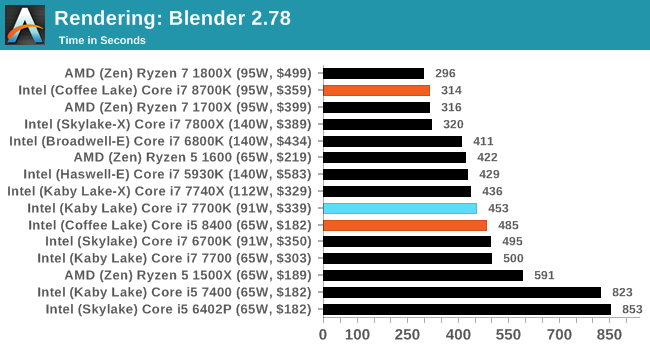
Blender seems to separate very nicely into core counts, with six cores from Intel matching eight cores from AMD.
LuxMark v3.1: Link
As a synthetic, LuxMark might come across as somewhat arbitrary as a renderer, given that it's mainly used to test GPUs, but it does offer both an OpenCL and a standard C++ mode. In this instance, aside from seeing the comparison in each coding mode for cores and IPC, we also get to see the difference in performance moving from a C++ based code-stack to an OpenCL one with a CPU as the main host.
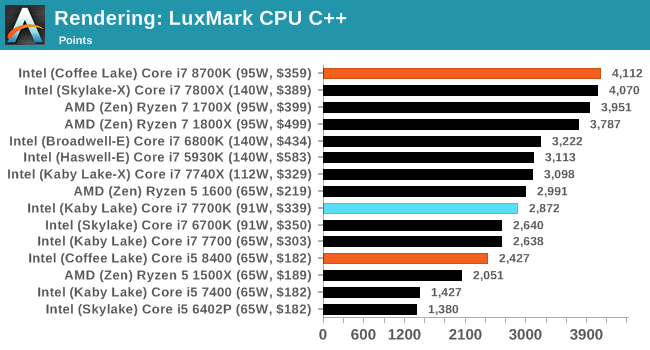
POV-Ray 3.7.1b4: link
Another regular benchmark in most suites, POV-Ray is another ray-tracer but has been around for many years. It just so happens that during the run up to AMD's Ryzen launch, the code base started to get active again with developers making changes to the code and pushing out updates. Our version and benchmarking started just before that was happening, but given time we will see where the POV-Ray code ends up and adjust in due course.
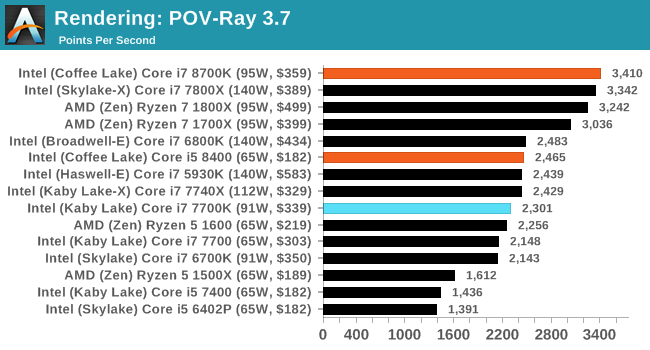
Cinebench R15: link
The latest version of CineBench has also become one of those 'used everywhere' benchmarks, particularly as an indicator of single thread performance. High IPC and high frequency gives performance in ST, whereas having good scaling and many cores is where the MT test wins out.
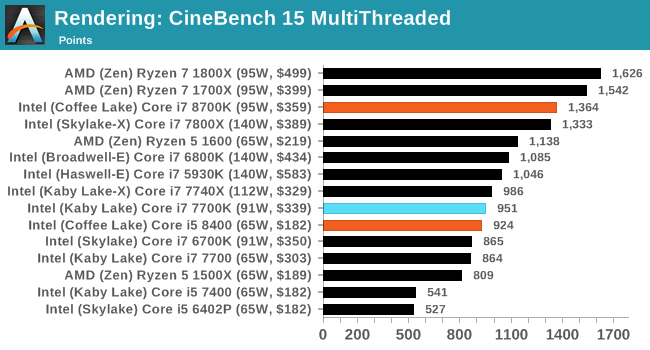
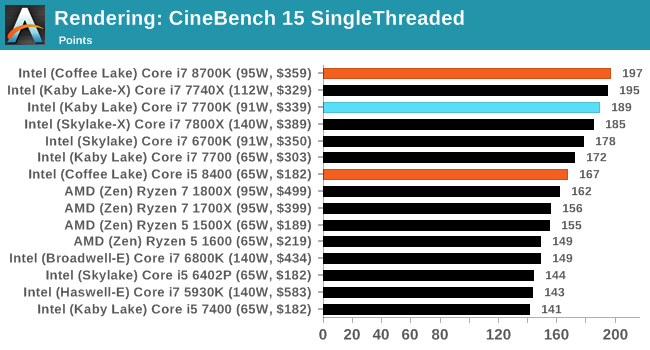
CineBench R15 in single thread mode can take the Core i7-8700K by the horns and drag it to be the best performing chip ever tested.










222 Comments
View All Comments
boeush - Friday, October 6, 2017 - link
To expand on this a bit more, with the "core wars" now in effect, I wonder if hyperthreading might be an unnecessary holdover feature that could be actually reducing performance of many(8+)-core chips in all but the most extremely threaded scenarios. Might it not be better to have many simple/efficient cores, rather than perhaps fewer cores loaded with the hyperthreading overhead both in terms of die area and energy density, as well as cache thrashing?Zingam - Saturday, October 7, 2017 - link
Hyperthreading was invented to optimize the use of CPU logic that would otherwise remain unutilized during high loads.There is no way of reducing performance with current architectures. There are "hyperthreading-less" CPUs and you compare them to hyperthreded CPUs.boeush - Monday, October 9, 2017 - link
Hyperthreading was particularly useful in the context of not having a lot of cores to work with - allowing to squeeze extra multi-threaded performance from your dual- or quad-core CPU. It comes at the cost of extra silicon and complexity in the CPU pipeline, but allows better utilization of CPU resources as you mention. At runtime, it has the dual detrimental effects on single-thread performance, of (1) splitting/sharing the on-CPU cache among more threads, thereby raising the frequency of cache misses for any given thread due to the threads trampling over each other's cached data, and (2) indeed maximizing CPU resource utilization, thereby maximizing dissipated energy per unit area - and thereby driving the CPU into a performance-throttling regime.With more cores starting to become available per CPU in this age of "core wars", it's no longer as important to squeeze every last ounce of resource utilization from each core. Most workloads/applications are not very parallelizable in practice, so you end up hitting the limits of Amdahl's law - at which point single-thread performance becomes the main bottleneck. And to maximize single-thread performance on any given core, you need two things: (a) maximum attainable clock frequency (resource utilization be damned), and (b) as much uncontested, dedicated on-CPU cache as you can get. Hyperthreading is an impediment to both of those goals.
So, it seems to me that if we're going toward the future where we routinely have CPUs with 8 or more cores, then it would be beneficial for each of those cores to be simpler, more compact, more streamlined and optimized for single-thread performance (while foregoing hyperthreading support), while spending any resulting die space savings on more cores and/or more cache.
boeush - Monday, October 9, 2017 - link
To add to the above: 'more cores and/or more cache' - and/or better branch predictor, and/or faster/wider ALU and/or FPU, and/or more pipeline stages to support a faster clock, and/or...alinypd - Saturday, October 7, 2017 - link
Slowest GAMING CPU Ever, Garbage!yhselp - Saturday, October 7, 2017 - link
The i3-8100 is made utterly redundant by the the necessity to buy a Z370 motherboard along with it; it'd be cheaper to get an i5-7400 with a lower-end motherboard. Intel...watzupken - Saturday, October 7, 2017 - link
This applies to all the non-overclocking chips, particularly i5 and below. The high cost of the Z370 boards currently simply wipe out any price benefits. For example, a i5 840 is good value for money, but once you factor in the price of a motherboard with a Z370 chipset, it may not be that good value for money anymore.FourEyedGeek - Saturday, October 7, 2017 - link
Enjoyed the article, thanks. An overclocked Ryzen 1700 looks appealing.nierd - Saturday, October 7, 2017 - link
"The problem here is *snip* Windows 10, *snip* All it takes is for a minor internal OS blip and single-threaded performance begins to diminish. Windows 10 famously kicks in a few unwanted instruction streams when you are not looking,"This is why single threaded performance is a silly benchmark in today's market, unless you happen to boot to DOS to run something. Your OS is designed to use threads. There are no systems in use today as a desktop (in any market these processors will compete - even if used as a server) where they will ever run a single thread. The only processors that run single threads today are ... single core processors (without hyperthreading even).
Open your task manager - click the performance tab - look at the number of threads - when you have enough cores to match that number then single threaded performance is important. In the real world how the processor handles multiple tasks and thread switching is more important. Even hardcore gamers seem to miss this mark forgetting that behind the game the OS has threads for memory management, disk management, kernel routines, checking every piece of hardware in your system, antivirus, anti-malware (perhaps), network stack management, etc. That's not even counting if you run more than one monitor and happen to have web browsing or videos playing on another screen - and anything in the background you are running.
The myth that you never need more than 4 cores is finally coming to rest - lets start seeing benchmarks that stress a system with 10 programs going in the background. My system frequently will be playing a movie, playing a game, and running handbrake in the background while it also serves as a plex server, runs antivirus, has 32 tabs open in 2 different browsers, and frequently has something else playing at the same time - A true benchmark would be multiple programs all tying up as many resources as possible - while a single app can give a datapoint I want to see how these new multi-core beasts handle real world scenarios and response times.
coolhardware - Sunday, October 8, 2017 - link
Your comment has merit. It is crazy the number of tasks running on a modern OS. I sometimes miss the olden days where a clean system truly was clean and had minimal tasks upon bootup. ;-)