The AnandTech Coffee Lake Review: Initial Numbers on the Core i7-8700K and Core i5-8400
by Ian Cutress on October 5, 2017 9:00 AM EST- Posted in
- CPUs
- Intel
- Core i5
- Core i7
- Core i3
- 14nm
- Coffee Lake
- 14++
- Hex-Core
- Hyperthreading
Benchmarking Performance: CPU Encoding Tests
One of the interesting elements on modern processors is encoding performance. This includes encryption/decryption, as well as video transcoding from one video format to another. In the encrypt/decrypt scenario, this remains pertinent to on-the-fly encryption of sensitive data - a process by which more modern devices are leaning to for software security. Video transcoding as a tool to adjust the quality, file size and resolution of a video file has boomed in recent years, such as providing the optimum video for devices before consumption, or for game streamers who are wanting to upload the output from their video camera in real-time. As we move into live 3D video, this task will only get more strenuous, and it turns out that the performance of certain algorithms is a function of the input/output of the content.
All of our benchmark results can also be found in our benchmark engine, Bench.
7-Zip 9.2: link
One of the freeware compression tools that offers good scaling performance between processors is 7-Zip. It runs under an open-source licence, is fast, and easy to use tool for power users. We run the benchmark mode via the command line for four loops and take the output score.
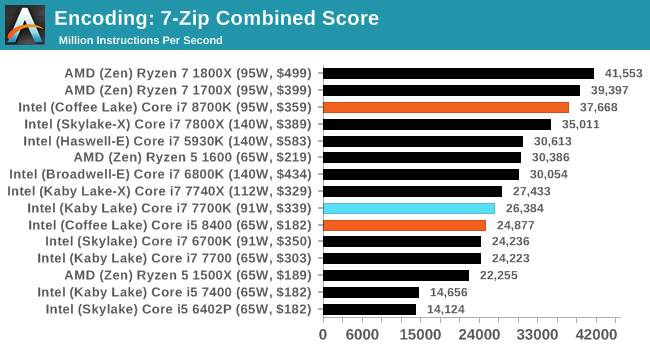
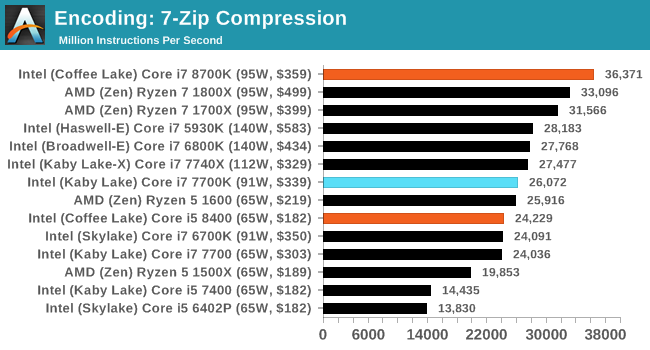
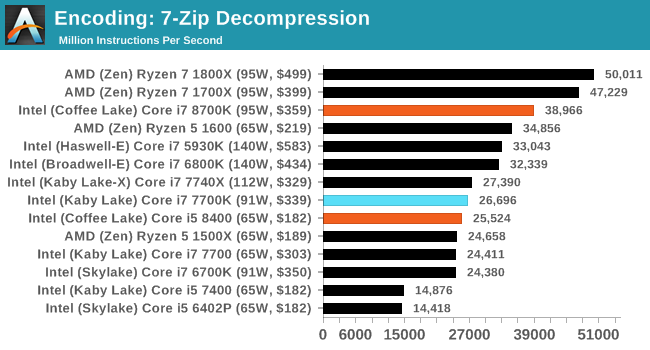
WinRAR 5.40: link
For the 2017 test suite, we move to the latest version of WinRAR in our compression test. WinRAR in some quarters is more user friendly that 7-Zip, hence its inclusion. Rather than use a benchmark mode as we did with 7-Zip, here we take a set of files representative of a generic stack (33 video files in 1.37 GB, 2834 smaller website files in 370 folders in 150 MB) of compressible and incompressible formats. The results shown are the time taken to encode the file. Due to DRAM caching, we run the test 10 times and take the average of the last five runs when the benchmark is in a steady state.
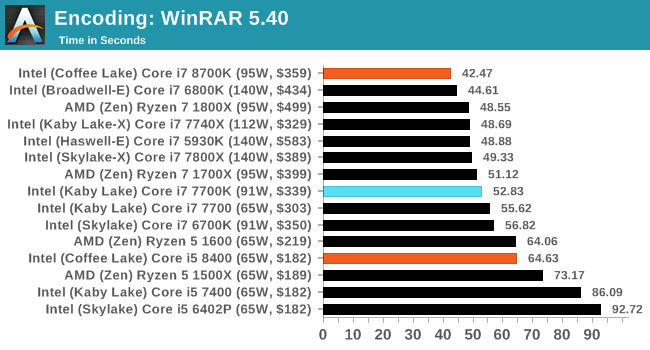
AES Encoding
Algorithms using AES coding have spread far and wide as a ubiquitous tool for encryption. Again, this is another CPU limited test, and modern CPUs have special AES pathways to accelerate their performance. We often see scaling in both frequency and cores with this benchmark. We use the latest version of TrueCrypt and run its benchmark mode over 1GB of in-DRAM data. Results shown are the GB/s average of encryption and decryption.
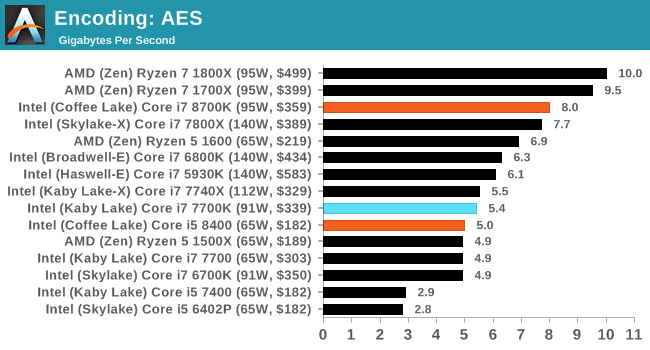
HandBrake v1.0.2 H264 and HEVC: link
As mentioned above, video transcoding (both encode and decode) is a hot topic in performance metrics as more and more content is being created. First consideration is the standard in which the video is encoded, which can be lossless or lossy, trade performance for file-size, trade quality for file-size, or all of the above can increase encoding rates to help accelerate decoding rates. Alongside Google's favorite codec, VP9, there are two others that are taking hold: H264, the older codec, is practically everywhere and is designed to be optimized for 1080p video, and HEVC (or H265) that is aimed to provide the same quality as H264 but at a lower file-size (or better quality for the same size). HEVC is important as 4K is streamed over the air, meaning less bits need to be transferred for the same quality content.
Handbrake is a favored tool for transcoding, and so our test regime takes care of three areas.
Low Quality/Resolution H264: Here we transcode a 640x266 H264 rip of a 2 hour film, and change the encoding from Main profile to High profile, using the very-fast preset.
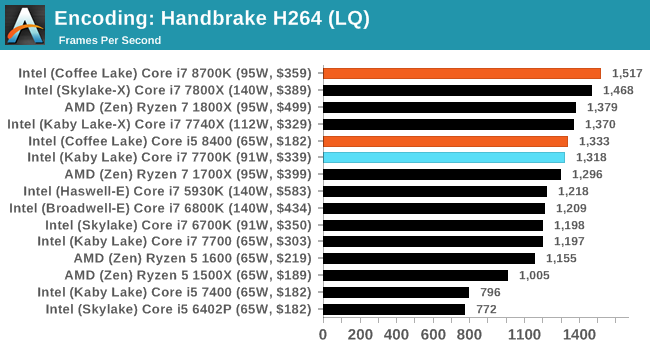
High Quality/Resolution H264: A similar test, but this time we take a ten-minute double 4K (3840x4320) file running at 60 Hz and transcode from Main to High, using the very-fast preset.
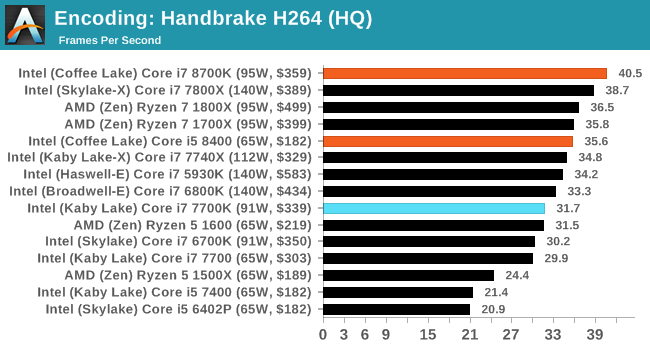
HEVC Test: Using the same video in HQ, we change the resolution and codec of the original video from 4K60 in H264 into 4K60 HEVC.
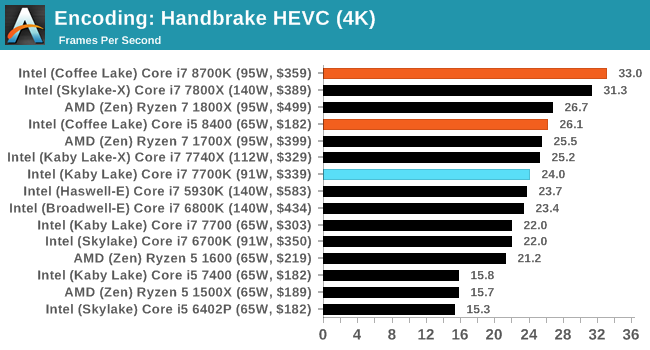










222 Comments
View All Comments
boeush - Friday, October 6, 2017 - link
To expand on this a bit more, with the "core wars" now in effect, I wonder if hyperthreading might be an unnecessary holdover feature that could be actually reducing performance of many(8+)-core chips in all but the most extremely threaded scenarios. Might it not be better to have many simple/efficient cores, rather than perhaps fewer cores loaded with the hyperthreading overhead both in terms of die area and energy density, as well as cache thrashing?Zingam - Saturday, October 7, 2017 - link
Hyperthreading was invented to optimize the use of CPU logic that would otherwise remain unutilized during high loads.There is no way of reducing performance with current architectures. There are "hyperthreading-less" CPUs and you compare them to hyperthreded CPUs.boeush - Monday, October 9, 2017 - link
Hyperthreading was particularly useful in the context of not having a lot of cores to work with - allowing to squeeze extra multi-threaded performance from your dual- or quad-core CPU. It comes at the cost of extra silicon and complexity in the CPU pipeline, but allows better utilization of CPU resources as you mention. At runtime, it has the dual detrimental effects on single-thread performance, of (1) splitting/sharing the on-CPU cache among more threads, thereby raising the frequency of cache misses for any given thread due to the threads trampling over each other's cached data, and (2) indeed maximizing CPU resource utilization, thereby maximizing dissipated energy per unit area - and thereby driving the CPU into a performance-throttling regime.With more cores starting to become available per CPU in this age of "core wars", it's no longer as important to squeeze every last ounce of resource utilization from each core. Most workloads/applications are not very parallelizable in practice, so you end up hitting the limits of Amdahl's law - at which point single-thread performance becomes the main bottleneck. And to maximize single-thread performance on any given core, you need two things: (a) maximum attainable clock frequency (resource utilization be damned), and (b) as much uncontested, dedicated on-CPU cache as you can get. Hyperthreading is an impediment to both of those goals.
So, it seems to me that if we're going toward the future where we routinely have CPUs with 8 or more cores, then it would be beneficial for each of those cores to be simpler, more compact, more streamlined and optimized for single-thread performance (while foregoing hyperthreading support), while spending any resulting die space savings on more cores and/or more cache.
boeush - Monday, October 9, 2017 - link
To add to the above: 'more cores and/or more cache' - and/or better branch predictor, and/or faster/wider ALU and/or FPU, and/or more pipeline stages to support a faster clock, and/or...alinypd - Saturday, October 7, 2017 - link
Slowest GAMING CPU Ever, Garbage!yhselp - Saturday, October 7, 2017 - link
The i3-8100 is made utterly redundant by the the necessity to buy a Z370 motherboard along with it; it'd be cheaper to get an i5-7400 with a lower-end motherboard. Intel...watzupken - Saturday, October 7, 2017 - link
This applies to all the non-overclocking chips, particularly i5 and below. The high cost of the Z370 boards currently simply wipe out any price benefits. For example, a i5 840 is good value for money, but once you factor in the price of a motherboard with a Z370 chipset, it may not be that good value for money anymore.FourEyedGeek - Saturday, October 7, 2017 - link
Enjoyed the article, thanks. An overclocked Ryzen 1700 looks appealing.nierd - Saturday, October 7, 2017 - link
"The problem here is *snip* Windows 10, *snip* All it takes is for a minor internal OS blip and single-threaded performance begins to diminish. Windows 10 famously kicks in a few unwanted instruction streams when you are not looking,"This is why single threaded performance is a silly benchmark in today's market, unless you happen to boot to DOS to run something. Your OS is designed to use threads. There are no systems in use today as a desktop (in any market these processors will compete - even if used as a server) where they will ever run a single thread. The only processors that run single threads today are ... single core processors (without hyperthreading even).
Open your task manager - click the performance tab - look at the number of threads - when you have enough cores to match that number then single threaded performance is important. In the real world how the processor handles multiple tasks and thread switching is more important. Even hardcore gamers seem to miss this mark forgetting that behind the game the OS has threads for memory management, disk management, kernel routines, checking every piece of hardware in your system, antivirus, anti-malware (perhaps), network stack management, etc. That's not even counting if you run more than one monitor and happen to have web browsing or videos playing on another screen - and anything in the background you are running.
The myth that you never need more than 4 cores is finally coming to rest - lets start seeing benchmarks that stress a system with 10 programs going in the background. My system frequently will be playing a movie, playing a game, and running handbrake in the background while it also serves as a plex server, runs antivirus, has 32 tabs open in 2 different browsers, and frequently has something else playing at the same time - A true benchmark would be multiple programs all tying up as many resources as possible - while a single app can give a datapoint I want to see how these new multi-core beasts handle real world scenarios and response times.
coolhardware - Sunday, October 8, 2017 - link
Your comment has merit. It is crazy the number of tasks running on a modern OS. I sometimes miss the olden days where a clean system truly was clean and had minimal tasks upon bootup. ;-)