The AnandTech Coffee Lake Review: Initial Numbers on the Core i7-8700K and Core i5-8400
by Ian Cutress on October 5, 2017 9:00 AM EST- Posted in
- CPUs
- Intel
- Core i5
- Core i7
- Core i3
- 14nm
- Coffee Lake
- 14++
- Hex-Core
- Hyperthreading
Benchmarking Performance: CPU Encoding Tests
One of the interesting elements on modern processors is encoding performance. This includes encryption/decryption, as well as video transcoding from one video format to another. In the encrypt/decrypt scenario, this remains pertinent to on-the-fly encryption of sensitive data - a process by which more modern devices are leaning to for software security. Video transcoding as a tool to adjust the quality, file size and resolution of a video file has boomed in recent years, such as providing the optimum video for devices before consumption, or for game streamers who are wanting to upload the output from their video camera in real-time. As we move into live 3D video, this task will only get more strenuous, and it turns out that the performance of certain algorithms is a function of the input/output of the content.
All of our benchmark results can also be found in our benchmark engine, Bench.
7-Zip 9.2: link
One of the freeware compression tools that offers good scaling performance between processors is 7-Zip. It runs under an open-source licence, is fast, and easy to use tool for power users. We run the benchmark mode via the command line for four loops and take the output score.
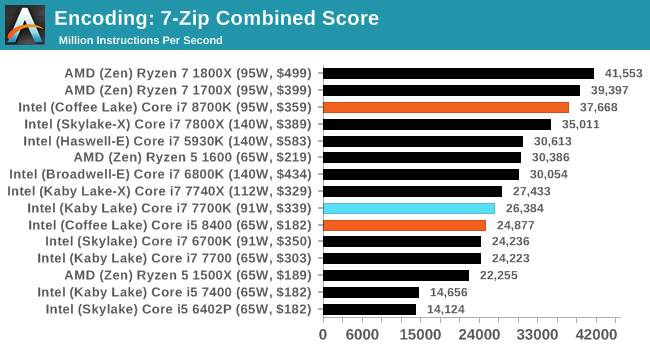
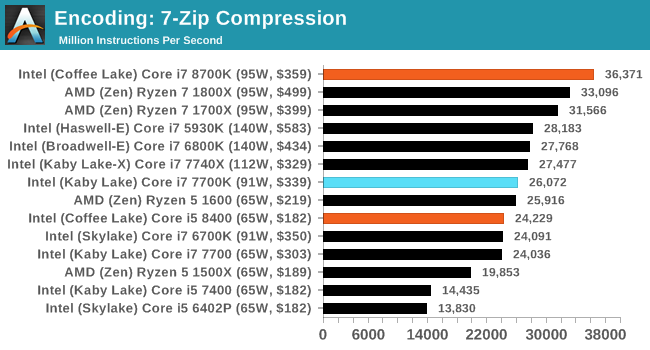
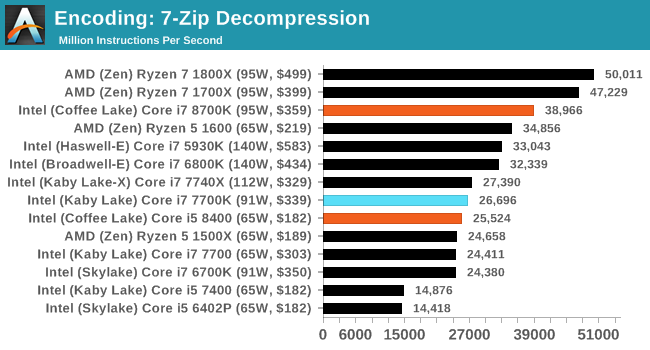
WinRAR 5.40: link
For the 2017 test suite, we move to the latest version of WinRAR in our compression test. WinRAR in some quarters is more user friendly that 7-Zip, hence its inclusion. Rather than use a benchmark mode as we did with 7-Zip, here we take a set of files representative of a generic stack (33 video files in 1.37 GB, 2834 smaller website files in 370 folders in 150 MB) of compressible and incompressible formats. The results shown are the time taken to encode the file. Due to DRAM caching, we run the test 10 times and take the average of the last five runs when the benchmark is in a steady state.
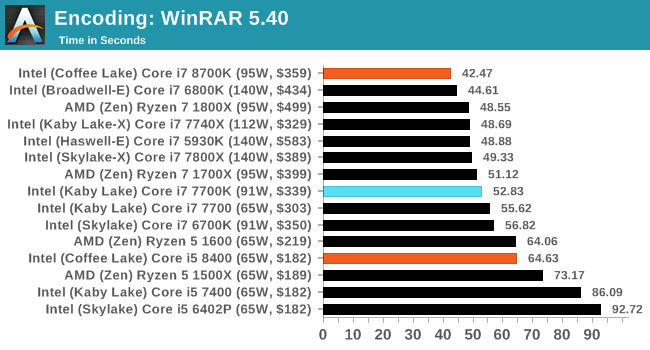
AES Encoding
Algorithms using AES coding have spread far and wide as a ubiquitous tool for encryption. Again, this is another CPU limited test, and modern CPUs have special AES pathways to accelerate their performance. We often see scaling in both frequency and cores with this benchmark. We use the latest version of TrueCrypt and run its benchmark mode over 1GB of in-DRAM data. Results shown are the GB/s average of encryption and decryption.
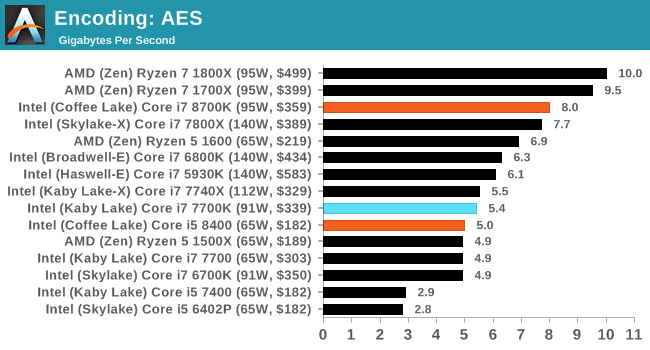
HandBrake v1.0.2 H264 and HEVC: link
As mentioned above, video transcoding (both encode and decode) is a hot topic in performance metrics as more and more content is being created. First consideration is the standard in which the video is encoded, which can be lossless or lossy, trade performance for file-size, trade quality for file-size, or all of the above can increase encoding rates to help accelerate decoding rates. Alongside Google's favorite codec, VP9, there are two others that are taking hold: H264, the older codec, is practically everywhere and is designed to be optimized for 1080p video, and HEVC (or H265) that is aimed to provide the same quality as H264 but at a lower file-size (or better quality for the same size). HEVC is important as 4K is streamed over the air, meaning less bits need to be transferred for the same quality content.
Handbrake is a favored tool for transcoding, and so our test regime takes care of three areas.
Low Quality/Resolution H264: Here we transcode a 640x266 H264 rip of a 2 hour film, and change the encoding from Main profile to High profile, using the very-fast preset.
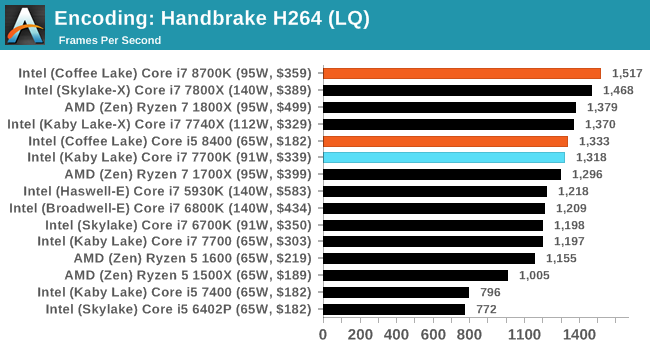
High Quality/Resolution H264: A similar test, but this time we take a ten-minute double 4K (3840x4320) file running at 60 Hz and transcode from Main to High, using the very-fast preset.
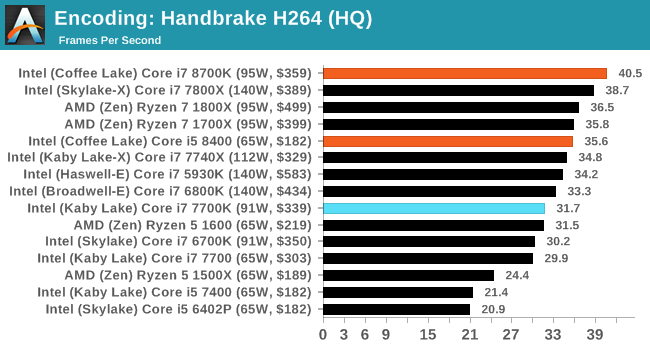
HEVC Test: Using the same video in HQ, we change the resolution and codec of the original video from 4K60 in H264 into 4K60 HEVC.
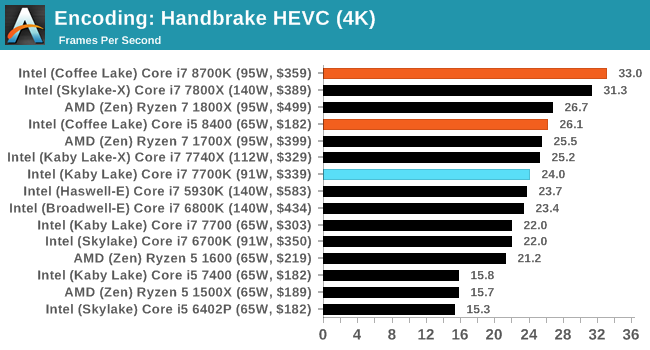










222 Comments
View All Comments
watzupken - Saturday, October 7, 2017 - link
There are pros and cons of having integrated graphics. It sure takes up a lot of die space, but it is something that allows Intel to sell a lot of chips. Amongst enthusiasts, this is unnecessary, but this group may only represent a small percentage vs corporates that need only decent CPU and no need for fancy graphics. To be honest, Intel could likely have created a 8 core processor easily since the die size is still fairly small for Coffee Lake, but they chose not to. I don't think it is a matter of the graphic that is holding them back.James5mith - Friday, October 6, 2017 - link
Now to wait for the generation of Intel CPU's with native Thunderbolt3 on-die like Intel announced earlier this year.Zingam - Saturday, October 7, 2017 - link
Why is that a good thing?ReeZun - Friday, October 6, 2017 - link
"The difference between the Ryzen 5 1500X and the Core i3-8350K would be interesting, given the extreme thread deficit (12 threads vs 4) between the two."The 1500X houses 8 threads (not 12).
watzupken - Saturday, October 7, 2017 - link
The difference between the R5 1500X and i3 8350K goes beyond just the number of threads. The cache is also 2x more on the Ryzen chip. However, the i3 chip have the advantage of being able to reach higher clockspeed. I do agree that this will be an interesting comparison.sweeper765 - Friday, October 6, 2017 - link
I'm not up to date with current bios versions.Is multi-core enhancement still present in z370 motherboards? That would get rid of all those differences in turbo speeds. I know it is technically overclocking but i bet it's a pretty safe procedure without increasing the voltages.
Also, what's the deal with the 8700? Is it just as good as 8700k (minus 100mhz) if one decides not to overclock? Just trying to gather as many practical facts as i can before formulating an upgrade plan (sandy bridge user hehe )
This cpu family looks good on specs and benches (maybe the first worthy successor to sandy bridge) but it's not perfect. I hate that Intel decided not to solder, i expect temperatures to soar in the high 80's. Also the current motherboards are somewhat lacking in ports (usb, lan, sata).
I love my sandy bridge setup though.
6 1/2 years old and still going strong. Overclocked, cool, stable, silent. With current cpu's you don't get all these points.
Even if i upgrade i'm not going to touch it.
Ian Cutress - Saturday, October 7, 2017 - link
Is multi-core enhancement still present in z370 motherboards?As an option, yes.
As default? Will vary board to board. You can disable it.
However we had trouble with one of our boards: disabling MCT/MCE and then enabling XMP caused the CPU to sit at 4.3 GHz all day. Related to a BIOS bug which the vendor updated in a hurry.
Jodiuh - Friday, October 6, 2017 - link
What’s up with those rise of Tomb Raider benchmarks? Am I too seriously believ the i5 7400 is more capable than the 8700K...did I miss the overclocking part?Tech reports review much better with results that make sense.
peevee - Friday, October 6, 2017 - link
"Core i5-8600K and the Core i7-8700. These two parts are $50 apart, however the Core i7-8700 has double the threads, +10% raw frequency"+10%? Count again.
boeush - Friday, October 6, 2017 - link
Regarding most normal/gaming scenarios, I'm wondering with the 8700/k whether one couldn't get an even better performance by disabling hyperthreading in the UEFI.That would still yield 6 threads, but now ostensibly with a full 2 MB of L3 per thread. Plus, lower power per core (due to lower resource utilization) might mean more thermal headroom and higher overall sustained frequencies.
So you'd get maximum-possible single-thread performance while still being able to run 6-wide SMT (which, under most normal usage, isn't even a constraint worth noting...)
Amirite?