The AnandTech Coffee Lake Review: Initial Numbers on the Core i7-8700K and Core i5-8400
by Ian Cutress on October 5, 2017 9:00 AM EST- Posted in
- CPUs
- Intel
- Core i5
- Core i7
- Core i3
- 14nm
- Coffee Lake
- 14++
- Hex-Core
- Hyperthreading
Differences from Coffee Lake to Kaby Lake
Physical Design: Pin Outs
The platform for the new Coffee Lake systems is going to look and feel very similar to the 6th and 7th Generation platform, with some minor differences, but this could lead to a lot of confusion.
Intel has made it very clear that Coffee Lake processors will work only in Z370 motherboards, and not in the previous generation Z270 motherboards. This despite the fact that both generations of boards share the same socket design due to how the pins are used. In Intel’s 8th Gen datasheet posted online, a full pin-out is provided, showing that there is indeed a difference between the new Coffee Lake processors and the older Kaby Lake processors, and what those specific differences are.
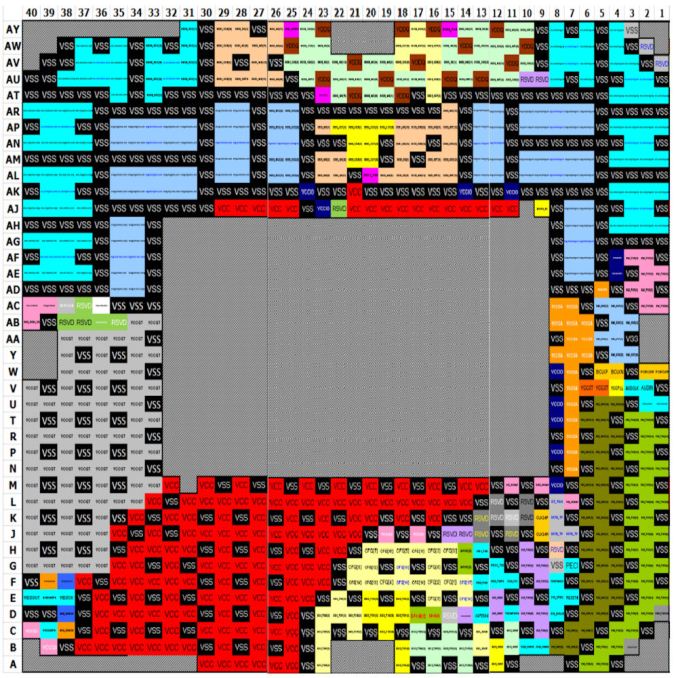
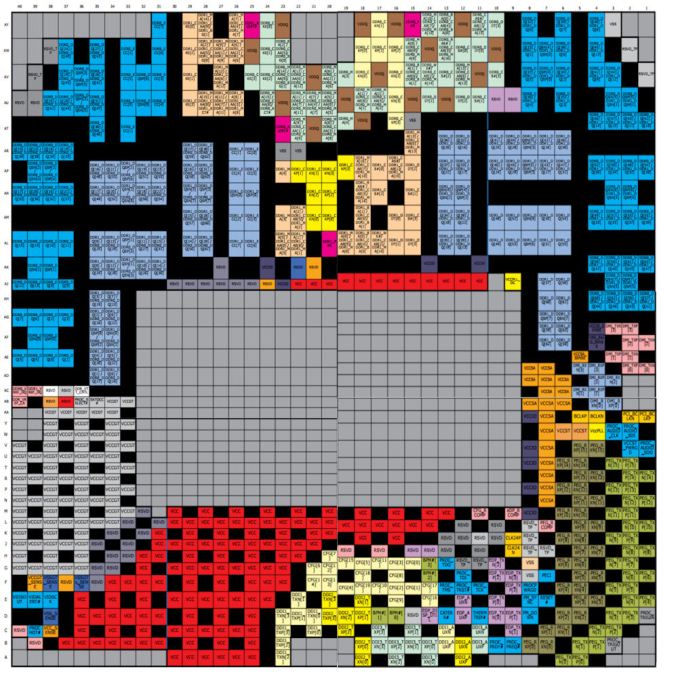
Coffee Lake (left), Kaby Lake (right) - not to scale
Image from David Schor, Wikichip
With the new CPUs, more pins are converted from RSVD (reserved) to VCC (power) and VSS (ground), specifically, there are 18 more power pins and 14 more ground pins, with a slight rearrangement in how the pins are provided. Most of the changes can be seen just above the central blank area to the left, where grey RSVD areas are now red.
In any regular generational change, the pin-out adjustment is to be expected. This is usually accompanied by a change in the socket, such as from one flavor of LGA115x to another flavor of LGA115x, in order to avoid any confusion as to what processors work in what motherboards. These sockets might have been physically similar, such as the socket 775 and socket 771 processors, but notched differently to avoid misplacing a CPU into the wrong socket. But this difference does not exist for Coffee Lake.
Physical Design: Notches
So the pin-outs for Coffee Lake and Kaby Lake are different, especially with the support for hex-core processors, but that is not a big story. What is a big story is as the physical socket being identical to the last platform: both use LGA1151. To compound the issue, both sets of processors have the same notches in the same places on their packages, making it very easy to place the wrong CPU in the wrong motherboard. Notches are typically used to physically restrict which processors go into which motherboards. Intel decided there was no need to differentiate this time around.
Whoever at Intel thought this was a good idea needs to reevaluate their decisions. If the new CPU was labelled as LGA1153, still had 1151 pins but slightly different notches, this wouldn’t be an issue because users would not be able to misplace (and potentially damage) their new CPUs by placing them in the wrong motherboards.
Integrated Graphics
Blowing up specialized sand aside, there is going to be a few differences in the capabilities of each platform. The new processors will support HDCP2.2 on both DisplayPort and HDMI, although an external LSPCon is still needed for HDMI 2.0.
The video outputs for Coffee Lake will be similar to that on Kaby Lake, with three display pipes supported for motherboard manufacturers to configure as needed.
The full decode/encode support is listed below.
Perhaps surprisingly, Intel did not explicitly mention the state of the integrated graphics in the new set of processors during our pre-briefing. This is odd, especially given the amount of time spent praising the virtues of previous generations of the graphics. Due to the early announcement of the processors last week, more details have emerged.
All the six processors being made available today will have Intel’s UHD Graphics 630. This is basically identical to the previous generation's HD Graphics 630, except the name is now UHD, which we suppose is for marketing purposes now that UHD content and displays are more ubiquitous when the naming first started. The other change is HDCP2.2 support.
We were told that there are performance improvements with the new graphics package, mainly from an updated driver stack but also increased frequencies. All the parts will have an idle frequency of 350 MHz, and boost up to the following frequencies:
| Intel 8th Generation 'Coffee Lake' Desktop Processors | ||||||
| i7-8700K | i7-8700 | i5-8600K | i5-8400 | i3-8350K | i3-8100 | |
| Integrated Graphics | GT2: 24 EUs | GT2: 23 EUs | ||||
| IGP Base Freq | 350 MHz | 350 MHz | ||||
| IGP Turbo | 1.20 GHz | 1.20 GHz | 1.15 GHz | 1.05 GHz | 1.15 GHz | 1.10 GHz |
In the case of the Core i7-8700K, this is a 50 MHz jump over the previous generation.
The Intel Z370 Chipset
From a high level, the Z370 chipset is identical to the Z270 chipset. The connectivity is the same, the number of supported PCIe 3.0 lanes is the same, the available bifurcation is the same, the controller support is the same: it is the same chipset under a new name, to help identify the new motherboards that support Intel’s 8th Generation processors compared to the previous chipset for the previous generation of processors.
From the chipset directly we get 20-24 PCIe 3.0 lanes, six SATA 6 Gbps ports with support for RAID 0/1/5/10, a total of 14 USB ports (either 2.0 or 3.0, up to a maximum of ten of USB 3.0), and support for network controllers, support for Thunderbolt 3, and support for Intel’s Optane memory as a boot drive. It’s critical that we say ‘support’ here, because the diagram above from Intel is misleading: Intel is not supporting Thunderbolt directly from the chipset, and motherboard manufacturers will have to include a Thunderbolt 3 controller in order to do so.
So on the face of it, the chipset is not too different. What will be different is on the motherboard-as-a-whole side.


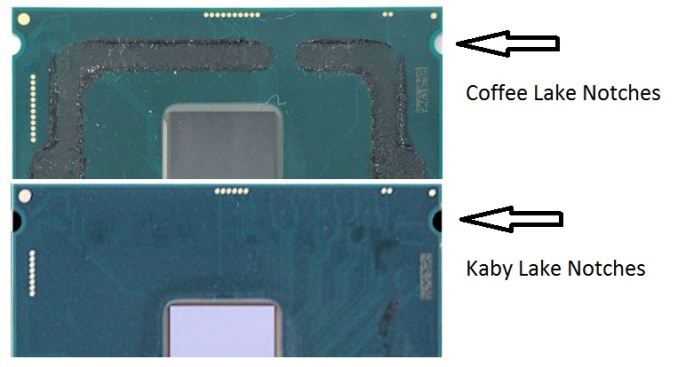
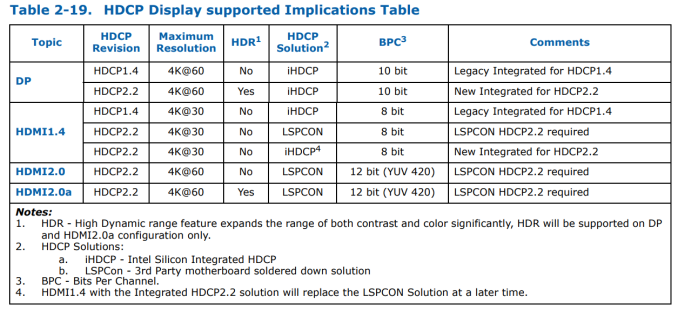
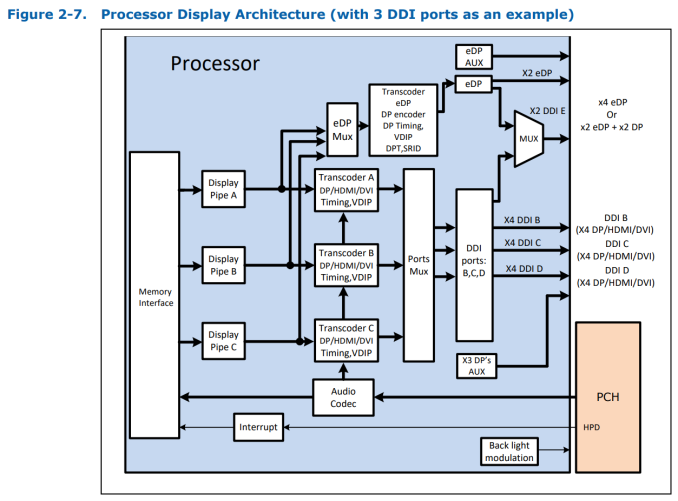
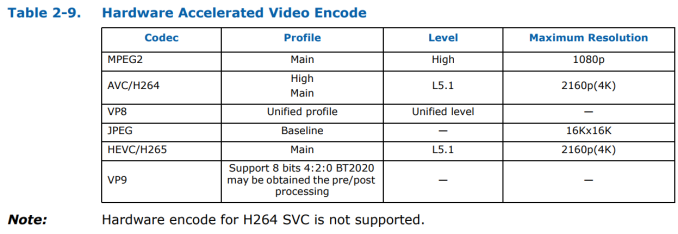
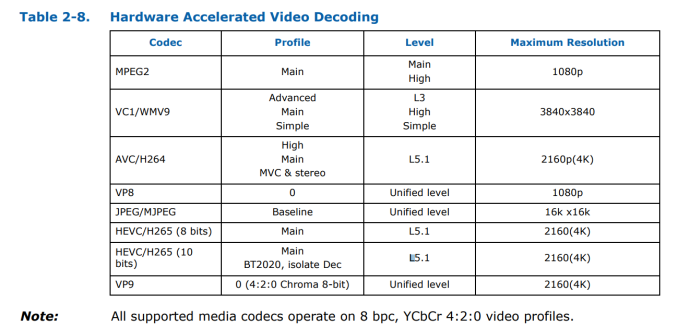
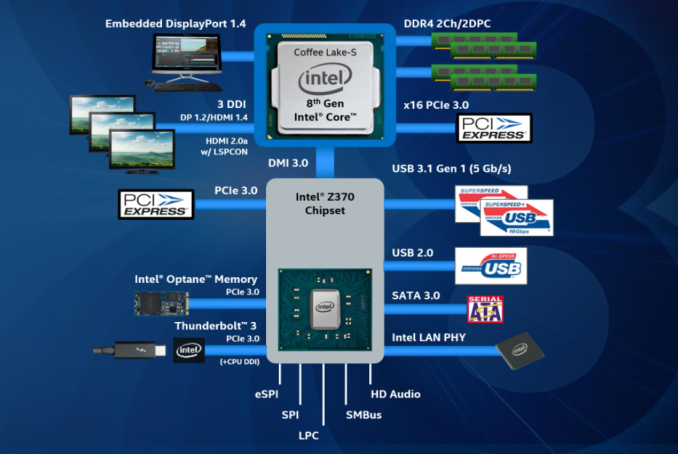








222 Comments
View All Comments
Chaser - Thursday, October 5, 2017 - link
Thank you AMD.vanilla_gorilla - Thursday, October 5, 2017 - link
Exactly! No matter what side you're on, you gotta love the fact that competition is back in the x86 desktop space! And it looks like AMD 1700X is now under $300 on Amazon. Works both ways!TEAMSWITCHER - Friday, October 6, 2017 - link
I just don't see it this way. Since the release of Haswell-E in 2014 we've had sub $400 six core processors. While some like to compartmentalize the industry into mainstream and HEDT, the fact is, I built a machine with similar performance three years ago, for a similar price. Today's full featured Z370 motherboards (like the ROG Maximus X) cost nearly as much as X99 motherboards from 2014. To say that Intel was pushed by AMD is simply not true.watzupken - Friday, October 6, 2017 - link
I feel the fact that Intel had to rush a 6 core mainstream processor out in the same year they introduced Kaby Lake is a sign that AMD is putting pressure on them. You may find a Haswell E chip for sub 400 bucks in 2014, but you need to be mindful that Intel historically have only increase prices due to the lack of competition. Now you are seeing a 6 core mainstream chip from both AMD and Intel below 200 bucks. Motherboard prices are difficult to compare since there are lots of motherboards out there that are over engineered and cost significantly more. Assuming you pick the cheapest Z370 motherboard out there, I don't believe it's more expensive than a X99 board.mapesdhs - Friday, October 6, 2017 - link
KL-X is dead, that's for sure. Some sites claim CFL was not rushed, in which case Intel knew KL-X would be pointless when it was launched. People claiming Intel was not affected by AMD have to choose: either CFL was rushed because of pressure from AMD, or Intel released a CPU for a mismatched platform they knew would be irrelevant within months.There's plenty of evidence Intel was in a hurry here, especially the way X299 was handled, and the horrible heat issues, etc. with SL-X.
mapesdhs - Friday, October 6, 2017 - link
PS. Is it just me or are we almost back to the days of the P4, where Intel tried to maintain a lead really by doing little more than raising clocks? It wasn't that long ago there was much fanfare when Intel released its first minimum-4GHz part (4790K IIRC), even though we all knew they could run their CPUs way quicker than that if need be (stock voltage oc'ing has been very productive for a long time). Now all of a sudden Intel is nearing 5GHz speeds, but it's kinda weird there's no accompanying fanfare given the reaction to their finally reaching 4GHz with the 4790K. At least in th mainstream, has Intel really just reverted to a MHz race to keep its performance up? Seems like it, but OS issues, etc. are preventing those higher bins from kicking in.KAlmquist - Friday, October 6, 2017 - link
Intel has been pushing up clock speeds, but (unlike the P4), not at the expense of IPC. The biggest thing that Intel has done to improve performance in this iteration is to increase the number of cores.mapesdhs - Tuesday, October 10, 2017 - link
Except in reality it's often not that much of a boost at all, and in some cases slower because of how the OS is affecting turbo levels.Remember, Intel could have released a CPU like this a very long time ago. As I keep having to remind people, the 3930K was an 8-core chip with two cores disabled. Back then, AMD couldn't even compete with SB, never mind SB-E, so Intel held back, and indeed X79 never saw a consumer 8-core part, even though the initial 3930K was a XEON-sourced crippled 8-core.
Same applies to the mainstream, we could have had 6 core models ages ago. All they've really done to counter the lack of IPC improvements is boost the clocks way up. We're approaching standard bin levels now that years ago were considered top-notch oc's unless one was definitely using giant air coolers, decent AIOs or better.
wr3zzz - Thursday, October 5, 2017 - link
I hope Anandtech solves the Civ6 AI benchmark soon. It's almost as important as compression and encoding benchmarks for me to decide CPU price-performance options as I am almost always GPU constrained in games.Ian Cutress - Saturday, October 7, 2017 - link
We finally got in contact with the Civ6 dev team to integrate the AI benchmark into our suite better. You should see it moving forward.