The AnandTech Coffee Lake Review: Initial Numbers on the Core i7-8700K and Core i5-8400
by Ian Cutress on October 5, 2017 9:00 AM EST- Posted in
- CPUs
- Intel
- Core i5
- Core i7
- Core i3
- 14nm
- Coffee Lake
- 14++
- Hex-Core
- Hyperthreading
Shadow of Mordor
The next title in our testing is a battle of system performance with the open world action-adventure title, Middle Earth: Shadow of Mordor (SoM for short). Produced by Monolith and using the LithTech Jupiter EX engine and numerous detail add-ons, SoM goes for detail and complexity. The main story itself was written by the same writer as Red Dead Redemption, and it received Zero Punctuation’s Game of The Year in 2014.
A 2014 game is fairly old to be testing now, however SoM has a stable code and player base, and can still stress a PC down to the ones and zeroes. At the time, SoM was unique, offering a dynamic screen resolution setting allowing users to render at high resolutions that are then scaled down to the monitor. This form of natural oversampling was designed to let the user experience a truer vision of what the developers wanted, assuming you had the graphics hardware to power it but had a sub-4K monitor.
The title has an in-game benchmark, for which we run with an automated script implement the graphics settings, select the benchmark, and parse the frame-time output which is dumped on the drive. The graphics settings include standard options such as Graphical Quality, Lighting, Mesh, Motion Blur, Shadow Quality, Textures, Vegetation Range, Depth of Field, Transparency, and Tessellation. There are standard presets as well.
We run the benchmark at 1080p and a native 4K, using our 4K monitors, at the Ultra preset. Results are averaged across four runs and we report the average frame rate, 99th percentile frame rate, and time under analysis.
All of our benchmark results can also be found in our benchmark engine, Bench.
MSI GTX 1080 Gaming 8G Performance
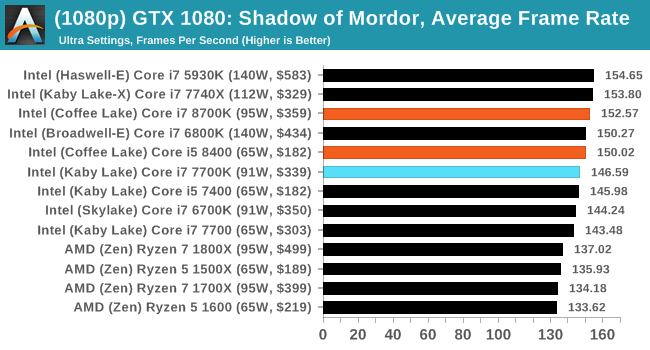
1080p
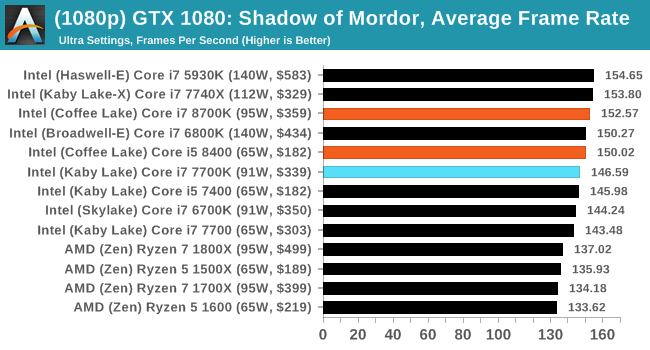
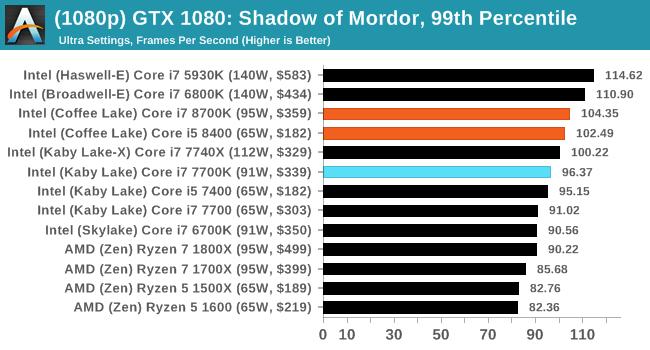
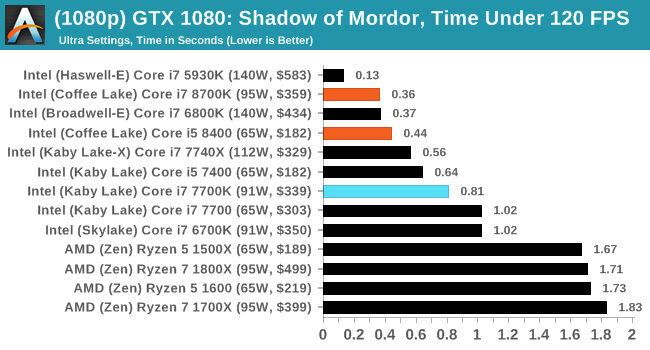
4K
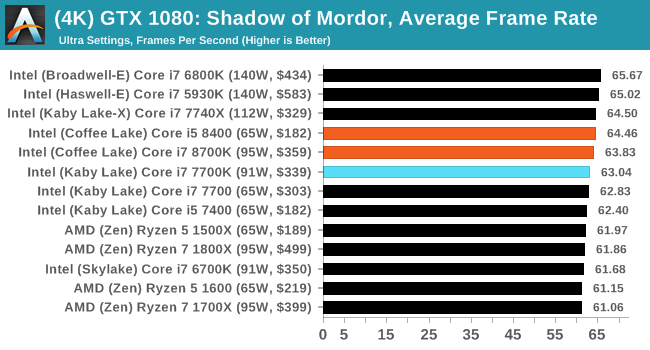
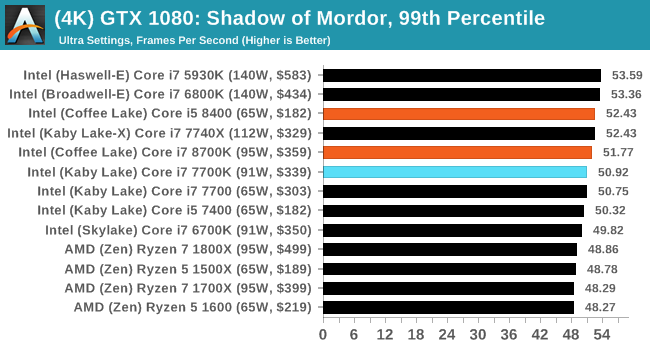
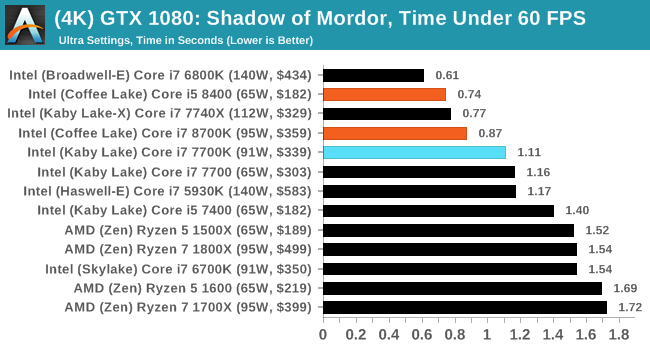



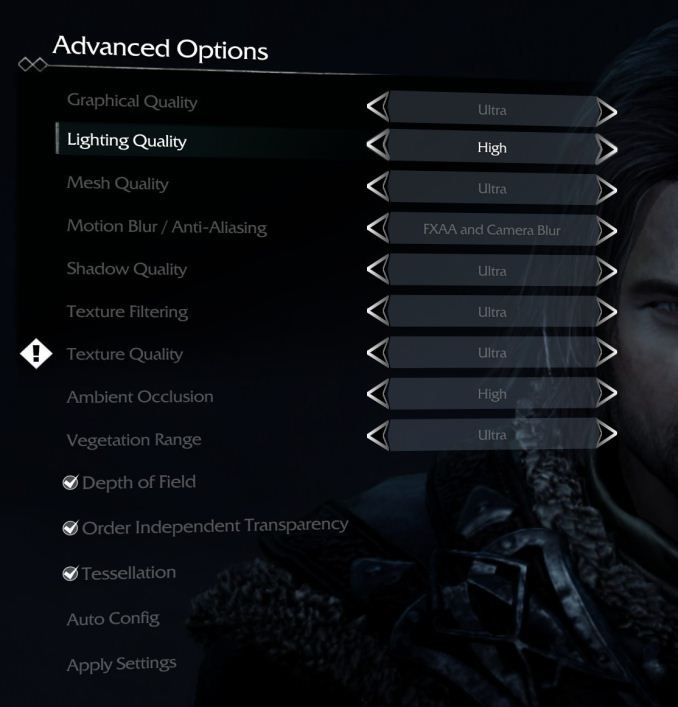








222 Comments
View All Comments
mapesdhs - Monday, October 9, 2017 - link
GN did a great video on this, it's certainly complicated.crimson117 - Thursday, October 5, 2017 - link
Will the included heatsink / cooler be viable on the i7-8700? Or would you still need to buy an aftermarket cooler?AndrewJacksonZA - Thursday, October 5, 2017 - link
Typo page 7 (Civ AI):"an asymptotic result wken you"
"wken"
jimjamjamie - Thursday, October 5, 2017 - link
RIP hyperthreading for anything under $300...Anonymous Blowhard - Thursday, October 5, 2017 - link
Buy AMD.mapesdhs - Tuesday, October 10, 2017 - link
Or a used Intel, sooo much value. I'd been looking for a 4930K upgrade for an X79 system (over a 3930K), so as to provide proper PCIe 3.0, etc., main focus is animation, rendering and video processing; gave up, bought a 10-core (20 thread) XEON E5-2680 v2 instead for 165 UKP (very easy to find). It scores 15.44 for CB 11.5, and 1381 for CB R15 (these tests force an all-core Turbo of 3.1GHz), compare these to the 8700K numbers, not bad at all for a board as old as X79, and the temps/power/heat/etc. are excellent.AndrewJacksonZA - Thursday, October 5, 2017 - link
Thank you very much for your efforts, ladies and gentlemen, this was a really informative review and I enjoyed reading it. :-)sonichedgehog360@yahoo.com - Thursday, October 5, 2017 - link
Here is a more accurate TDP test:https://img.purch.com/image001-png/w/711/aHR0cDovL...
bongey - Friday, October 6, 2017 - link
Quiet now, Anandtech only publishes what Intel tells them to publish.Ian Cutress - Saturday, October 7, 2017 - link
Last week I was being called an AMD shill. Before that, an Intel shill, Before that, an AMD shill. Swings, roundabouts, hedges.