The AnandTech Coffee Lake Review: Initial Numbers on the Core i7-8700K and Core i5-8400
by Ian Cutress on October 5, 2017 9:00 AM EST- Posted in
- CPUs
- Intel
- Core i5
- Core i7
- Core i3
- 14nm
- Coffee Lake
- 14++
- Hex-Core
- Hyperthreading
Benchmarking Performance: CPU Rendering Tests
Rendering tests are a long-time favorite of reviewers and benchmarkers, as the code used by rendering packages is usually highly optimized to squeeze every little bit of performance out. Sometimes rendering programs end up being heavily memory dependent as well - when you have that many threads flying about with a ton of data, having low latency memory can be key to everything. Here we take a few of the usual rendering packages under Windows 10, as well as a few new interesting benchmarks.
All of our benchmark results can also be found in our benchmark engine, Bench.
Corona 1.3: link
Corona is a standalone package designed to assist software like 3ds Max and Maya with photorealism via ray tracing. It's simple - shoot rays, get pixels. OK, it's more complicated than that, but the benchmark renders a fixed scene six times and offers results in terms of time and rays per second. The official benchmark tables list user submitted results in terms of time, however I feel rays per second is a better metric (in general, scores where higher is better seem to be easier to explain anyway). Corona likes to pile on the threads, so the results end up being very staggered based on thread count.
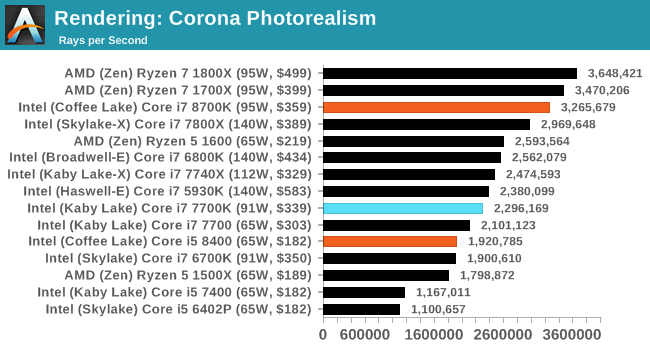
With more threads on display, the Core i7-8700K gets ahead of the previous mainstream Core i7 parts. The frequency difference over the Skylake-X processor gives an extra +10% performance, but the 16-thread parts from AMD win out overall.
Blender 2.78: link
For a render that has been around for what seems like ages, Blender is still a highly popular tool. We managed to wrap up a standard workload into the February 5 nightly build of Blender and measure the time it takes to render the first frame of the scene. Being one of the bigger open source tools out there, it means both AMD and Intel work actively to help improve the codebase, for better or for worse on their own/each other's microarchitecture.
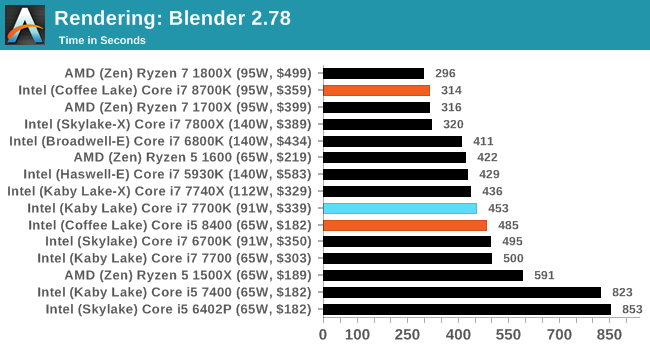
Blender seems to separate very nicely into core counts, with six cores from Intel matching eight cores from AMD.
LuxMark v3.1: Link
As a synthetic, LuxMark might come across as somewhat arbitrary as a renderer, given that it's mainly used to test GPUs, but it does offer both an OpenCL and a standard C++ mode. In this instance, aside from seeing the comparison in each coding mode for cores and IPC, we also get to see the difference in performance moving from a C++ based code-stack to an OpenCL one with a CPU as the main host.
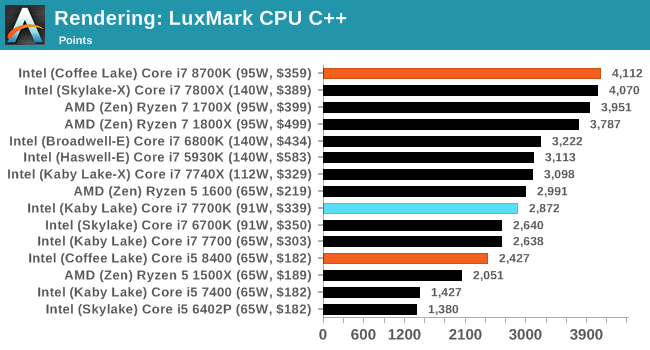
POV-Ray 3.7.1b4: link
Another regular benchmark in most suites, POV-Ray is another ray-tracer but has been around for many years. It just so happens that during the run up to AMD's Ryzen launch, the code base started to get active again with developers making changes to the code and pushing out updates. Our version and benchmarking started just before that was happening, but given time we will see where the POV-Ray code ends up and adjust in due course.
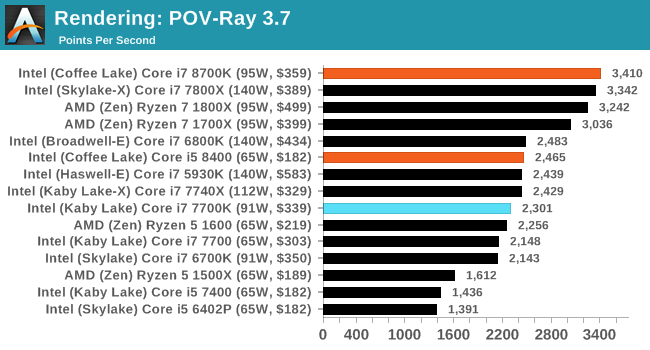
Cinebench R15: link
The latest version of CineBench has also become one of those 'used everywhere' benchmarks, particularly as an indicator of single thread performance. High IPC and high frequency gives performance in ST, whereas having good scaling and many cores is where the MT test wins out.
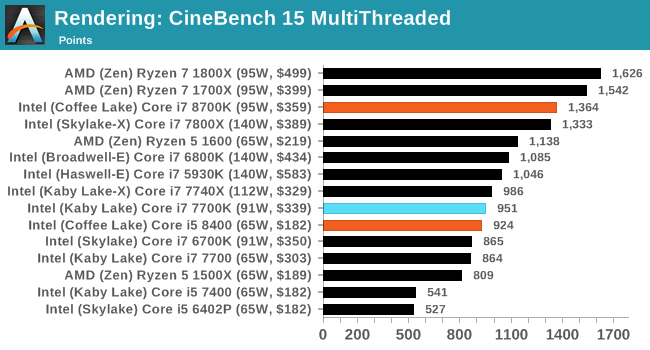
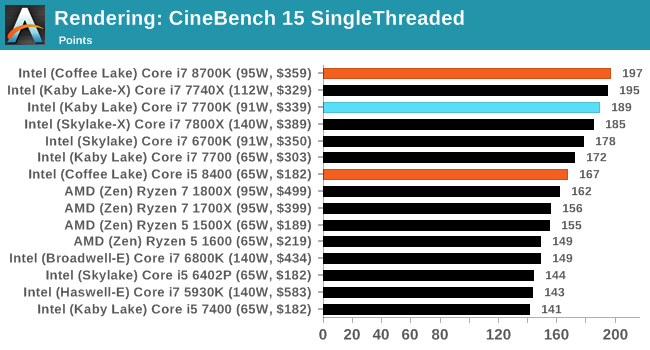
CineBench R15 in single thread mode can take the Core i7-8700K by the horns and drag it to be the best performing chip ever tested.










222 Comments
View All Comments
DigitalFreak - Thursday, October 5, 2017 - link
Anyone having an issue with Bench? I'm trying to compare my i7-3770k to the i7-8700k and it comes back with no data. Same with trying the Threadripper 1920xmkaibear - Friday, October 6, 2017 - link
CPU tests changed so benchmarks weren't comparable. Latest processor tested on the old tests was the 7700K iirc, and not everything is tested on the new tests.I'd compare results for the 3770k and the 2600K to get a baseline then you can compare 2600K to the 8700K. It's a bit fiddly, I have to do the same with my 4790K.
Ian Cutress - Saturday, October 7, 2017 - link
We updated our CPU testing suite for Windows 10 in Q1. Regression testing is an on-going process, though it's been slow because of all the CPU launches this year. Normally we have 1/2 a year. We're so far at what, 6 or 7 for 2017?mczak - Thursday, October 5, 2017 - link
Doesn't look to me like the die size actually increased at all due to the increased gate pitch.The calculations in the article forgot to account for the increase of the unused area (at the bottom left) - this area is tiny with 2c die, but increases with each 2 cores added significantly. By the looks of it, that unused area would have grown by about 2 mm^2 or so going from 4 to 6 cores, albeit I'm too lazy to count the pixels...
jjj - Thursday, October 5, 2017 - link
Your conclusion is weirdest thing ever, you fully ignore the 8359k and AMD.In retail, the 8350k will do very very well and retail is what matters for most readers
And ignoring AMD is not ok at all, it's like you think that we are all idiots that buy on brand.You do think that, your system guides make that very clear but you should not accept, support and endorse such an idiotic behavior.
AMD got hit hard here, Intel takes back the lead and it's important to state that. Sure they might have Pinnacle Ridge in a few months and take back the lead but buyers that can't wait should go with Intel right now, for the most part. AMD could also adjust prices ofc.
Tigris - Thursday, October 5, 2017 - link
Really confused why the pricing listed in this review isn't consistent- for Intel you were posting prices you found online, but for Ryzen you appear to be posting MSRP.The truth is- you can find 1700x for $298 right now EASILY (Amazon), yet Microcenter is selling the 8700k for $499.
If you factor this information in, the AMD solutions are still far more valuable per dollar.
wolfemane - Thursday, October 5, 2017 - link
I really can’t belive the amount of flak Anandtech takes these days. I find it un-earned an unwarrented. Out of all the tech sites and forums I manage to read in a given week, Anandtech is the most often quoted and linked to. Hell I use it as my go to for reference and comparison (and general reading). My only big complaint is your ads, and I’d gladly pay a sub to completely remove that nonsense and directly support the site!Ian, you and your staff deserve far more credit than you get and that’s an injustice. Each piece is pretty thorough and pretty spot on. So for that thank you very much.
This article is no exception to the rule and is superb. Your graph layouts are a welcome feature!!!!! I look forward to your ever expanding tests as new chips roll in. I think the 8600k is going to be a game changer in the i5 vs i7 performance category for these hexacore cpus. I think that’s why almost all the reviews I’m reading today are with the 8700k and 8400.
Agin, thank you and your staff very much for the work you put into publishing amazing articles!!
vanilla_gorilla - Thursday, October 5, 2017 - link
Personally I buy whatever is best at the time. Right now I'm typing this on a 1700x and I can see a 4770k build on the desk next to me. So it's always funny to see the bias. Intel review gets posted, AMD fanboys come out of the wood works to trash them as paid shills. But it works exactly the same on any positive AMD reviews. Intel fans come in trashing them. It's really odd. Anandtech is one of the most unbiased sites I've found and I trust their reviews implicitly.mkaibear - Saturday, October 7, 2017 - link
> Anandtech is one of the most unbiased sites I've found and I trust their reviews implicitly.Yep. Anyone who looks at AT and sees bias needs to examine their own eyesight.
SeannyB - Thursday, October 5, 2017 - link
For the H.264 encoding tests, you could consider using the "medium" preset or better. The "very fast" preset has a tendency to use fewer cores.